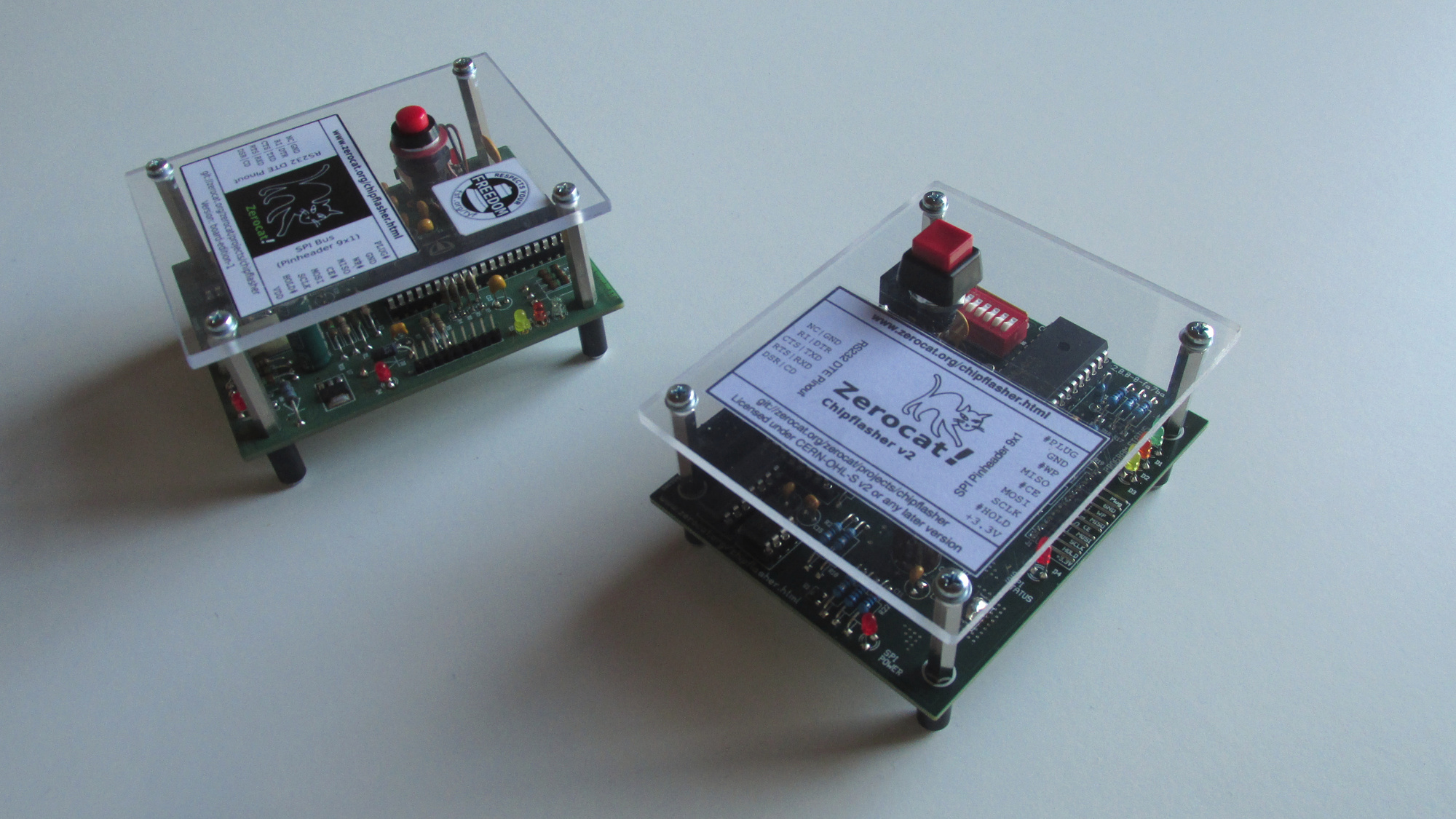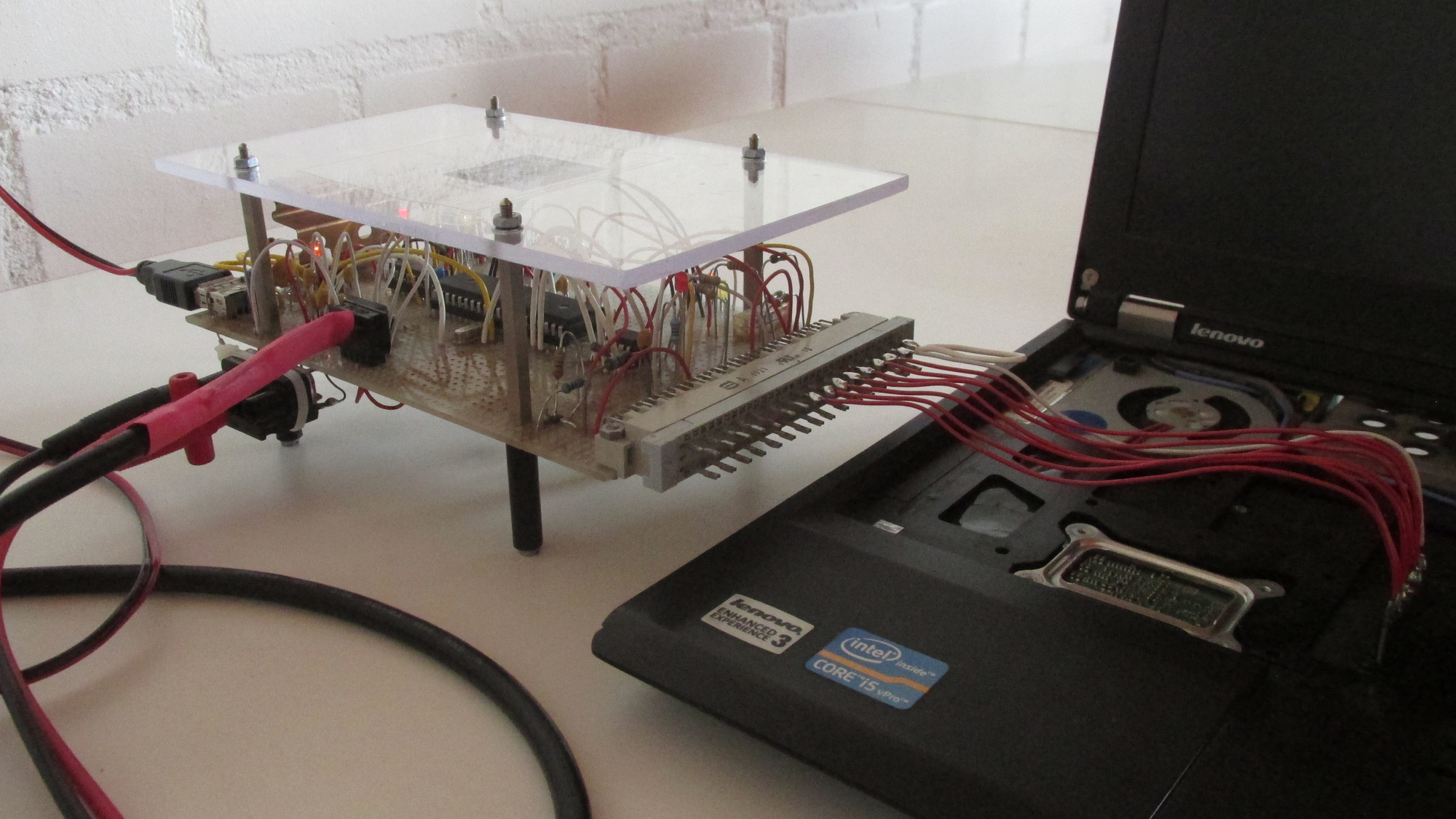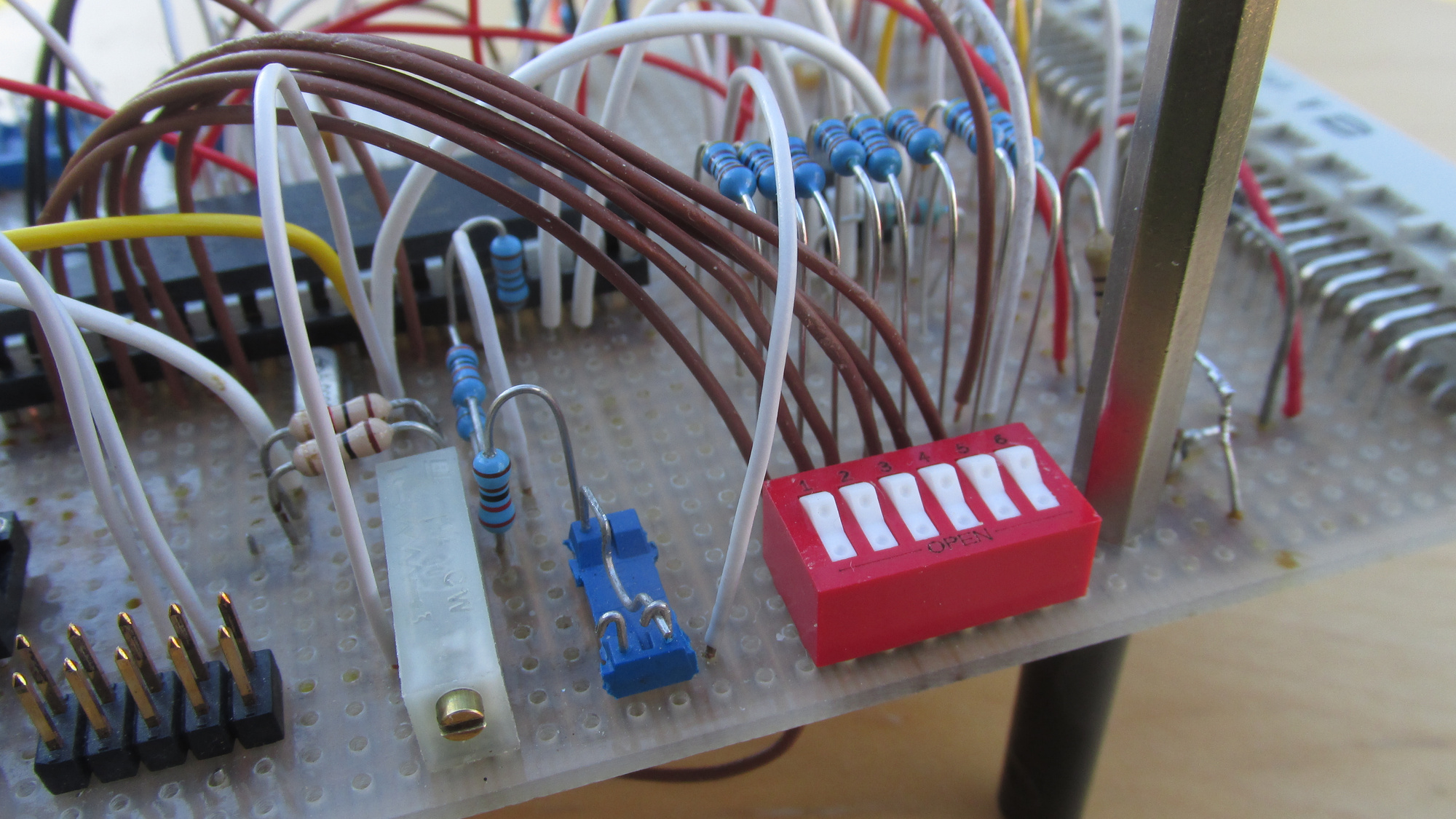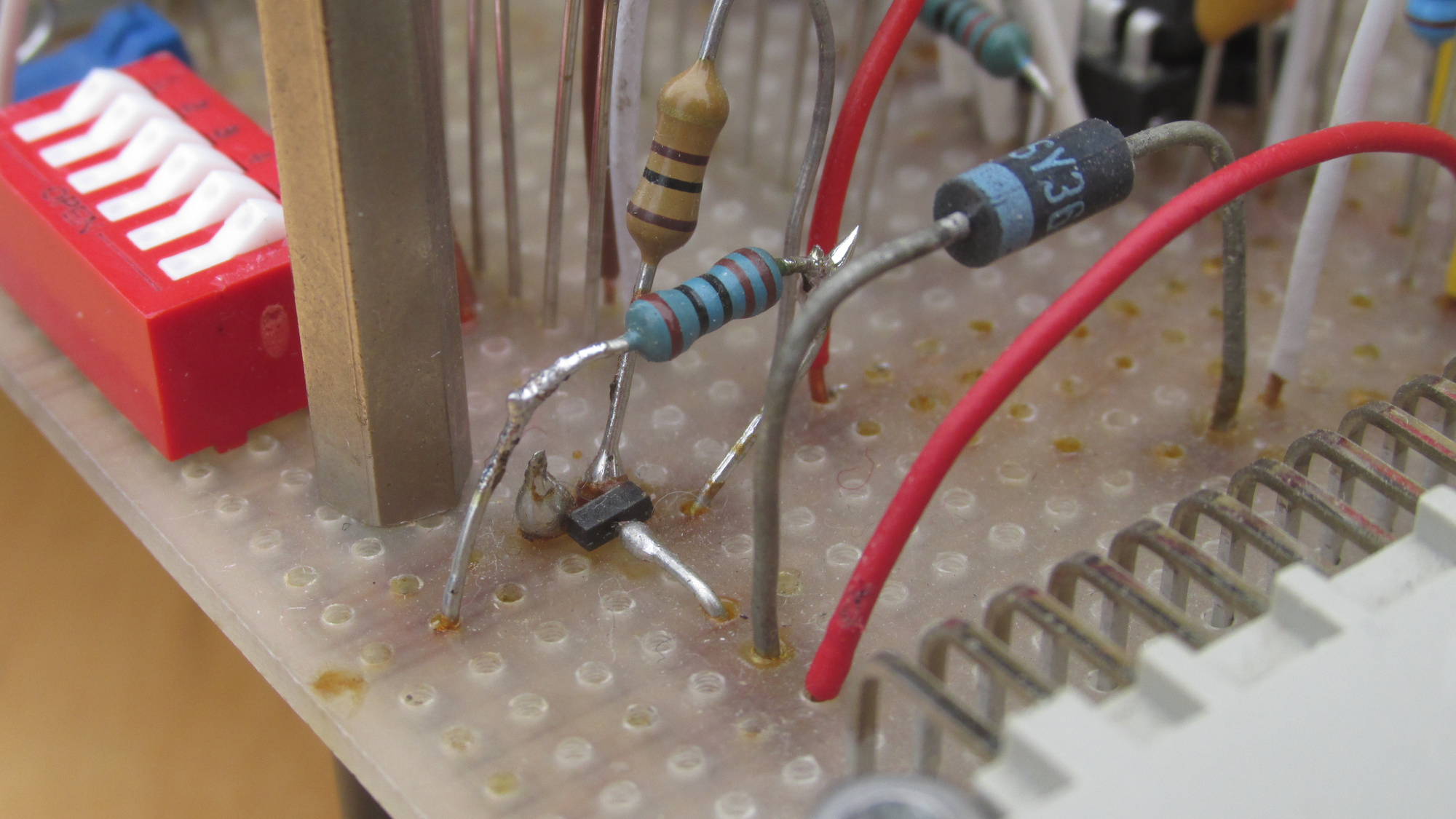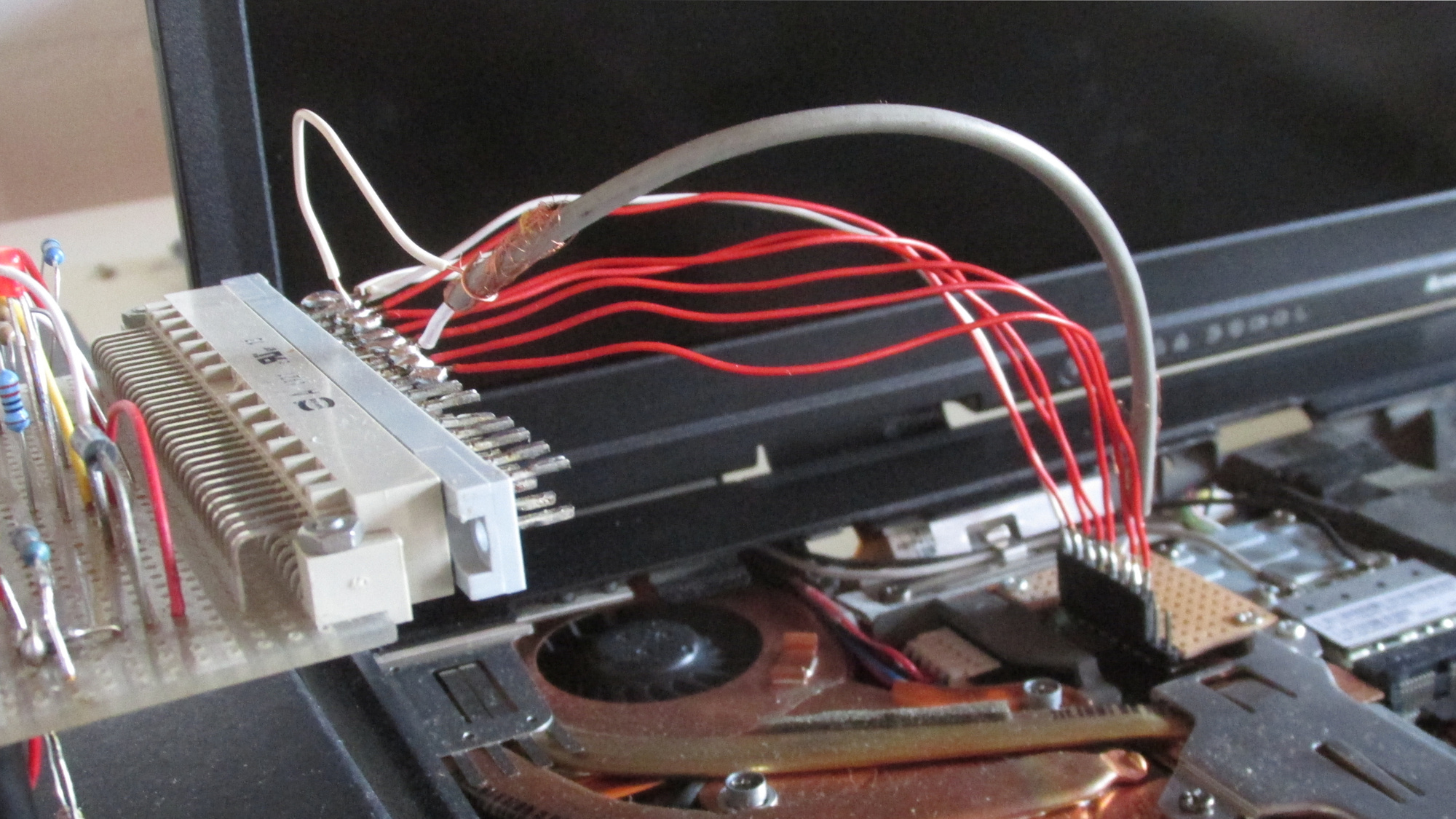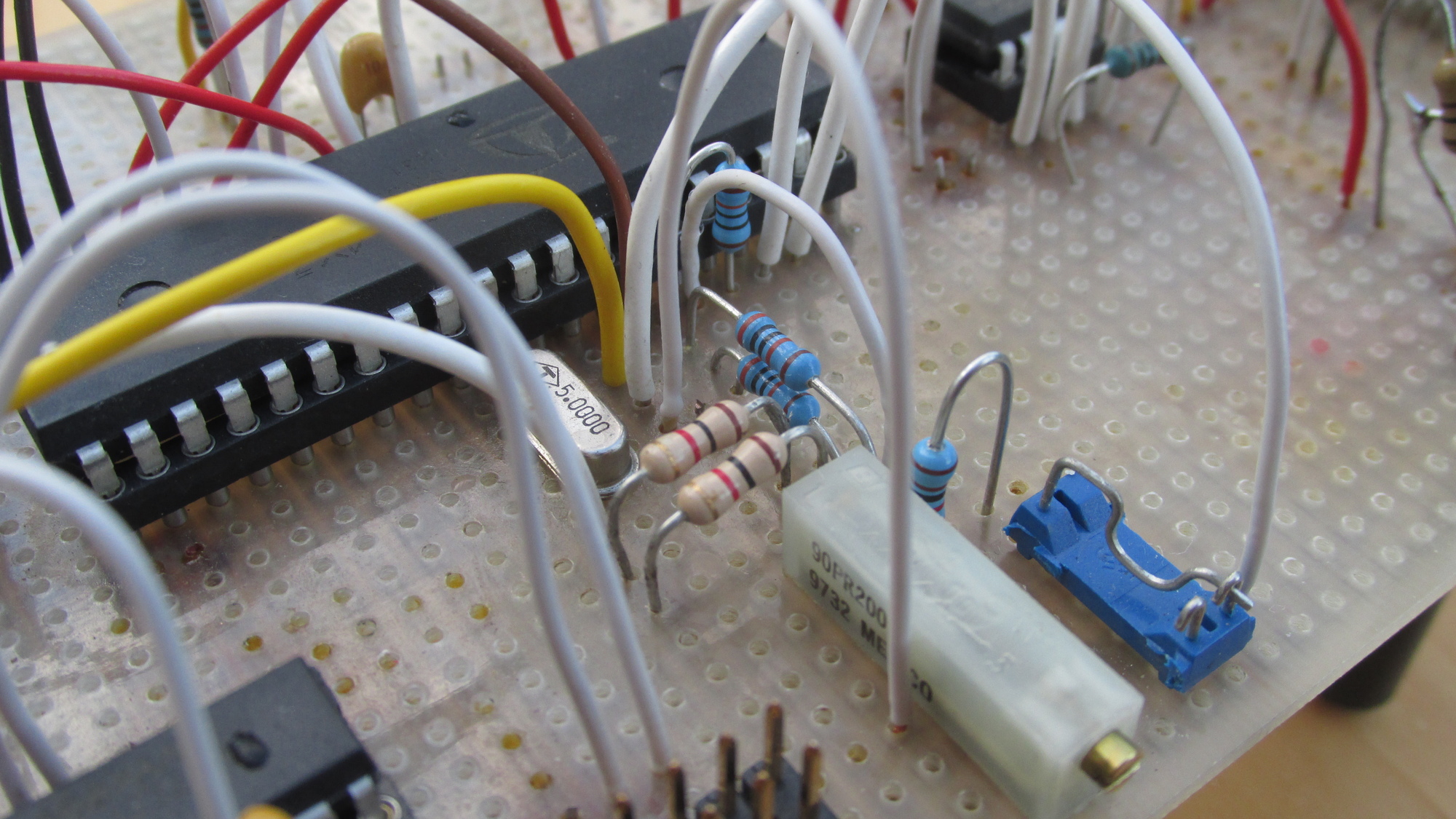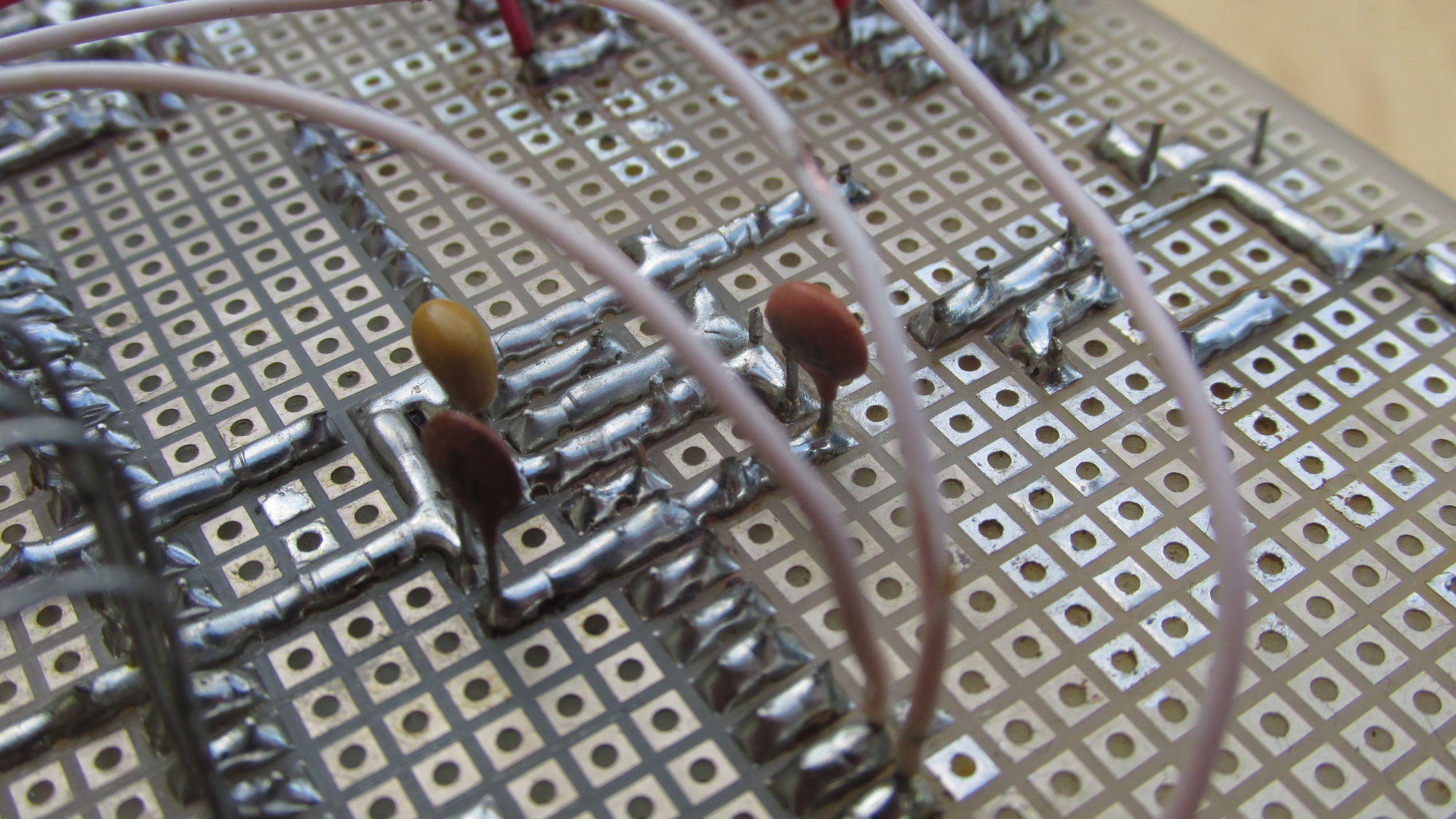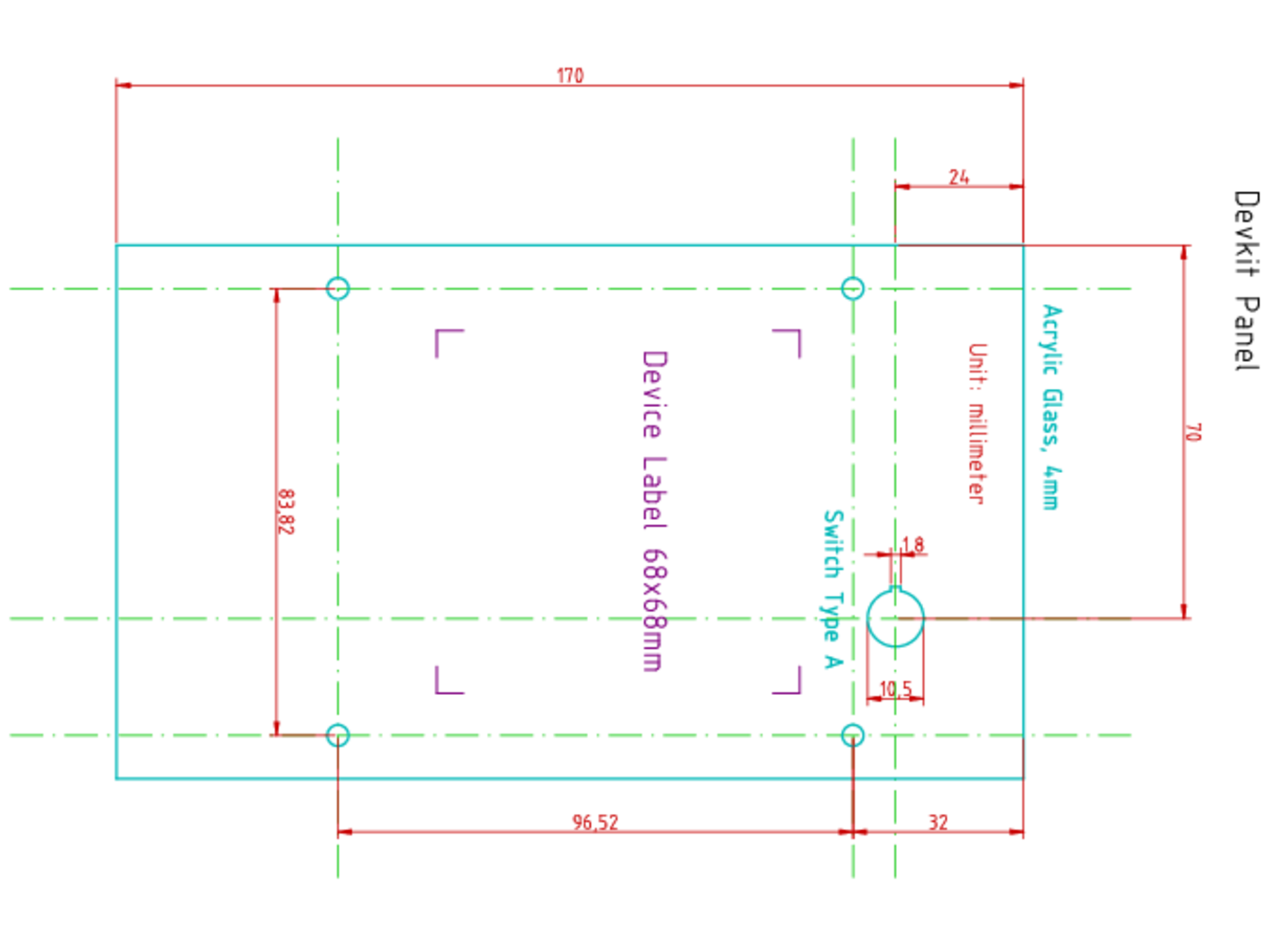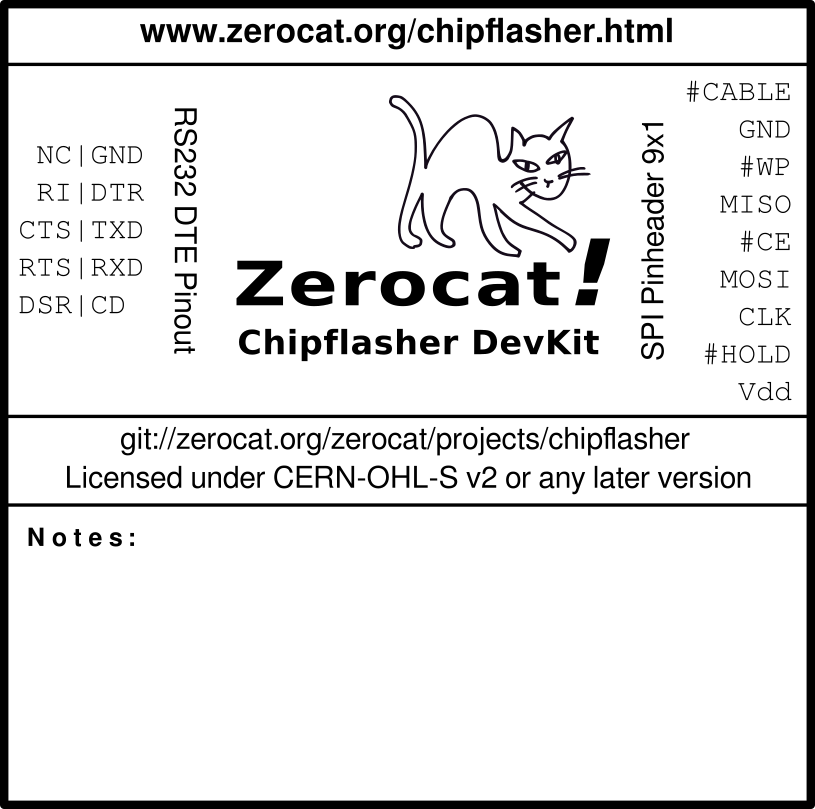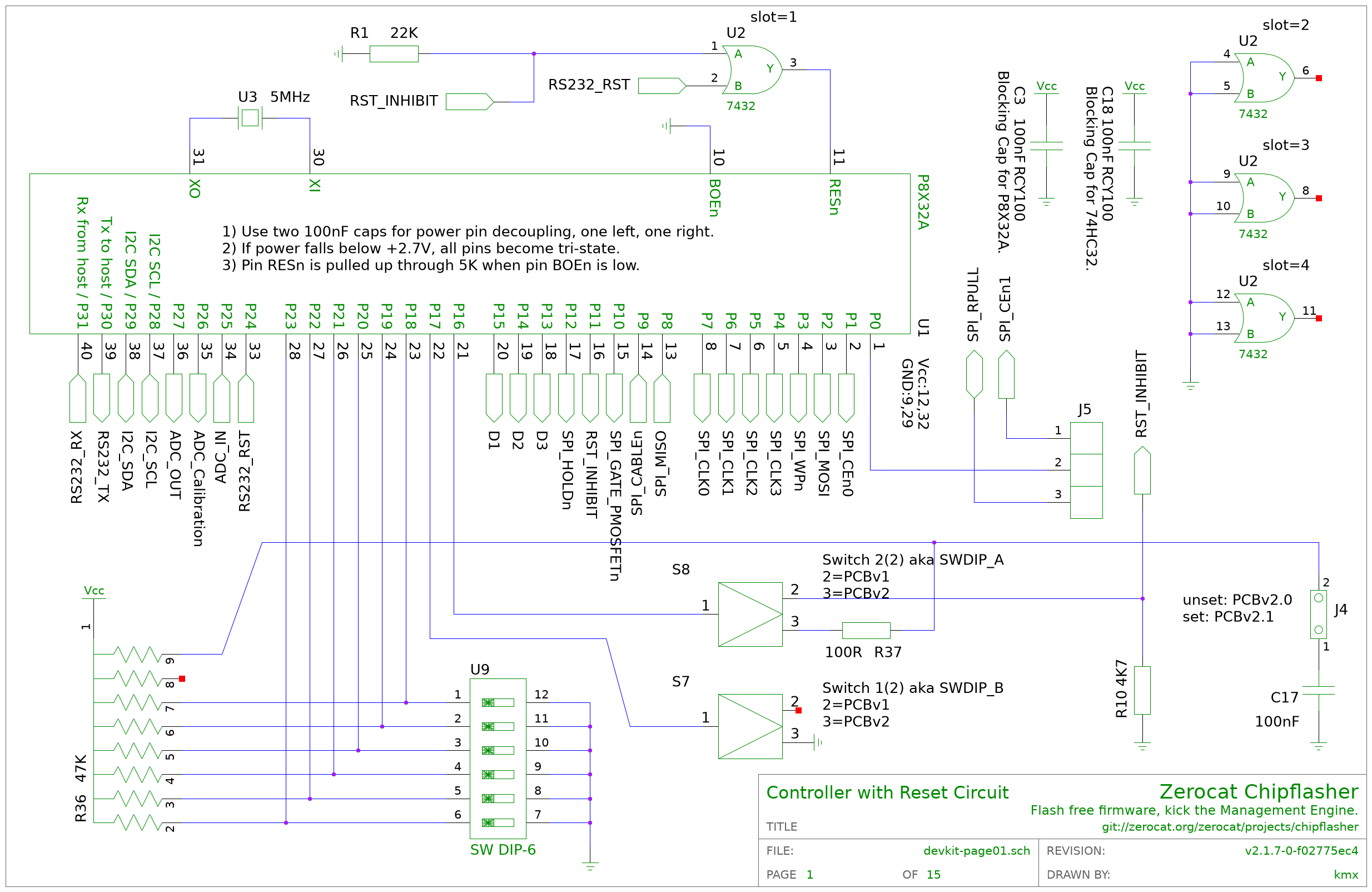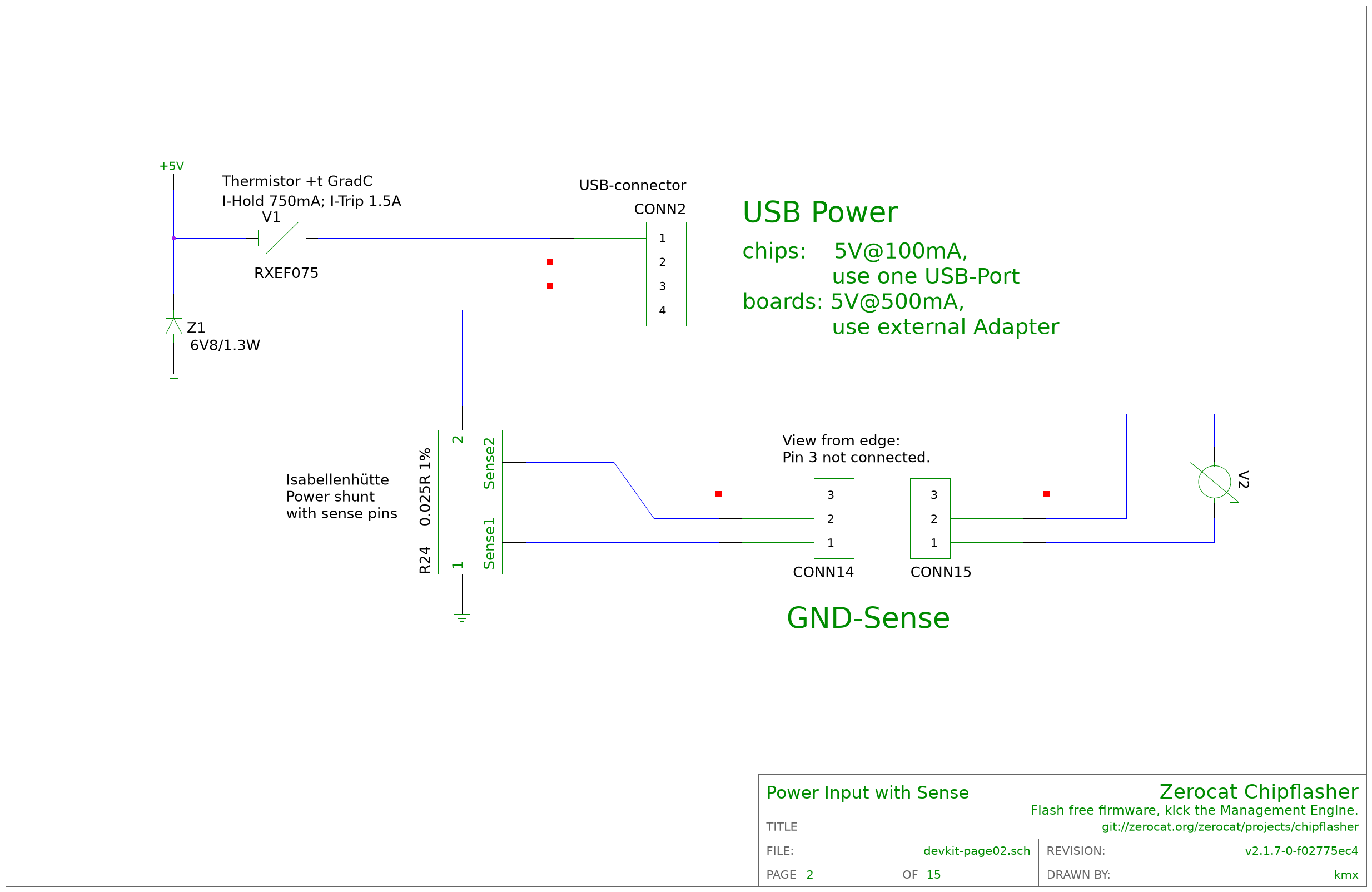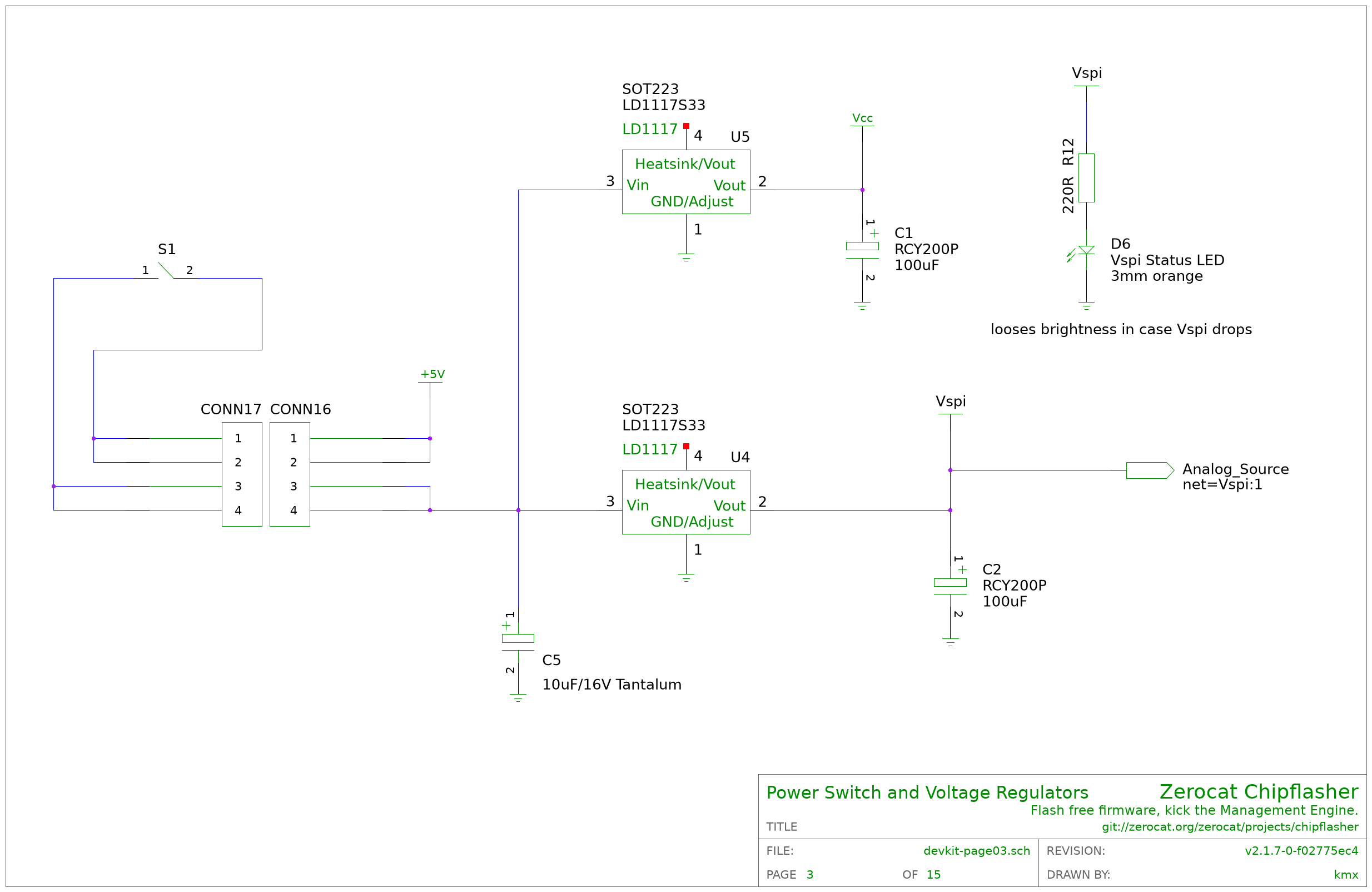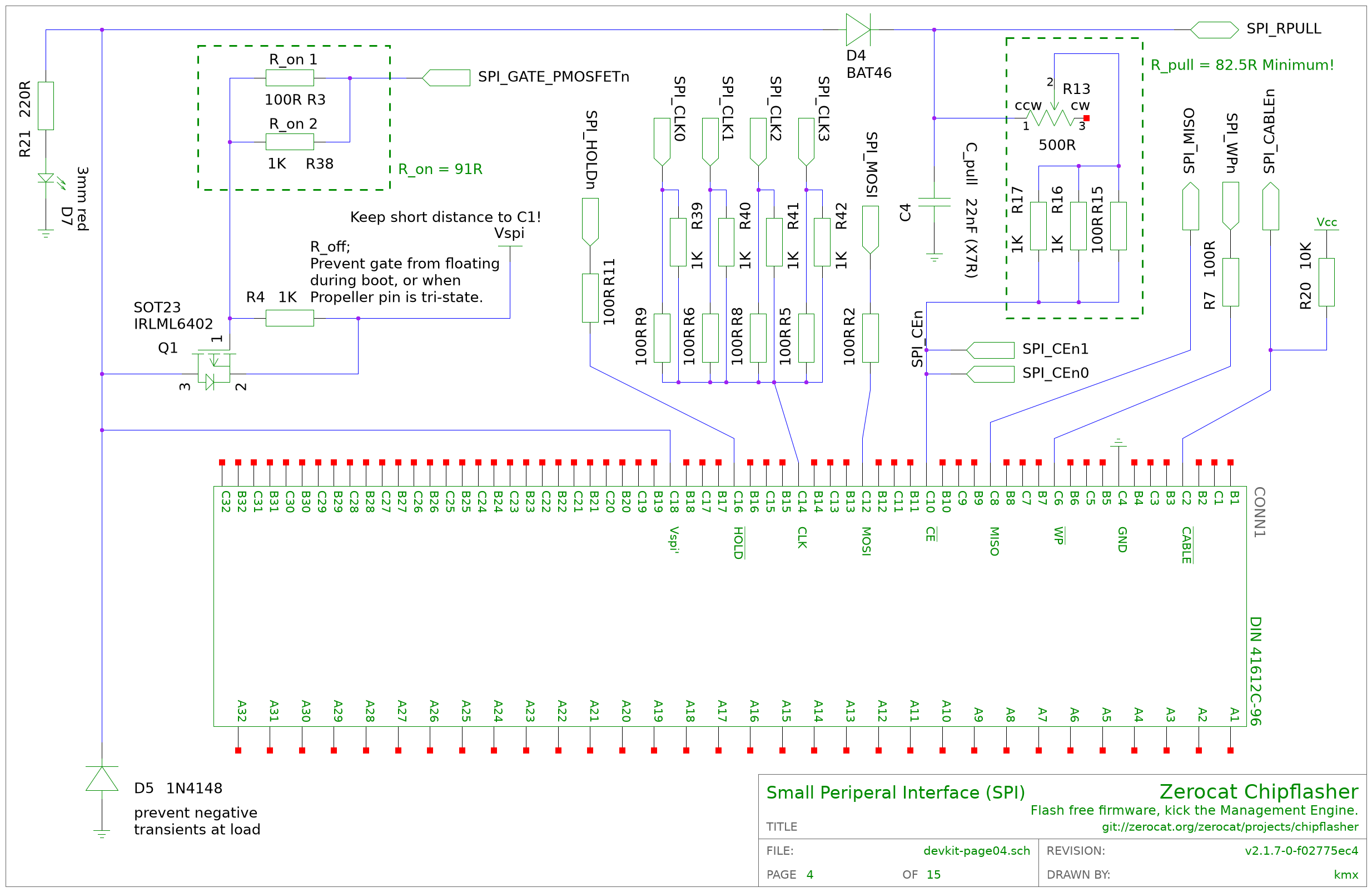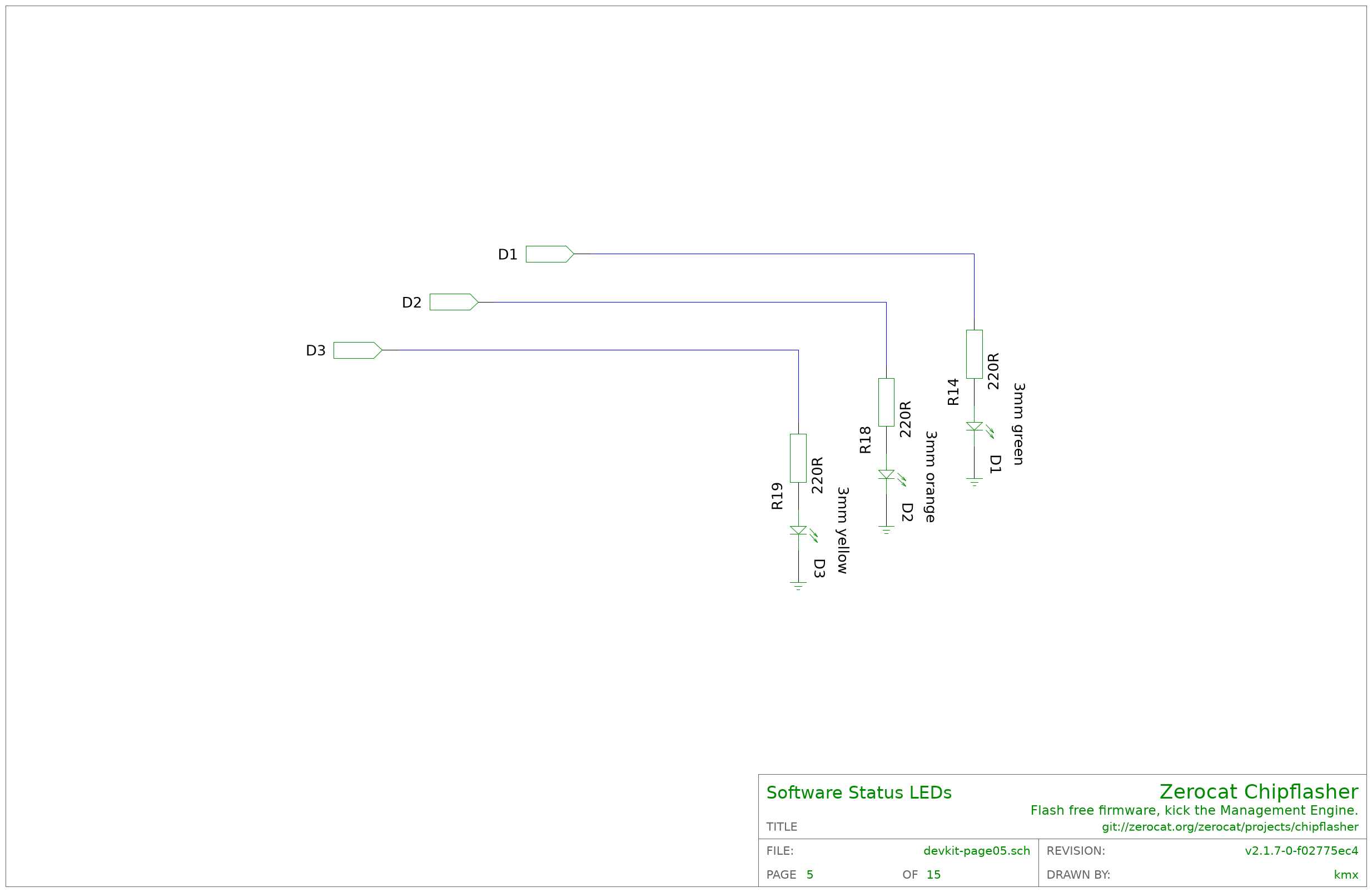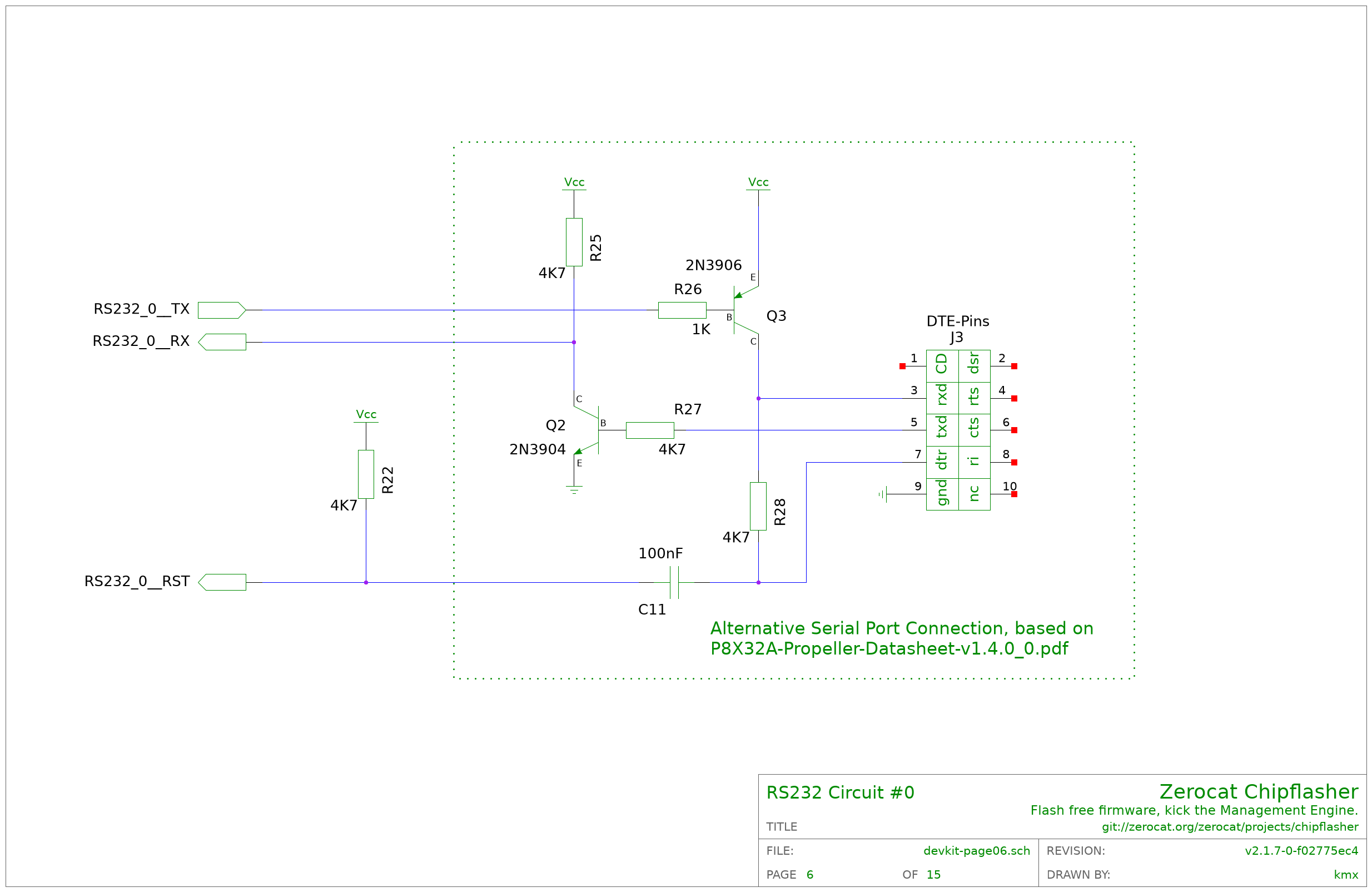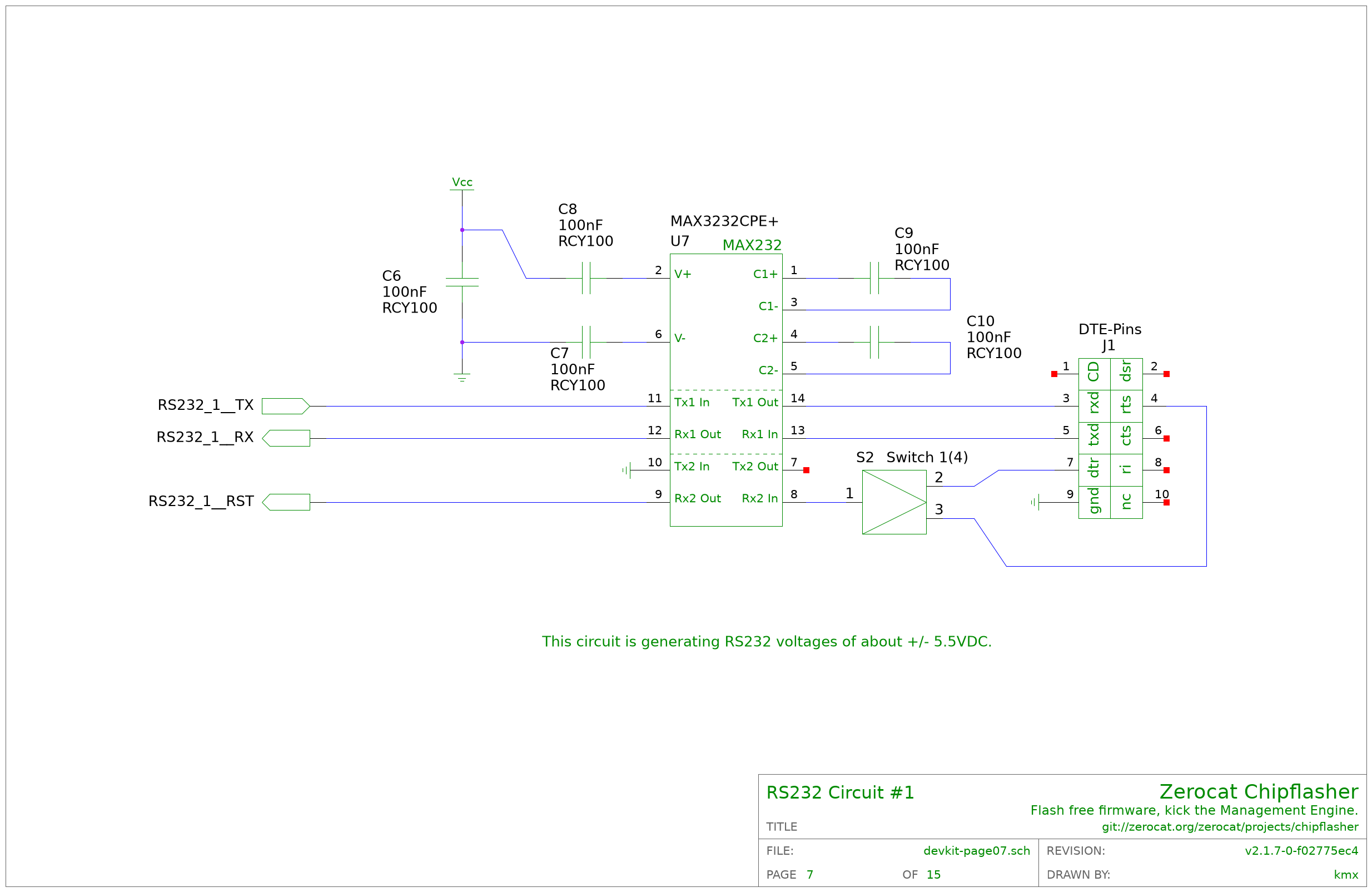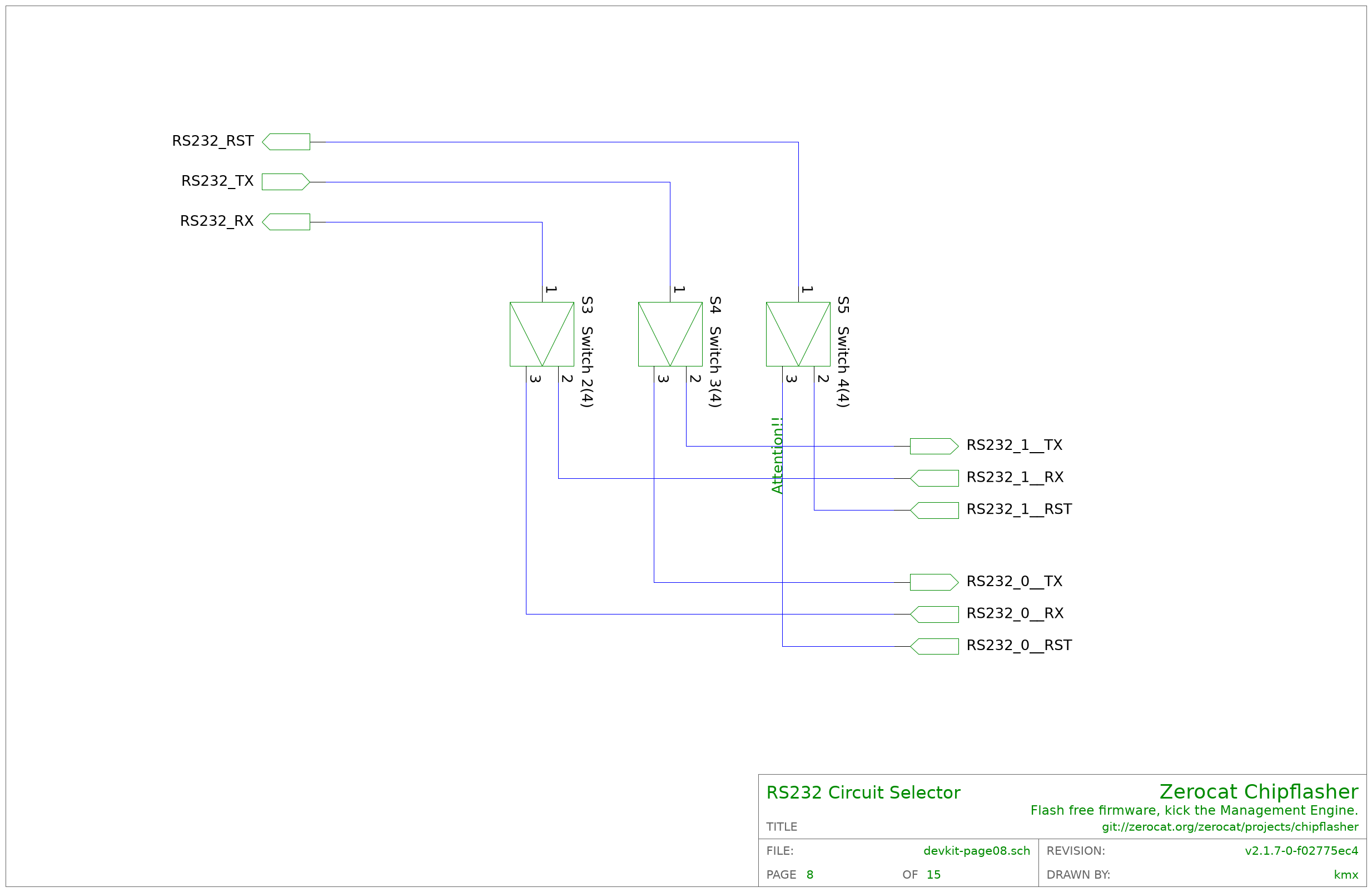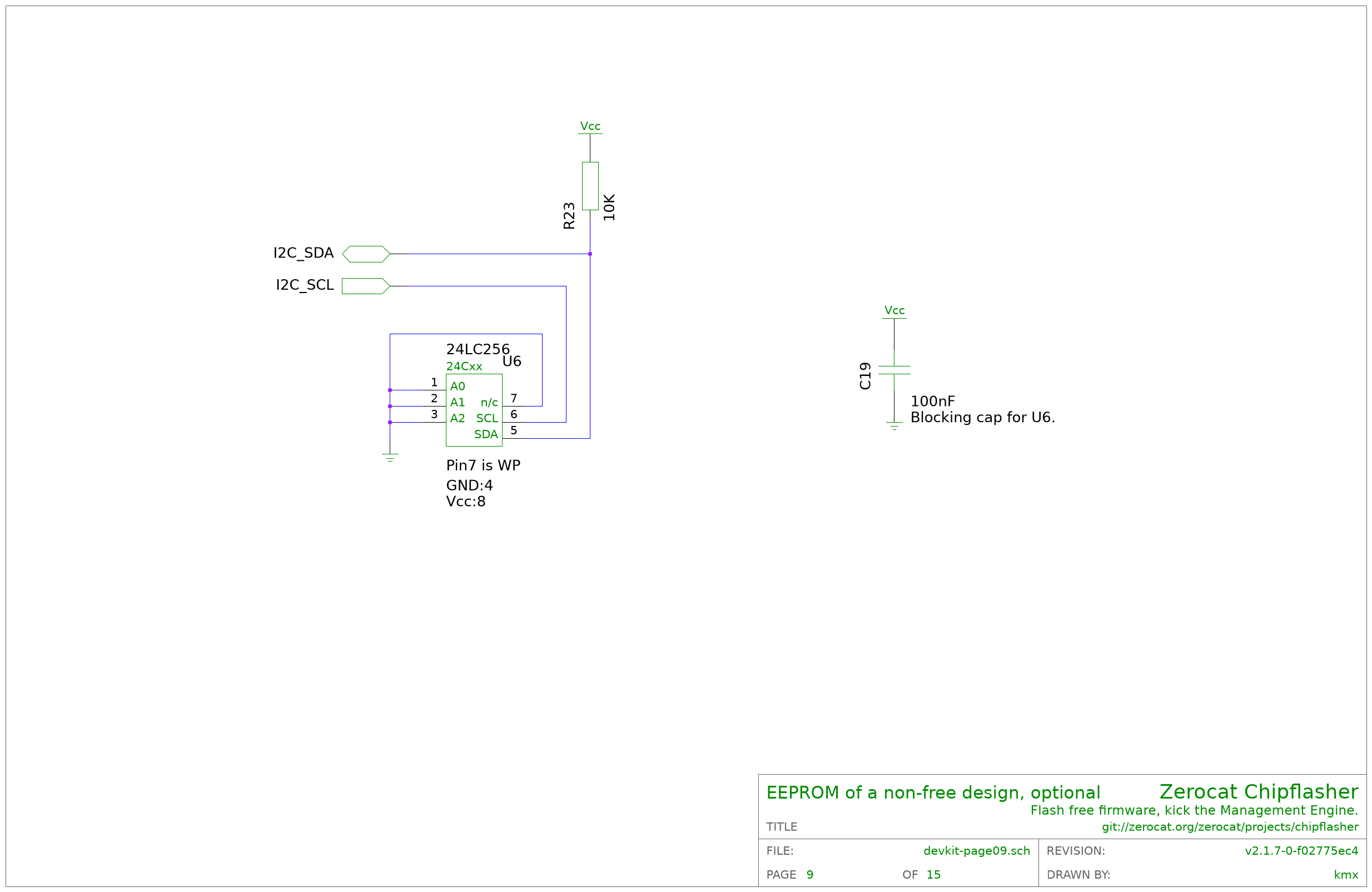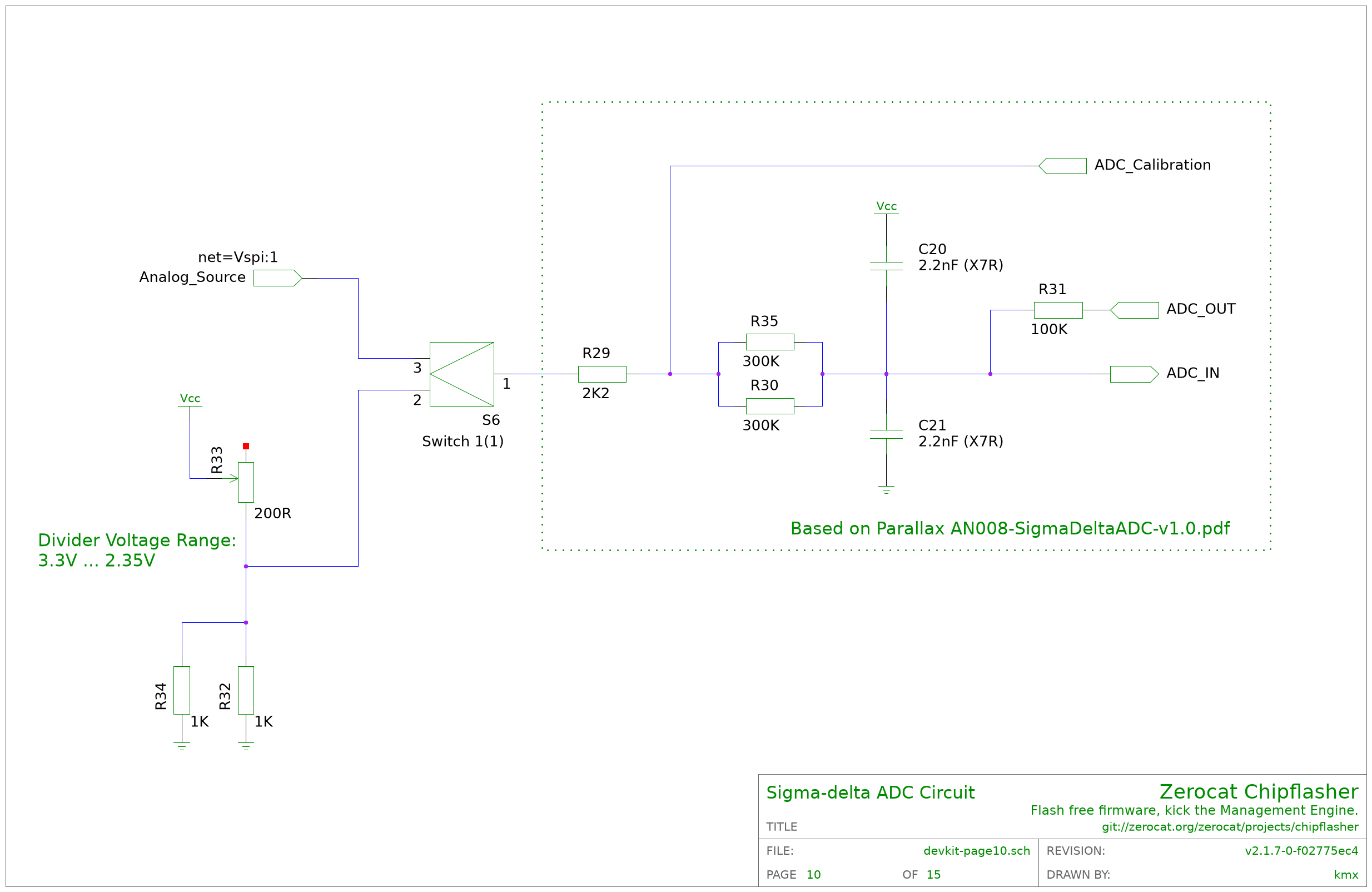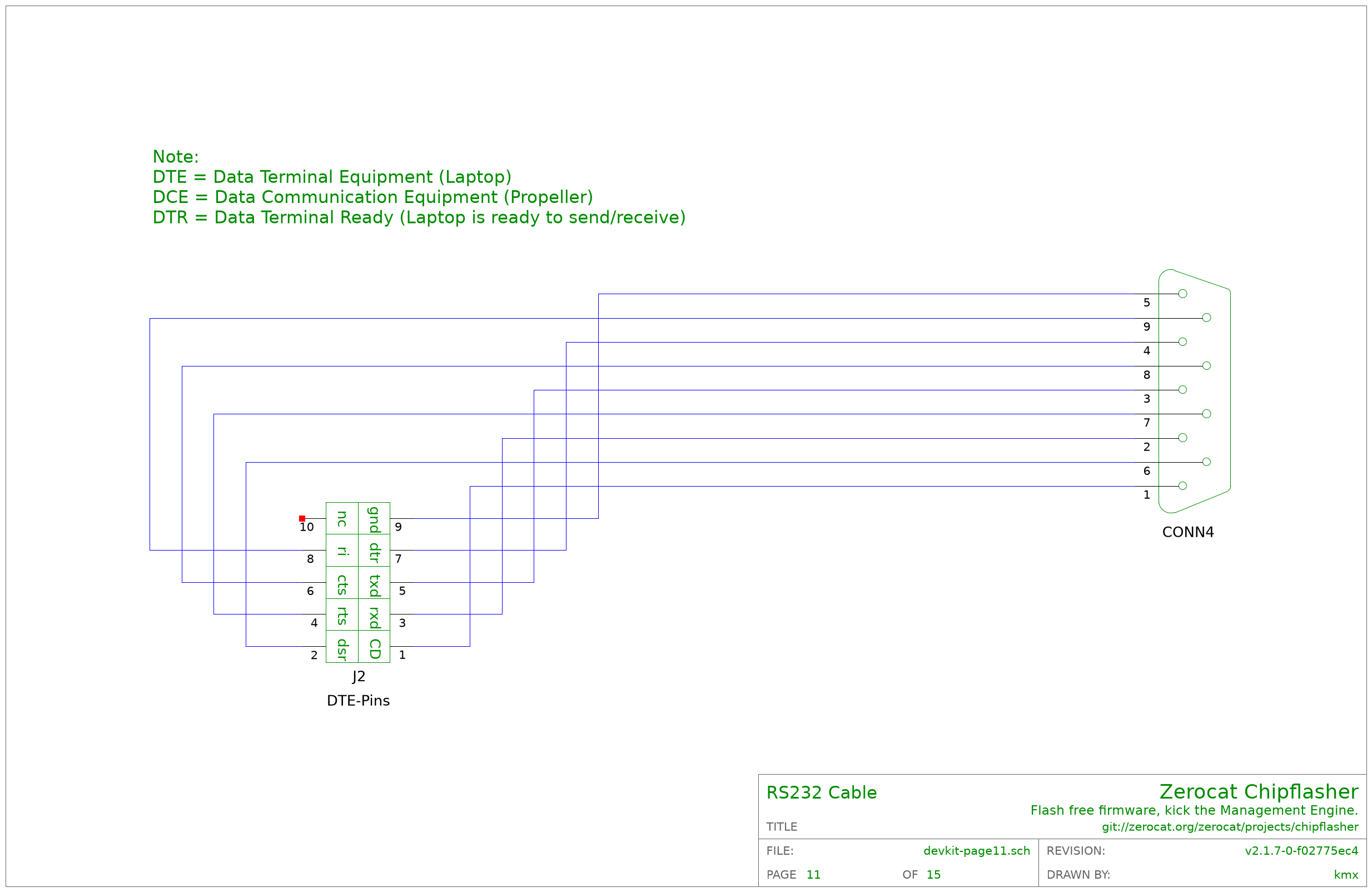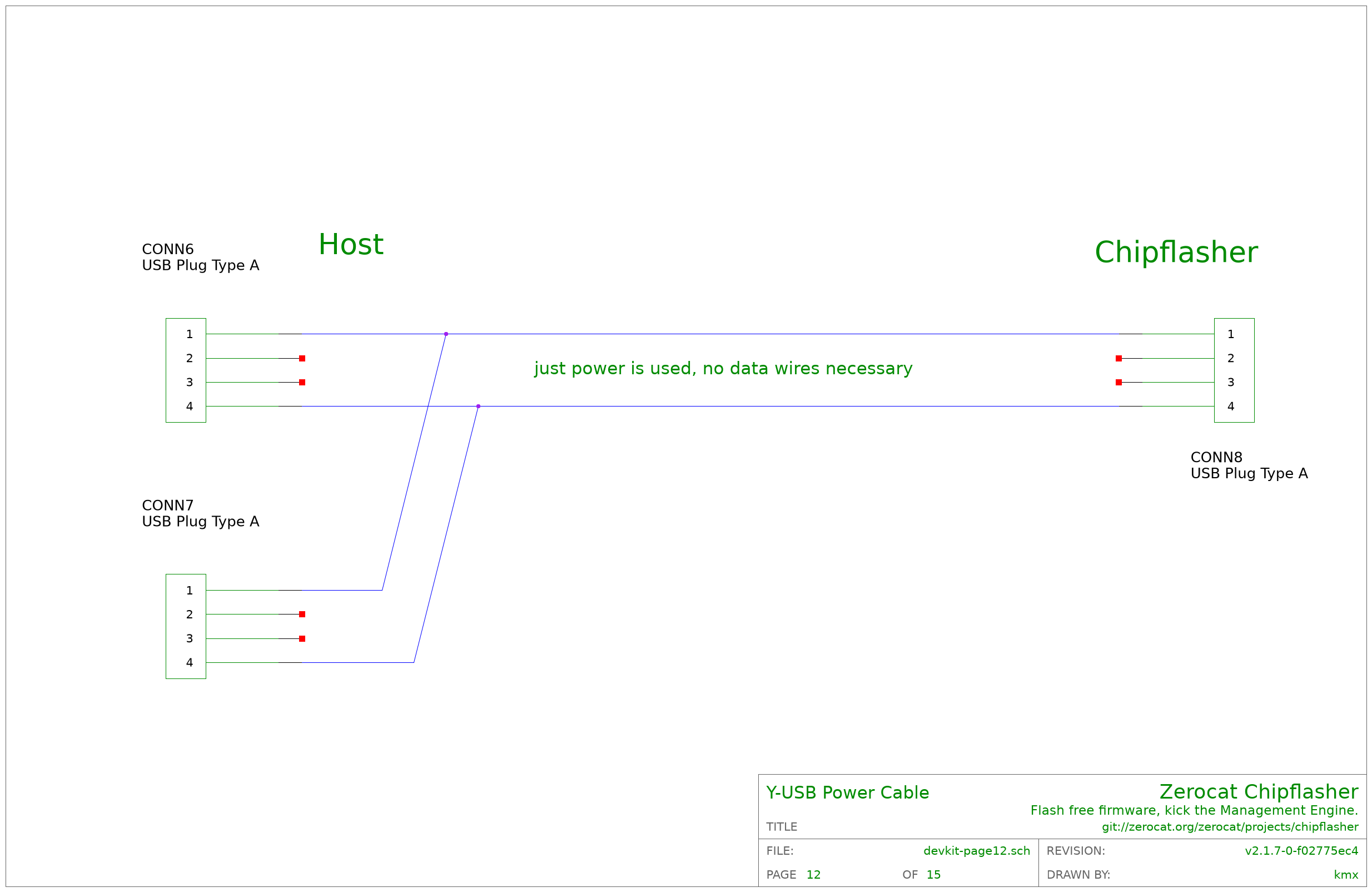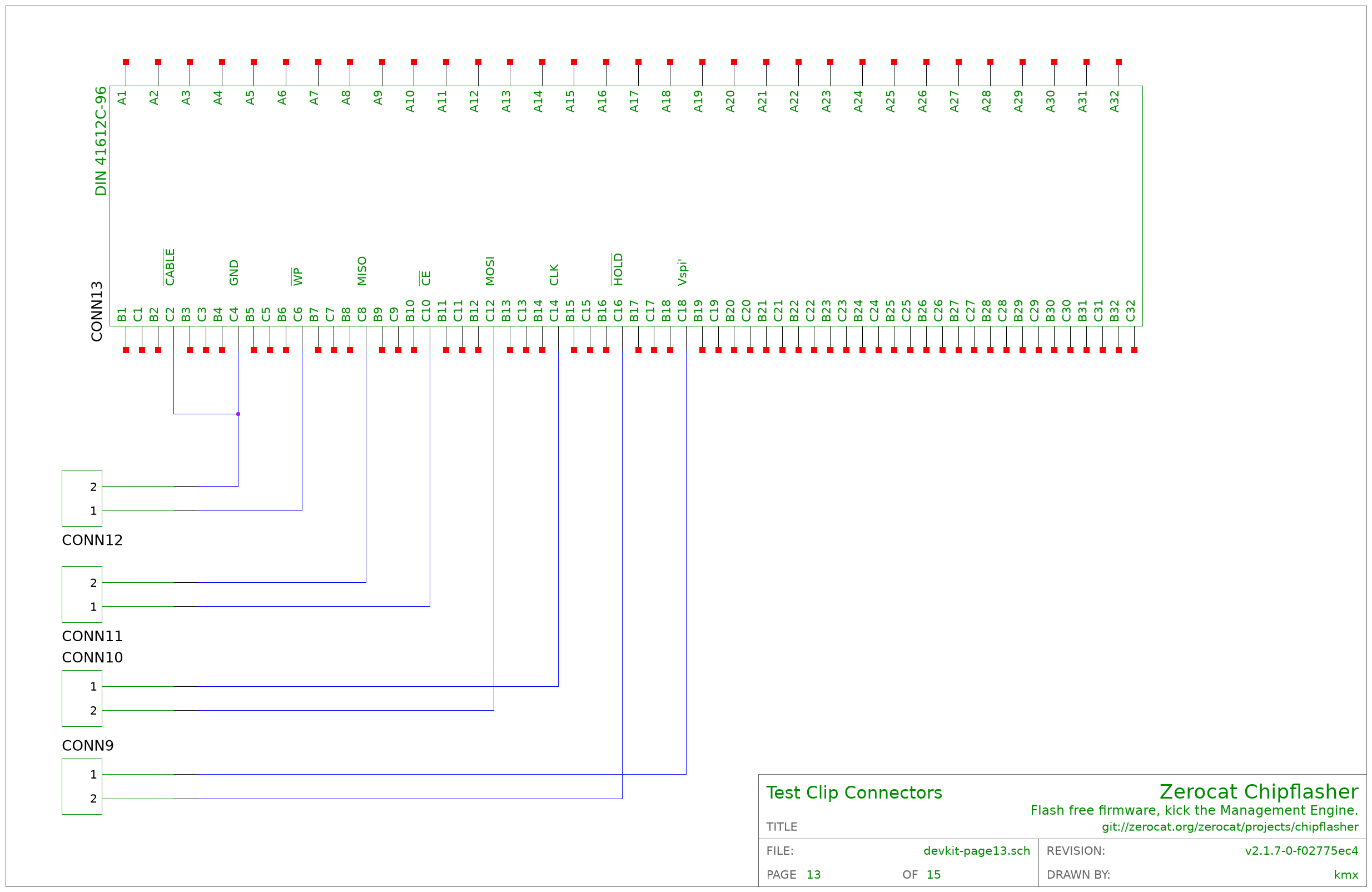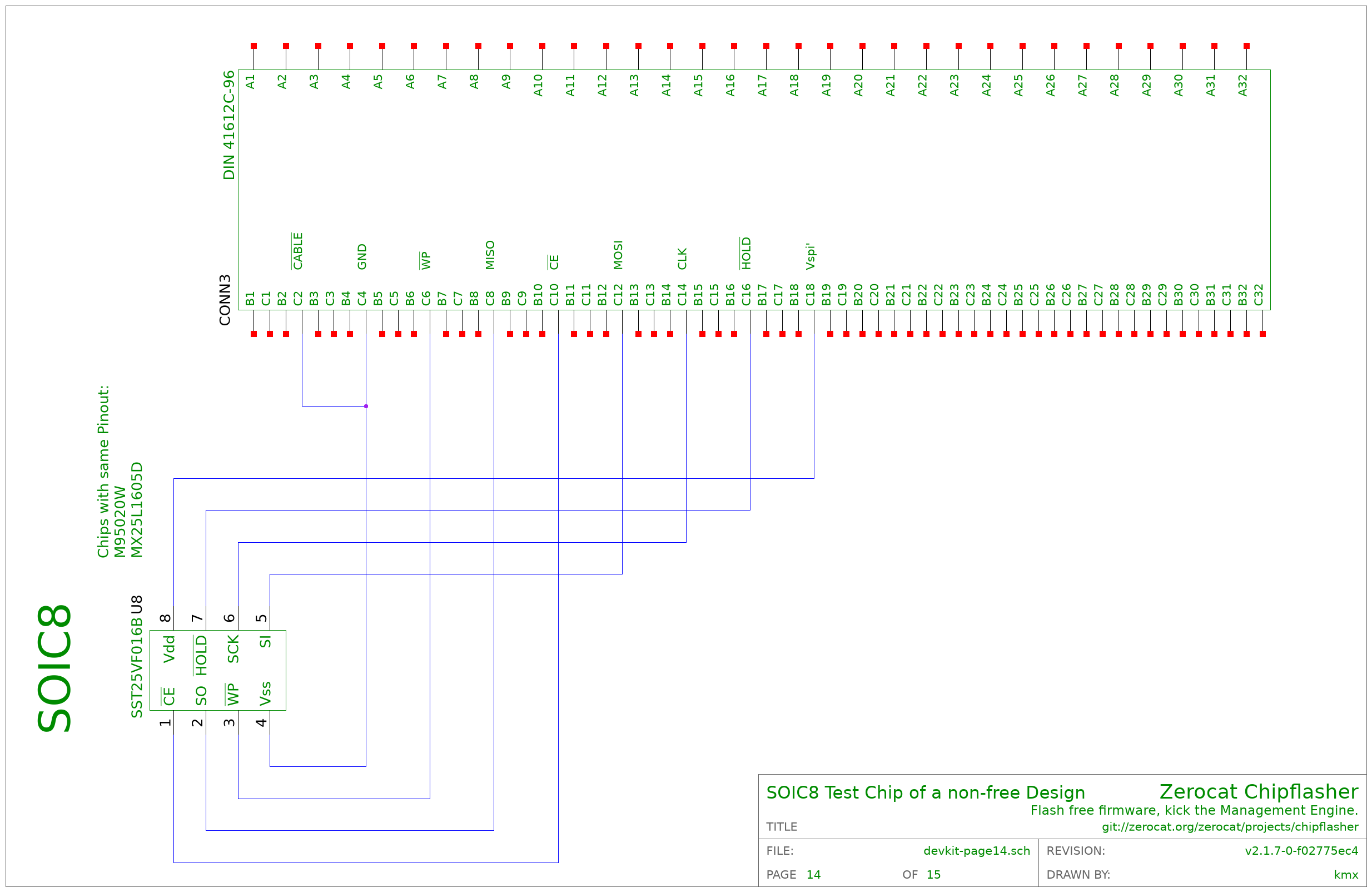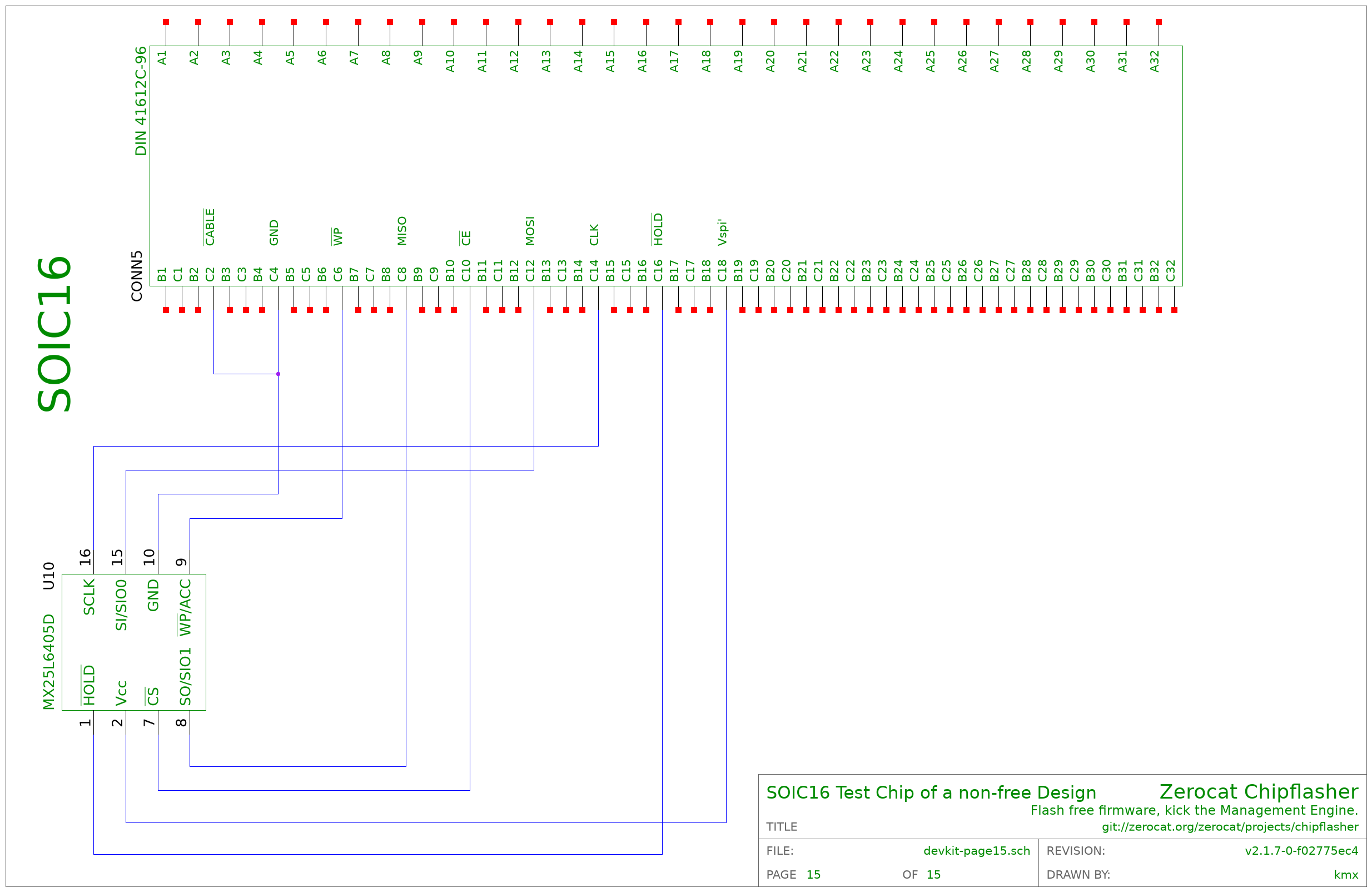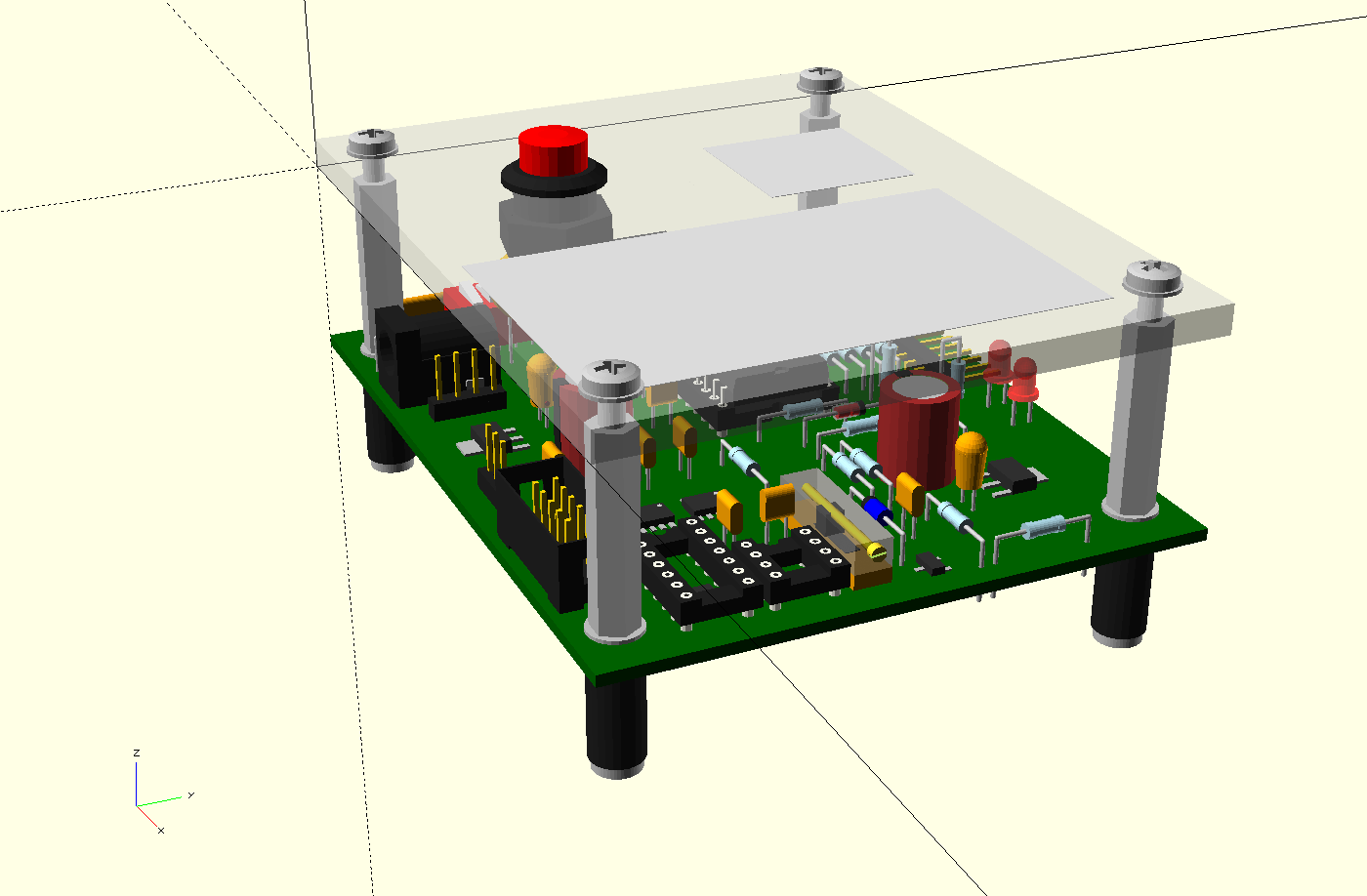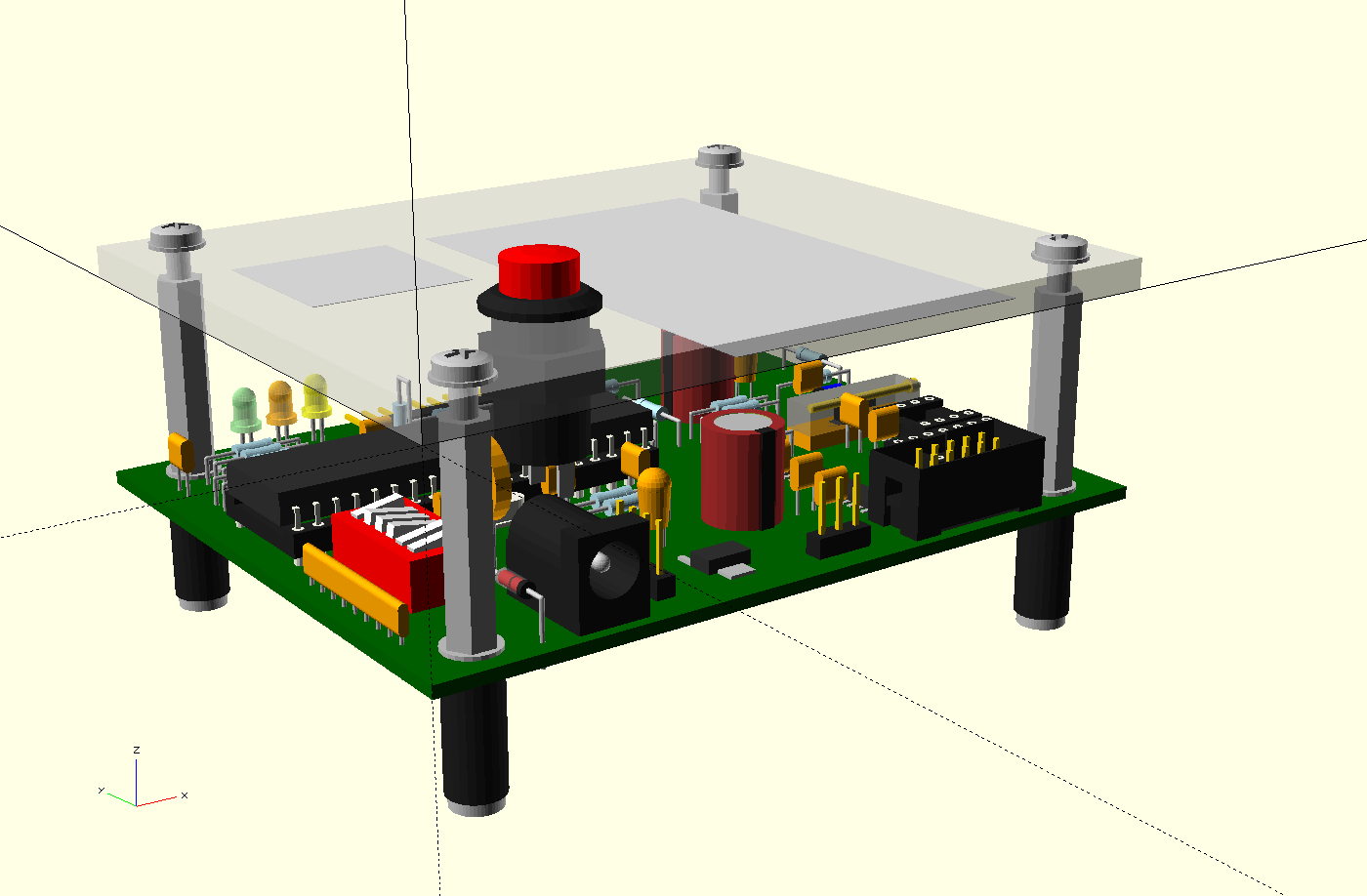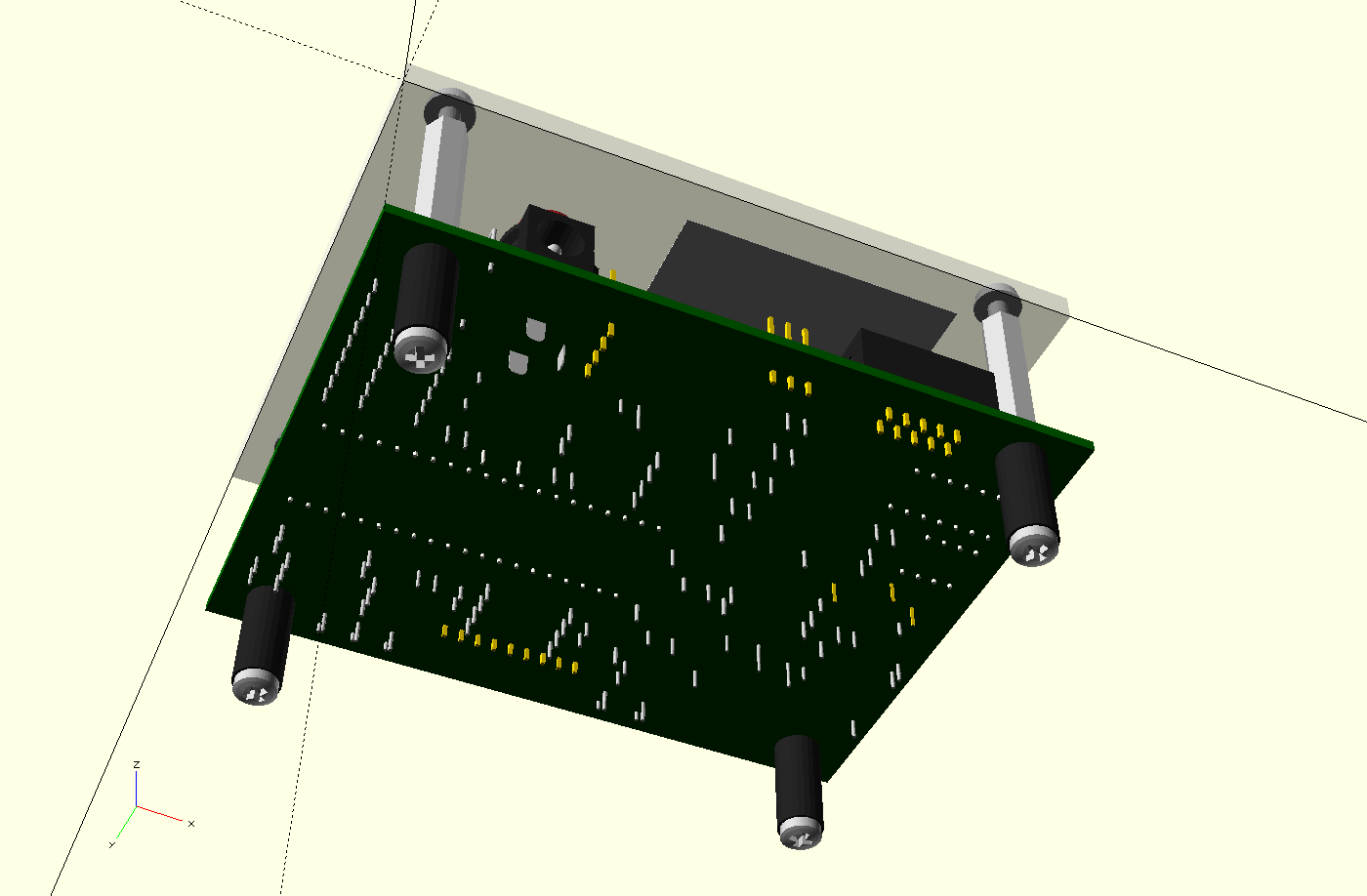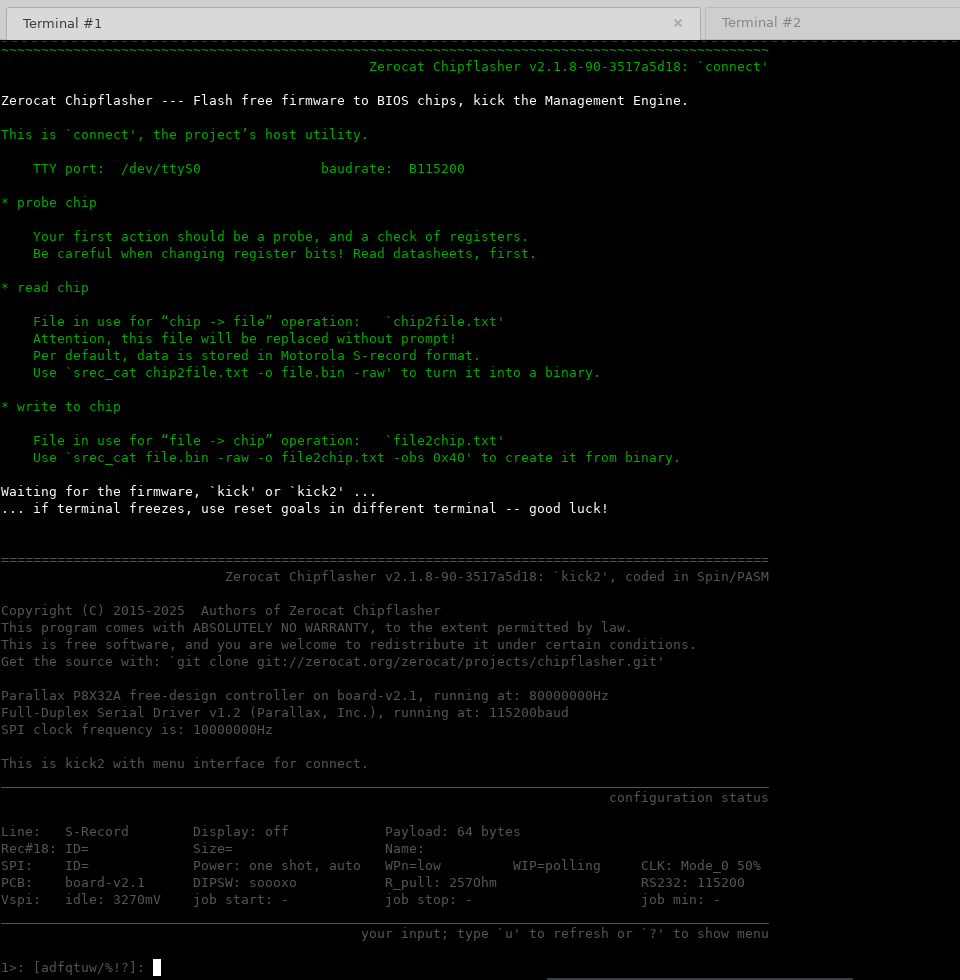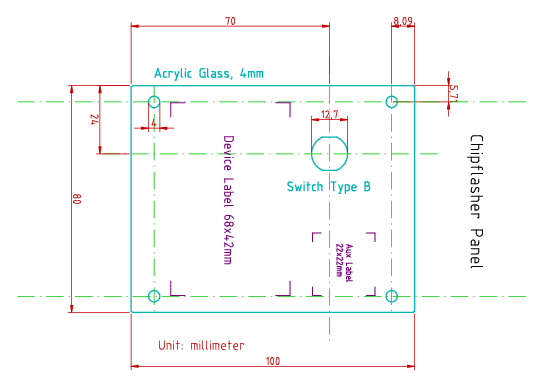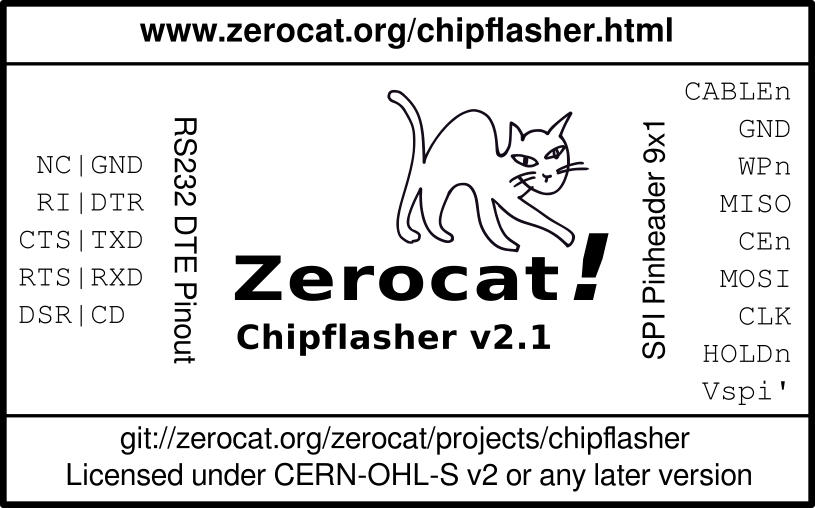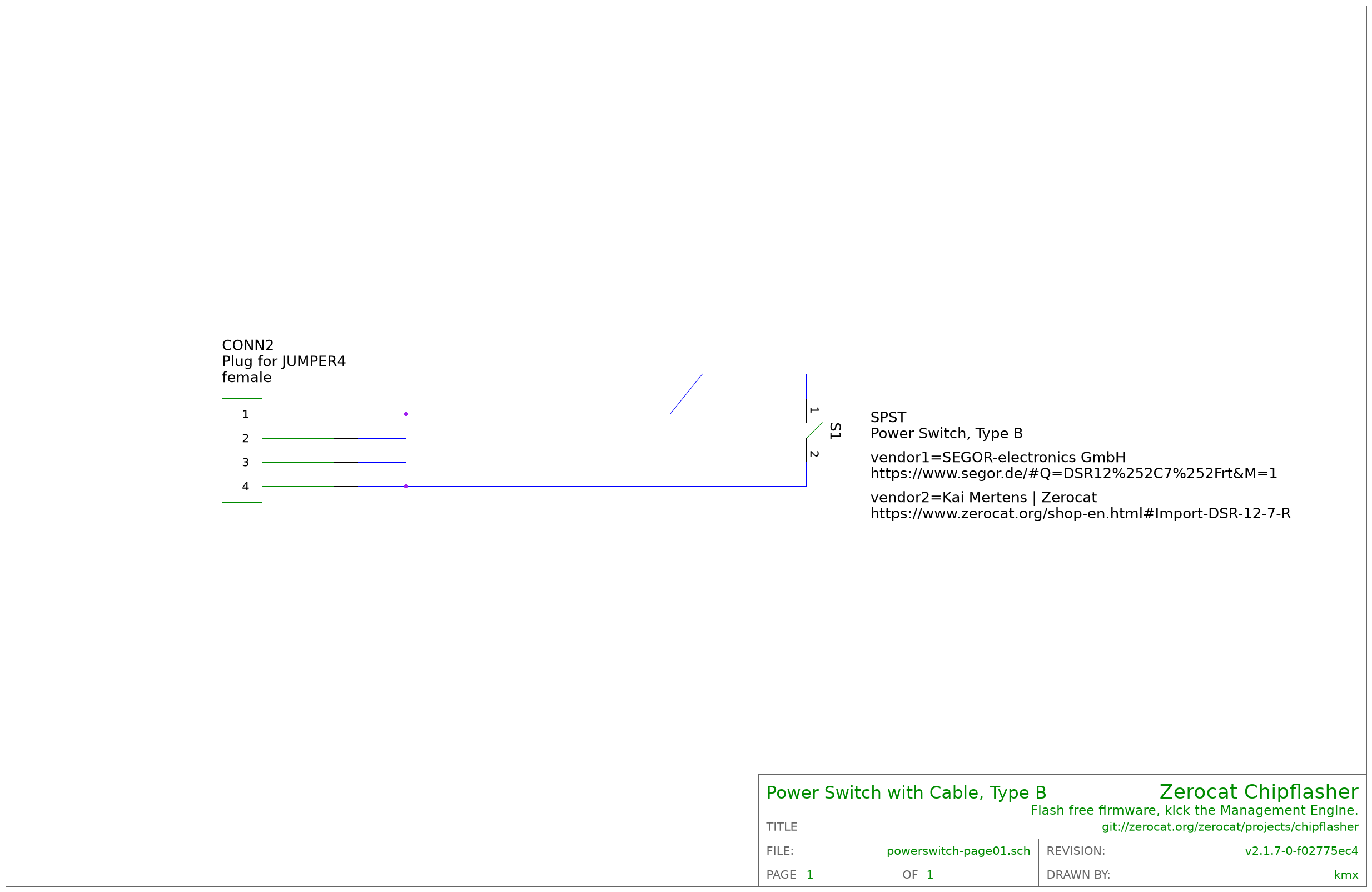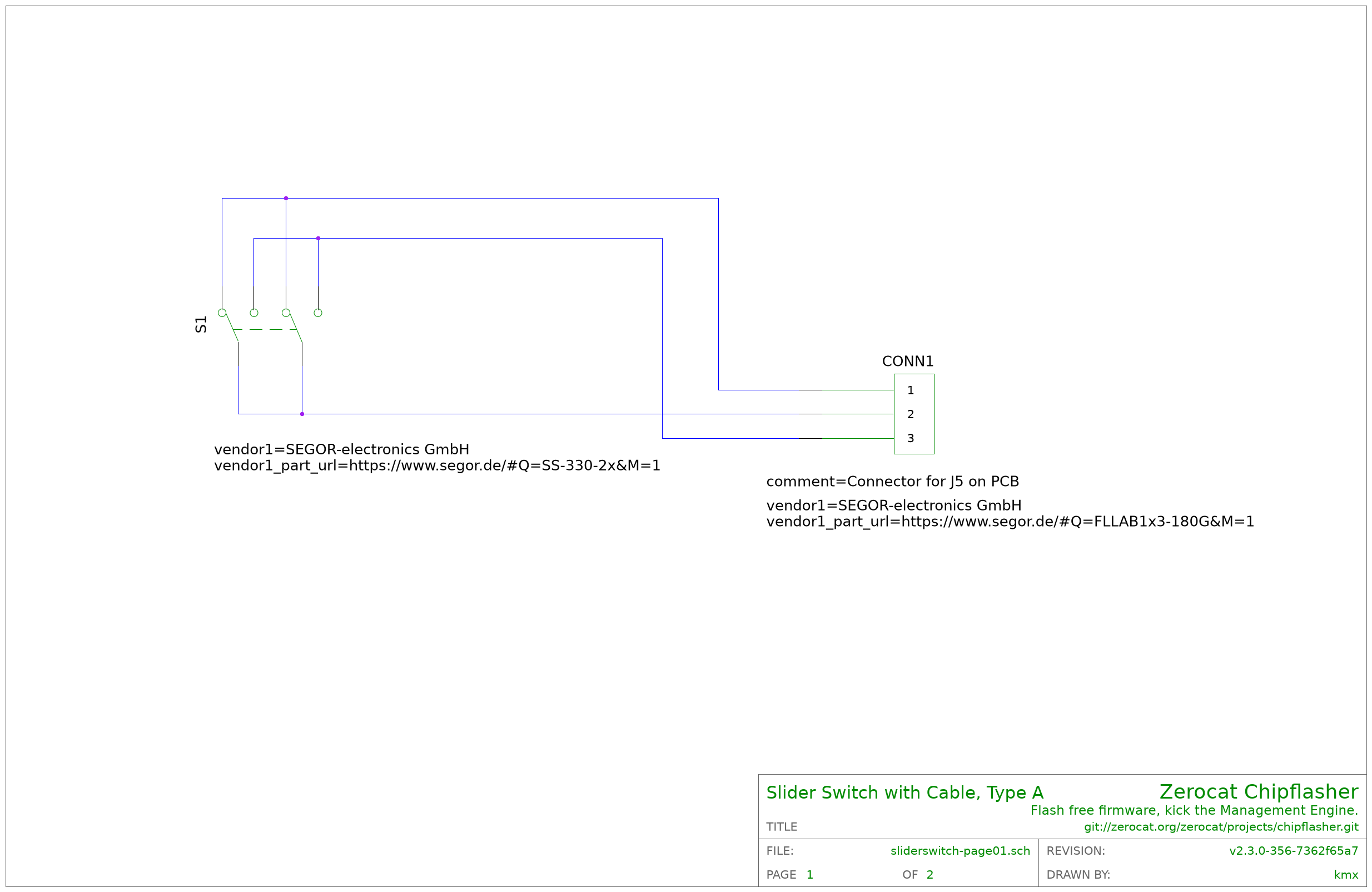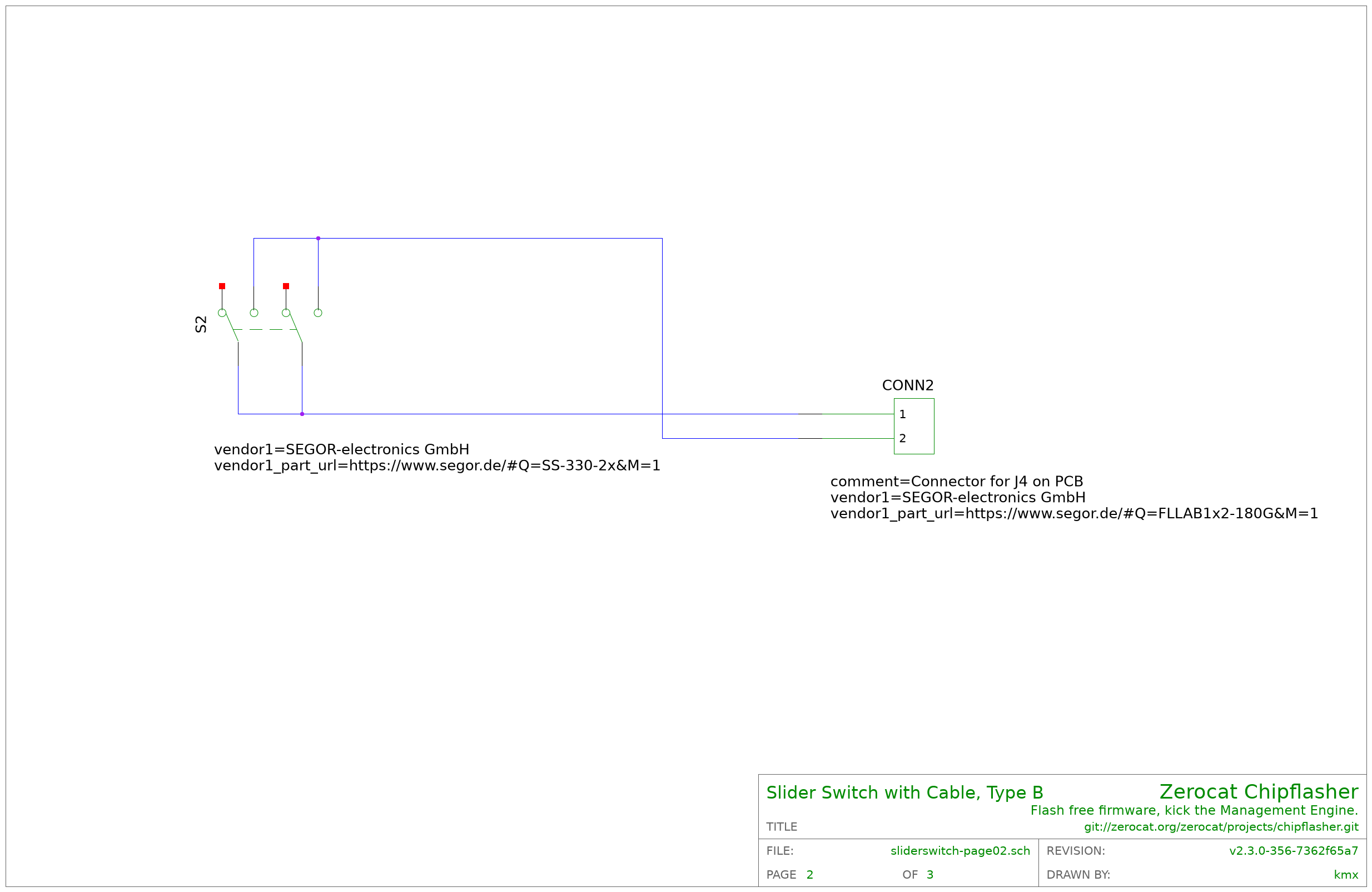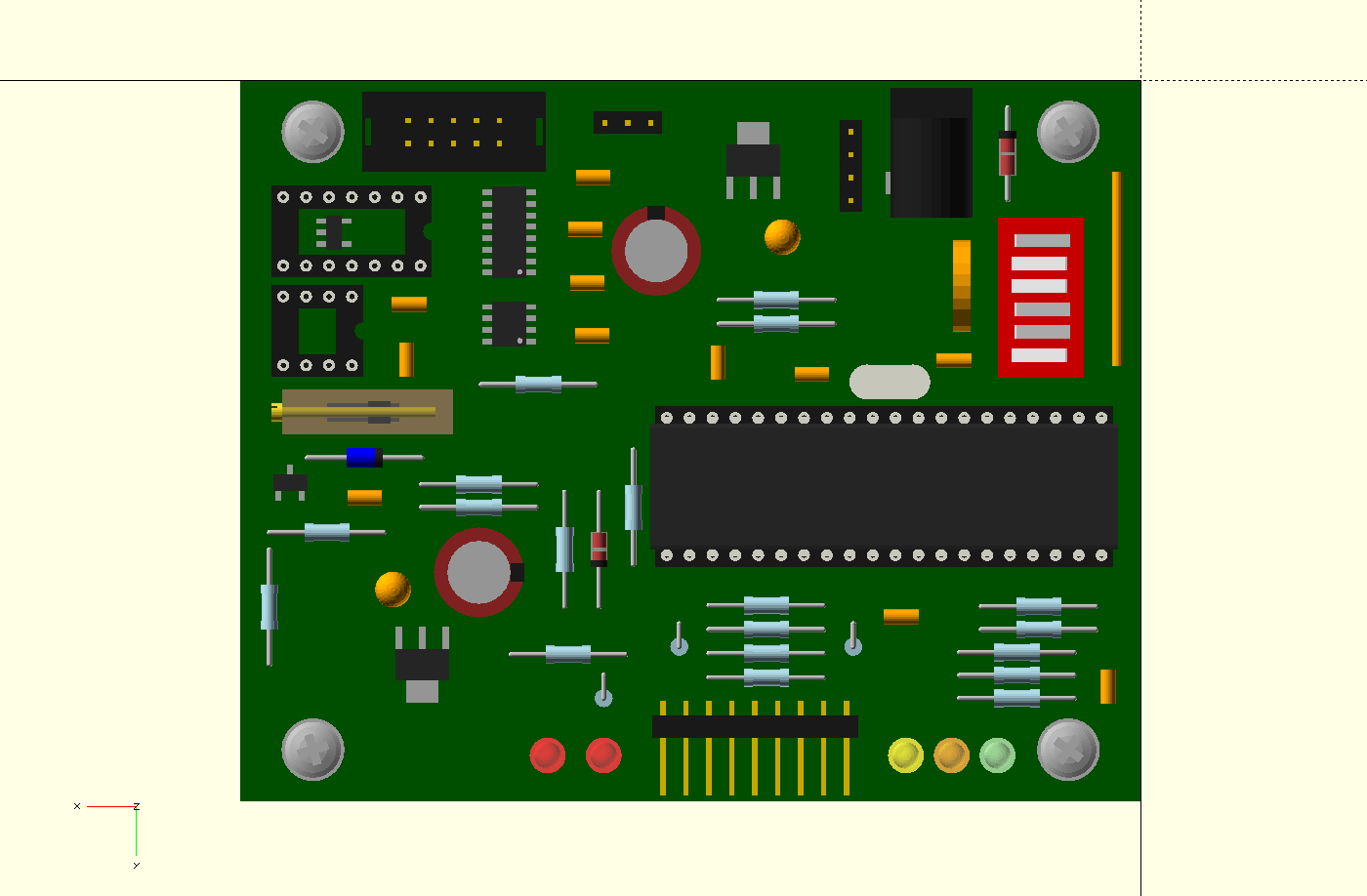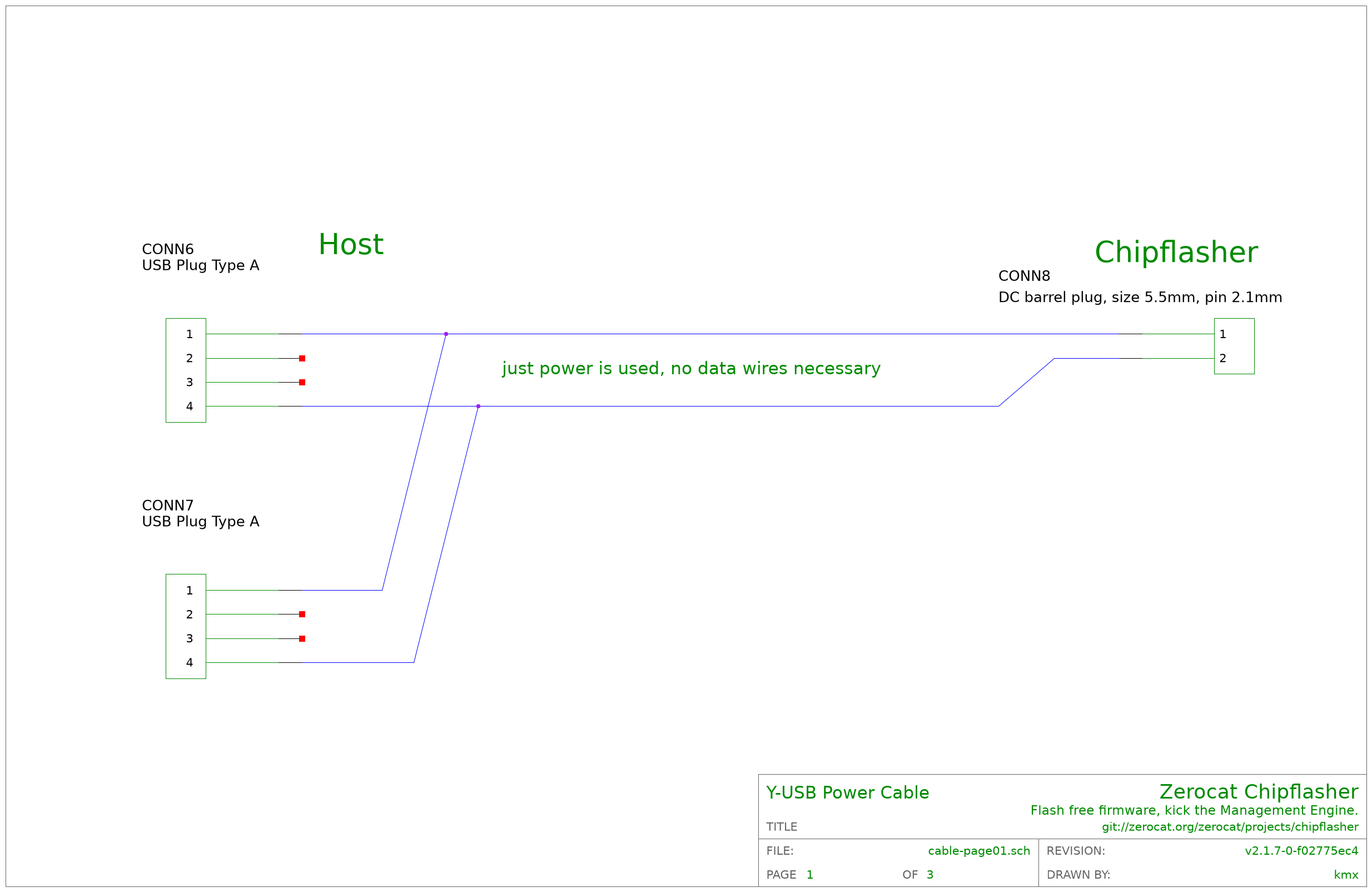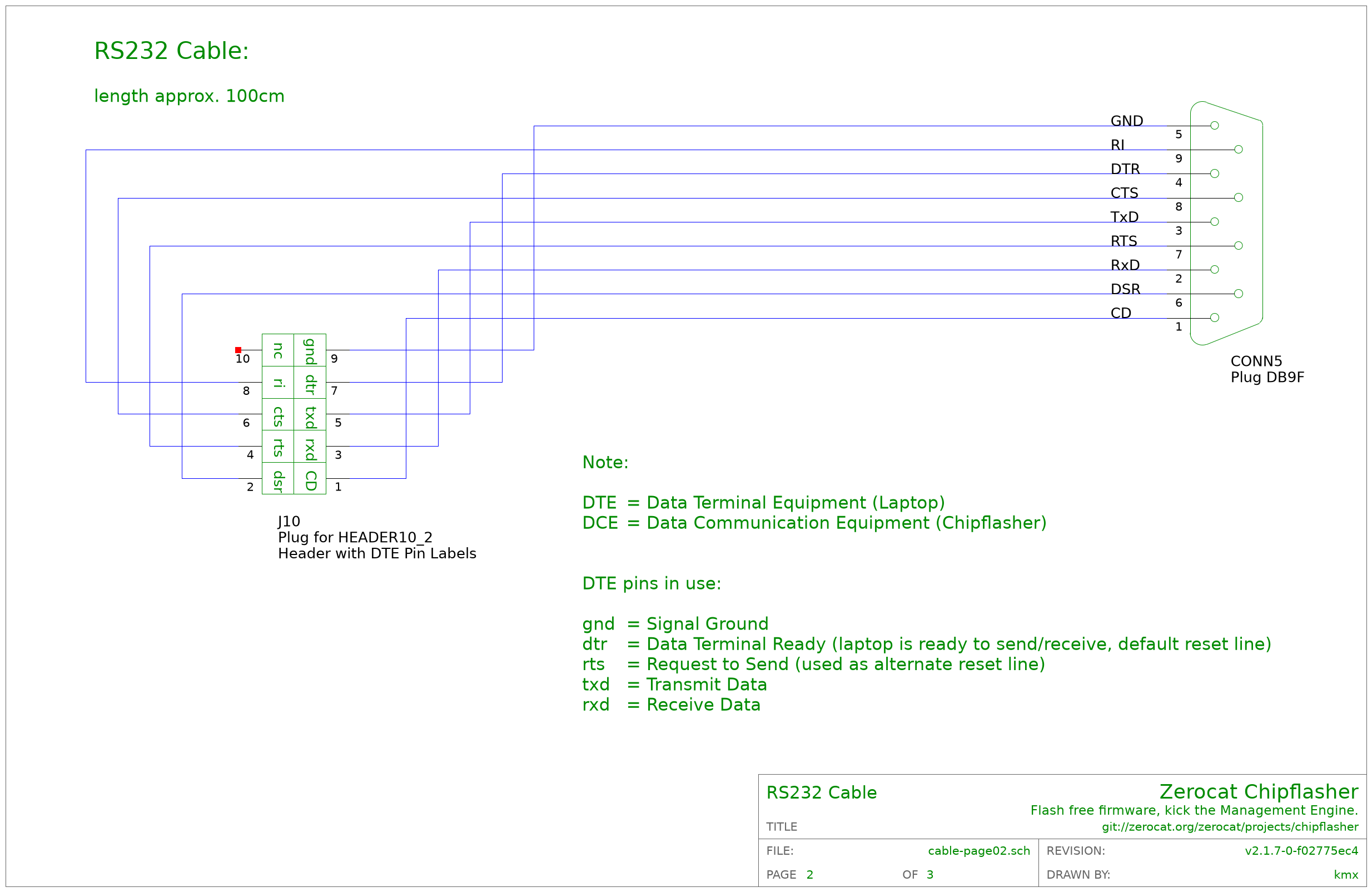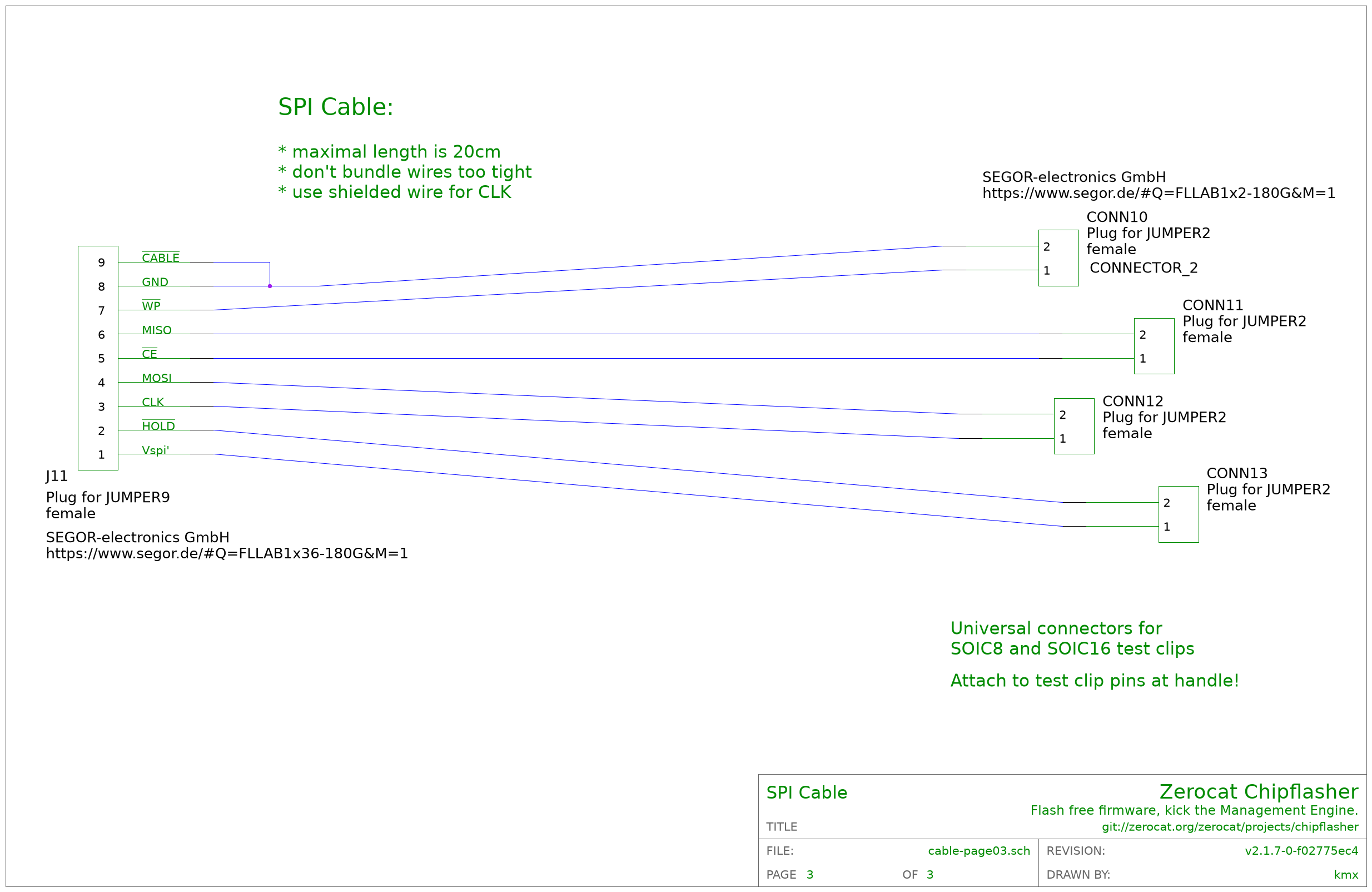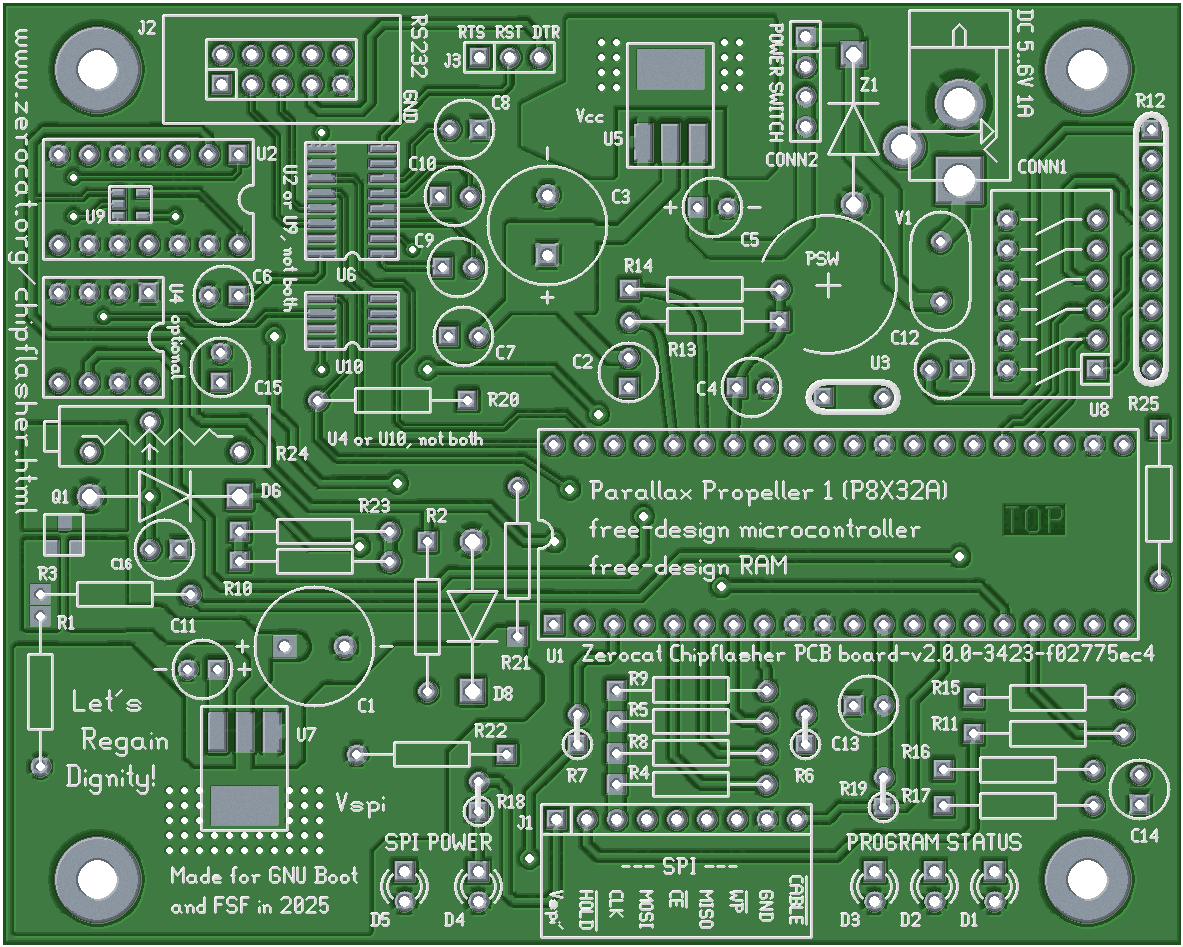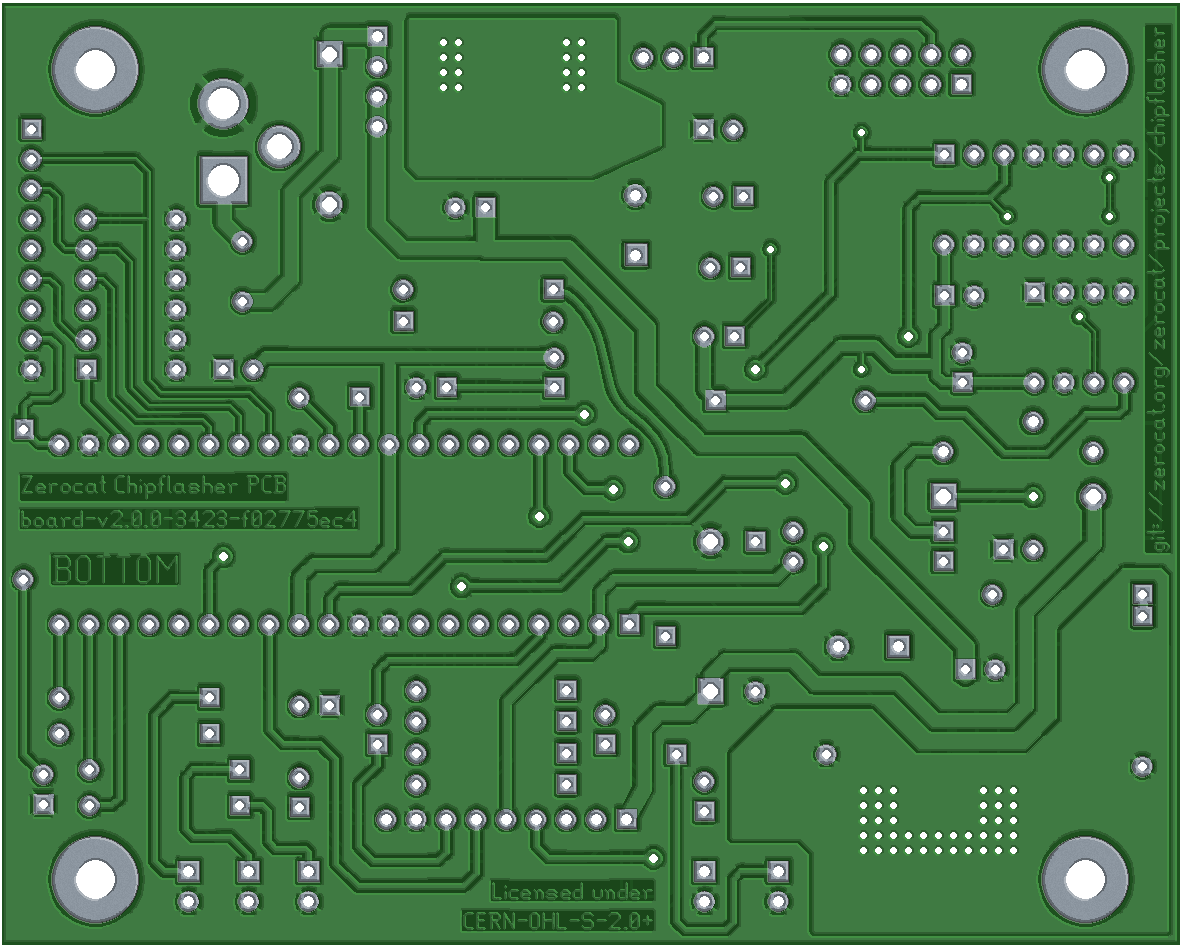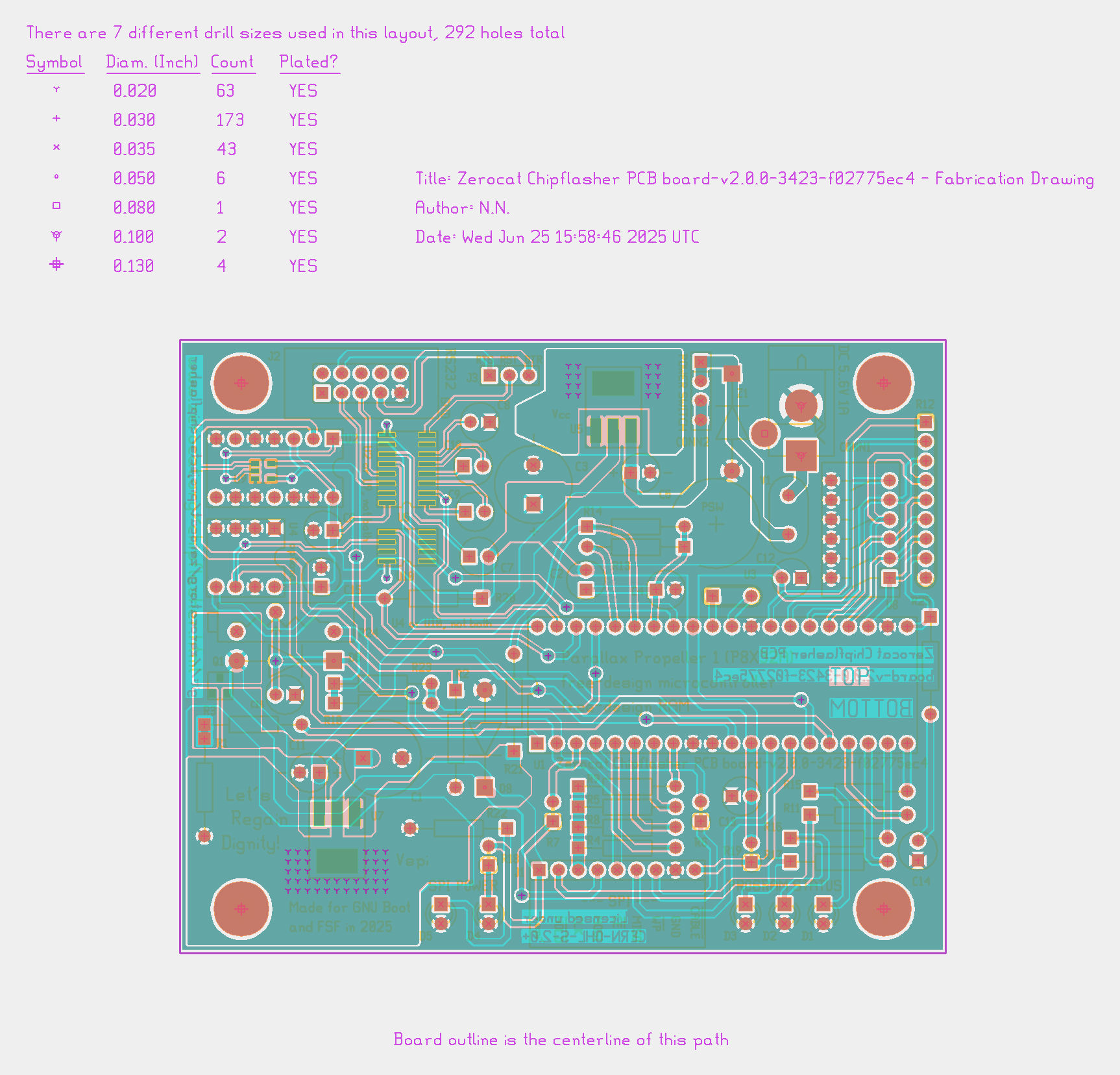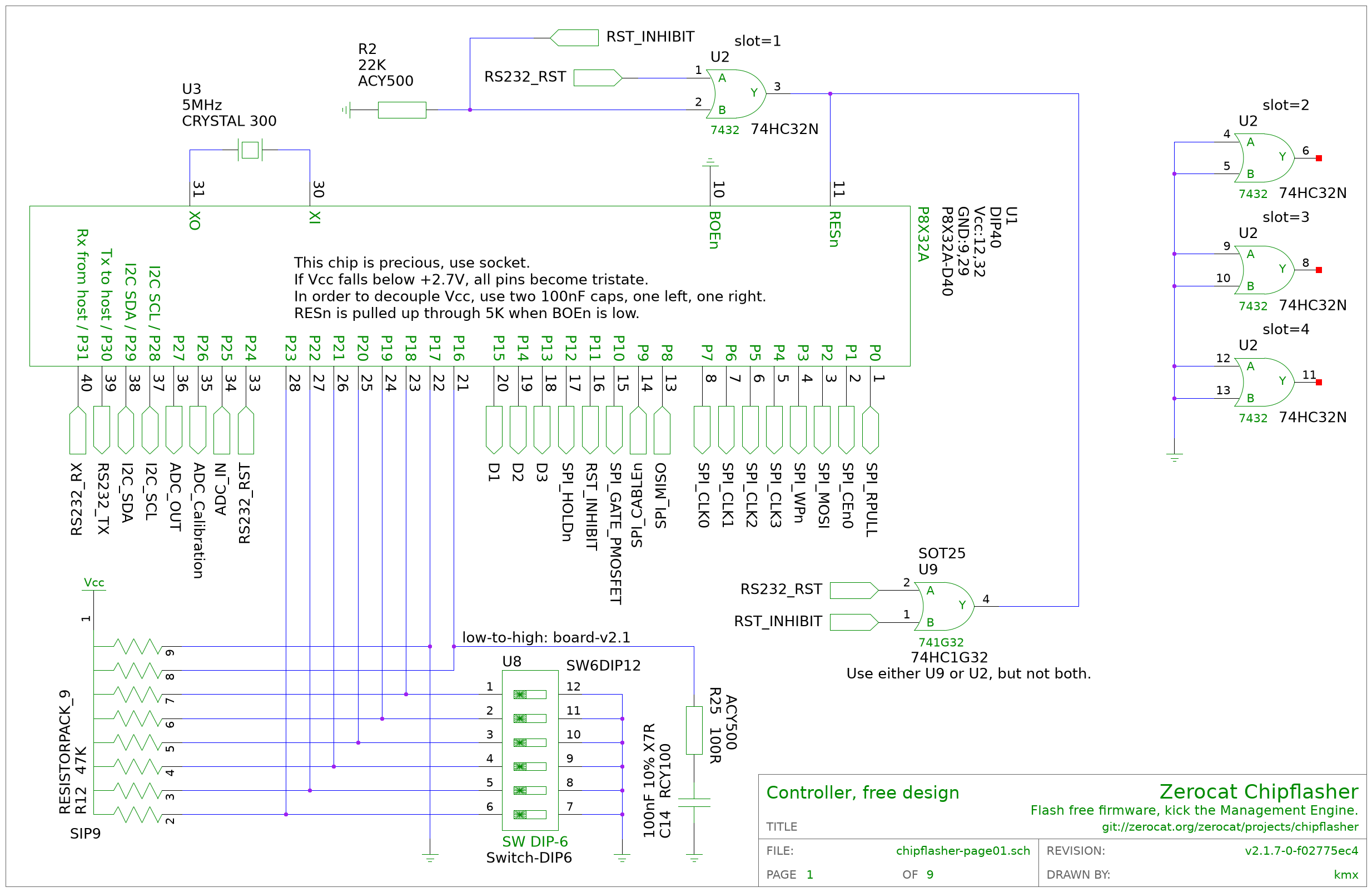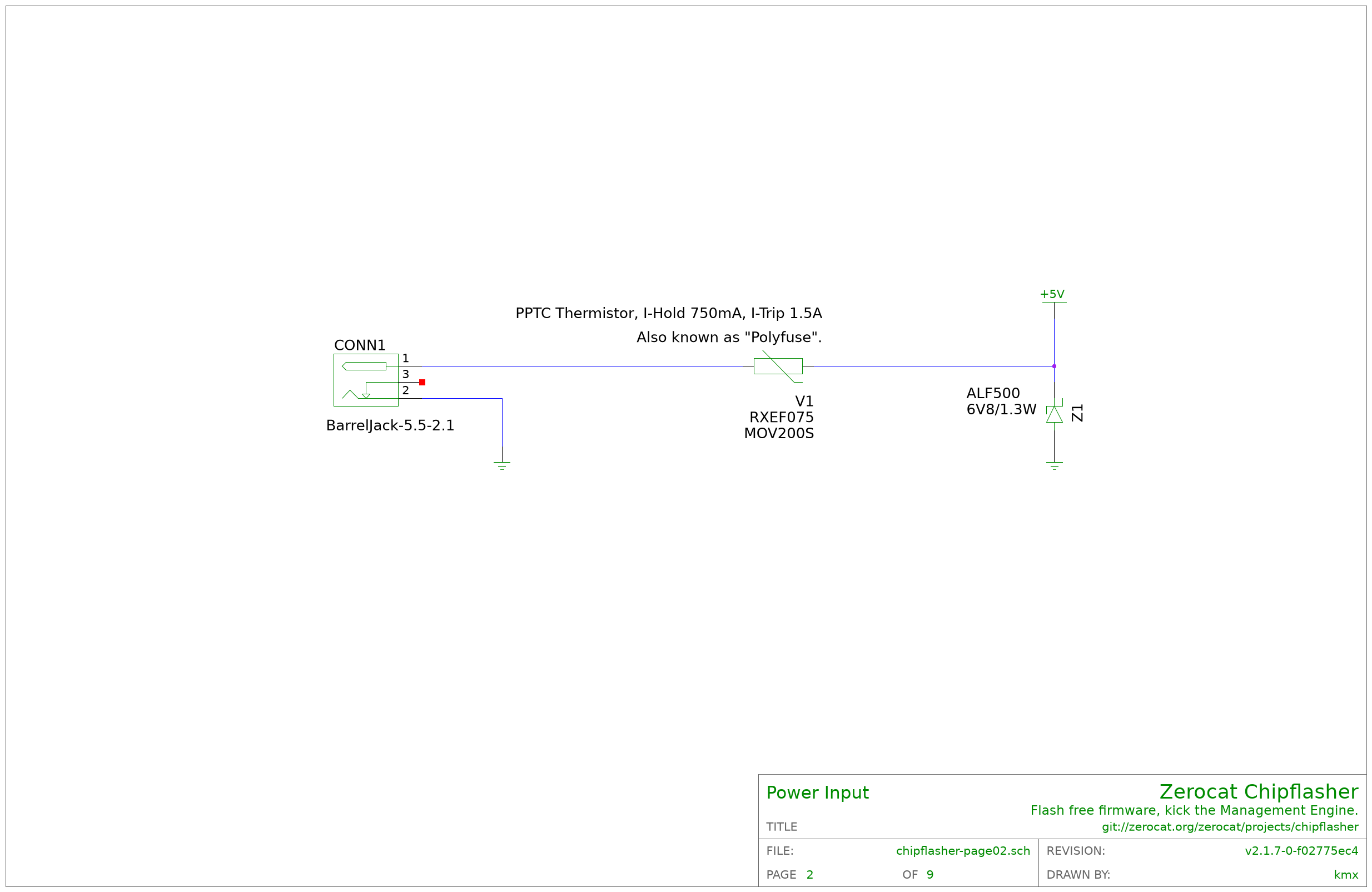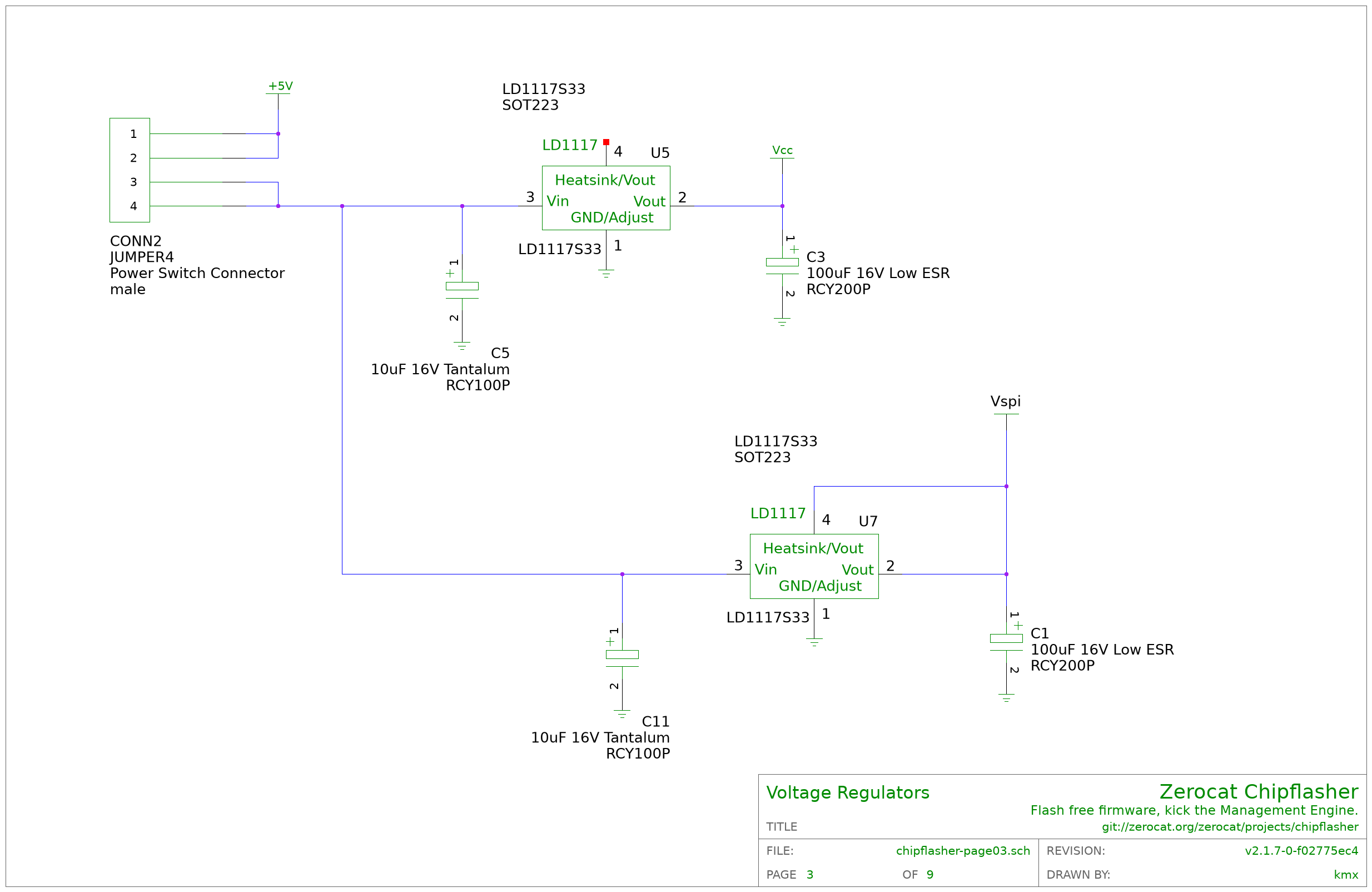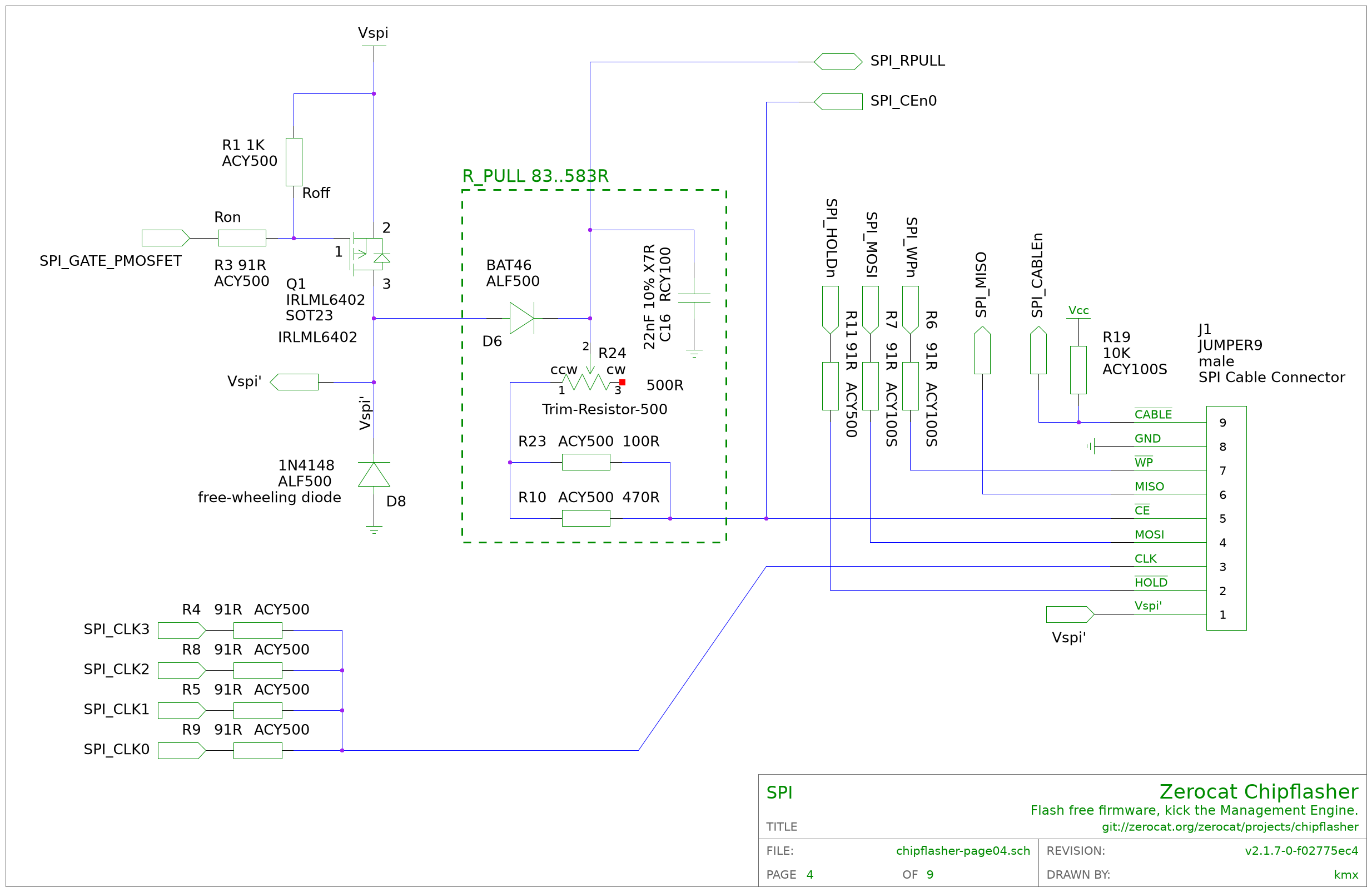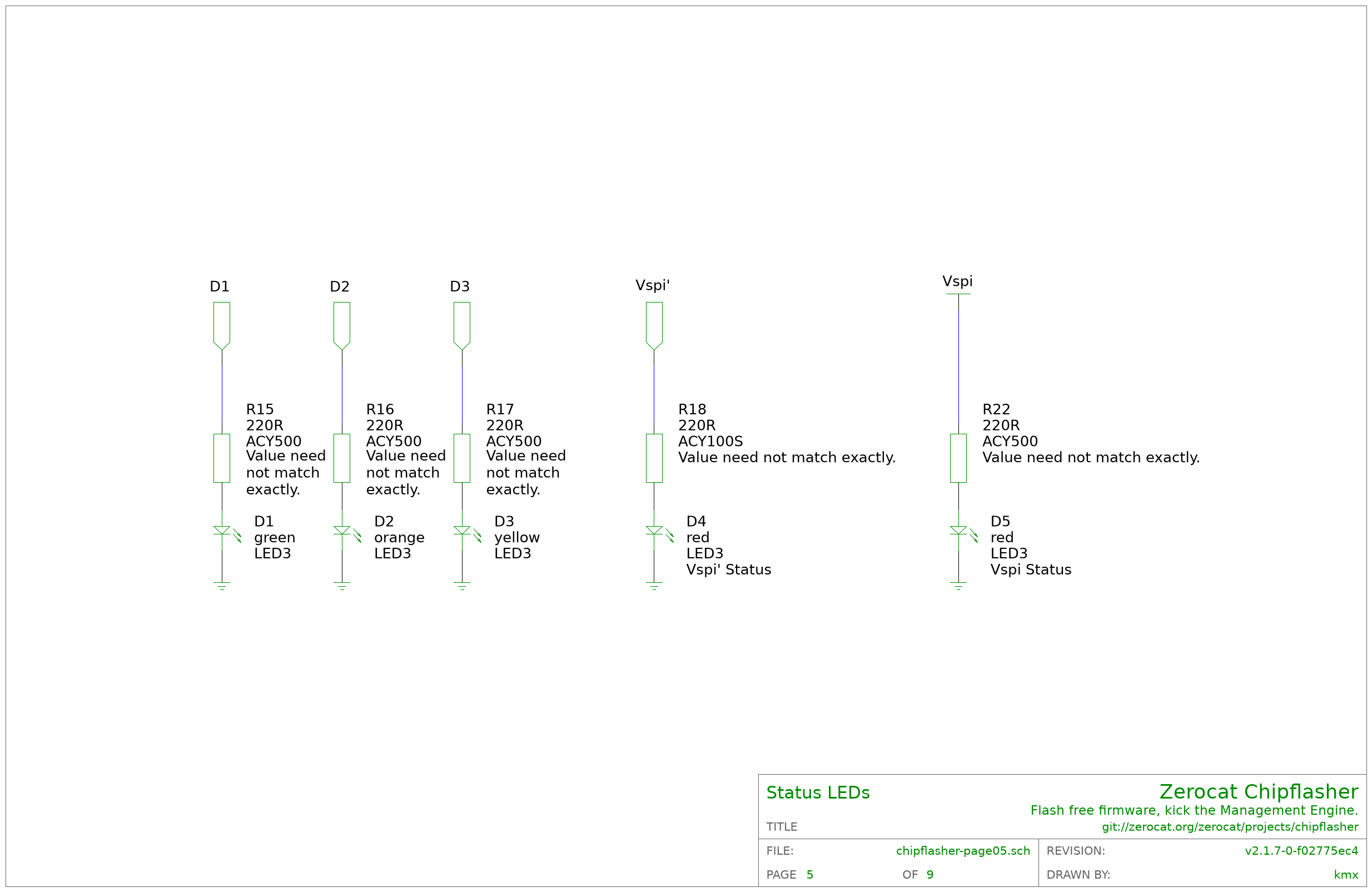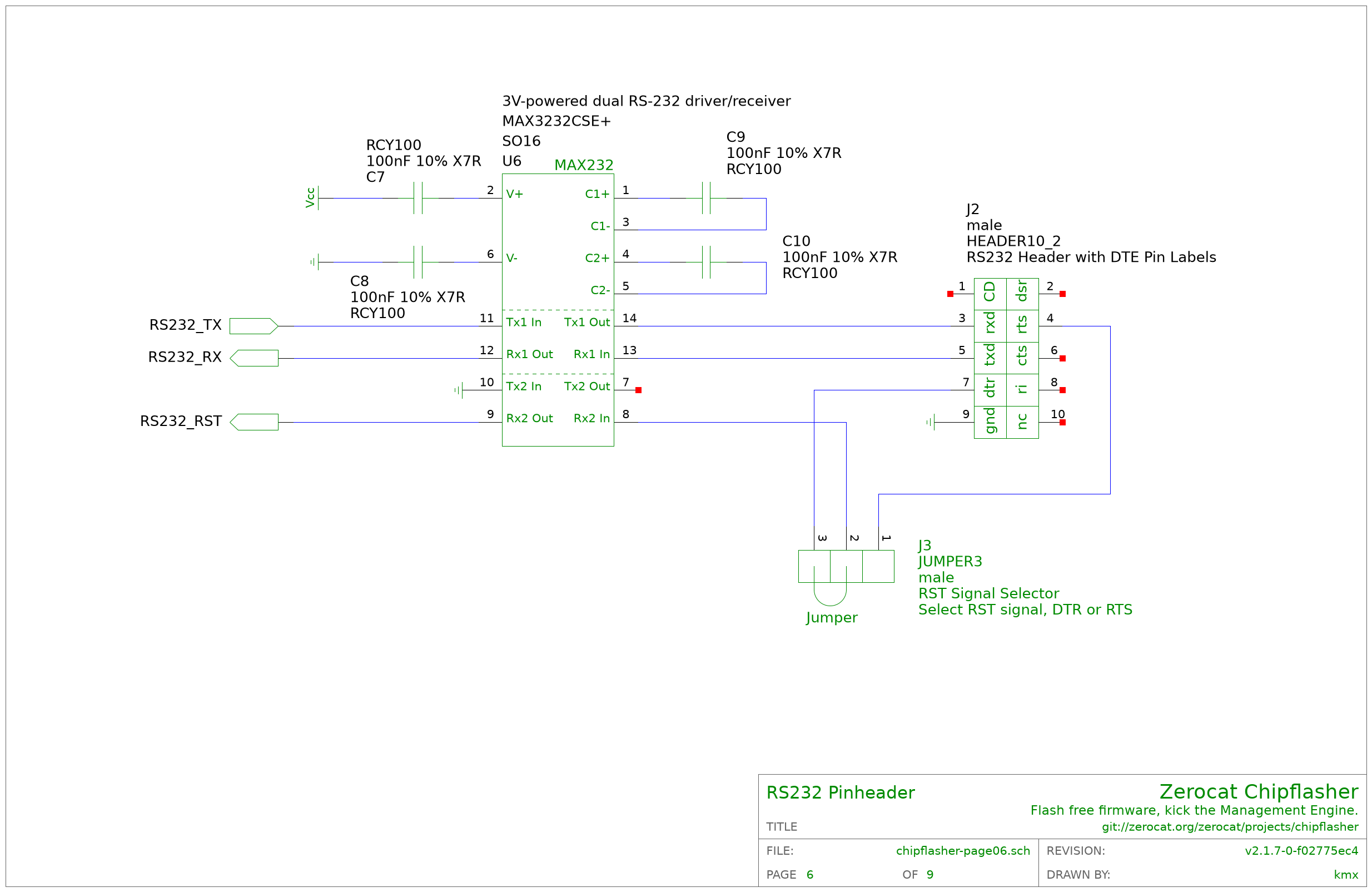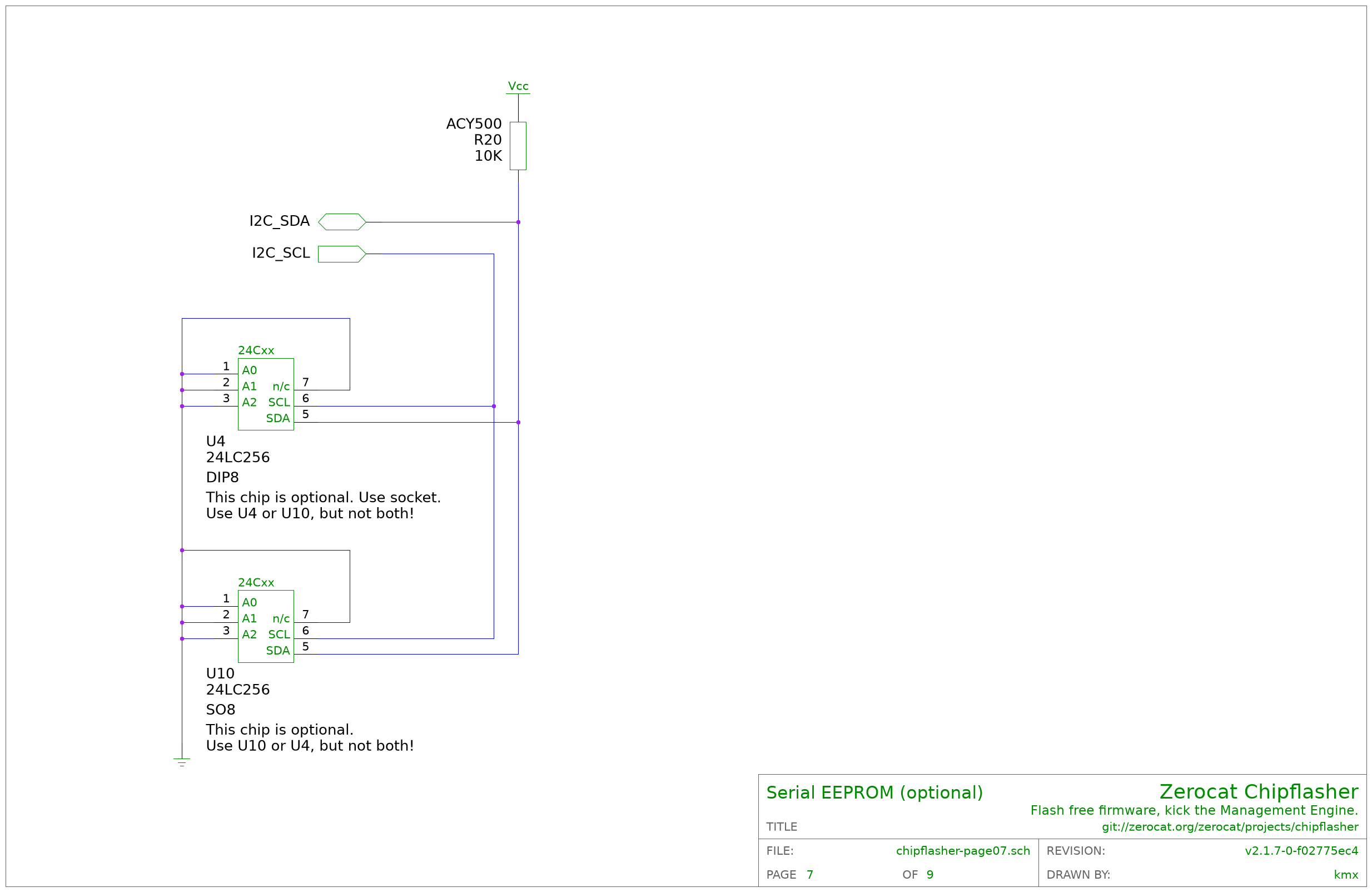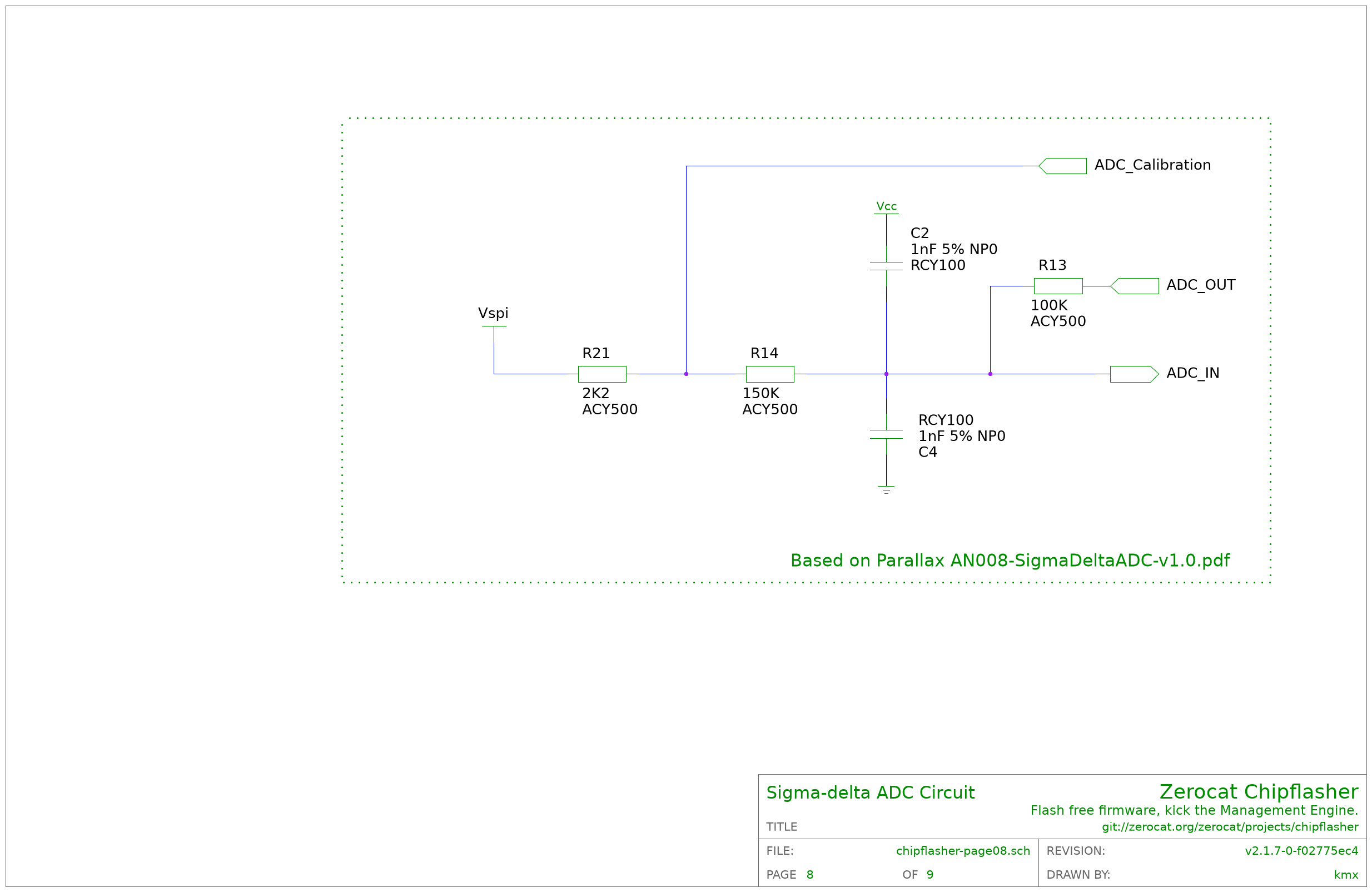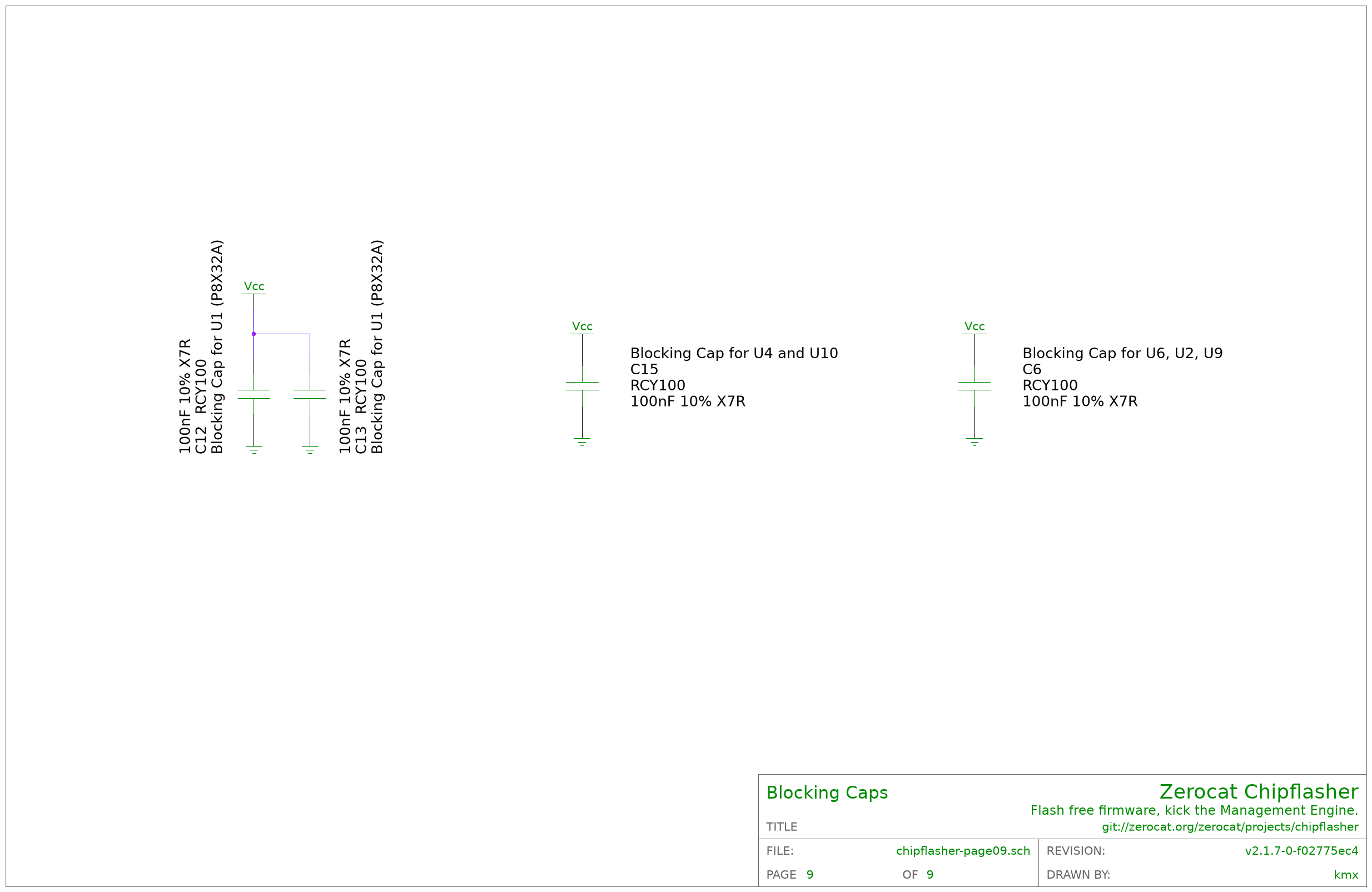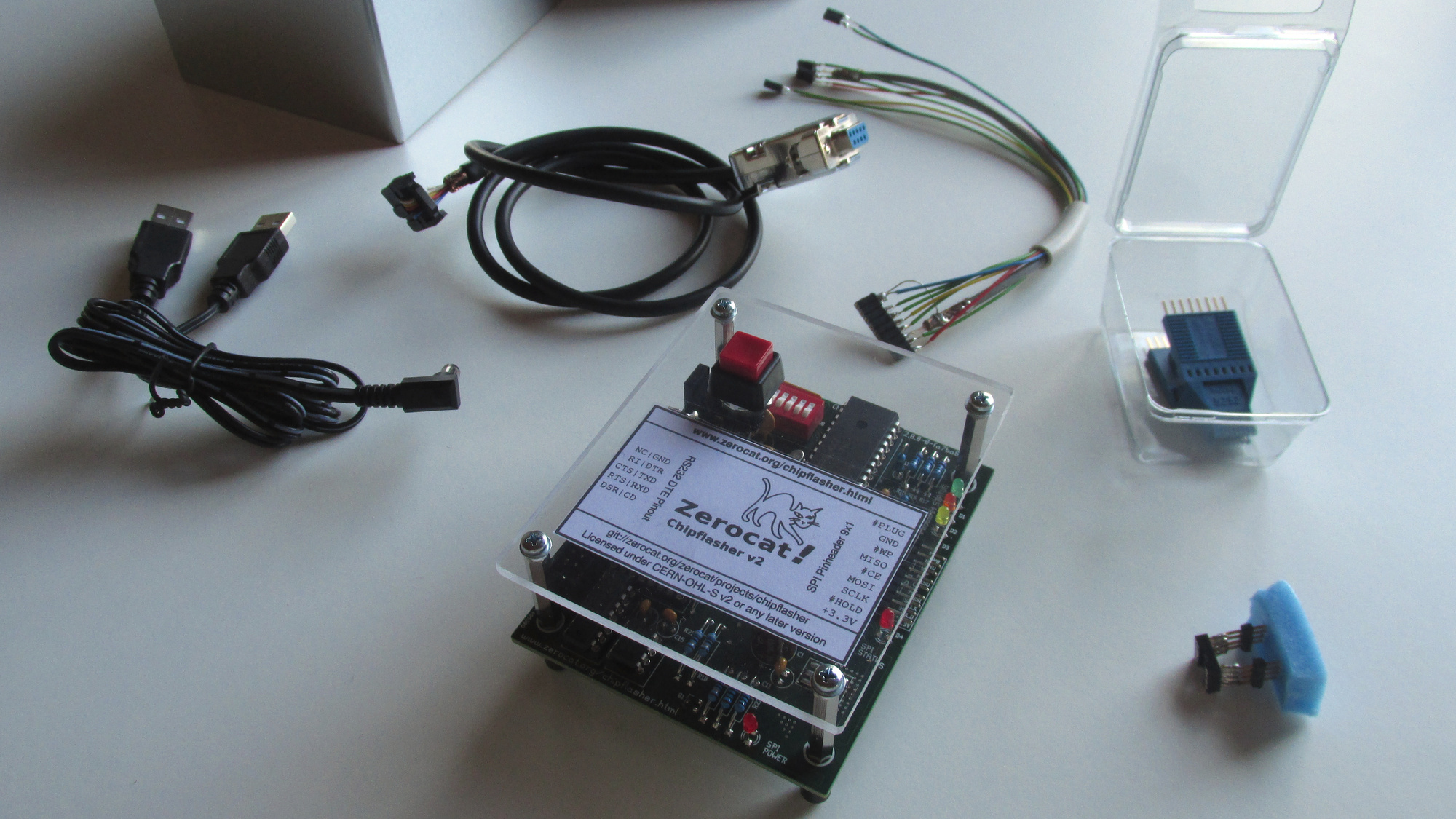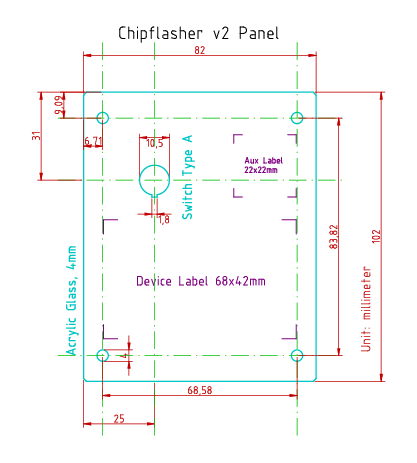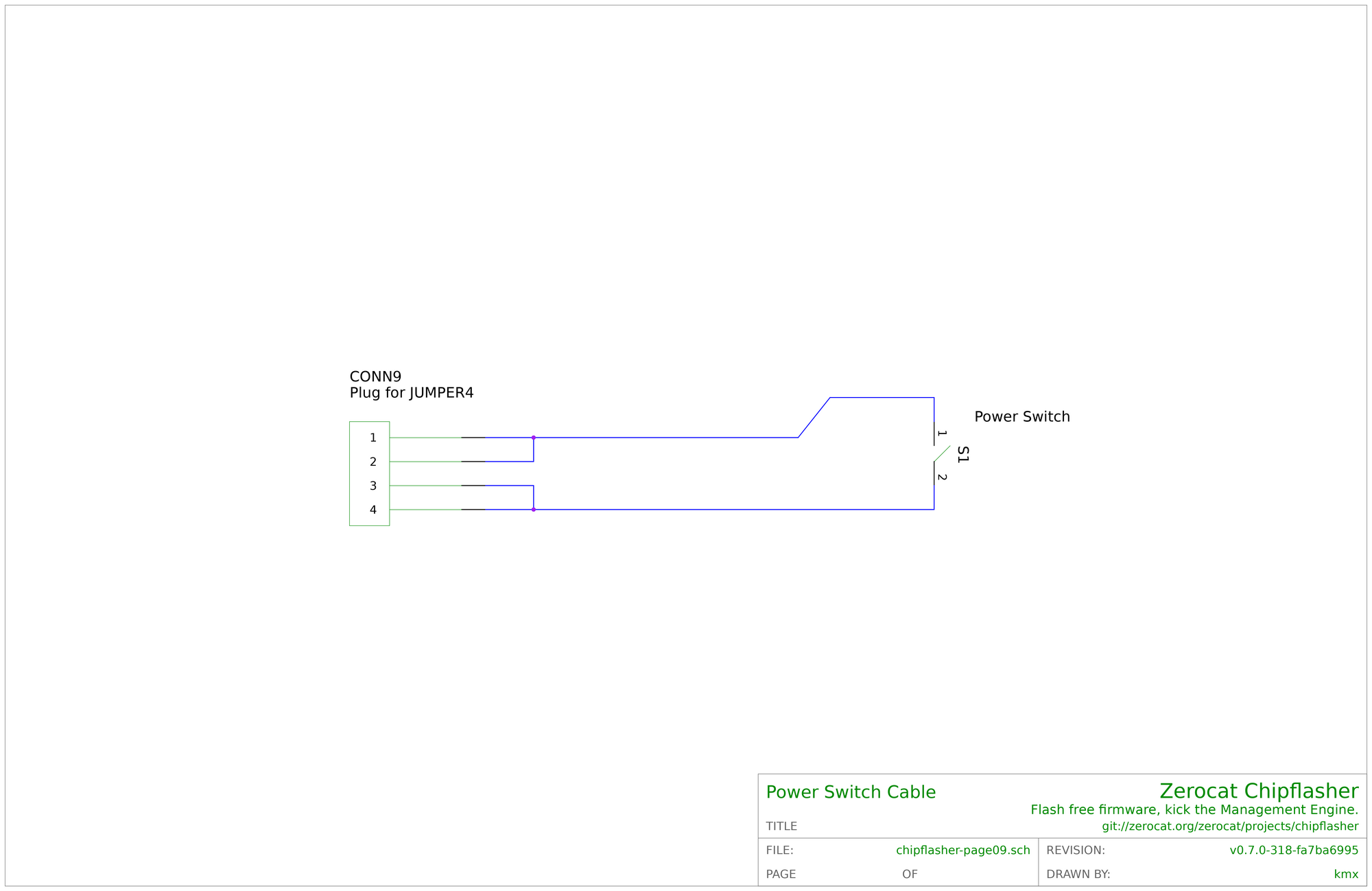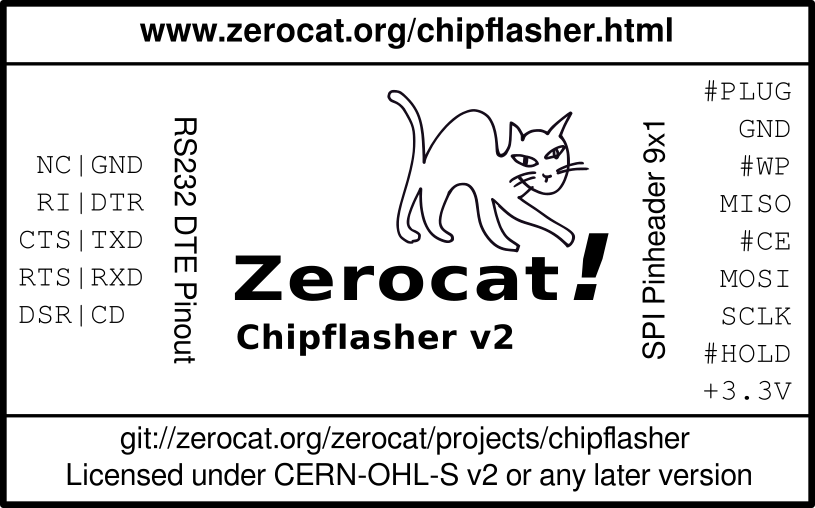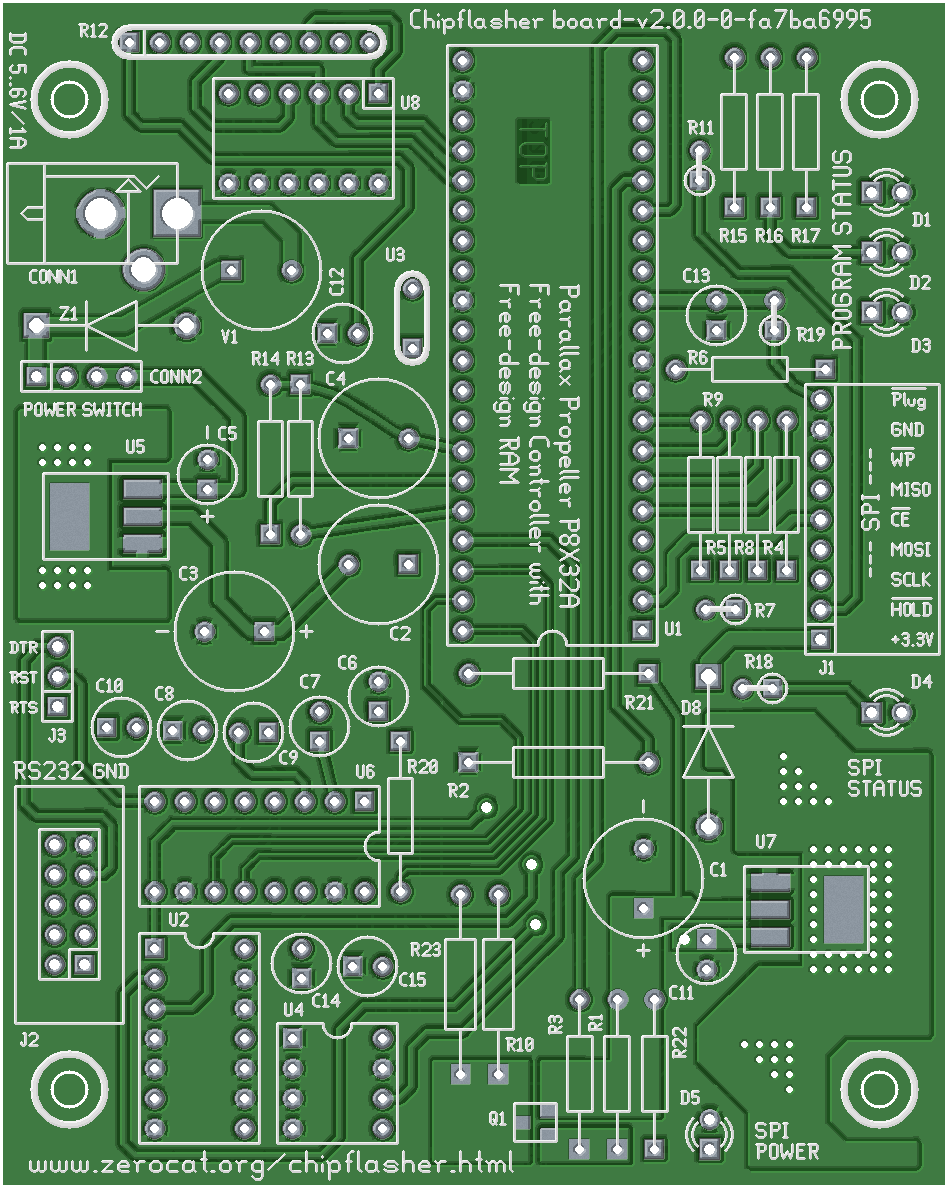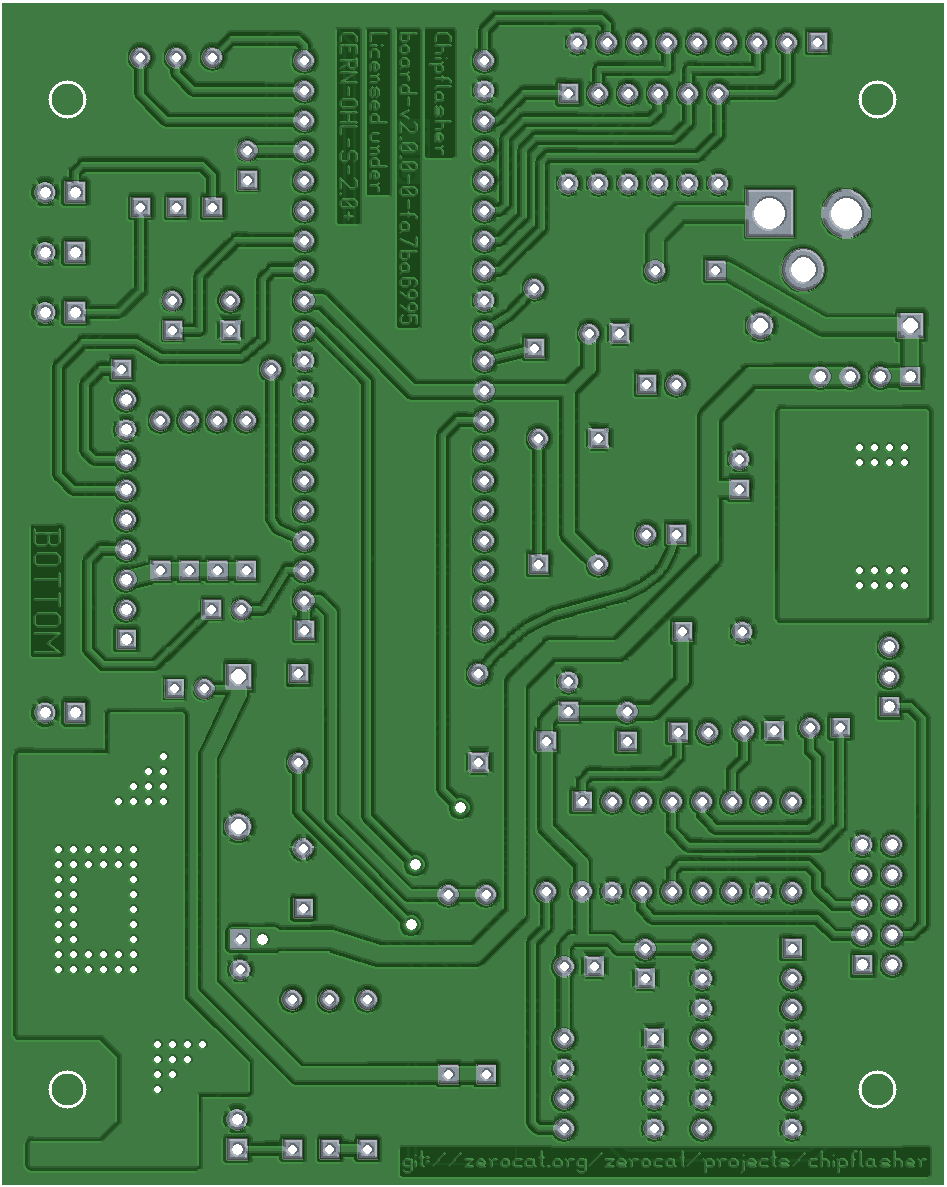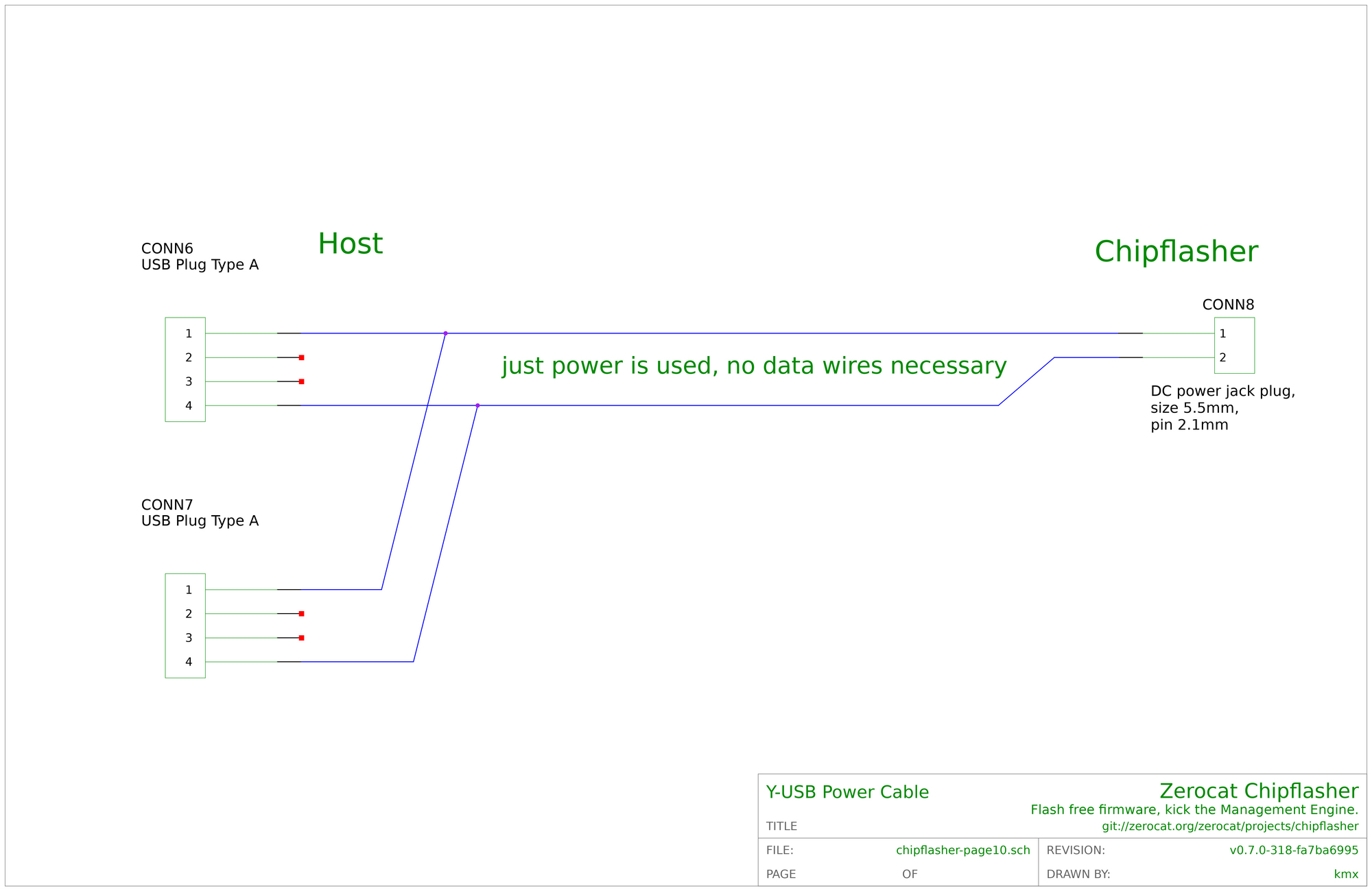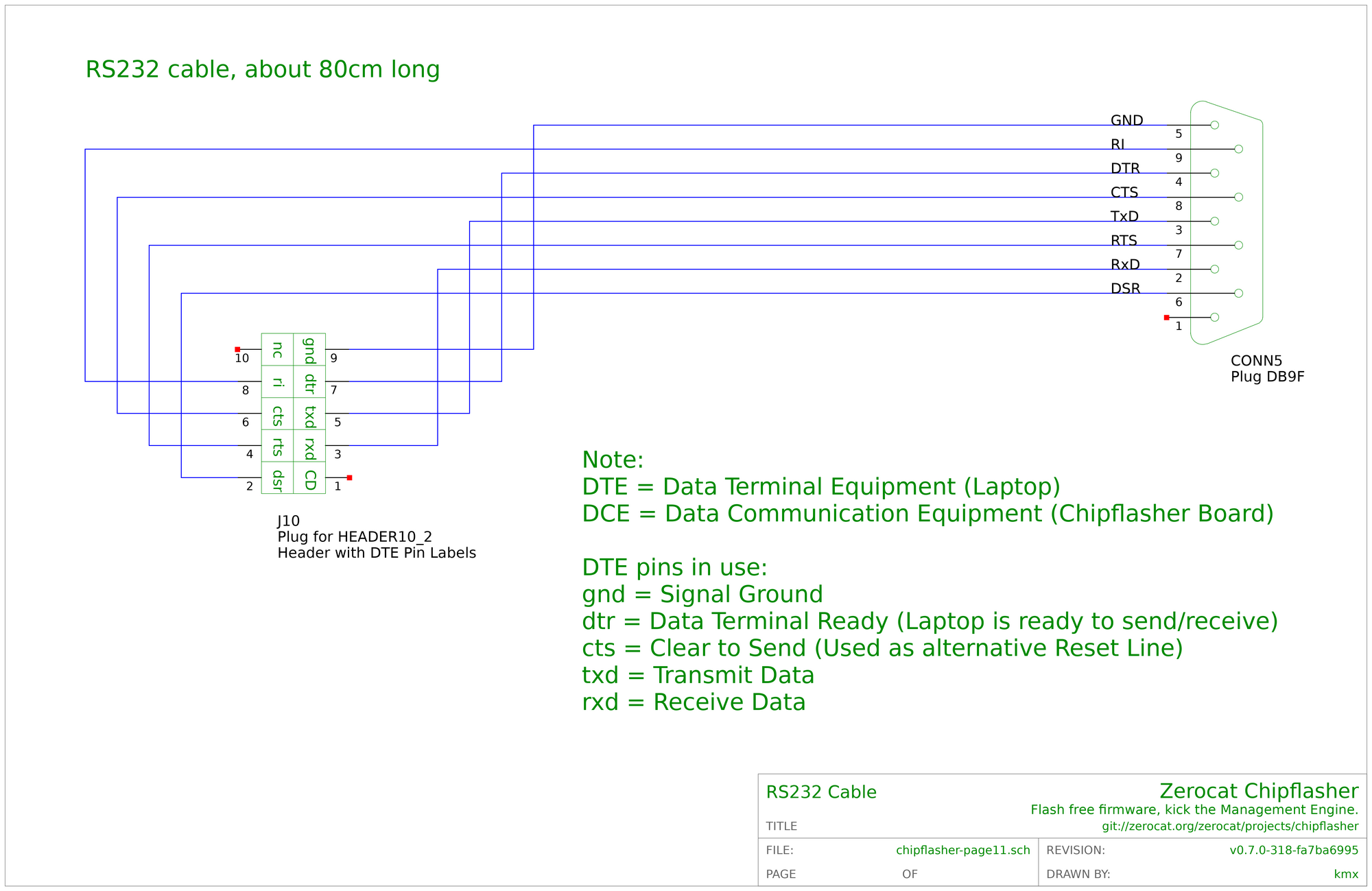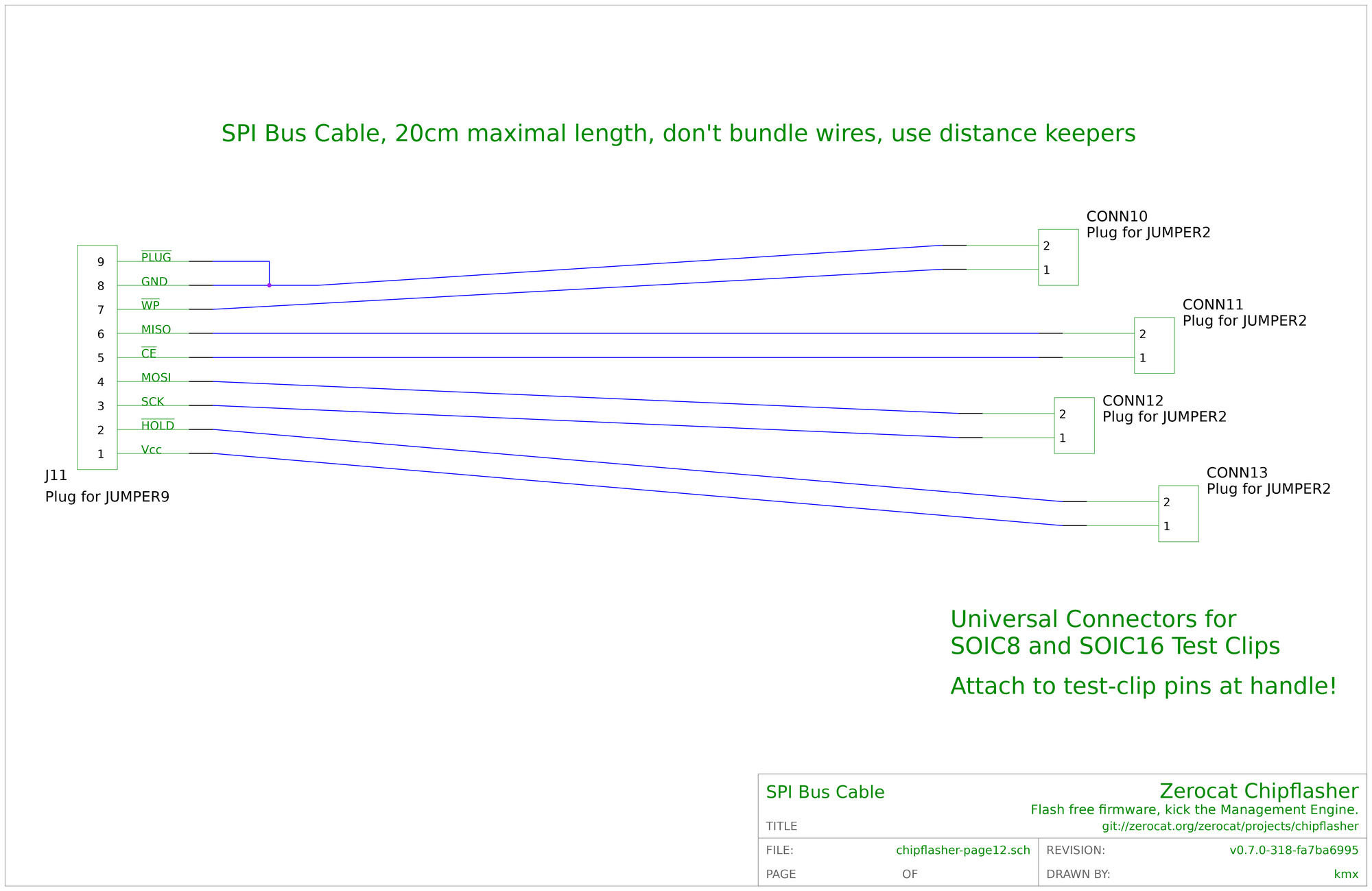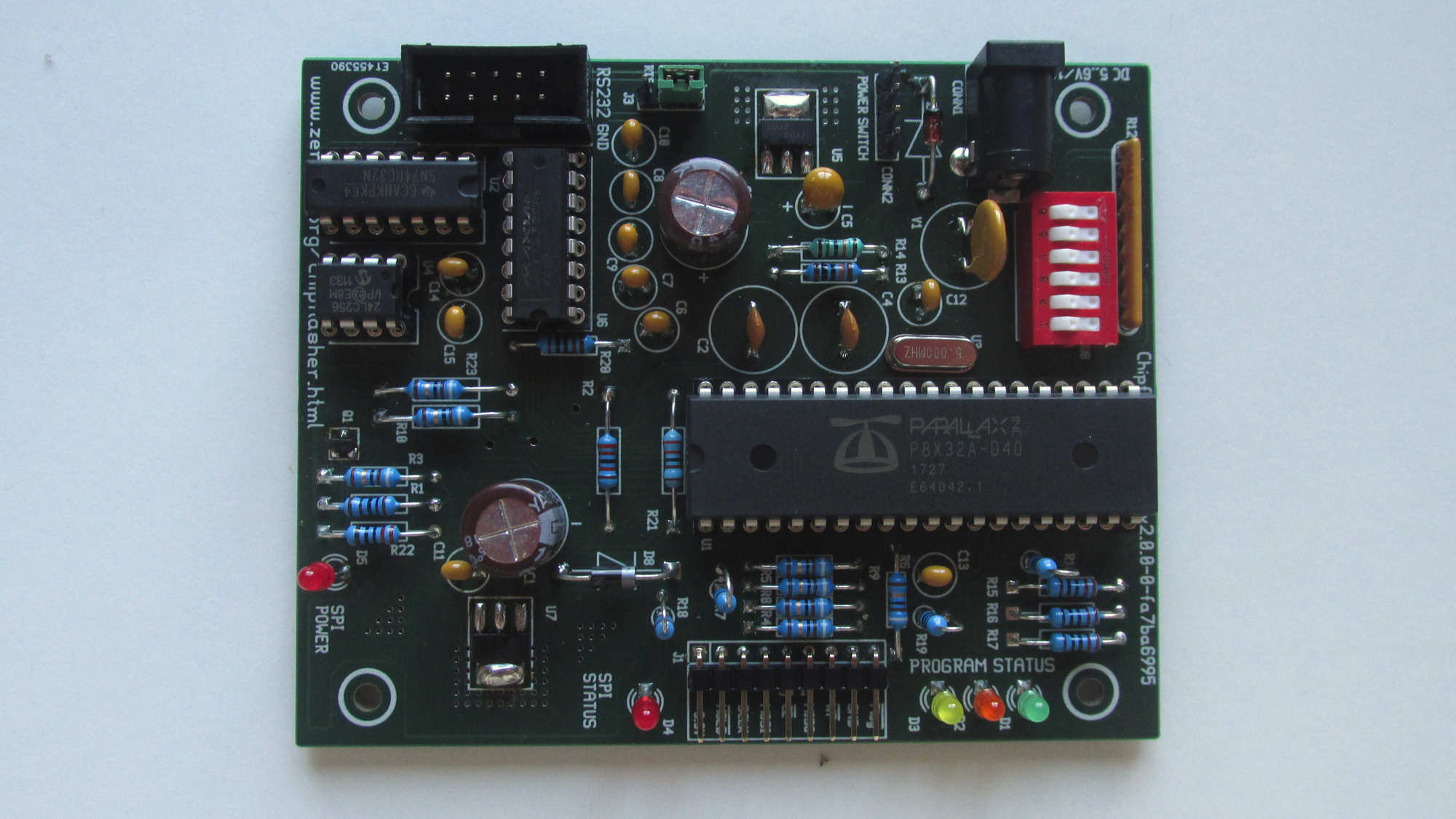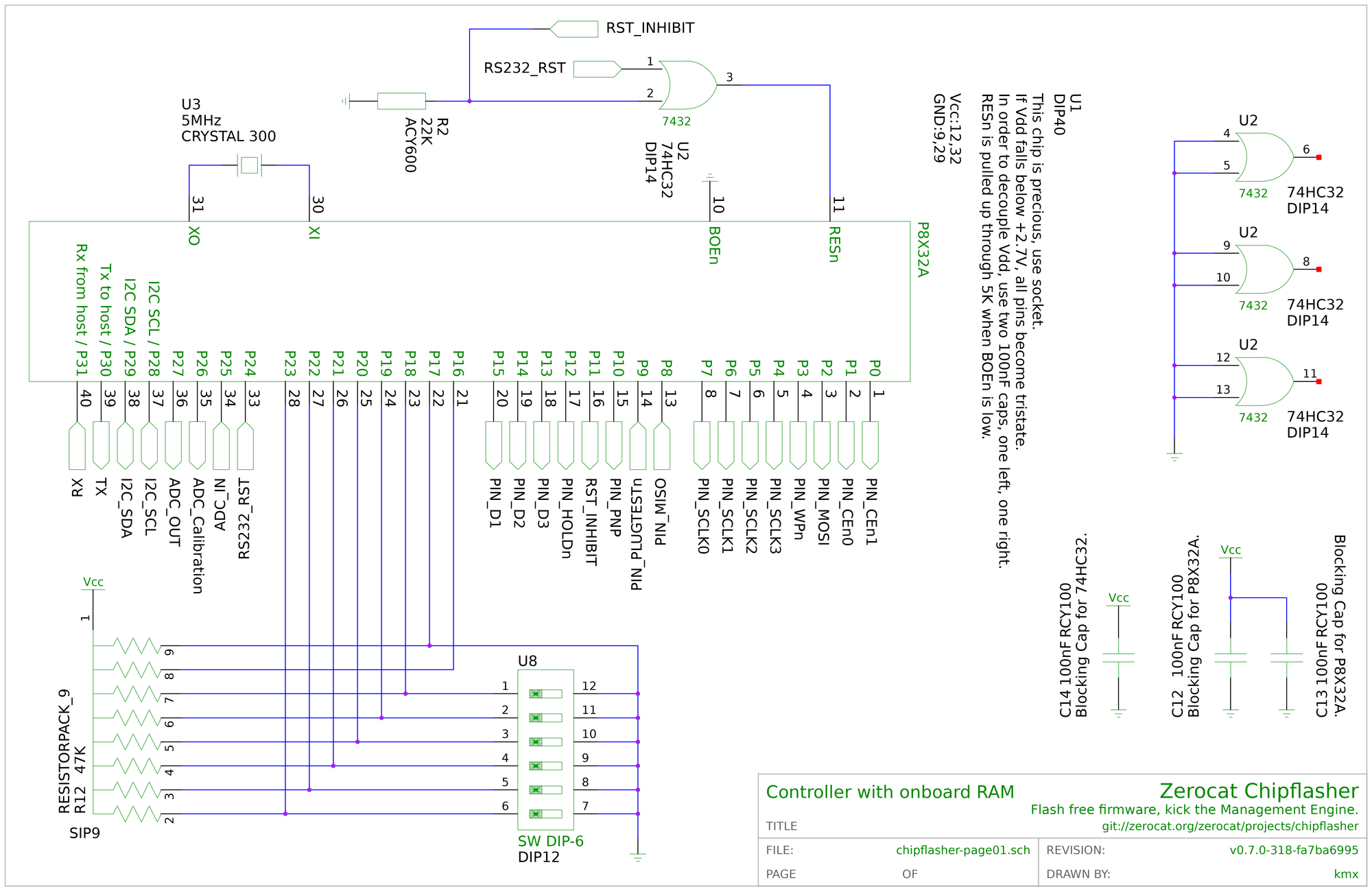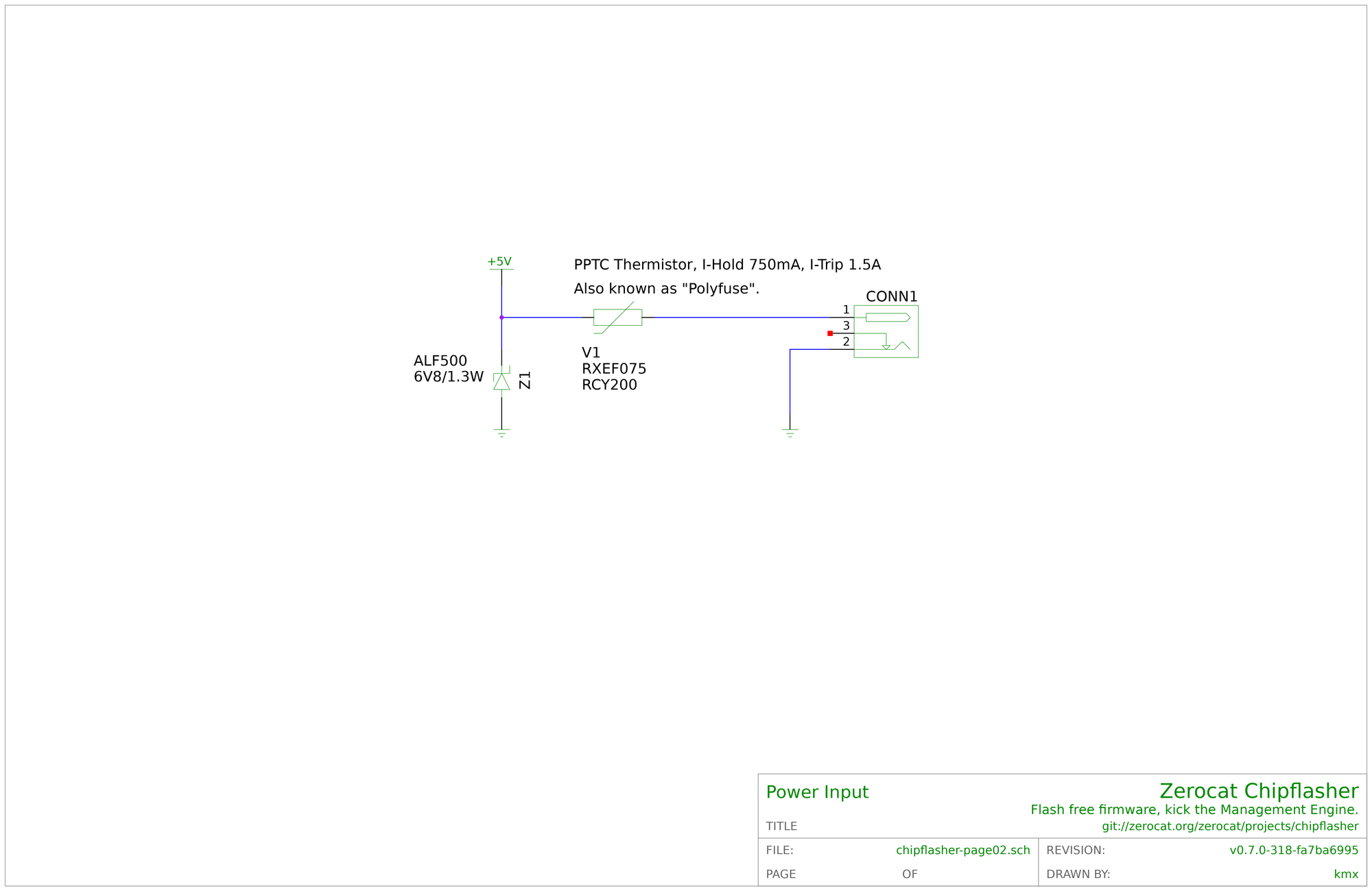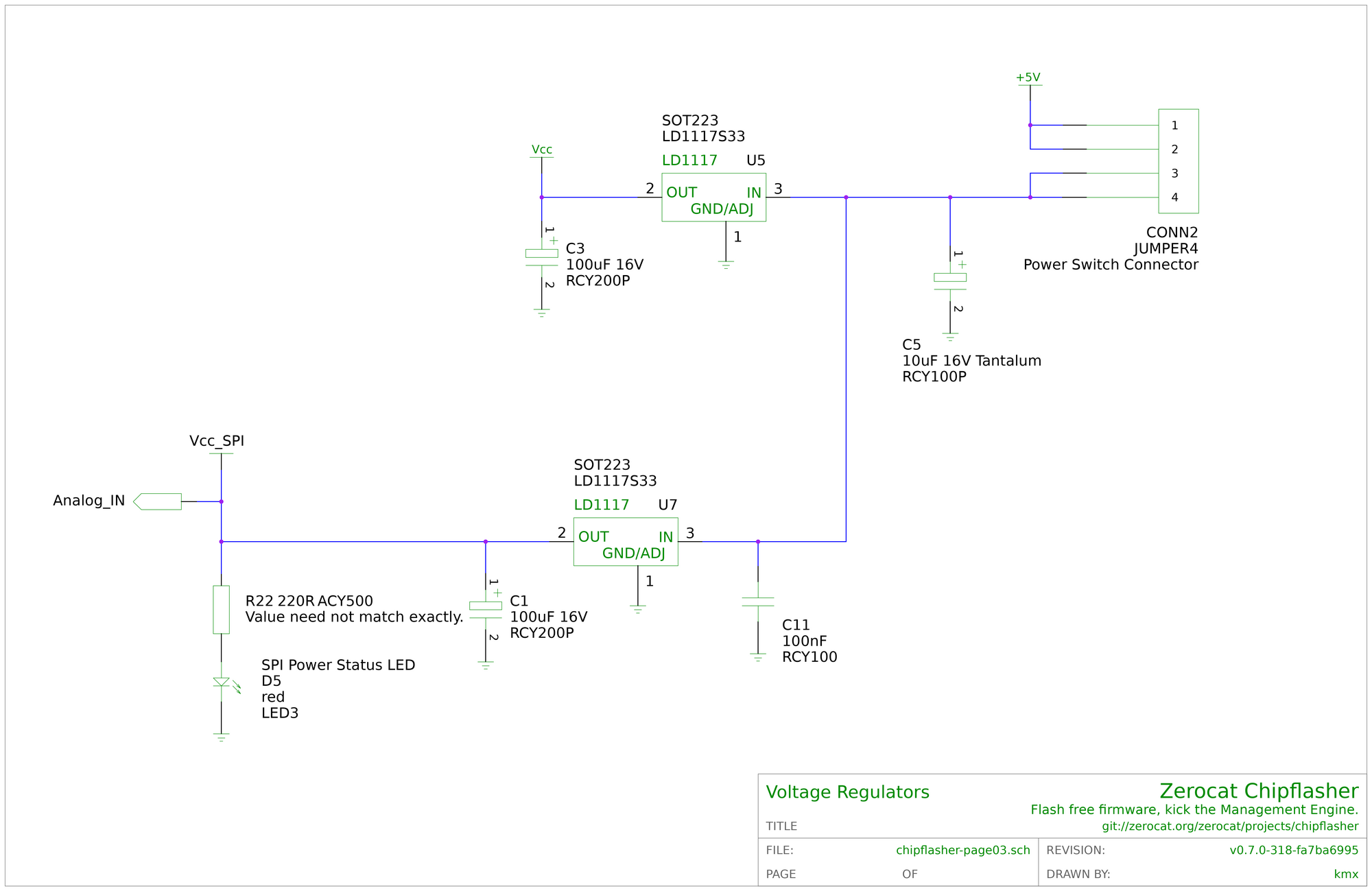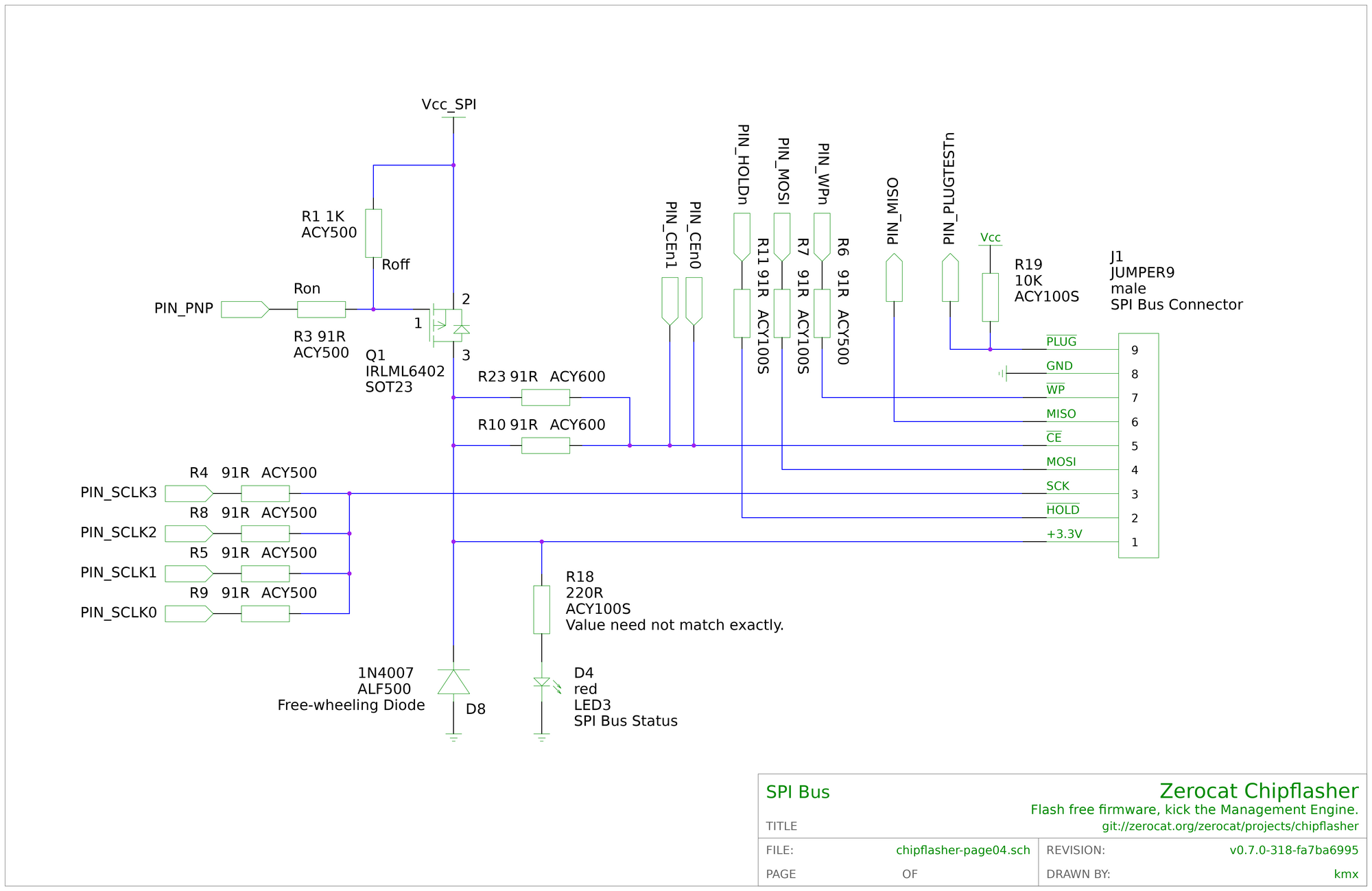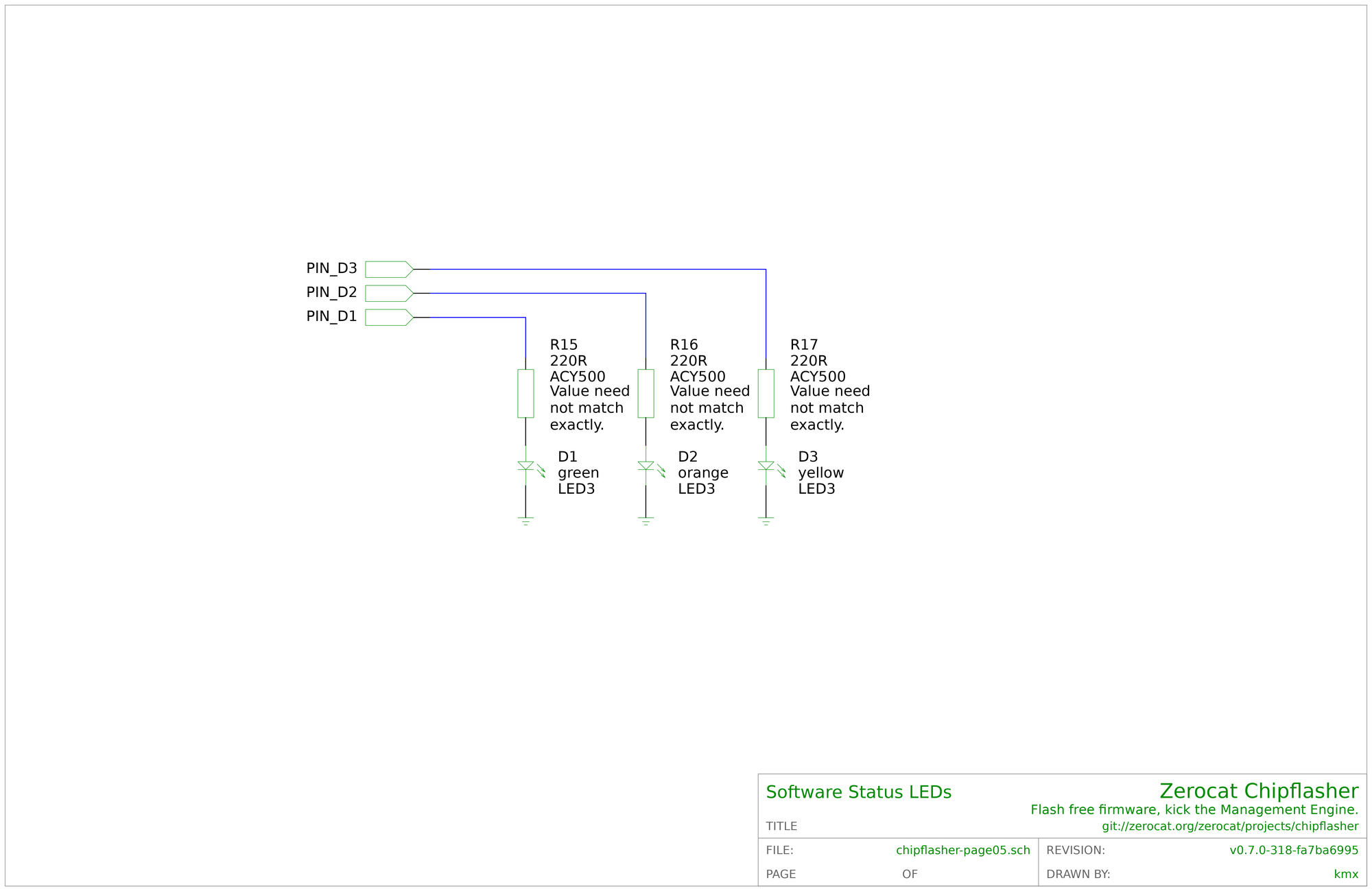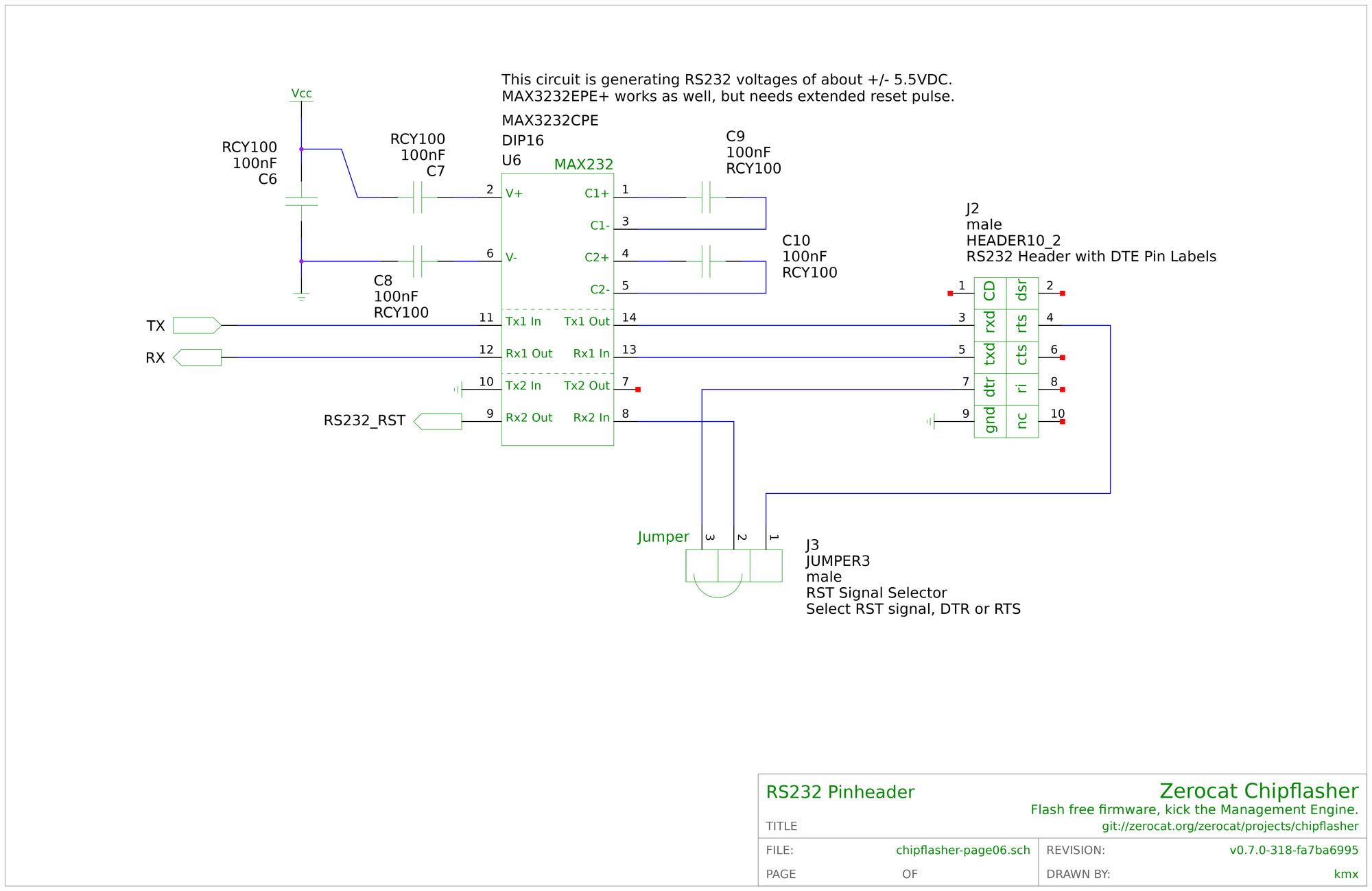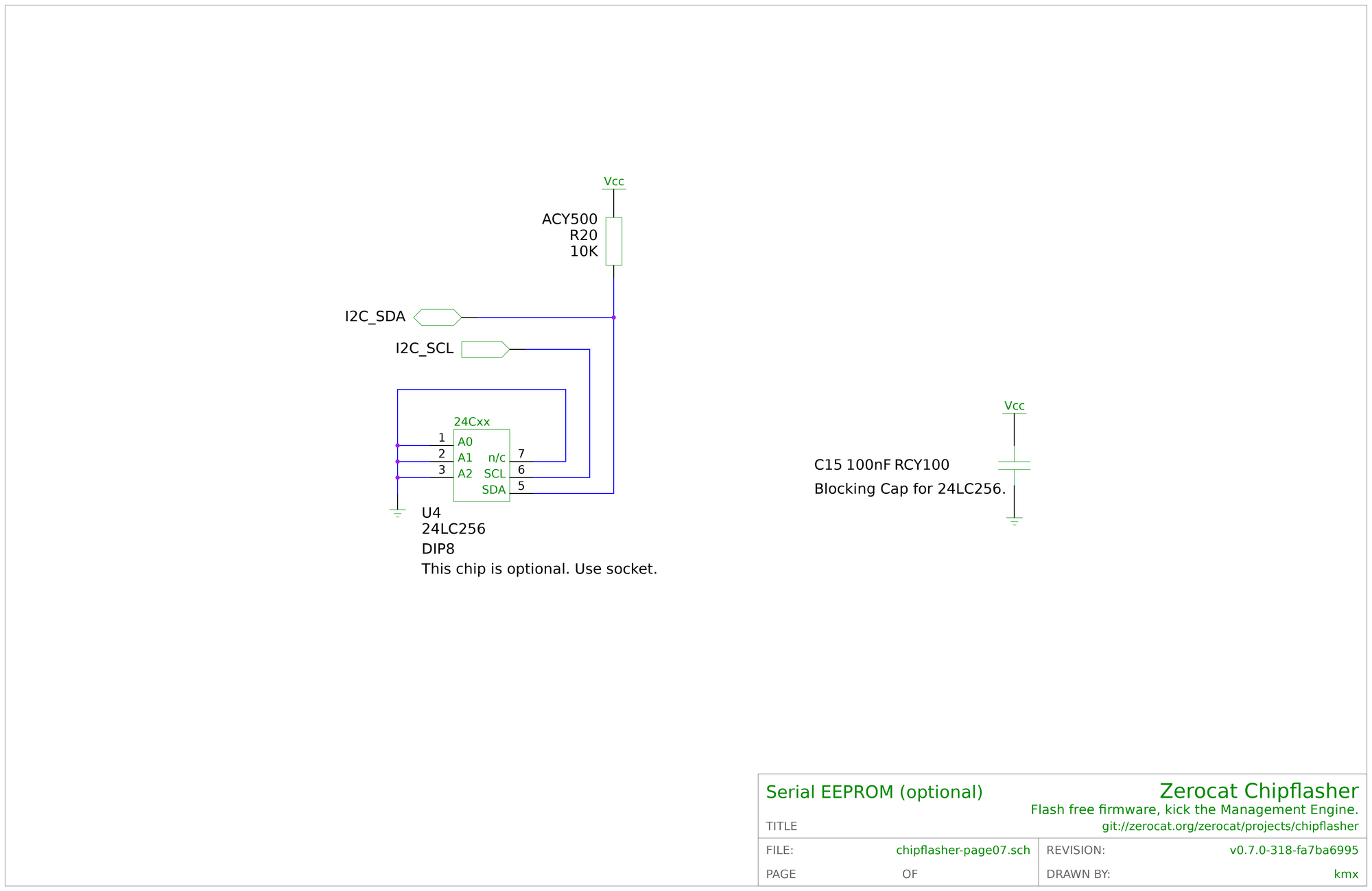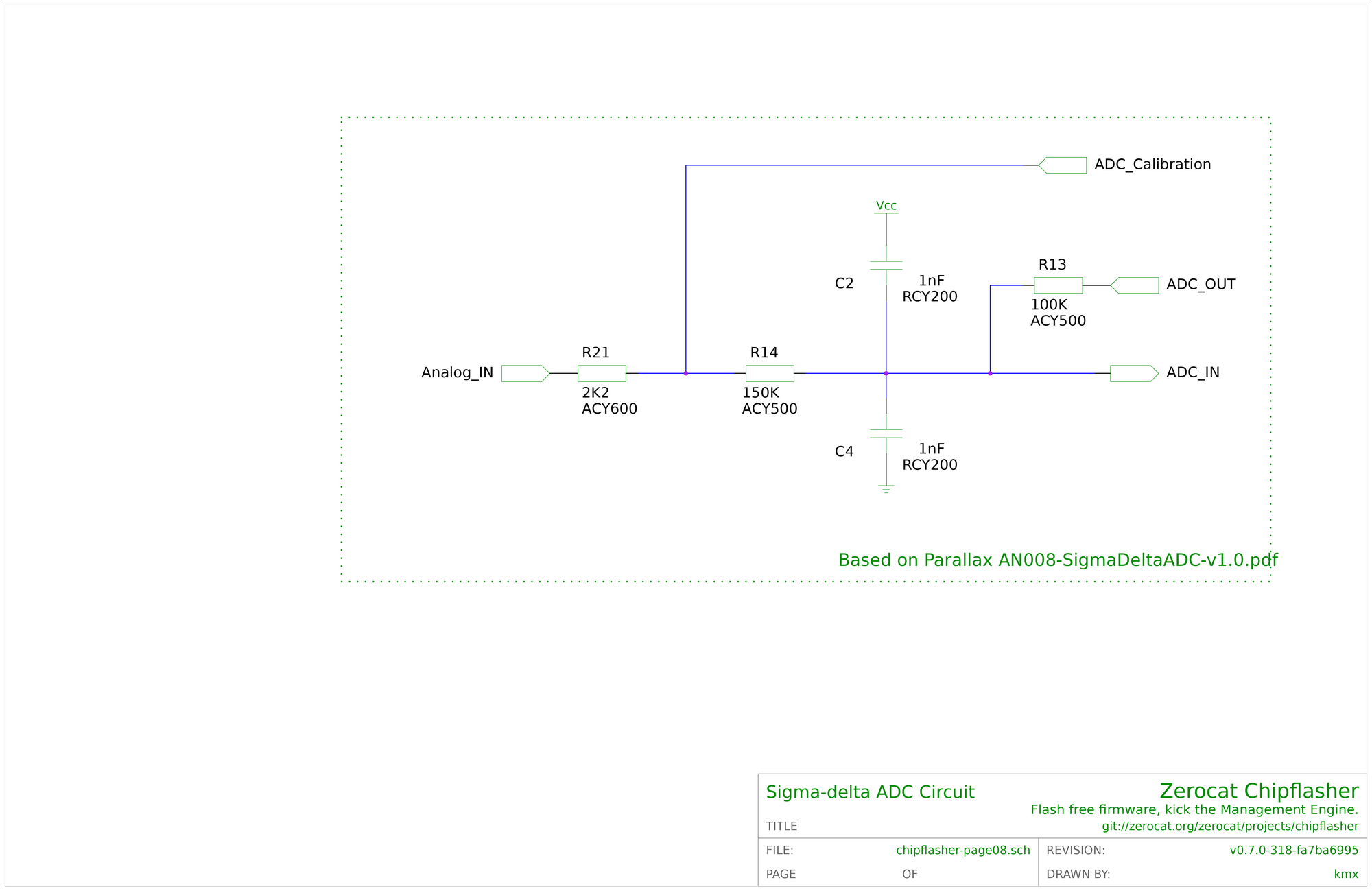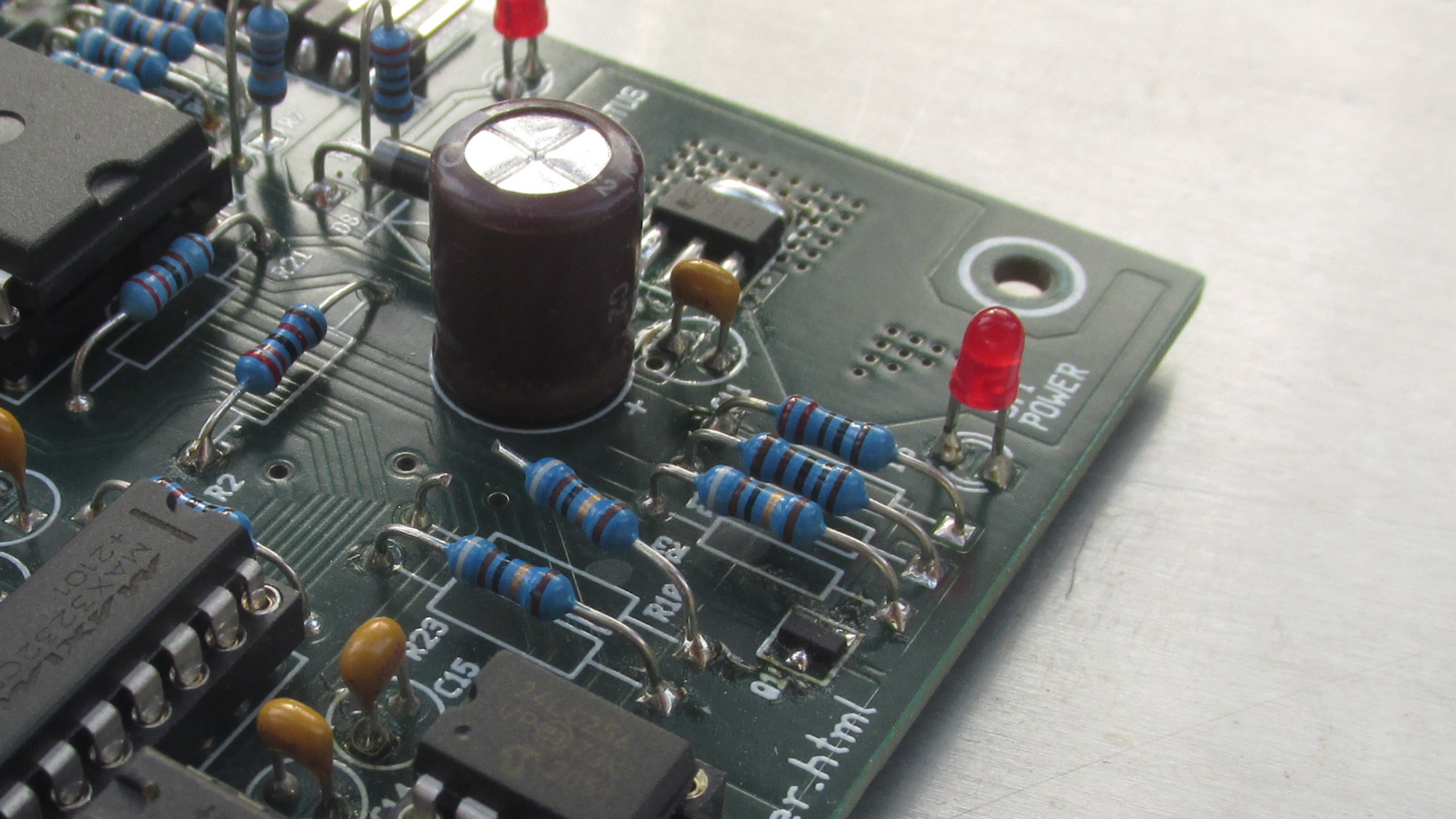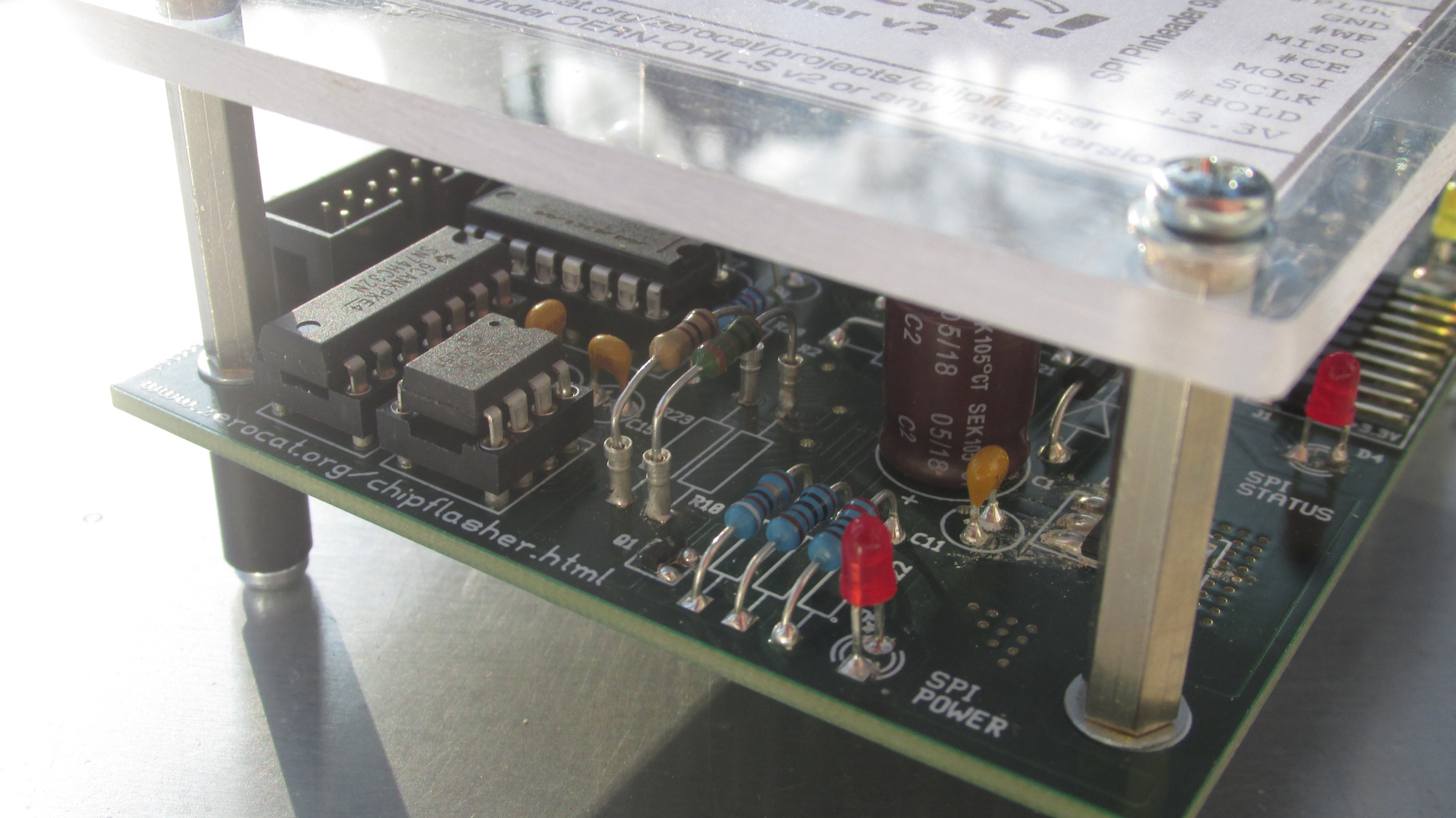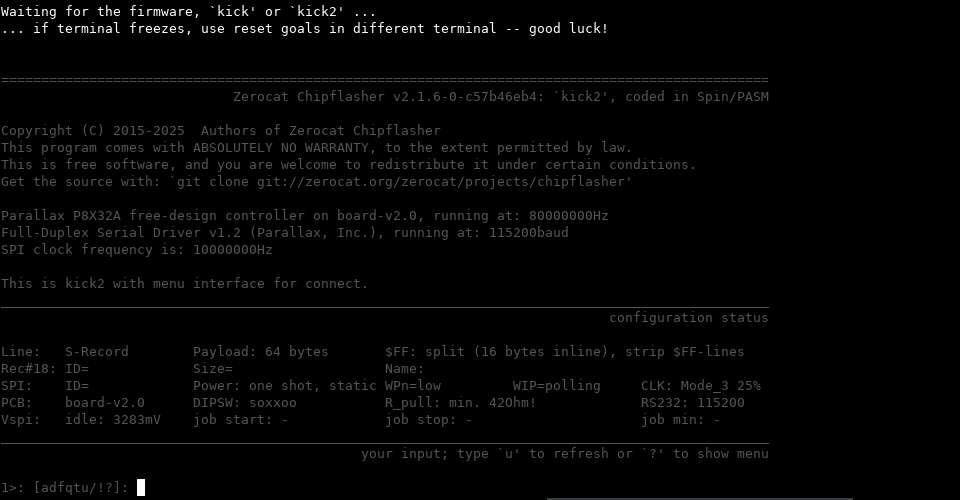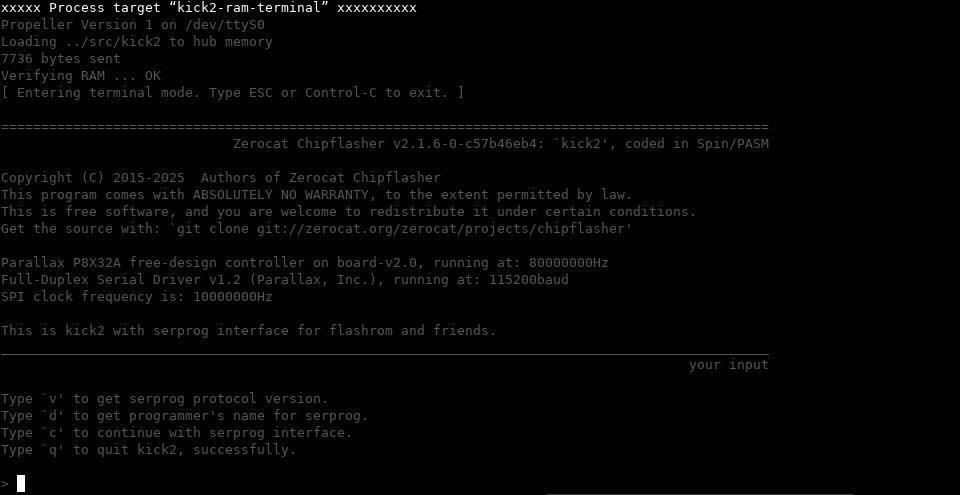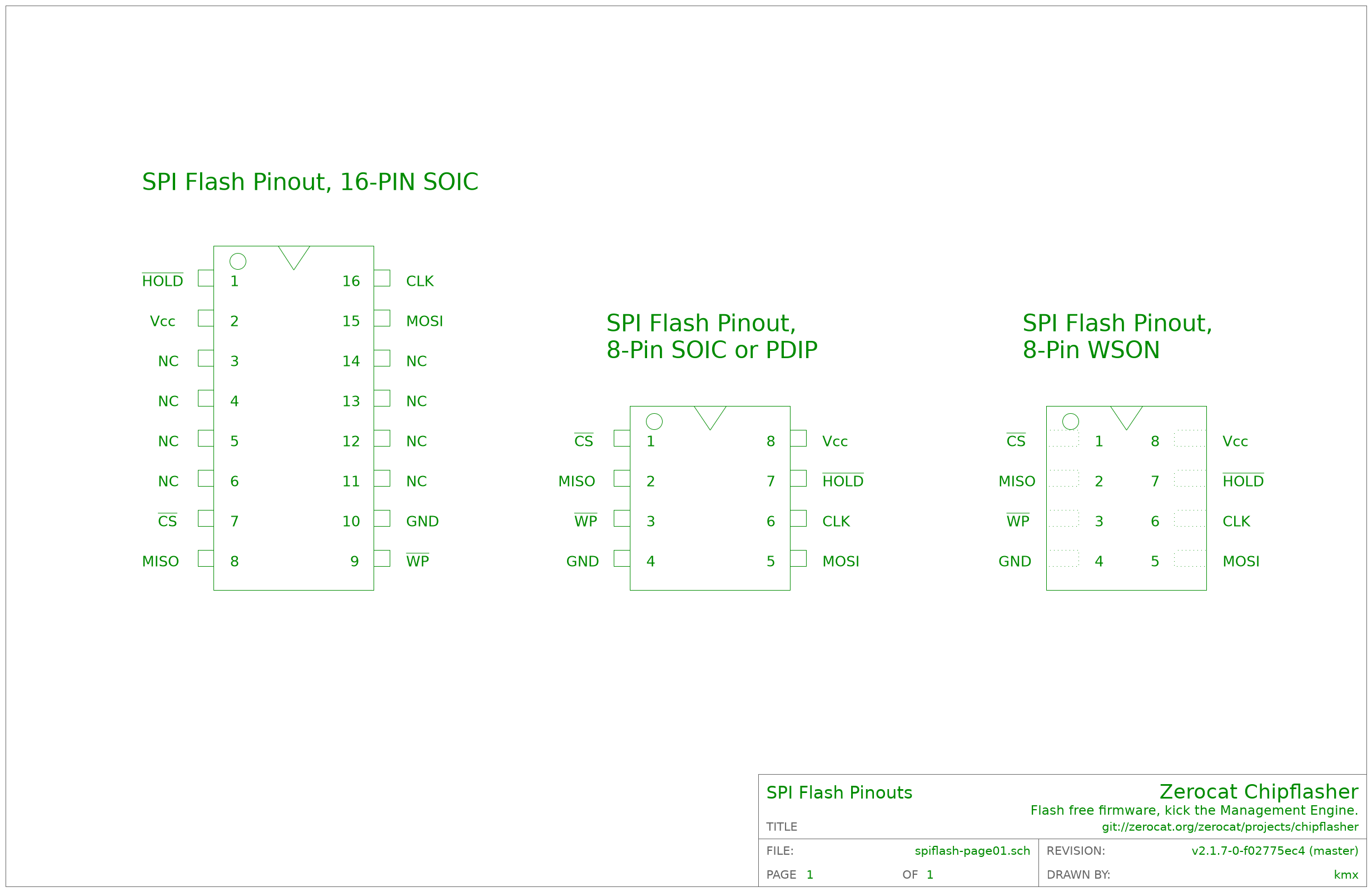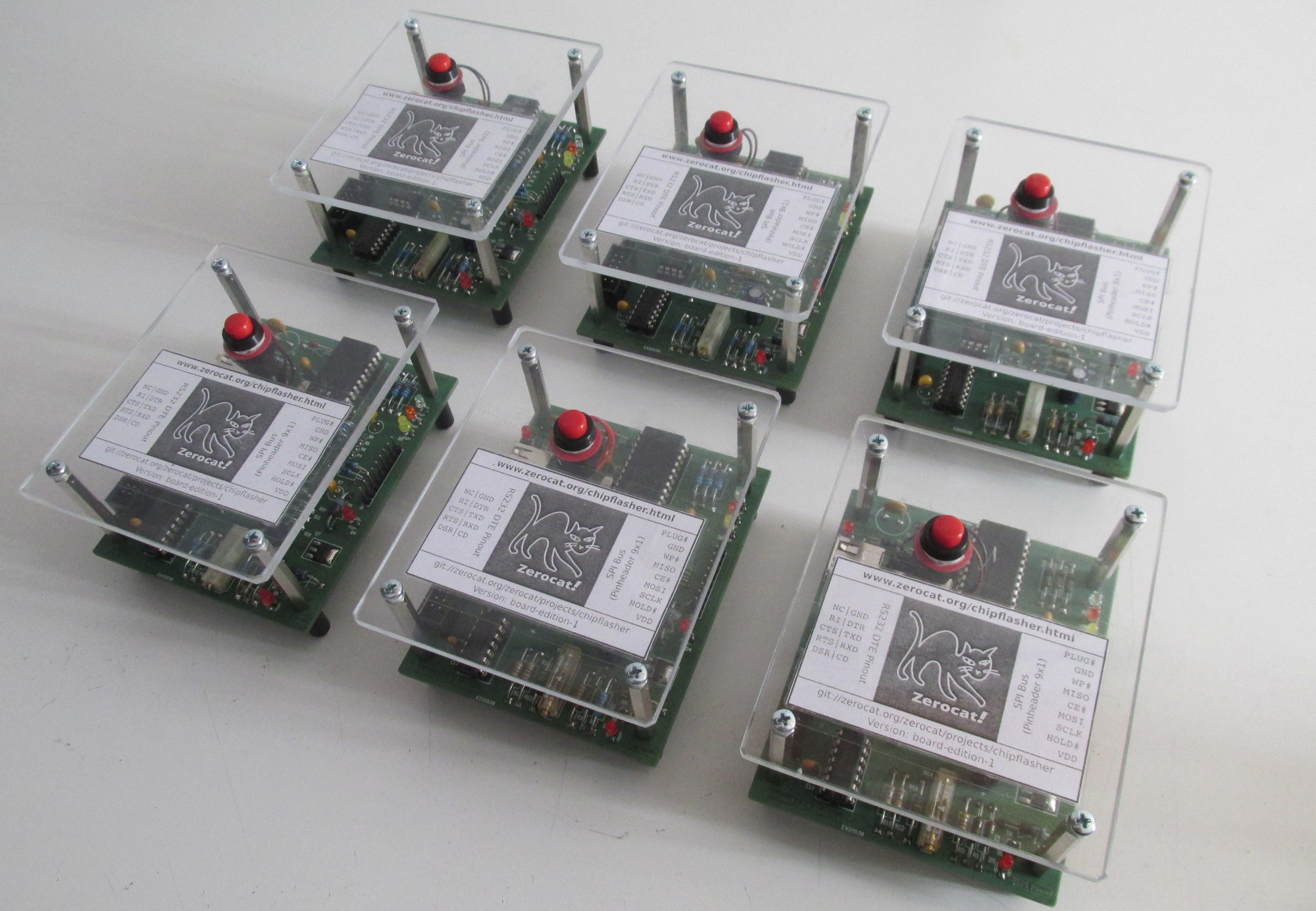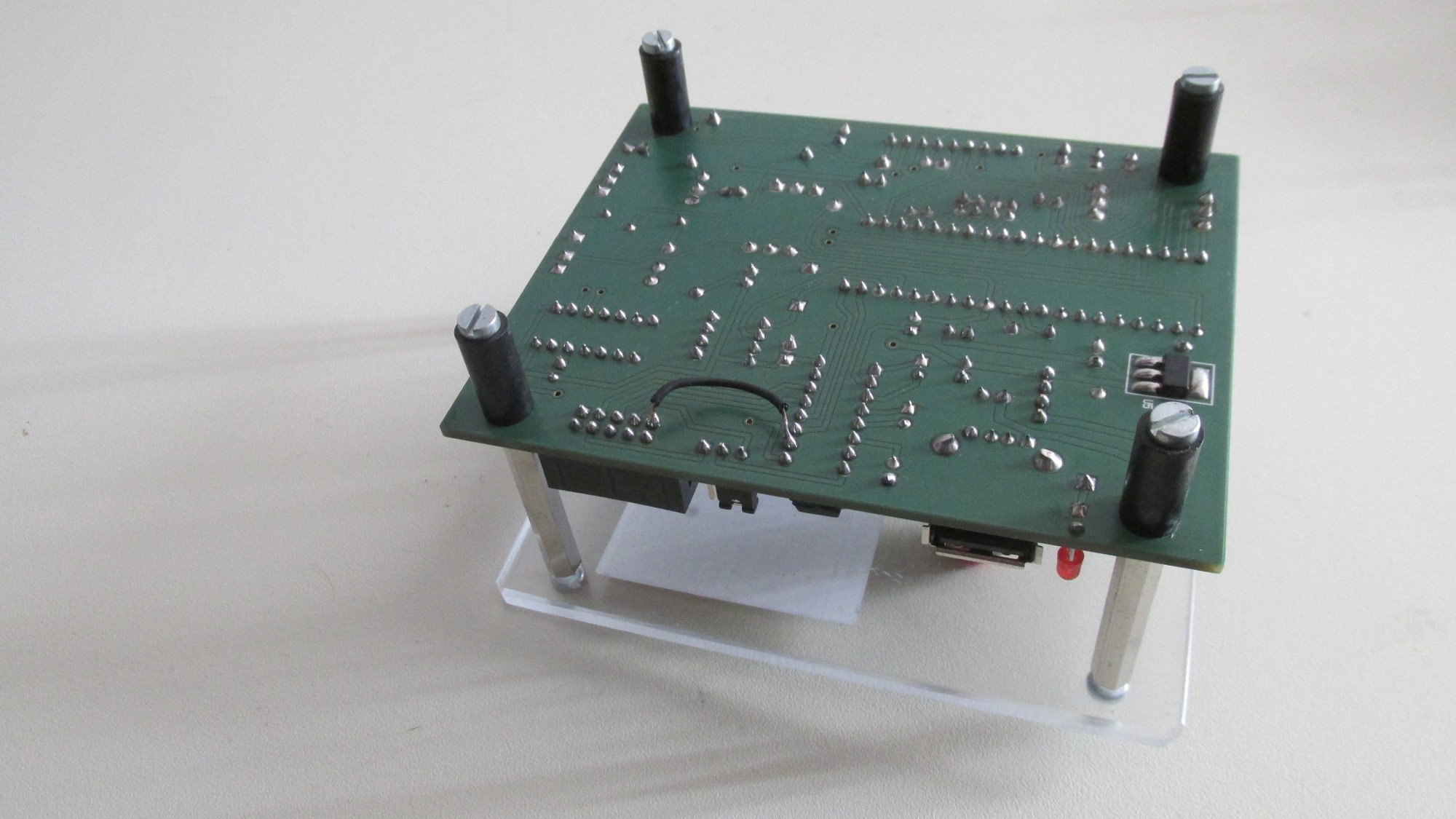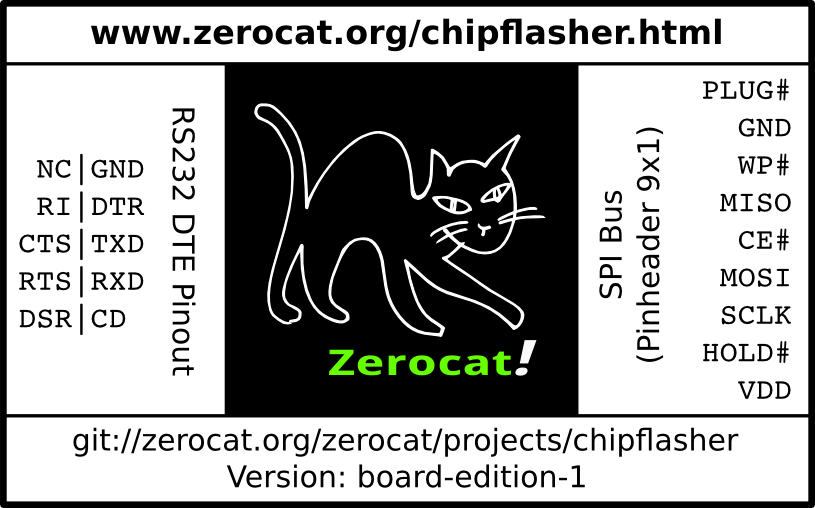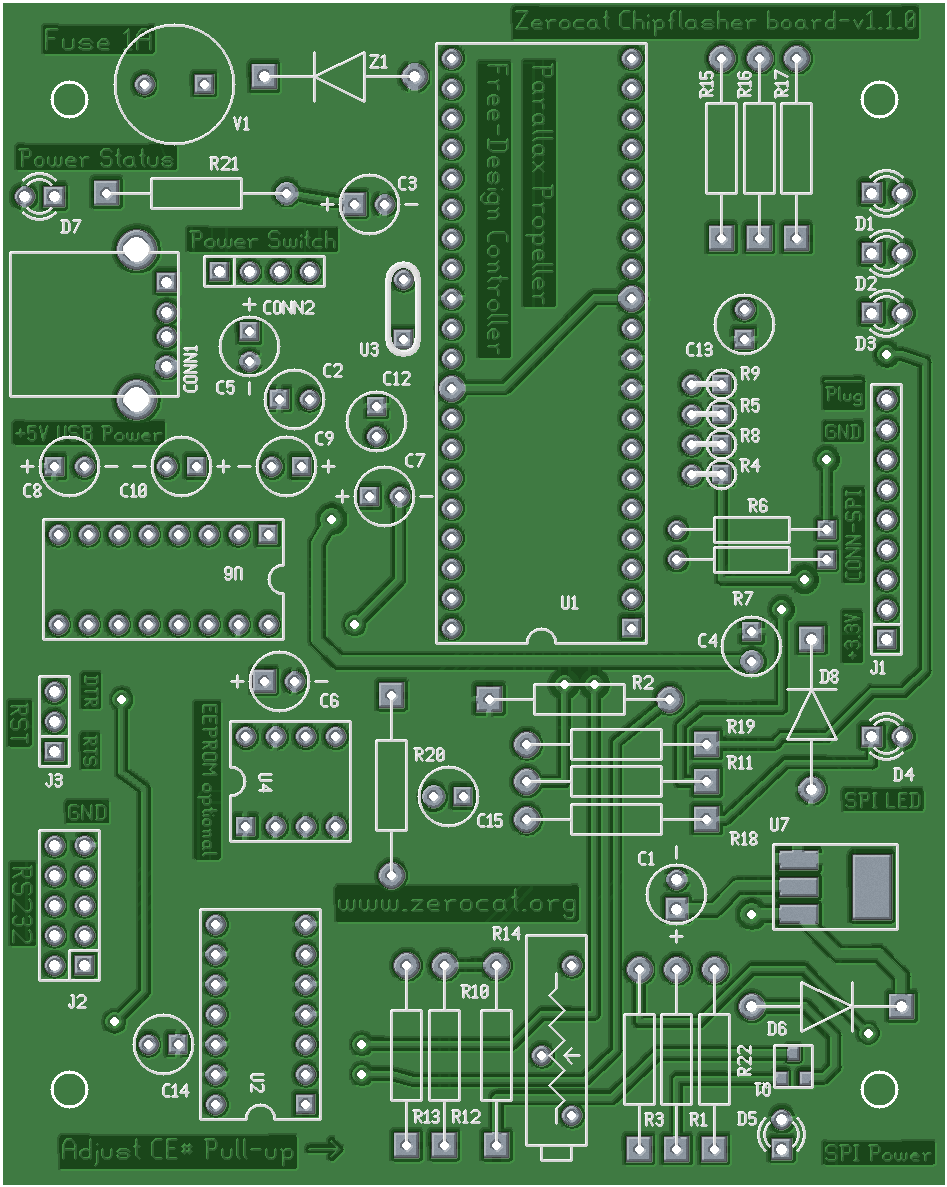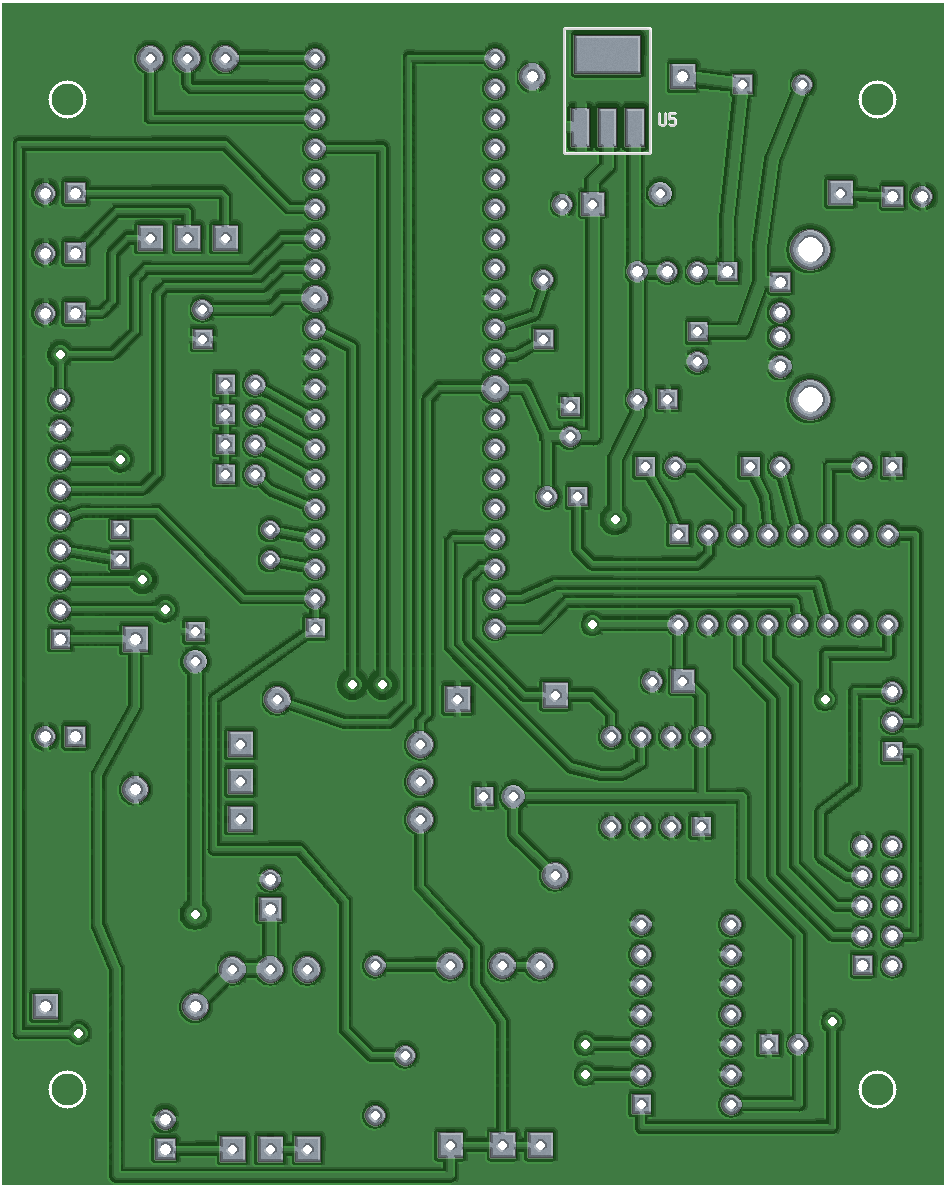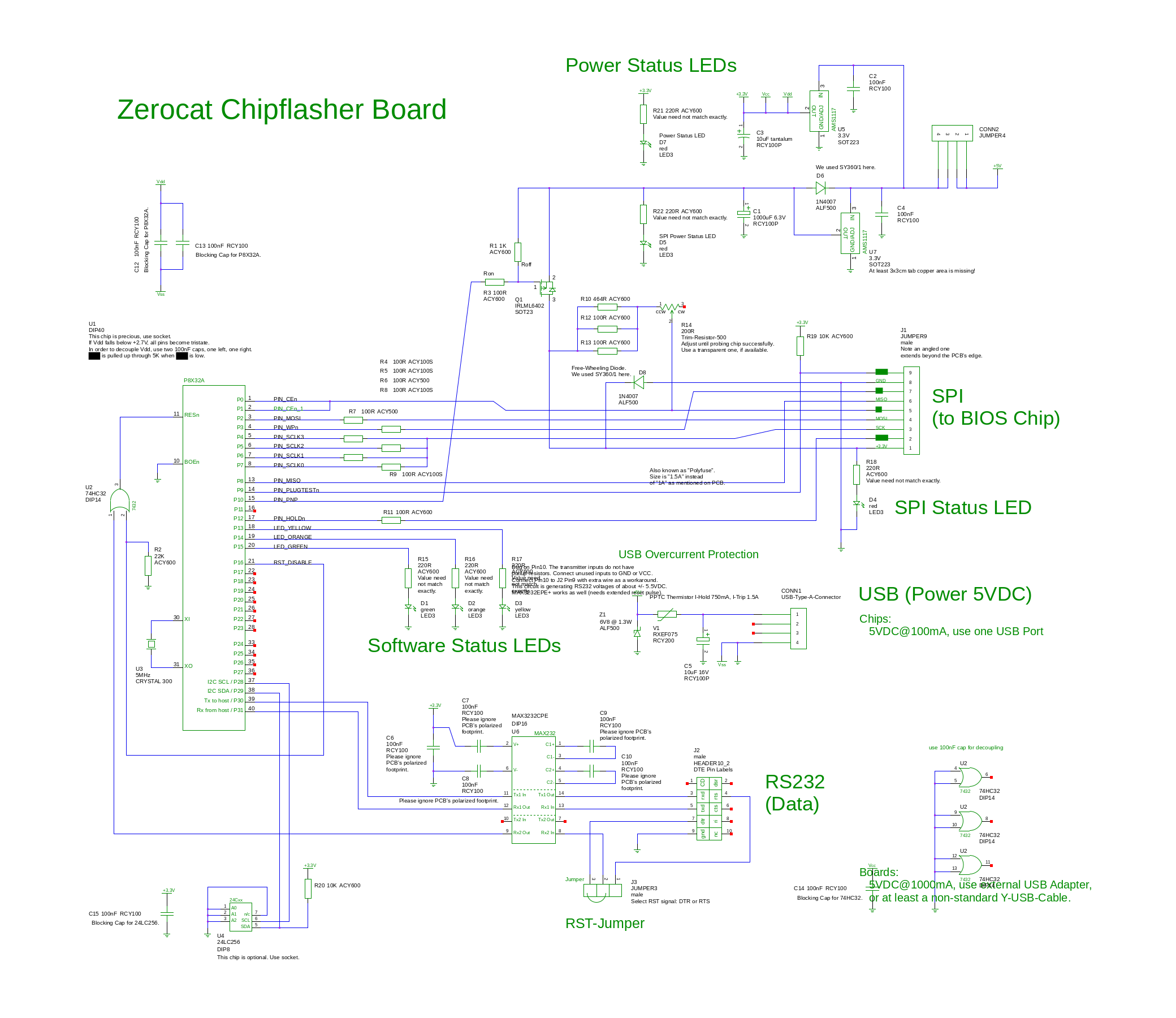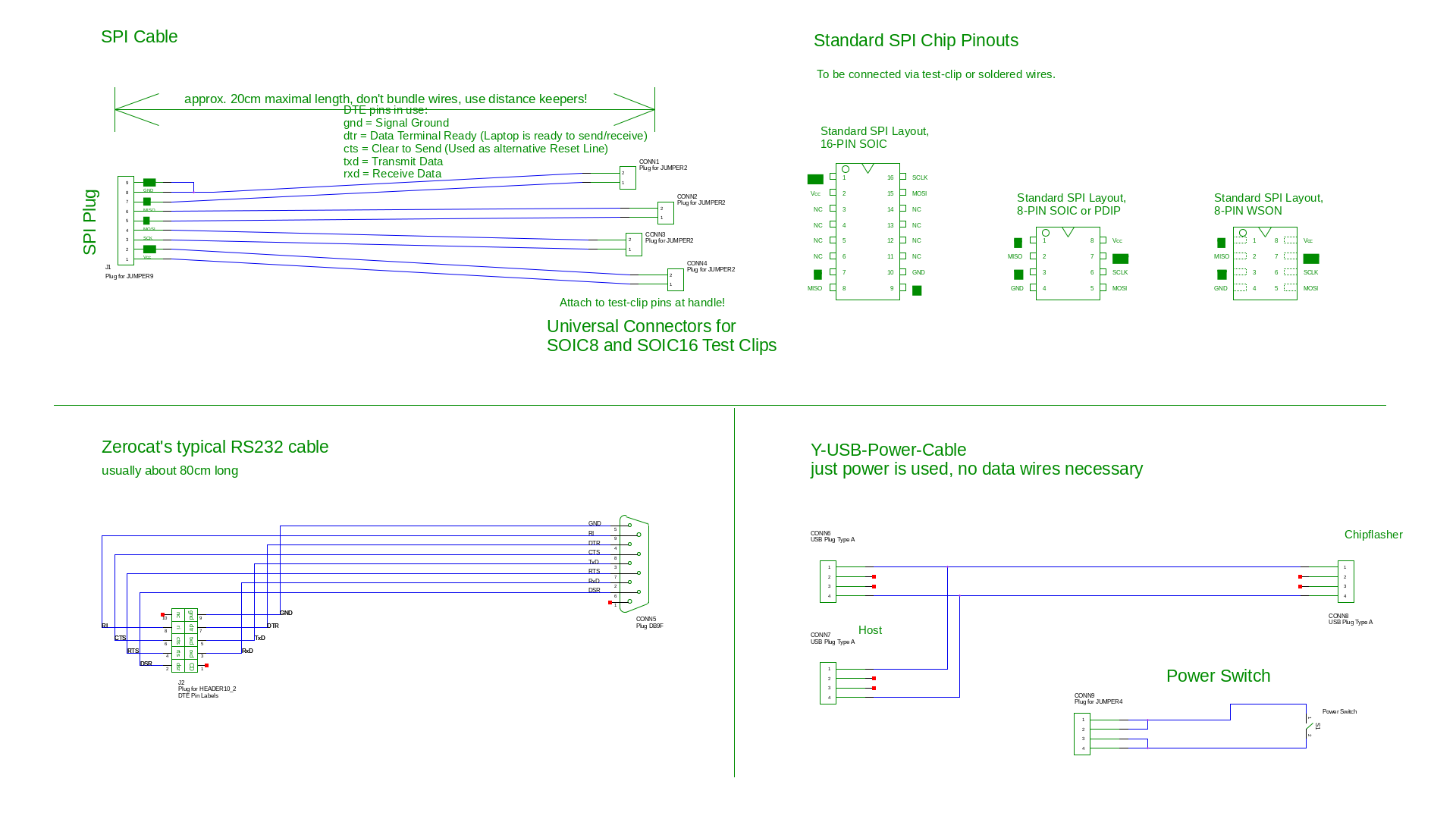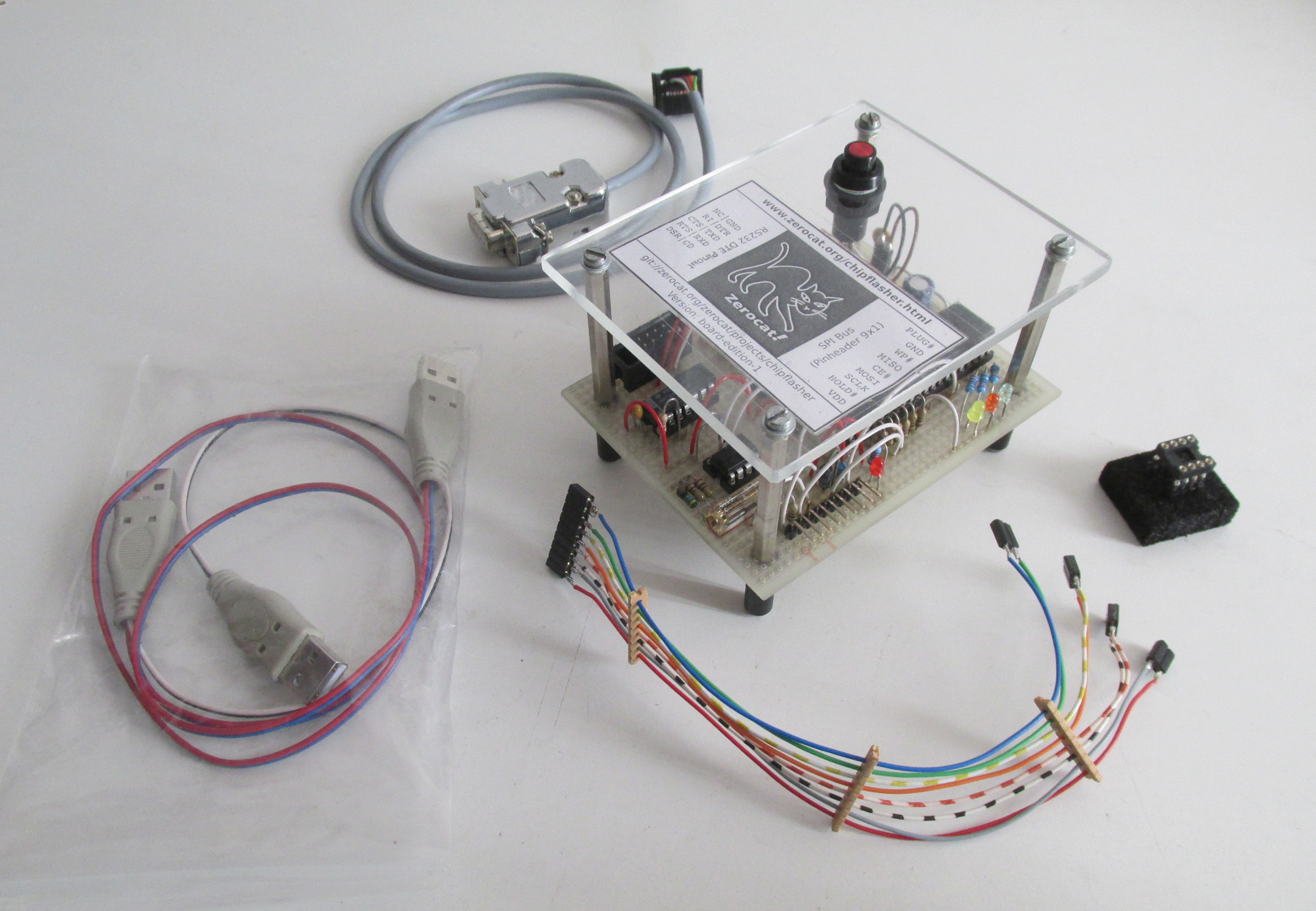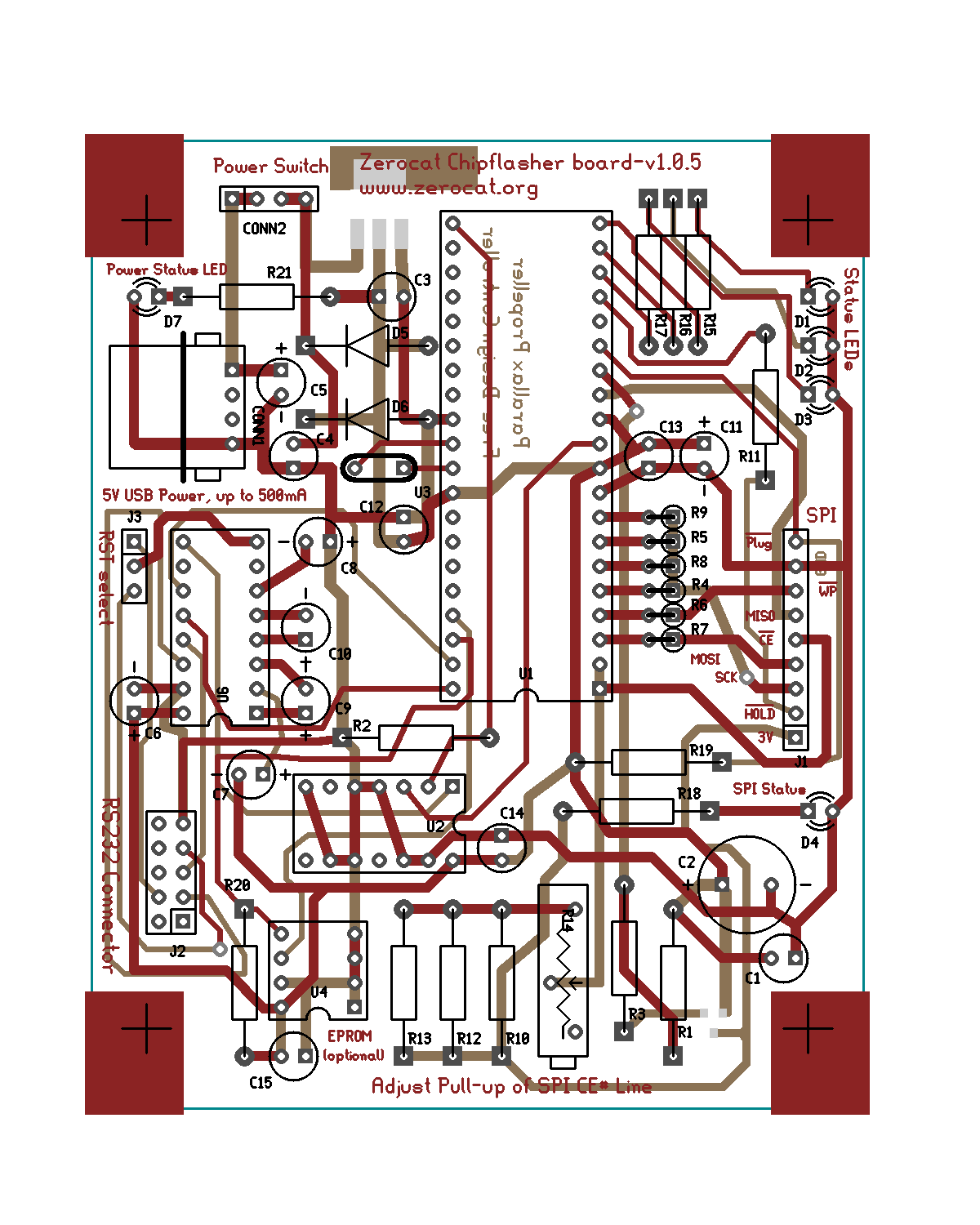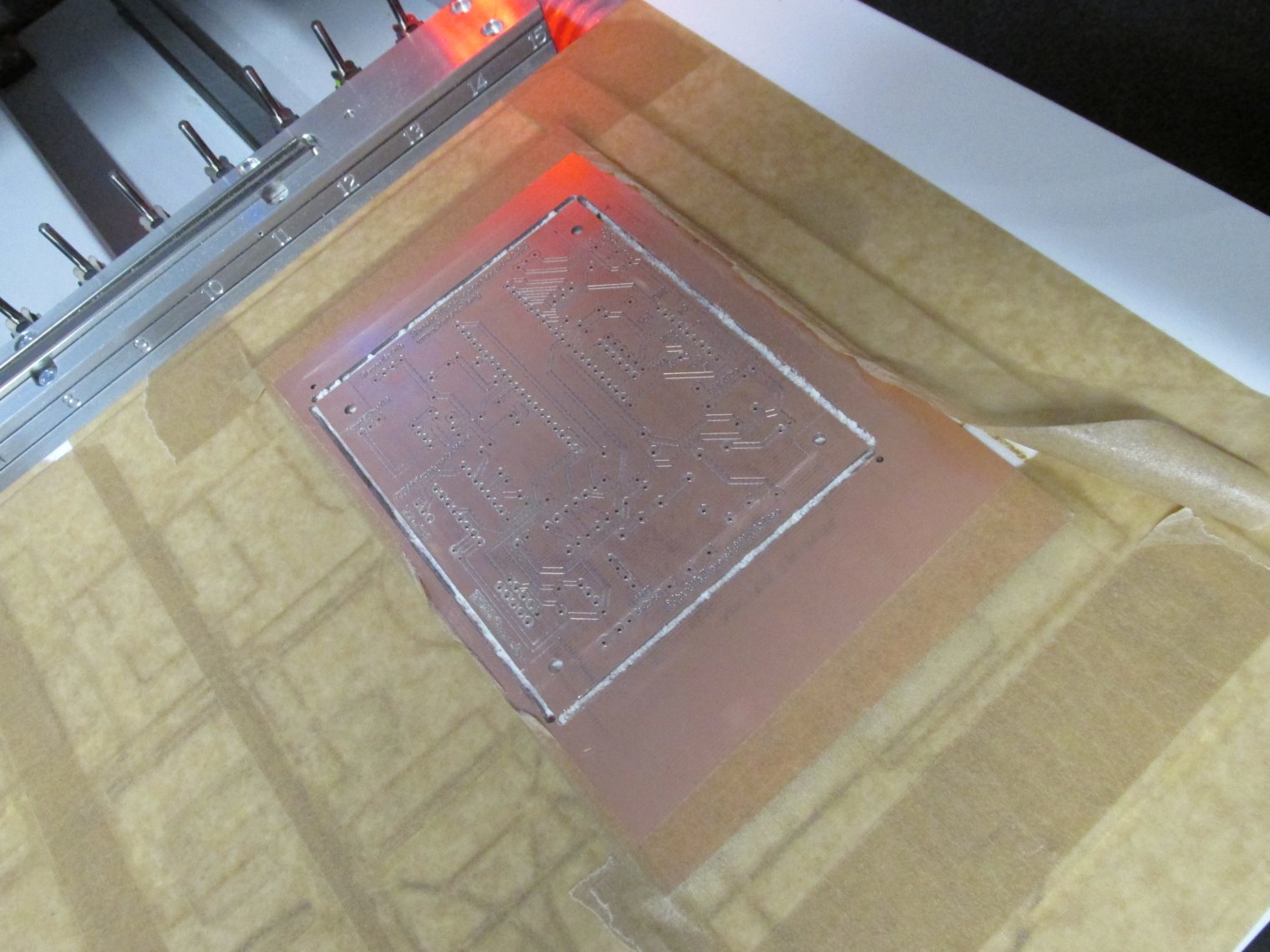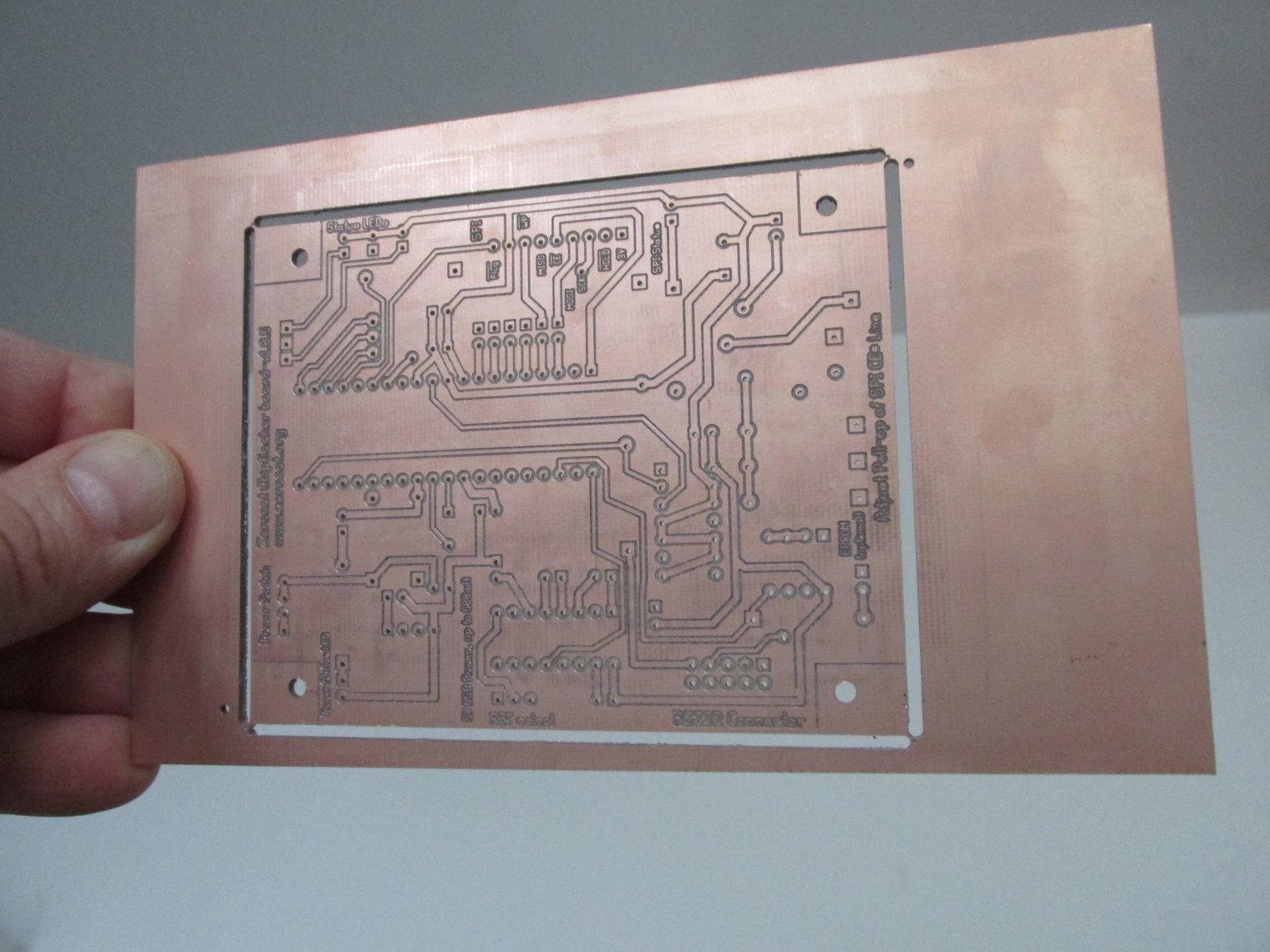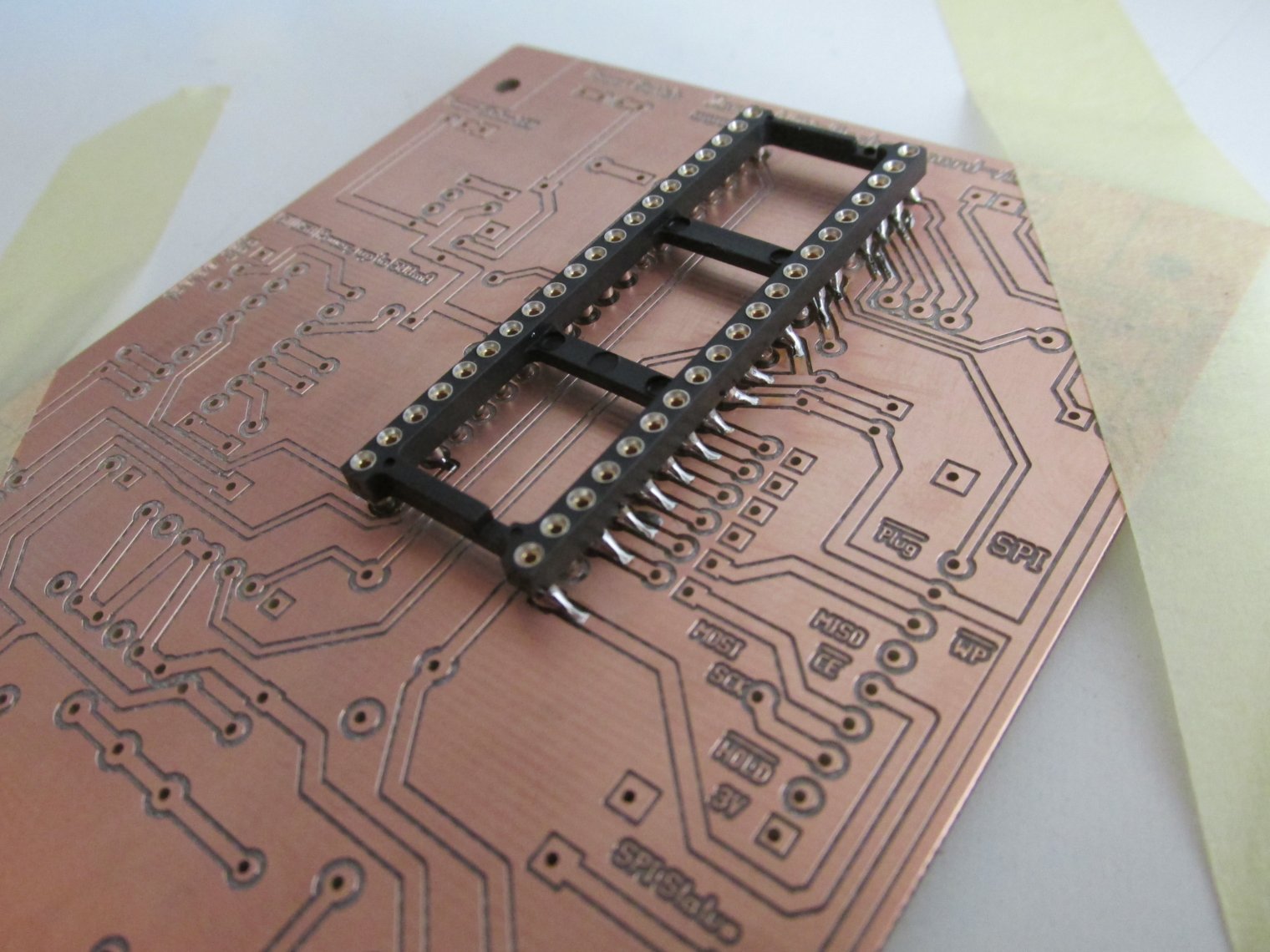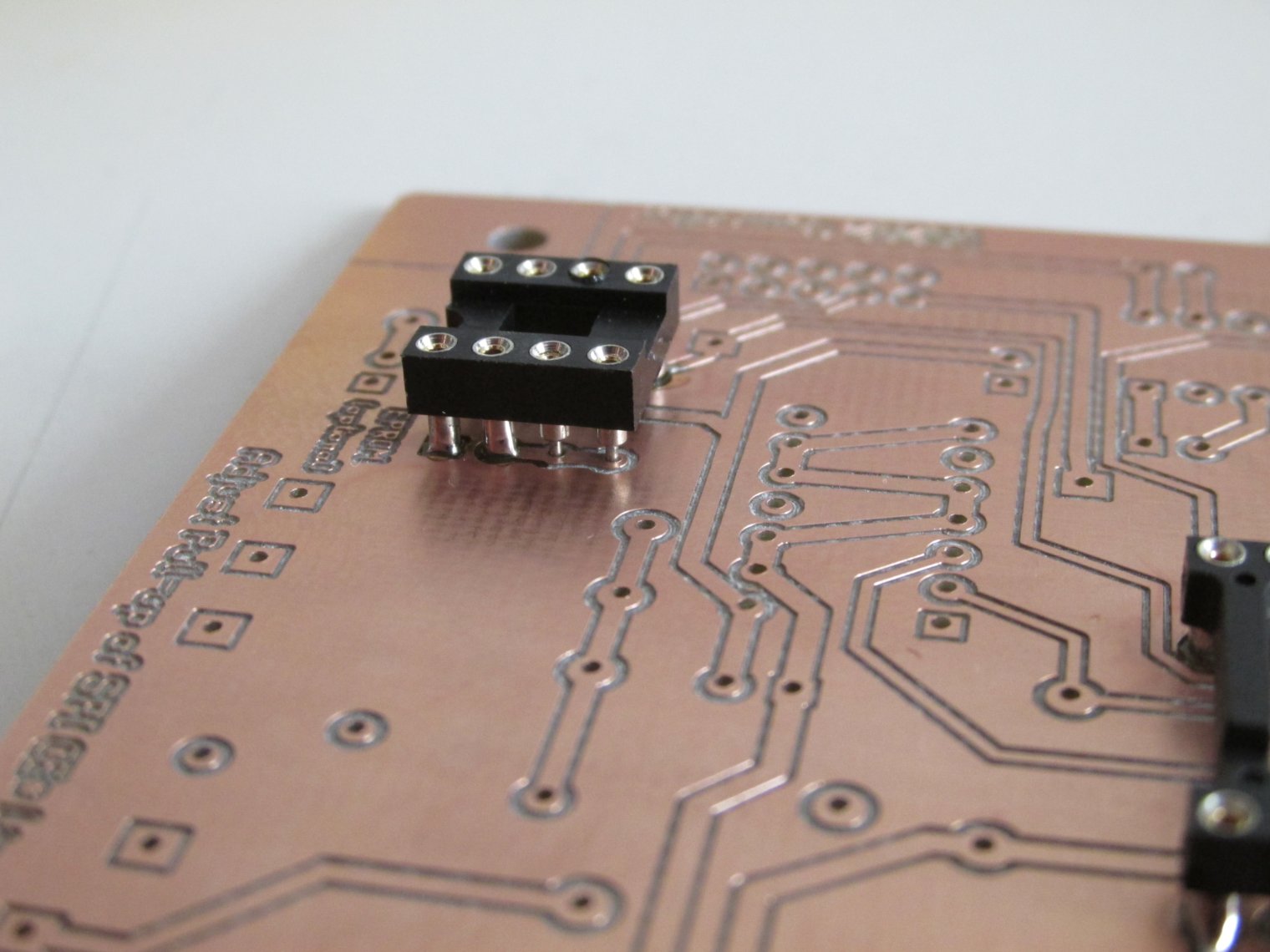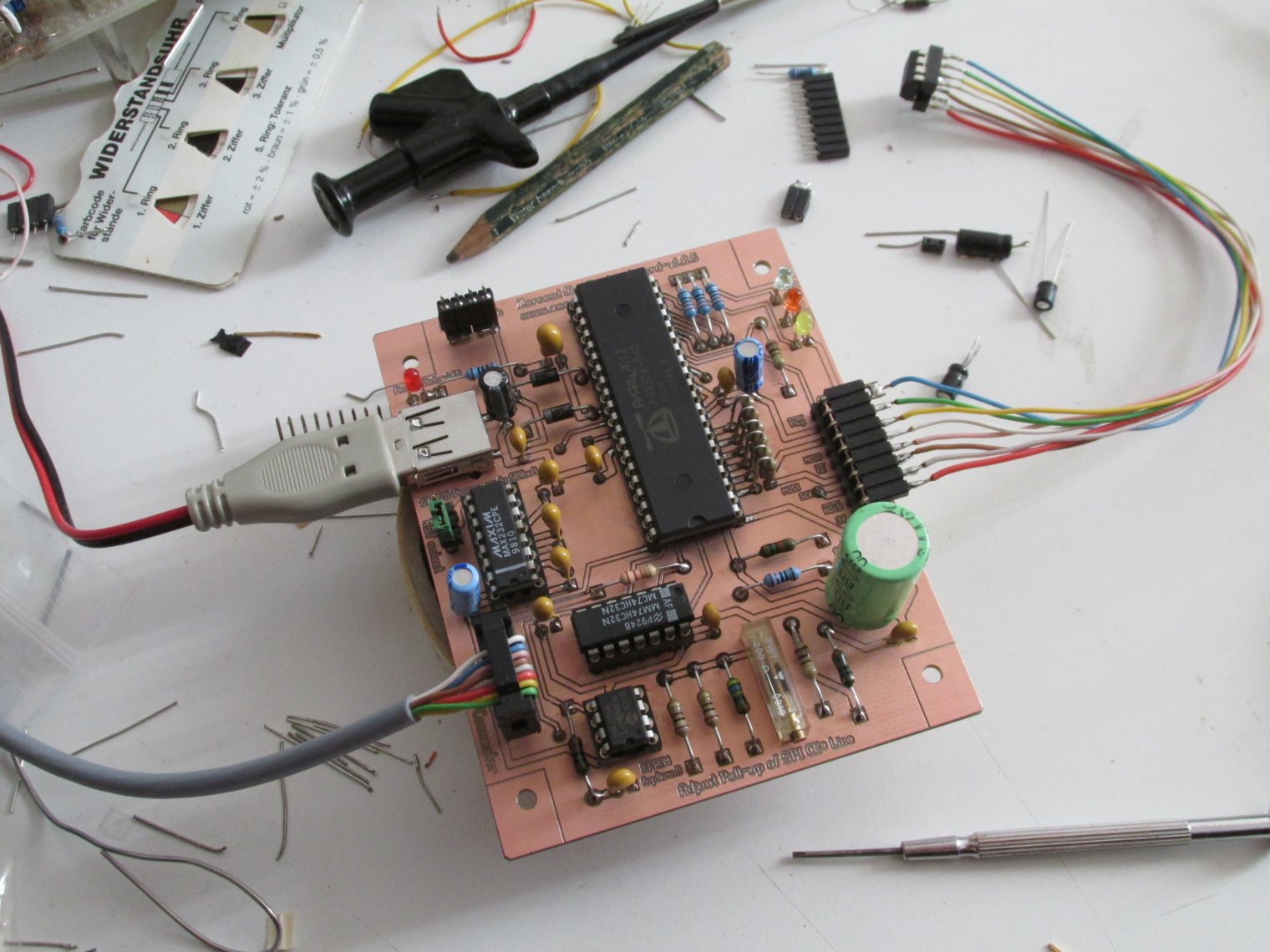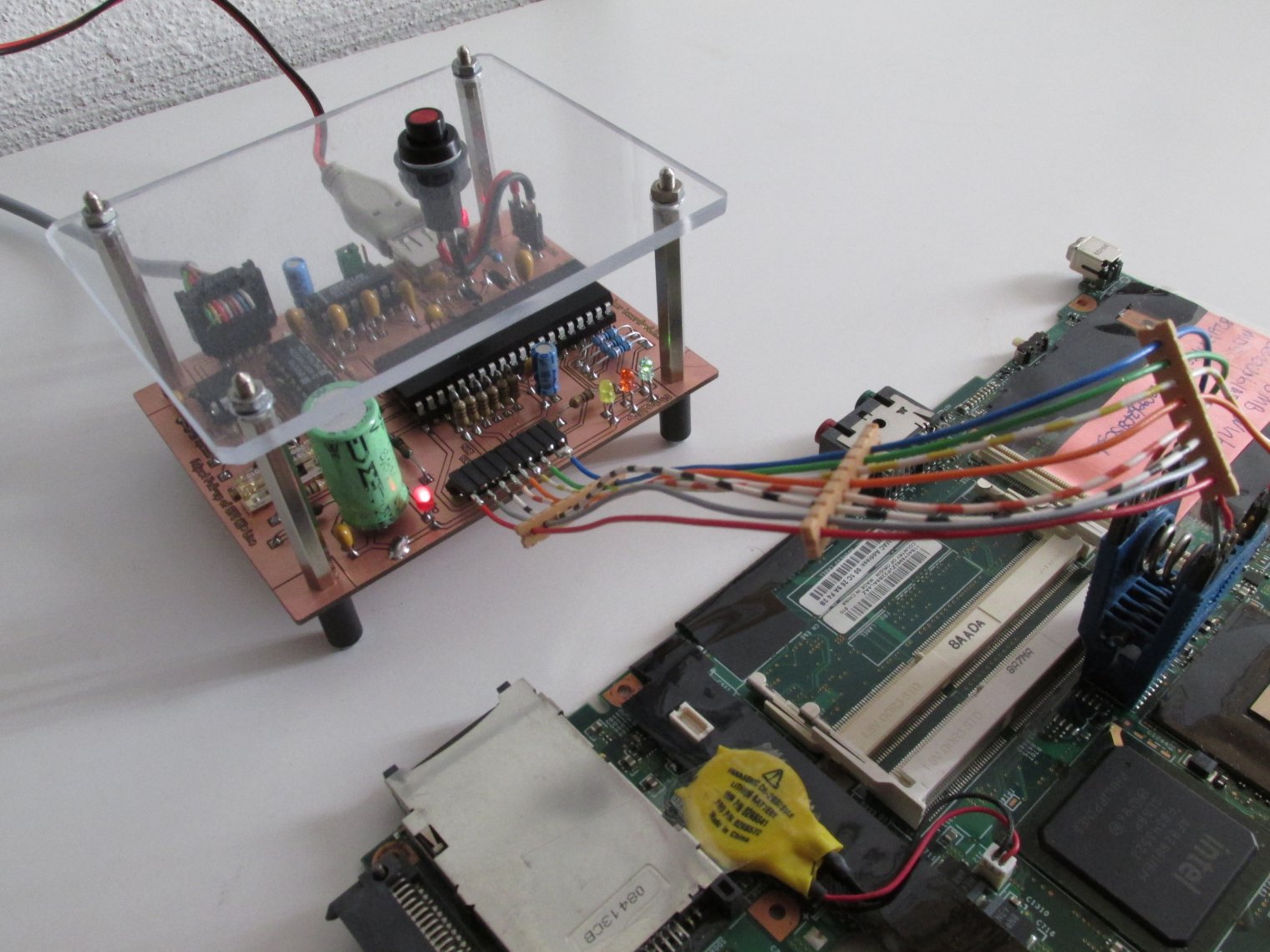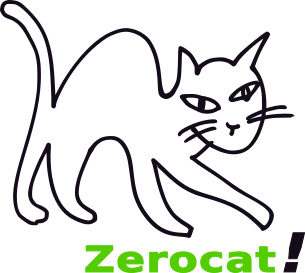
Documentation for “Zerocat Chipflasher”
Generated on: Sun, 07 Dec 2025 11:29:25 +0100
Repository: git://zerocat.org/zerocat/projects/chipflasher.git
Board: board-v2.2.0-40-7362f65a7
Version: v2.3.0-356-7362f65a7
Branch: master
Zerocat Chipflasher
Flash free firmware, kick the Management Engine.
Copyright (C) 2015, 2016 kai kmx@posteo.net
Copyright (C) 2016, 2017, 2018, 2019, 2020, 2021, 2022, 2023, 2024, 2025 Kai Mertens kmx@posteo.net
Copyright (C) 2017 tomás zerolo tomas@tuxteam.de
Copyright (C) 2025 Adrien 'neox' Bourmault neox@gnu.org
Permission is granted to copy, distribute and/or modify this document
under the terms of the GNU Free Documentation License, Version 1.3 or
any later version published by the Free Software Foundation; with no
Invariant Sections, no Front-Cover Texts, and no Back-Cover Texts. A
copy of the license is included in the section entitled "GNU Free
Documentation License".
Section #../doc/AUTHORS.md
AUTHORS
The initial project was started by Kai Mertens in 2015, as a private
project.
It was renamed and continued in 2016, but still kept private.
Authors of the initial code and documentation are:
The project was split and again renamed to the current version in 2016,
and turned public. See tag repo-root-info for details.
Authors of Zerocat Chipflasher are now listed according to git log
output.
See copyright notices on the title page.
Section #../doc/README.md
README
Project Goal
The goal of Zerocat Chipflasher is to provide an electronic device for
the purpose of firmware replacement, fully hackable and of a free
design, even down to chip level.
When it comes to flash a Coreboot¹, Libreboot¹ or GNU Boot
compatible machine, the Zerocat Chipflasher is the right tool to use:
- it runs with free software
- it comes with free documentation
- its board layout is free-design hardware
... and it uses the Parallax P8X32A free-design microcontroller!
¹ Pay attention to avoid non-free, proprietary binaries, if possible!
Prerequisites
It is assumed that you are running a GNU/Linux-libre operating system
with Git and GNU Make installed.
Please consider to run GNU Guix System – alternatively, install the
GNU Guix package manager.
Your computer has an RS232 port available and your user account is
priviledged to access the port, e.g: It is member of the dialout
group.
Furthermore, your system should have one or two USB ports available in
order to power the flasher device. Otherwise, you will have to use
an external power adapter, providing 5 to 6VDC at 1 Ampère.
By the time of project’s migration to GNU Guix System, the command
guix time-machine was not available, that’s why make control files
were set up.
Today, recipes in ../guix/Makefile and ../hardware/guix/Makefile
use the command guix time-machine internally. In addition, the
recipes address race conditions on GNU Guix System for package
“propeller-load”, when build on multicore machines.
Get the Sources
Use Git to clone the project’s sources:
$ git clone git://zerocat.org/zerocat/projects/chipflasher.git
Change into the project’s documentation folder:
$ cd chipflasher/doc/
Study this README.md to get started:
$ cat README.md
Realms
The sources of this project are split into two realms, one for software
and documentation, one for hardware design.
The first realm is covered by free software licenses,
the second is covered by a free hardware license.
See section #../doc/COPYING.md.
Both realms use their respective shell environments and provide a
guix/ folder with a channel file, a manifest file, and a Makefile
in turn.
To build all files for the documentation (HTML), the user is required
to invoke GNU Make for each realm. The resulting documentation will
then refer to generated files of both realms.
Paths
All paths within this README and within the documentation are relative
to the location of the documentation source files, which are located in
this project’s doc/ folder!
Example:
$ tree ../ # get overview from project root folder
Tags
Versions are tagged according to the following pattern:
v<major>.<minor>.<revision>
<major> – The resulting product is a major change or upgrade.<minor> – Additional functionality or new features are introduced.<revision> – Bug fixes, minor changes, graphical stuff.
A tag should be annotated with related change log entries.
The first tag should be: v0.0.0
To checkout a version tag, run:
git checkout vx.x.x
However, this should be optional.
Using the tip of branch master should be just fine.
Project’s Guix Profiles
Use GNU Make to create dedicated profiles, and up-to-date
profile generations. This allows you to match your environments to the
ones used by Zerocat, thus yielding for bit-identical results:
$ make -C ../hardware/guix pull
$ make -C ../guix pull
Build Hardware Design Files and Documentation in One Go
To build the documentation in one go, type:
$ make -C ../hardware/guix go && make -C ../guix go
To clean up while not touching the device folder in ../hardware/, type:
$ make -C ../hardware/guix clean-but-device-go && make -C ../guix clean-go
To clean up completely, type:
$ make -C ../hardware/guix clean-go && make -C ../guix clean-go
Alternative Commands
You can type as an alternative:
$ echo "make -C ../../hardware" | make -C ../hardware/guix environment\
&& echo "make -C ../doc" | make -C ../guix environment
To clean up as an alternative, leaving device folder in ../hardware/ untouched, type:
$ echo "make -C ../../hardware clean-but-device" | make -C ../hardware/guix environment\
&& echo "make -C ../doc clean" | make -C ../guix environment
To clean up completely as an alternative, type:
$ echo "make -C ../../hardware clean" | make -C ../hardware/guix environment\
&& echo "make -C ../doc clean" | make -C ../guix environment
How to read the HTML Documentation
The terminal output provides a shortcut to the index.html file of
the generated HTML documentation. Open this file with your favorite
browser.
The documentation’s “navigation bar” provides dropdown buttons, which
will give you access to a great variety of sections and files,
describing this project.
There is no real starting point -- just browse and discover -- but
section “#../doc/chipflasher-ng.md”, listed under the
“Top/Sections” dropdown button, gives a nice impression of the most
recent device.
See section “#../doc/quick-start.md”, listed under the
“Top/Sections” dropdown button, for a quick start guide.
This project is work-in-progress, the information given might be
incomplete.
Using Project’s Environment (Hardware Design)
Checkout the profile generation, instantiate channels, create a pure
shell that provides nothing but prerequisites:
$ make -C ../hardware/guix environment
To confirm that your project environment is properly set up, run:
[env]$ make -C ../hardware/guix usage
Compiling, editing design sources, making contributions, etc., should
be done in this environment, only.
How to Build the Design Files
To build the design files from project’s environment, type:
[env]$ make -C ../hardware
To clean-up, type:
[env]$ make -C ../hardware clean
To list available targets with short descriptions, type:
[env]$ make -C ../hardware help
How to leave the Environment
To restore the initial environment, later on, when you are done, type:
[env]$ exit
To get a list of available targets with short descriptions, type:
$ make -C ../hardware/guix help
Using Project’s Environment (Software and Documentation)
Checkout the profile generation, instantiate channels, create a pure
shell that provides nothing but prerequisites:
$ make -C ../guix environment
To confirm that your project environment is properly set up, run:
[env]$ make -C ../guix usage
Compiling, editing files, making contributions, etc., should
be done in this environment, only.
Build the Documentation
To build the documentation from project’s environment, type:
[env]$ make -C ../doc
To clean-up, type:
[env]$ make -C ../doc clean
To get lists of available targets with short descriptions, type:
[env]$ make -C ../doc help
Chip documentation can be downloaded automatically, e.g.:
[env]$ make -C ../doc chip-documentation
Consider to run ...
[env]$ make -C ../doc/ archive
... in order to generate a simplified *.tar archive of the project.
How to Operate the Device
If the device is properly wired and set up, it typically boils down to
use the firmware kick2-flashrom, stored in EEPROM, with flashrom...
[env]$ flashrom -p serprog:dev=../host/start/tty_port_pointer:115200 -V
...or to upload kick2-connect into RAM and run connect:
[env]$ make -C ../host/start/ kick2-reset
[env]$ make -C ../host/start/
See #../doc/quick-start.md to be guided in more detail!
How to leave the Project Environment
To restore the initial environment, later on, when you are done, type:
[env]$ exit
To get a list of available targets with short descriptions, type:
$ make -C ../guix help
Chipflasher ‘board-edition-1’ Documentation and Software (Obsolete)
You can still build the original documentation and software of the
former, RYF-certified Chipflasher ‘board-edition-1’ device. Proceed
like this:
Checkout tip of branch master:
$ git checkout master
Set up old GNU Guix environment:
$ make -C ../guix pull0
$ make -C ../guix environment0
Download Parallax’ libraries before checkout:
[env]$ make -C ../firmware1/src setup-lib-parallaxinc
Checkout at tag board-edition-1:
[env]$ git checkout board-edition-1
Modify macros to match the environment:
[env]$ sed -i -r\
-e'/^SHELL/cSHELL := /bin/sh'\
-e'/^PATH_GNUGUIX/cPATH_GNUGUIX = \$(shell echo \"\$\$GUIX_ENVIRONMENT\"/;)'\
-e'/^PATH_SIMPLELIBS_MASTER/{; s,.\(PATH_PARALLAX\),../../firmware1/src/parallaxinc/,; s,-master,,; };'\
../firmware/src/{Makefile,Startfile.mk}
Generate the documentation:
[env]$ touch ../doc/doxygen-resources/{header,footer}.html
[env]$ make -C ../doc
Build firmware and utility:
[env]$ make -C ../firmware/src
Operate Chipflasher ‘board-edition-1’, i.e.:
[env]$ make -C ../firmware/src -f Startfile.mk
...
...
Clean up, return back to tip of branch master, leave environment:
[env]$ make -C ../firmware/src cleanall
[env]$ make -C ../doc clean
[env]$ git stash push
[env]$ git stash clear
[env]$ git checkout master
[env]$ exit
Section #../doc/CONTRIBUTING.md
Contributing
Documentation Files
Documentation source files are written in markdown syntax. They should
carry their individual copyright and license notices right below the
title giving headline, e.g.:
<Title-of-Document>
===================
Copyright (C) <Year> <Name-of-Author> <Email-Address>
Permission is granted to copy, distribute and/or modify this document
under the terms of the GNU Free Documentation License, Version 1.3
or any later version published by the Free Software Foundation;
with no Invariant Sections, no Front-Cover Texts, and no Back-Cover
Texts. A copy of the license is included in the section entitled
"GNU Free Documentation License".
<Other-Headline>
----------------
...content...
The generated documentation carries a license notice right at top on
its title page, with copyright statements generated from git log
output.
Sections of the generated documentation are build from selected
markdown source files, with their individual copyright and license
notice stripped.
In order to enrich the generated documentation ...
- Add more
*.md markdown source files to ../doc/.
- Add folders, images and files as required.
- Place markdown style shortcuts to your images and files within your
markdown source files.
... and adapt ../doc/Makefile to produce nice output.
In case more tools are needed, don't forget to update
../guix/manifest.scm.
Images
To make your image look nice within the documentation, select a
landscape layout of 16:9 aspect ratio.
Use ImageMagick to prepare your image, e.g.:
If your image is big, reduce it to a maximal width of 2000 pixel:
mogrify -resize 2000x <image>
Please clean image files from metadata, before committing, i.e.:
mogrify -strip <image>
If you embed your image into a markdown documentation file, use this
syntax:
![<path/to/image>][]
[<path/to/image>]: <path/to/image> "title message"
or alternatly:
![<path/to/image>][my-image-shortcut]
[my-image-shortcut]: <path/to/image> "title message"
These patterns will guarantee that <img> tags will have their src,
alt and title attributes properly set within the html output.
Code Files
Please use this license header for code source files:
Zerocat Chipflasher --- Flash free firmware, kick the Management Engine.
Copyright (C) <Year> <Name-of-Author> <Email-Address>
This file is part of Zerocat Chipflasher.
Zerocat Chipflasher is free software: you can redistribute it
and/or modify it under the terms of the GNU General Public
License as published by the Free Software Foundation, either
version 3 of the License, or (at your option) any later
version.
Zerocat Chipflasher is distributed in the hope that it will be
useful, but WITHOUT ANY WARRANTY; without even the implied
warranty of MERCHANTABILITY or FITNESS FOR A PARTICULAR
PURPOSE. See the GNU General Public License for more details.
You should have received a copy of the GNU General Public License
along with Zerocat Chipflasher.
If not, see <http://www.gnu.org/licenses/>.
Shell Scripts
If you intend to write shell scripts, use this skeleton to make them
work for GNU Guix:
#!/bin/sh
# Re-exec if we are not using Bash or are using Bash in POSIX mode.
if [ -z "$BASH" ] || [ "$BASH" = "/bin/sh" ]; then
bash=`command -v bash`
if [ -z "$bash" ]; then
echo "Couldn't find Bash, sorry!"
exit 1
else
exec "$bash" "$0" "$@"
fi
fi
# We're using Bash now.
set -o errexit
set -o nounset
set -o pipefail
# Your code goes here ...
ChangeLog
Update ../doc/CHANGES.md and list your contributions.
You can use git shortlog to get a starting point for your edit.
Section #../doc/COPYING.md
Copying
Zerocat Chipflasher ships copyrighted work.
See #../doc/AUTHORS.md for a list of people that have contributed.
Zerocat Chipflasher is free software. It makes use of free software
licenses as recognized by the Free Software Foundation (FSF),
and should be freely distributable:
If not otherwise specified, images of the project, especially if
located in images/, kit-user-guide/images/ and firmware2/images/,
are copyrighted work -- Copyright (C) 2025 Kai Mertens kmx@posteo.net --,
licensed under:
Files located in folder hardware/, if available, describe hardware
of a free design, licensed under:
Authorship, copyright and license information may be provided in more
detail on a per-folder and/or per-file basis. Check the sources.
Please report a bug if you find the distribution hindered.
See Zerocat Website for contact information.
Section #../doc/CHANGES.md
CHANGES
Scope
Since project version v2.0.0, changes are tracked within this file,
#../doc/CHANGES.md.
For changes, introduced by version v2.0.0 and lower, see
#../doc/version-history.md.
Changes introduced to hardware design files are tracked in file
../hardware/CHANGES.md.
For changes, introduced by version board-v2.0.0 and lower, see
#../doc/board-version-history.md.
Log
NOTICE: Anyone modifying the project should provide brief information
about the modifications, including the date they were made. Information
should be added but never removed from this file. Licensees should
provide a brief entry with a date and the nature of the modification
for each change. Please use markdown syntax!
2025/11/09: Update get_board_version() in kick2.spin to detect board-v2.2.0.
2025/11/02: Adapt serprog interface for changed ADC input source.
2025/11/02: Add missing copyright and license information.
2025/11/02: Use upper case: VSPI, VSPI'
2025/11/01: Get prepared for both, Vspi and Vspi' monitoring ...
... and refine suspend cycles to get ThinkPad T60 flashed at 2.7 Volt.
2025/10/27: Refine Vspi monitoring, adjust threshold, add initial recover cycles.
2025/10/27: Update guix repositiory URLs in folder ../guix/ ...
... but omit file zerocat-loader-channels.scm for now.
2025/10/19: Add methods and specs to support changes on devkit ...
- Add W25X80 chip specification.
- Add method
is_RS232_CTS().
- Change return value of
is_monitor_RST().
2025/10/09: Project version v2.3.0 released!
This version removes the in-line feedback characters from connect’s
“file-to-chip” protocol in order to speed up transmission.
USB-to-RS232 adapters that typically use buffered data transmission
are supported in a better way.
Using an adapter based on FT232RL chip, a full write of an 4M SPI
chip can be done within 35 minutes, 37 seconds (RS232 @ 115200
baud, full S-Record payload).
However, a transmission over native RS232 ports still remains
significantly faster (29 minutes, 33 seconds).
A summary line is provided after each file operation to provide you
with the time elapsed. This eases comparison and benchmarking.
Along with this protocol change, a refined color concept clarifies
output issued by connect (colored) from output issued by kick
or kick2 (dim gray).
The payload of S-record lines sent to the SPI chip is highlighted to
ease readability of screens filled with just data.
You can launch connect with high speed baud rate (230400) as
well, but this should be considered “experimental”. While readouts
perform fine on available test equipment, writes are occasionally
abandoned with “Checksum mismatch”.
2025/09/17: Project version v2.2.0 released!
This version introduces a new Zerocat project: Zerocat Loader
Get the sources with:
$ git clone git://zerocat.org/zerocat/projects/zerocat-loader.git
With zerocat-loader-v1.0.3.tar unpacked in guix/, the
chipflasher project runs a new, patched version of the
propeller-load utility. This patched version improves the
firmware upload and fixes the handshake with the Propeller 1 chip.
Communication runs fine via RS232 of ThinkPad Advanced Mini Docks.
USB-to-RS232 adapters can be used as well, as long as the adapter’s
chip is an FT232RL and DTR is used as the reset line.
Zerocat Loader introduces a dedicated quit byte, which can be used
to make a running firmware stop, gracefully. This technique
supersedes the edge counting technique on pin RS232_RST, making
the pin available for future hardware designs.
The HTML documentation receives a refined layout with image and
video elements improved. Colors have been balanced for both, black
and white color sets.
The README has been refined to guide users in a better way.
Logotypes and icons are updated according to: Zerocat Artwork v0.0.16
2025/07/19: Project version v2.1.9 released!
This version fixes the color scheme for dark mode documentation and
changes the layout for images to improve readability.
It enriches the documentation page for “Chipflasher NG” by a 3D CAD
animation, an orthographic PCB top view, and a screenshot of an
invocation example on a simulated next generation PCB.
It refines code for the menu of kick2-connect (and kick2-terminal):
Menu option “%: cycle $FF modes” is abandoned -- chip read-outs get
faster. This feature was meant to speed up data transmission, but
with the SPI clock now running at 10MHz, it slowed down instead.
Menu option “%: toggle line visibility” is new, the display of data
lines on screen can be enabled/disabled globally.
The global variable PCB_config changes into type LONG, thus
fixing memory access and comparisons.
2025/07/18: Fix type of PCB_config in firmware2/src/menu.spin.
2025/07/16: Fix documentation colors for dark mode.
2025/07/15: Change documentation layout for embedded images and video.
2025/07/14: Add orthogonal PCB preview (top view) to “Chipflasher NG”.
2025/07/11: Project version v2.1.8 released!
This version improves the documentation:
- List firmware projects with footnote, or use generic terms.
- “Chipflasher NG”: Generate 3D device previews.
- “Chipflasher v2”: List more PCB amendments.
- “kick2”: Provide missing project repository URL.
2025/06/25: Project version v2.1.7 released!
This version fixes severe bugs of the v2.1-line and introduces a
much better documentation. Firmware kick2 receives a new feature,
and firmware kick is back again.
Main HTML documentation ships new device buttons and reviewed documents.
The hardware build environment is able to provide authentic
documentation and production files per device variants. As a
result, new buttons and documents can be supplied per device.
Button “Chipflasher v2” points to extended PCB amendment information.
Subordinary documentation of kick2-flashrom refers to “Testboard v2.0.2”.
With progress of the test board towards devkit, the
documentation of the flashrom interface for kick2 went out of
sync. This has been reverted.
The menu of kick2 allows control of (virtual) DIP switch settings.
This is a handy feature, which eases usage of boards that do
not have a physical block of DIP switches available.
Environment setup supports build of propeller-load on multicore machines.
The GNU Guix channel specifications of the project are quite
old and a build of package propeller-load fails on machines
with more than two cores. Recipes of make control files address
this issue by using build recipes with just one core enabled.
Project archive generation and clean-up fixed, gzip compression added.
The archive serves as source reference of the chipflasher
device in all variants and its documentation. Build
instructions can be used, but they need to travel in time. That
is why this archive ships the whole project history and has a
significant size of more than 400 Megabytes.
Buggy commit identified, firmware 1 -- kick -- is back again.
Commit f3da064e9 has been identified to introduce a wrong list of
dependencies in ../firmware1/src/Makefile. This is fixed with
commit 36351e491 and old kick, coded in C, is back again.
2025/06/11: Change recipes in ../guix/Makefile, use guix time-machine ...
... and remove abandoned goals.
Add sections, update code snippets in ../doc/README.md.
2025/06/11: Add information to quick start guide ...
... and show how to make kick2-flashrom from EEPROM display build identifier.
2025/06/10: Refine quick start guide ...
- Add section Status Report Mode with error codes.
- Provide code snippet to restore
tty_port_pointer, which is under version control.
- Apply some tiny fixes.
2025/06/09: Fix change log, use code style for macros and commits.
2025/06/08: Refine quick start guide, review welcome page.
2025/05/18: Fix change log, replace ASCII quotes by backticks.
2025/05/12: Documentation, distribute sections across two dropdown buttons.
2025/05/10: Merge branch for next PCB: go-for-board-v2.1.0
- Insert board number into documentation.
- Refine documentation dropdown buttons.
2025/04/28: Add kick2 menu option to override PCB configuration ...
... and refine PCBv1 configuration preset.
2025/04/26: Take PCBs prior to board-v1.1.0 aka ‘board-edition-1’ into account.
2025/03/29: Project version v2.1.6 released!
Some tiny bugs are fixed under the hood.
Terms switch from Vcc_SPI or Vcc2 towards Vspi and Vspi'.
The menu interface for connect (or terminal mode) uses key input
timeouts, in order to prevent in excess stress on Vspi.
The license hint moves into the firmware in order to assure
visiblity across usage of connect and Propeller 1 terminal mode.
The kick2 interface for flashrom and friends provides an
initial terminal greeter and menu, which gives the user control
over continuous operation with flashrom, and successful shutdown.
Furthermore, the exact checkout information of the firmware is
provided.
This release improves the SPI engine across all interfaces and
jobs. Clock speed now is 10MHz. Code overhead is greatly reduced.
2025/03/13: Project version v2.1.5 released!
This release comes with fixes and improvements of great impact!
Full chip erase fixed.
SPI clock fixed and improved.
The relationship of clock polarity, clock phase and clock edges
for bit write and bit read was misunderstood, falsely
described and implemented.
New, correct descriptions and implementations are available
with ../firmware2/src/SPIio.spin and
../firmware2/src/SPIio10M.spin. Code size is reduced
significantly.
New base SPI clock frequency is set to 4MHz.
Chip detection refined in kick2-connect.
White space and new lines are stripped from screen output,
making it compact.
In addition to ID output, ID4 has been added, as some chips
emit a fourth byte. This could help to identify minor revisions
and might be used in future releases.
With critical voltage level, detection will force SPI off after
10 milliseconds (the value of POWERUP_SPI) in order to prevent
damage to the flasher and/or chip.
In both interfaces, chip detection still fails on some
mainboard/chip combinations in SPI mode 0 for unknown reason,
but seems to work with SPI mode 3.
Hardware Write Protection nicely supported in kick2-connect.
The level of pin WPn can be set per menu. When set to be low,
bit SRP aka SRWD of the flash status register becomes powerful!
This can be used to create dry runs for chip erase and chip
write jobs.
Resolution of WIP tests increased in kick2-connect.
With “block batch erase”, the number of tests is displayed per
block - and is assumed to reveal information about block age,
degradation and failure.
Job start conditions improved in kick2-connect.
If voltage is too low, an initial suspend cycle is triggered
before job starts.
Size of flash MX25L8005 fixed to $100000 bytes.
Bit QE disabled in W25Qxx family to avoid damage.
Chipflasher documentation amended.
- Dropdown of HTML documentation lists fewer files.
- Image title amended with new values for R10 and R23.
Kit User Guide amended.
R10 and R23 are changed in 2025 to set R_pull to a different
value. Furthermore, sockets should be used, in order to ease
further changes of these resistors, if needed.
2025/02/28: Project version v2.1.4 released!
Five fixes that must not wait to be published:
Capacitors on ‘devkit’ change to type X7R in order to make
measurements accurate.
New, calibrated values have been added with RPULL_MIN_22nF_X7R
and RPULL_MAX_22nF_X7R in ../firmware2/src/pins.spin.
Some configuration bits are flagged with an exclamation mark --
this flag is now translated with term ‘dangerous’.
Bit QE of Winbond W25Qxxx flash chips is an example, it
possibly introduces damage if set.
WIP detection relied on wrong time methods -- fixed.
- Time methods are corrected and improved.
- WIP detection of erase commands is fixed.
- Time resolution is set to 1/10 of a millisecond.
Method check_WEL accidently used a non-initialized time stamp --
fixed.
Method hexdigit2bin() accidently turned non-printable characters
into decimal digits -- fixed.
2025/02/25: Project version v2.1.3 released!
The version placeholder for the menu of kick2 is back again.
It had been accidently wiped with commit 35c299130.
The set of make files now distinguishes compile output for RAM
and EEPROM and builds for one or the other, but no for both.
Initial handshake timeout of kick2-connect is reduced to 25
seconds, as greater values seem to force a freeze.
In-file Spin documentation has been reviewed to produce nice
output.
SPI read and write methods of kick2-connect are again faster...
Slow access to main memory is avoided, loops are optimized to
read four bytes in one go, and underlying methods could again
get optimized.
One extra, empty chip definition is available to give room for
individual needs...
The chip definition for SST25VF080B is fixed and carries a correct
chip size of 8Mbit.
The list of Atmel JEDEC IDs is slightly more accurate.
2025/02/22: Project version v2.1.2 released!
This project version is now indeed ready to run kick2 on
board-edition-1, board-v2 and board-v2.1 (which is not yet
done, but available with the devkit)!
Calls of VCC_SPI monitor methods were blocking when
monitor hardware is not available – this could be fixed.
Protection sector management for Atmel chips is now working fine.
Up to 256 protection sectors are supported. However, an irregular
sector arrangement as available on AT26DF081A for instance is not
fully implemented.
SPI read and write methods for kick2-connect are significantly
faster!
Static SPI power configuration per DIP switch overrides the SPI
power timeout under voltage alert condition.
Some minor bugs were found and could be fixed.
2025/02/10: Project version v2.1.1 released!
This project version is ready to run kick2 on
board-edition-1, board-v2 and board-v2.1 (which is not yet
done, but available with the devkit)
All interfaces are supported back again, as make files could get
fixed. (In ../host/start, old kick goals moved to different
make file.)
DIP switch settings of board-v2 are recognized on the fly.
Functionality of kick2-terminal has been improved (but still lacks
read and write methods for flash main array).
Firmware kick2-connect perfectly supports flash chips with volatile
registers, even if SPI access has to be interrupted due to strong
power withdraw like on ThinkPad T60 mainboards.
The integrated voltage monitor collects voltage levels
during flash jobs – and provides statistics in the menu of
kick2-connect and kick2-terminal.
Software status LEDs D1, D2 and D3 give improved feedback of
firmware start condition, menu input level, voltage quality,
ongoing RS232 line transmission, and of error status at end of
program.
The reset trigger sequence could get clearified. As a rule of
thumb, the device is ready for resets at end of program with LED
D2 blinking. (One additional reset is required for
kick2-flashrom upon abort with user’s ‘Ctrl-C’.)
Configuration tables in quick-start.md have been updated – however,
the documentation requires an in-depth review.
2024/12/31: Project version v2.1.0 released!
This is a major step! Since version 2.0.5, 290 commits were made! The
firmware has been reviewed in detail – several bugs in kick2-connect
could be discovered and fixed. Functionality has been added. And code
within loops has been optimized. The overall experience of the menu
driven device should now be convincing and satisfying.
This release comes with special thanks to Adrien 'neox' Bourmault
in Paris, who is maintaining the GNU Boot project. His outstanding
feedback and test report during the last couple of weeks in 2024
was so motivating! He tested the Chipflasher v2 on his D16 desktop
machine, building the GNU Guix Environment with two cores.
Together, we hit an edge case and discovered that the pull-ups of
the SPI CE# line were introducing trouble. The ad-hoc workaround,
to cut R10 on one end, is now turned into a very nice improvement
of the populated PCBv2: Pull-ups R23 and R10 are socketed! Values
of 100 Ohm for R23 and 1000 Ohm for R10 will be used to set the
compound resistor to 90 Ohm in total. If any future flashing
scenario requires a different value, just drop in other resistors
:-)
Let me point out that kick2 not only works fine on PCBv2, but
on old Chipflasher ‘board-edition-1’ as well! In fact, this device
served as an important fallback during debug cycles. However, it is
lacking the Vcc_SPI voltage monitor, which is nice to see in
action.
Let’s start tests with decent motherboards! Let’s gather experience!
To get started, use a DIP switch setting of xxoxox (switch 1..6) and
a pull-up of 90 Ohm for both interfaces, kick2-connect and
kick2-flashrom.
Everyone should flash and liberate a laptop in his lifetime – it is
an exciting experience! Good luck! – and, well, happy new year!!
2024/05/06: Project version v2.0.5 released!
Default environment goals renamed to:
pull, shell, environment
File ../host/start/Workflow.mk fixed, utility check added.
File ../guix/Makefile updated with new goals:
go, clean-go
File ../firmware2/src/Makefile updated with new goal:
show-config
Extensive compiler configuration warnings removed.
- Reset procedures refined.
File ../doc/Makefile updated with new goals:
chip-documentation, clean-chip-documentation
Guix channel updated to: d35bc00cc1 (Propeller 1 toolchain)
- All Makefiles reviewed, recipes refined for consistent output.
2023/07/15: Project version v2.0.4 released!
Documentation layout refined for centered pages, wide viewports.
- Update according to: Zerocat Project Template v0.0.24
- Update according to: Zerocat Artwork v0.0.15
2023/04/13: Project version v2.0.3 released!
This version ships a new set of GNU Guix channel and manifest
files. The guix channel has been upgraded to 6992e66b21, but old
channel b603554ed0 can still be used to checkout at tag
board-edition-1, while using the generated GNU Guix environment.
Old firmware kick has been refined for reliable register
verification, it covers less bytes by the way.
The HTML documentation has been rearranged. It supports
inter-documentational shortcuts while preserving the readability of
its source files.
Device names are used with less quotation marks.
2023/03/15: Project version v2.0.2 released!
This version ships improved make files according to:
Zerocat Project Template v0.0.23
The project’s environment setup is now made easy.
Code snippets, suitable to build the documentation in one go, are
available via README file.
The generated HTML documentation is refined and enriches the main
documentation by subordinate documentations for firmware and kit.
The navigation should be easier to understand. Distracting buttons
have been dropped, obsolete files have been removed.
Information about the project’s shell environment is provided in
detail by a dedicated button, called “GNU Guix Environment”.
2023/02/15: Project version v2.0.1 released!
The default goal in file ../host/start/Makefile is fixed as part
of an over-all goal and recipe review. So called ‘ready-made’ targets
are now available for all combinations of firmware, board version,
utility, RS232 baudrate and upload destination (e.g. RAM or EEPROM).
The main documentation ships a related quick start section, which
should get you started along firmware configuration tables.
Some documents are updated with adapted invocation snippets of
make or have been cleaned to provide less content but improved
focus.
The device name, reported to flashrom, changes from
‘Zerocat! -v2-’ to ‘Chipflasher v2’ and from
‘Zerocat! -v1-’ to ‘Chipflasher v1’.
Quotation in file ../doc/THANKS.md is refined and ships URL
shortcuts.
Kit User Guide, update URL to partner store’s kit sales page.
2023/02/03: Project version v2.0.0 released!
Section #../doc/CREDITS.md
CREDITS
2025, autumn: Denis 'GNUtoo' Carikli steps in, continuously testing
the firmware, hardware and adapters -- providing awesome reviews of the
project!
2025: General encouragement to do free-design PCB development and to
keep on going with free software only is provided by Jorgo
Triantafilidis and Tobias Diekershoff, since long.
2024, 2025: Adrien 'neox' Bourmault, a maintainer of the GNU Boot
project, helps with purchases, tests, feedback, patches -- and funny
chats!
2024: Being contacted by Craig Topham from FSF gives me a boost
to head for “Chipflasher v2.1”, the next device generation.
In 2022, development of Zerocat’s “Chipflasher v2” has been made
possible by financial means of the NGI0 PET Fund, a fund
dedicated to Privacy and Trust Enhancing technologies, financially
supported by the European Commission’s Next Generation Internet
programme. Furthermore, I received great support from Michiel
Leenaars and the NLnet Foundation, as well as from
OSE-Germany e.V. and associated fellows.
Dear guys, I am very grateful to have met your friendly companionship
and encouragement, thank you! --- Kai Mertens
Section #../doc/welcome.md
Welcome!
Have Fun with these Sources!
Everyone should flash a free BIOS at least once in his lifetime ;-)
It is an exciting experience. -- Kai Mertens
If you are in a hurry to apply
Coreboot¹, Libreboot¹ or GNU Boot,
check #../doc/targets.md to see if your machine has
already been tried as a flash target, successfully.
To generate free firmware ROMs suitable for flashing, you might as well
consider to use Zerocat Coreboot Machines¹.
Furthermore, take a look at Zerocat Flash Access if
interested into hardware protected BIOS chips.
¹ Pay extra attention on non-free, proprietary binaries!
Devices
Care has been taken to make kick2, the flasher’s second firmware,
compatible with all distributed device versions:
- “Chipflasher Devkit” (current) with circuit schematic in progress
- “Chipflasher NG” (current) with PCB in progress
- “Chipflasher v2” with PCB board-v2.0.0
- “Chipflasher ‘board-edition-1’” with PCB board-v1.1.0 (RYF-certified)
- “Chipflasher ‘first prototype’” with PCB board-v1.0.5
The “Chipflasher Devkit” Device
This device is not meant for trade and distribution - it is documented
to make the development process more transparent.
See #../doc/chipflasher-devkit.md for detailed device documentation.
The “Chipflasher NG” Device
This documentation should help you to build your own device, PCB or
breadboard circuit. Sources and CERN-OHL-S v2 license files are located
in folder ../hardware/.
Be aware that this device is work in progress!
See #../doc/chipflasher-ng.md for detailed device documentation.
The “Chipflasher v2” Device
See #../doc/chipflasher-v2.md for detailed device documentation.
See #../kit-user-guide/doc/index.html to get help for the
assembly process.
The Host Utility – connect
Utility connect is part of this project,
for the device needs someone to talk to.
The capabilities of a terminal, set up by propeller-load, are not
sufficient. Therefore, sample code had been used to start building
up connect. Now it is a small program that suits our needs, its
code is located in folder ../host/src/.
The utility is documented as part of this main documentation.
Board’s second Firmware – kick2
The second firmware of the flasher board is called kick2; its
source files are located in folder ../firmware2/src/.
Please use kick2, configured for flashrom or connect – this
project’s host utility. The former provides a huge chip database, the
latter uses a nice menu and provides in-depth register access.
See #../firmware2/doc/README.md for its documentation.
Operation with kick2
Related sections and files are:
Board’s first Firmware – kick
The first firmware of the flasher board is called kick; its
source files are located in folder ../firmware1/src/. This firmware
is able to communicate with connect, only.
See #../firmware1/doc/README.md for its documentation.
Update 2025: This firmware is outdated. Do not use on devices other
than “Chipflasher ‘board-edition-1’” and “Chipflasher v2”.
Operation with kick
Related sections and files are:
#../firmware1/doc/how-to-use-board-edition-1.md
How to set up and operate Chipflasher ‘board-edition-1’ with
connect and kick. This document is written for old flasher PCB
board-v1.1.0, but should still be useful.
../host/start/Makefile.kick
To invoke the help target of Makefile.kick, run:
[env]$ make -C ../host/start -f Makefile.kick help
To invoke the default goal, just run:
[env]$ make -C ../host/start -f Makefile.kick
Change Log
Changes related to hardware and software are tracked in different locations.
Software:
Hardware:
Section #../doc/chipflasher-devkit.md
Chipflasher Devkit
1 Hardware of a free Design
Hardware Design Sources are licensed under
CERN Open Hardware Licence Version 2 – Strongly Reciprocal,
or any later version.
See CERN-OHL-S v2 User Guide to get guidelines on how to
use these hardware designs for your own projects.
The Zerocat Chipflasher aims to be free-design as much as possible, that’s
why it relies on the Parallax Propeller 1 microcontroller. In 2014, the chip
design files of this controller have been released under the GPLv3, by
Parallax.
2 Diplexer A and B
These switches are intended to simulate the otherwise hardwired board
version configuration.
DIP Switch A, B¹ | Board Version
------------------|-----------------
closed, closed | V1
open, closed | V2²
open, closed³ | V2.1
closed, open | V3
open, open | V4
¹ On PCB board-edition-1, this switch input is tristate, but will
hopefully be read as low level.
² Default for this Devkit and its new features.
³ An RC network is connected to create a low-to-high transition at start.
Upon startup of kick2, the board version is displayed by the number of a
grouped light-up on software status LEDS D1 through D3.
3 DIP Switches 1 to 6
The DIP switch block is intended for runtime configuration of the device and
its firmware.
3.1 Configuration Table – kick2
DIP Switch Nº | Function | o = open, x = closed
------------------|---------------------------------------------------------------------------
DIP Switch 1 | RS232 Baudrate | o = 57600, x = 115200
DIP Switch 2 | SPI Power-up Pulse Type | o = single, x = repetitive
DIP Switch 3 | SPI Power Suspend | o = allow, x = inhibit
DIP Switch 4 | SPI Mode 0 or 3 | o = Mode 0, x = Mode 3
DIP Switch 5..6 | SPI Clock Driver Strength | oo = 25%, xo = 50%, ox = 75%, xx = 100%
3.2 DIP Switch 1: RS232 Baudrate
DIP Switch 1 | RS232 Baudrate
--------------------------------------------
open | 57600
closed | 115200
On board version v1, the baudrate defaults to 115200.
Use Makefile in firmware2/src to configure explicitly.
3.3 DIP Switch 2: SPI Power-up
DIP Switch 2 | SPI Power-up
--------------------------------------------
open | one-shot
closed | repetitive
On board version v1, the pulse type defaults to repetitive.
Use Makefile in firmware2/src to configure explicitly.
3.4 DIP Switch 3: SPI Power-down
This DIP switch instructs the firmware to suspend SPI power if considered
useful, or to keep it powered. On board version v1, suspend is allowed.
DIP Switch 3 | SPI Power-down
--------------------------------------------
open | auto
closed | user
3.5 DIP Switch 4: SPI Mode 0 or 3
DIP Switch 4 | SPI Mode
--------------------------------------------
open | 0
closed | 3
On board version v1, the SPI mode defaults to Mode 3.
Use Makefile in firmware2/src to configure explicitly.
SPI Clocking Mode 0 is not as robust as Mode 3 regarding noise pick-up. It
requires a shielded clock wire, grounded at one side:
3.6 DIP Switches 5 and 6: SPI Clock Driver
DIP Switch Nº | Clock Driver | Remarks
5 | 6 | Strength |
-----------------------------------|-----------------------
open | open | 25% | discrete chips
closed | open | 50% | many systemboards
open | closed | 75% | ThinkPad X200, X200t
closed | closed | 100% | ThinkPad T500
On board version v1, the strength defaults to 100%.
Use Makefile in firmware2/src to configure explicitly.
4 SPI Voltage Monitor
The voltage monitor on net VSPI (VSPI' since board-v2.1.0) uses a
semaphoric flag system:
Normal job execution is indicated with LED D1 switched on.
Once the voltage drops below 2700mV, the alert flag is rised and
indicated on LED D2. Power is withdrawn in order to give the overcharged
voltage regulator some time to recover. This state is indicated on LED D3
with SPI LED D4 switched off.
Once the voltage recovers back to 3200mV, the good flag is rised, power
is applied back again, LED D3 is switched off, SPI LED D4 is switched on,
and the normal job execution in resumed.
However, once the voltage drops below the critical level of 2500mV, the
critical flag is rised and the device stops, indicating the Low Voltage
Error on LED D2.
This new feature has successfully been tested on several targeted ThinkPad
T60 models:
ThinkPad T60 with MX25L1605D
successful probe, read, erase, write
ThinkPad T60 with AT26DF161
successful probe, read, erase
Chip write on AT26DF161 might not be supported by flashrom?
ThinkPad T60 with SST25VF016B and repetitive power-on pulse
successful probe, read, erase
Chip write on SST25VF016B might not be supported by flashrom?
On other ThinkPad targets, this feature might not come into action due to
persistent, good voltage levels.
5 Discrete Test Chips
Discrete test chips help to understand effects that are introduced by
systemboards.
6 Bill of Materials
7 Source Files
8 Generated PDFs
PDFs, generated from source files via ../hardware/Makefile:
../hardware/device/chipflasher-devkit/devkit-panel.pdf
../hardware/device/chipflasher-devkit/devkit-label.pdf
../hardware/device/chipflasher-devkit/devkit-schematic.pdf
9 Panel Type A
10 Front Label
The front label comes with an extra, blank field, intended for your notices.
11 Exported Images of Circuit Schematics
Section #../doc/chipflasher-ng.md
Chipflasher NG
1 Hardware of a free Design
Hardware Design Sources are licensed under
CERN Open Hardware Licence Version 2 – Strongly Reciprocal,
or any later version.
See CERN-OHL-S v2 User Guide to get guidelines on how to
use these hardware designs for your own projects.
The Zerocat Chipflasher aims to be free-design as much as possible, that’s
why it relies on the Parallax Propeller 1 microcontroller. In 2014, the chip
design files of this controller have been released under GPLv3, by
Parallax.
2 Hardware Status
This “Chipflasher NG¹” device has not been produced yet.
Development is still ongoing, see 3D CAD animation ...
Until a next device is out, use Chipflasher v2 instead.
UPDATE as of 2025/11/23: Bare PCBs of board-v2.2.0 have just arrived!
See ../hardware/CHANGES.html to track changes.
¹ Next Generation, currently heading for “v2.1” release
3 Free Software Toolchain
- Project’s shell environments are created with GNU Guix
- Build dependencies are managed with GNU Make
- Device geometry, parametric 3D graphic, is edited with OpenSCAD
- Front plate, parametric 2D vector graphic, is edited with LibreCAD
- Device labels, scalable vector graphics, are edited with Inkscape
- Circuit schematics are edited with gEDA/gschem
- PCB layout is edited with GNU PCB
- Markdown BoM file is edited with GNU nano
3.1 Operation per Kick2/Connect
4 Device Components
5 Bill of Materials
../hardware/device/chipflasher-ng/chipflasher-bom.html
6 PCB Description
CONN1: Power jack for DC power input (5VDC @ 2A)
Input voltage is clamped per 6.8V Z-diode, operation has been
successfully tested with external adapter of 7.5VDC @ 1.5 Ampère.
Slow USB power of laptops should be fine as well, as a sudden power
requirement for the SPI bus is now switched softly, with a ramp of
approx. 5 milliseconds.
Bare in mind that USB ports do not delivery the full range of
current and will cause device failure when operating on targets
that suck extraordinarily (e.g.: ThinkPad T60 motherboard). Use an
external power adapter in such a case.
CONN2: Power switch connector
J1: Small Peripheral Interface (SPI)
Cable detector
Prevents damage if no SPI cable attached or if twisted.
Strong chip enable line
This line is pulled up via adjustable resistor and provides up
to 40mA sink/source capability. The value of the pull-up is
monitored by the firmware.
Configurable clock line strength
Strength can be adjusted to 25%, 50%, 75% and 100%, and
provides up to 145mA sink/source capability. The clock strength
should be selected carefully as it might generate voltage over-
and undershots and the SPI flash pin.
VSPI', sourced by VSPI
This power line is switched softly with a ramp duration of five
milliseconds or more. Power-on spikes are damped to below 0.8
Volt. This line is monitored by the firmware.
High impedance tri-state pins if idle
Idle status is displayed with D4 off.
J2: RS232 pinheader for data I/O
These lines are covered:
- DTR, RTS, RxD, TxD, GND
- New: CTS is now available for future handshaking with “Zerocat Loader”.
Supported baud rates are: 38400, 57600, 115200 and 230400
J3: Configuration header for RST reset pin
- Default trigger line for device reset: DTR
- Alternate trigger line for device reset: RTS
J4: Hardware Write Protection Override
Once the corresponding bit in your target SPI flash is set,
hardware write protection can be safely applied by setting this
jumper. However, if the software is configured to disable write
protection, an expensive amount of current (36mA) is just tied to
ground. Slider switch #2 (Type B) is meant to manage this header.
J5: EEPROM Write Protection Select
If you want to make sure that the firmware, stored in optional
onboard EEPROM, will not change, assert WP here per jumper.
Otherwise, deassert, what is the default. Slider switch #1 (Type A)
is meant to manage this header.
U8: DIP switch block for easy firmware configuration
Example usage:
- Switch #1: select baudrate (115200/230400)
- Switch #2: select SPI power on (once, pulsed)
- Switch #3: select SPI power down (auto, user)
- Switch #4: select SPI clock mode (mode 0, mode 3)
- Switch #5 and #6: select clock driver strength
D1..D3: Program status LEDs
LEDs are green, yellow, and orange -- their usage vary with interface.
D4: VSPI' status LED
Do not disrupt SPI flash connection if this LED is on!
D5: VSPI status LED
VSPI sources VSPI'. If this LED looses brightness,
the U7 voltage regulator is under stress conditions.
7 PCB Fabrication
PCB fabrication drawings are provided in RS-274X and Excellon file
formats, also known as ‘Gerber’ photo plotter files.
To check the drawings in precise detail with the gerbv utility, run:
hardware [env]$ make gerbv
To check the drawings and footprints with your printer, see:
../hardware/device/chipflasher-ng/chipflasher-pcb.ps
Send this generic RS-274X ZIP archive to your PCB manufacturer:
../hardware/device/chipflasher-ng/chipflasher-pcb.zip
A modified ZIP archive with selected files is available for
Aisler PCB manufacturer:
../hardware/device/chipflasher-ng/chipflasher-pcb.aisler.zip
In addition, a preview of fabrication drawings is provided herewith:
8 PCB Circuit Schematics
Section #../doc/chipflasher-v2.md
Chipflasher v2
1 Hardware of a free Design
Hardware Design Sources are licensed under
CERN Open Hardware Licence Version 2 – Strongly Reciprocal,
or any later version.
See CERN-OHL-S v2 User Guide to get guidelines on how to
use these hardware designs for your own projects.
The Zerocat Chipflasher aims to be free-design as much as possible, that’s
why it relies on the Parallax Propeller 1 microcontroller. In 2014, the chip
design files of this controller have been released under GPLv3, by
Parallax.
2 Hardware Status
This “Chipflasher v2” device ...
- ...is made using design files of commit
fa7ba6995,
- and panel design files of
HEAD.
The PCB board-v2.0.0 as of commit fa7ba6995 has been tested
successfully, however, it turned out that some devices fail due to
too low values for R10 and R23. Furthermore, some capacitors should
be changed in order to improve power regulation and stability of the
ADC circuit.
See section “PCB Amendments” further down.
Check ../hardware/CHANGES.html and
#../doc/board-version-history.md to get into details.
3 Device Components
4 PCB Description
CONN1: Power Jack for DC power input (5..6VDC @ 1A)
CONN2: Power Switch Connector
J1: SPI
- cable detector
- strong chip enable line (72mA sink/source capability)
- configurable clock line strength (up to 145mA sink/source capability)
- monitored Vcc_SPI line
- high impedance tri-state pins if idle
- flicker-free shutdown at power-off
J2: RS232 pinheader for data I/O
J3: Configuration Jumper for RST reset pin
- default trigger for device reset: DTR
- alternate trigger for device reset: RTS
U8: DIP Switch Block for easy firmware configuration
D1..D3: Program Status LEDs
D4: SPI Status LED
D5: SPI Power LED
5 PCB Schematics
6 Files of Production
6.1 Panel
../hardware/device/chipflasher-v2/chipflasher-v2-panel.pdf
6.2 Power Switch Schematic
../hardware/device/chipflasher-v2/chipflasher-page09.sch.pdf
6.3 Label
../hardware/device/chipflasher-v2/board-label.svg.pdf
6.4 Chipflasher Schematics
../hardware/device/chipflasher-v2/chipflasher-page01.sch.pdf
../hardware/device/chipflasher-v2/chipflasher-page02.sch.pdf
../hardware/device/chipflasher-v2/chipflasher-page03.sch.pdf
../hardware/device/chipflasher-v2/chipflasher-page04.sch.pdf
../hardware/device/chipflasher-v2/chipflasher-page05.sch.pdf
../hardware/device/chipflasher-v2/chipflasher-page06.sch.pdf
../hardware/device/chipflasher-v2/chipflasher-page07.sch.pdf
../hardware/device/chipflasher-v2/chipflasher-page08.sch.pdf
6.5 Cable
../hardware/device/chipflasher-v2/chipflasher-page10.sch.pdf
../hardware/device/chipflasher-v2/chipflasher-page11.sch.pdf
../hardware/device/chipflasher-v2/chipflasher-page12.sch.pdf
6.6 SPI Flash Pinouts
../hardware/device/chipflasher-v2/chipflasher-page13.sch.pdf
6.7 Chipflasher Gerber Archive
../hardware/device/chipflasher-v2/chipflasher-fa7ba6995.zip
6.8 Bill of Materials
../hardware/device/chipflasher-v2/chipflasher-page01.bom.html
../hardware/device/chipflasher-v2/chipflasher-page02.bom.html
../hardware/device/chipflasher-v2/chipflasher-page03.bom.html
../hardware/device/chipflasher-v2/chipflasher-page04.bom.html
../hardware/device/chipflasher-v2/chipflasher-page05.bom.html
../hardware/device/chipflasher-v2/chipflasher-page06.bom.html
../hardware/device/chipflasher-v2/chipflasher-page07.bom.html
../hardware/device/chipflasher-v2/chipflasher-page08.bom.html
../hardware/device/chipflasher-v2/chipflasher-page09.bom.html
../hardware/device/chipflasher-v2/chipflasher-page10.bom.html
../hardware/device/chipflasher-v2/chipflasher-page11.bom.html
../hardware/device/chipflasher-v2/chipflasher-page12.bom.html
../hardware/device/chipflasher-v2/chipflasher-page13.bom.html
7 First Series
In October 2022, a set of first five devices is assembled.
The intention by that time was to:
- keep two devices as a reference
- ship two devices to FSF and apply for RYF certification
- put one device into the shop
8 PCB Amendments
8.1 Disable R10 (late 2024)
In 2024, resistors R10 and R23 were detected to be of a too low
value, making the device operate at the edge of occasional failure.
Resistors are populated with 91 Ohm, each, and are wired in parallel,
thus forming a pull-up resistor of 45.5 Ohm. As a first workound, it is
suggested to cut R10 on one side in order to set the combined value of
R_pull to the value of R23, which is 91 Ohm.
This value seems to be a valid size for most use cases, however some
discrete chips would require a higher value.
8.2 Socketed Pull-ups (since 2025, January)
Since 2025, these resistors are socketed and populated with 100 Ohm and
1000 Ohm respectively, building a value of 91 Ohm for the pull-up of the
SPI CEn line.
If even this value turns out to be too low, the removal of the 100 Ohm
resistor would set the pull-up to 1000 Ohm -- a value that is sometimes
required for discrete flash chips.
8.3 Different Capacitors (since 2025, June)
To improve power regulation, C11 gets the same size as C5 and
changes from 100nF RCY100 to 10µF 16V Tantalum RCY100P with ‘-’
connected to ground. This should be fine with USB regulations, which
allow a buffer of 10µF maximum per port in order to limit inrush
currents. The flasher is powered via Y-USB cable using two USB ports --
thus two buffer capacitors should be fine. If powered per external
adapter, these strict limits do not apply.
Capacitors C12 and C13 change from 100nF 20% RCY100 to 100nF 10%
X7R RCY100 to improve power for U1, the controller.
Capacitors C2 and C4 change from 1nF 20% RCY200 to 2.2nF 10% X7R
RCY200 to improve ADC stability over temperature range.
Section #../doc/quick-start.md
Quick Start
Setup with Y-USB Power Cable
DIP Switch, e.g.: 115Kbaud, CLK=50%
+----------------+
+--------------+ | oxooox <-DIPSW |
| Host, e.g.: | | 654321 |
| | | | +·············+
| Thinkpad | | | : :
| X60/T60/T400 |===++==+5VDC==>| Chipflasher | +---------+ :
| + Docking | // | |==+3.3VDC==>| SPI | :
| |=++ | |<---SPI-/6->| Flash | :
| Utility: | | LED D4: o | +---------+ :
| ‘connect’ or |<--RS232-/5--->| LED D5: o | : :
| ‘flashrom’ | | | : Mainboard :
| | | Firmware: | : without :
+--------------+ | ‘kick2’ | : Battery :
| | : nor Power :
+----------------+ : :
+·············+
Setup with External Power Adapter
+----------------------------+
| External Power Device |
| 5-6VDC @ 1000mA | DIP Switch, e.g.: 115Kbaud, CLK=50%
| 5.5/2.1mm barrel connector |
+----------------------------+
||
|| +----------------+
+--------------+ || | oxooox <-DIPSW |
| Host, e.g.: | || | 654321 |
| | || | | +·············+
| Thinkpad | || | | : :
| X60/T60/T400 | \\==+5VDC==>| Chipflasher | +---------+ :
| + Docking | | |==+3.3VDC==>| SPI | :
| | | |<--SPI-/6-->| Flash | :
| Utility: | | LED D4: o | +---------+ :
| ‘connect’ or |<--RS232-/5--->| LED D5: o | : :
| ‘flashrom’ | | | : Mainboard :
| | | Firmware: | : without :
+--------------+ | ‘kick2’ | : Battery :
| | : nor Power :
+----------------+ : :
+·············+
Hook Up
You are dealing with electrostatical sensitive devices, observe
precautions!
Hook up all cables to your flasher device.
Connect power but make sure that the device is switched off.
Connect device to host’s RS232 port.
Make sure LED D4 (VSPI' Status) is off, then attach SPI cable to
target board or chip, if any. Your target must not be powered by
battery or AC adapter. Consider to unplug small coin battery, if any.
Configuration Table – kick2
On ‘board-v2’, the onboard DIP switch #1 is honoured upon start, only.
On ‘board-v1’, virtual DIP switches default to preset values.
In any case, file ../firmware2/src/Makefile can be used to customize
configurations.
DIP switches #2 to #6 can also be set in the menu for connect (or
terminal), what turns out to be very handy. On ‘v1’ devices, the DIP
switches are virtual, as no physical switches exist.
| `kick2` |
| on ‘board-v1’ | `kick2` on ‘board-v2’
|-----------------|-------------------------------------------------------------------
Function | defaults | DIP Switch Nº | o = open, x = closed
--------------------|-----------------|-------------------|-----------------------------------------------
RS-232 Baudrate | 115200 | DIP Switch 1 | o = 57600, x = 115200, per Makefile = 38400
SPI Power-up Type | one shot | DIP Switch 2 | o = one shot, x = pulses
SPI Power-off Type | automatic | DIP Switch 3 | o = auto, x = user
SPI Clock Mode | mode 3 | DIP Switch 4 | o = mode 0, x = mode 3
SPI Clock Driver | 50% | DIP Switch 5..6 | oo = 25%, xo = 50%, ox = 75%, xx = 100%
Your Terminal Settings
Please adjust the settings of your terminal windows:
Use a suitable color scheme like “white/black” or “black/white”.
Output of connect is displayed in colors, output of kick and
kick2 is displayed in dark gray. This color scheme helps to
distinguish the source of messages on screen.
The default color and the background color are both not controlled
by the project. Select a suitable color scheme for your terminal.
Enable endless scroll-back.
Screen output will likely be plenty. If endless scroll-back is
enabled, you can track your session. You could even restore
precious chip data that might have been lost due to omitted backup
practice.
Adjust your terminal font and minimal geometry.
The menu is 96 characters wide, please consider to adjust your
terminal font and minimal geometry, therefor.
Font: Monospace Regular 10
Minimal Geometry: 100x24
Enter Shell Environment
Please follow the steps as described in #../doc/README.md to set up
a proper shell environment.
This is usually done with:
$ make -C ../guix pull
$ make -C ../guix environment
Your RS232 Port
Per default, the port that is pointed to by symbolic link
../host/start/tty_port_pointer
will be used to access the device, i.e. the Propeller Version 1
microcontroller.
The link is set to
/dev/ttyS0
per default.
In case your host machine has no RS232 port available and you are using
an USB-to-RS232 adapter, you might need to adjust the link to
/dev/ttyUSB0 or /dev/ttyUSB1 like so:
[env]$ ln -sf /dev/ttyUSB0 ../host/start/tty_port_pointer
Please note that this pointer is under version control. Use ...
[env]$ ln -sf /dev/ttyS0 ../host/start/tty_port_pointer
... in order to restore it.
Get started with kick2
Get started from EEPROM
Switch device on. LED D5 (VSPI Status) should light up.
Your flasher is starting its firmware, located in EEPROM. (If no
firmware in EEPROM, or no EEPROM in socket, you must skip this
section and try from RAM.)
Start sequence of kick2:
The flasher’s Software Status LEDs (D1..D3) light up in unisono
to reflect the detected PCB version (once for ‘board-v1’, twice
for ‘board-v2’). The light up duration reflects the configured
RS232 baud rate that the firmware is configured for
(normal = 115K, long = 56K, very long = 38K).
Start of kick2-connect:
Firmware kick2-connect blocks its RS232 reset line for 25
seconds and waits for connect to be launched by the laptop
(or desktop) operator. This time window is marked with LED D2
on.
If the operator misses to launch connect during this window,
kick2-connect switches into status report: LED D2 blinking.
If the operator succeeds to launch connect in time, a rich
menu should appear on screen. LED D2 goes off. LED D1 goes on
to display default prompt level:
[env]$ make -C ../host/start connect-115200
To quit kick2-connect and enter status report, type ‘q’ in
the menu.
If the menu is not available or frozen for any reason, you can
force a restart fromout other terminal:
[env]$ make -C ../host/start kick2-reset
The flasher will restart, but the behaviour of the terminal
that is displaying the menu is not 100% predictable.
The menu is abandoned, an error message appears on screen:
read() into buf_rdtty: Resource temporarily unavailable
The initial greeter is triggered again, operation continues
with restarted device and menu.
Start of kick2-flashrom:
Firmware kick2-flashrom blocks its RS232 reset line very
briefly (LED D2 on), then enables LED D1 to flag proper
operation (LED D2 off).
To probe a chip using the flashrom utility, type ...
[env]$ make -C ../host/start flashrom-115200
... or use individual invocations of flashrom:
[env]$ flashrom -p serprog:dev=../host/start/tty_port_pointer:115200 -V
To quit kick2-flashrom and enter status report, send a reset:
[env]$ make -C ../host/start kick2-reset
Start of kick2-flashrom with build identifier and menu:
Firmware kick2-flashrom blocks its RS232 reset line very
briefly (LED D2 on), then enables LED D1 to flag proper
operation (LED D2 off).
Now launch a reset to quit:
[env]$ make -C ../host/start kick2-reset
Then restart device with propeller-terminal:
[env]$ make -C ../host/start terminal-115200
The menu (from EEPROM) appears on screen, revealing the build
version indentifier, e.g.:
Zerocat Chipflasher v2.1.6-0-c57b46eb: `kick2', coded in Spin/PASM
Get started from free-design RAM
Switch device on. LED D5 (VSPI Status) should light up.
Your flasher is starting its firmware, located in EEPROM. (If no
firmware in EEPROM, or no EEPROM in socket, you can skip this step.)
Make sure kick2 from EEPROM enters status report:
With kick2-connect, wait like 25 seconds until D2 switches from
‘on’ into status report.
Status will be ‘handshake error’, LED D2 shows a periodic train
of two pulses.
With kick2-flashrom, wait until LED D1 is on, then launch a reset:
[env]$ make -C ../host/start kick2-reset
Status report should now be active, displaying ‘successful
quit’ with LED D2 showing a periodic train of one pulse.
To start from RAM with kick2 ...
... using the connect utility, type:
[env]$ make -C ../host/start default
The flasher’s menu should appear on screen:
Use a second terminal to set up guix environment as before,
then type:
[env]$ make -C ../host/start -f Workflow.mk help
To get typical workflow information for a single chip read
procedure, type:
[env]$ make -C ../host/start -f Workflow.mk workflow-chip-read
... using the flashrom utility, type:
[env]$ make -C ../host/start kick2-flashrom-115200-ram
A simple menu with kick2 version identifier should appear on screen:
Type ‘c’ to continue kick2 with ‘serprog’ interface for
flashrom and friends.
Then type:
[env]$ make -C ../host/start flashrom-115200
This performs a probe with flashrom.
Process your Data
... using kick2-connect:
The default action in the menu should be:
a chip probe (i.e. detect chip)
a change of DIP switch configuration (and a refresh) in
case of probe failure
a display of chip registers
a change of register bits to enable main array protection
a first chip read-out, followed by file backup
The default files for data in- and out are:
../host/start/chip2file.txt
../host/start/file2chip.txt
File chip2file.txt is used by connect to store chip data on
harddisk. It will be overwritten without prompt. Create
backups!
... using kick2-flashrom:
Run invocations of flashrom as needed, i.e.:
probe chip, retrieve chip name(s)
[env]$ flashrom -p serprog:dev=../host/start/tty_port_pointer:115200 -V
read, erase, write and verify
Adapt command line options according to your needs. Please note
that flashrom resets SPI configuration registers without
asking for user’s consent!
Access to chips with volatile register bits is not perfectly
supported. Please use connect instead.
When You’re Done
When you’re done with your target, make sure LED D4 (VSPI' Status)
is off, then detach SPI test clip.
When done with the device, switch it off. LED D5 (VSPI Status)
should go off.
Get folders and configuration cleaned:
[env]$ make -C ../host/start clean
To see more options, type:
[env]$ make -C ../host/start help
Leave Shell Environment
In order to leave the shell environment, just type:
[env]$ exit
Status Report Mode
You can force kick2 to quit at any time (except during
“wait-for-trigger”) and enter status report by sending a reset:
[env]$ make -C ../host/start kick2-reset
Status codes are sent over LED D2 as periodic trains of pulses:
on (25s) : wait-for-trigger
one pulse : success
two pulses : handshake error
three : job error
four : timeout error
five : transmission error
six : code error
seven : no interface configured
eight : critical low voltage on VSPI
nine : no SPI cable or SPI cable connector twisted
A second reset will quit Status Report Mode and restart the device:
[env]$ make -C ../host/start kick2-reset
Upload Failures
Unfortunately, the propeller-load utility sometimes fails to upload
the firmware, or, it succeeds but issues a statement like “Ignored n
bytes.”.
This is subject to ongoing investigation and is suspected to be a
timing issue. See #../doc/propeller-1-magic-handshake.md to read
some details.
As a preliminary advice, it is recomended to avoid stress on the host’s
interrupt system by disabling the sound card and/or Wifi, as well as
resource demanding applications like browsers or websites that run
heavy scripts in the background.
UPDATE: Upload failures have been fixed with usage of the Zerocat
Loader project. Run ...
$ git clone git://zerocat.org/zerocat/projects/zerocat-loader.git
... to get the sources.
Section #../doc/targets.md
Targets
It makes a difference whether you attach a discrete SPI flash chip to
the chipflasher or whether you connect a chip-in-situ, which is
soldered onto a system board. In the latter case, you will have to test
a real life condition - just developing according to chip’s datasheet
is not sufficient. Please compare to: ../doc/power-profiles.md
This file lists chips and system boards that have been successfully
tested.
TODO: For some chips, the block protection mechanism is not fully
supported.
TODO: We focus on Standard-SPI. Dual-SPI or Quad-SPI is not
implemented.
Single SPI Flash Chips
Please compare to: ../firmware/src/libkick/chipspec.c
16M-Byte
- MX25L12835E (Macronix) in WSON Package
8M-Byte
- EN25QH64 (EON)
- MX25L6445E (Macronix)
- MX25L6406E (Macronix)
- MX25L6405D (Macronix)
- MX25L6405 in WSON Package (Macronix)
- W25X64VSFIG (Winbond)
- W25X64VIG (Winbond WSON Package)
- W25Q64FV (Winbond)
- AT25DF/26DF641 (Atmel): Use second firmware approach:
kick2
4M-Byte
2M-Byte
- MX25L1606E (Macronix)
- MX25L1605D (Macronix)
- SST25VF016B (SST)
- AT26DF161 (Atmel)
1M-Byte
512K-Byte
System Boards
AsRock E350M1 with socketed W25Q32FVDAIQ (Winbond)
We used the 8-pin DIL socket adaptor for flashing. Then the chip was
inserted onto the sysboard.
Gigabyte GA-B75M-D3H Desktop Board with 2x MX25L6405D (Macronix)
FIXME: Is this information correct??
- This board has two chips on board, titled “MBIOS” and “BBIOS”.
- Readout works fine.
- Access to Status Register works fine.
- Use Pomona SOIC8 Clip (Model 5250) or SOIC16 Clip (Model 5252),
both work fine.
Gigabyte GA-G41M-ES2L Desktop Board with 2x MX25L8005 (Macronix)
- This board has two chips on board, titled “MBIOS” and “BBIOS”.
- Use Pomona SOIC8 Clip (Model 5250).
- Use Pomona SOIC16 Clip (Model 5252) with caution, do not break other SMDs.
- Use `kick2' with SPI clock mode 3.
- For some reasons, `kick2' must use extra power-up timing within code.
Intel Desktop Board D945GCLF with W25X40 (Winbond)
NOTE: You may set bit SRP in the status register to enable WP#
control.
ThinkPad T530 and W530 with MX25L6406E + MX25L3206E (Macronix)
Use Pomona SOIC8 Clip (Model 5250).
The upper chip#2 is hidden below the inner cage, you have to
disassemble the motherboard completely.
Remove RAM modules and CPU.
The lower chip#1 seems to interact with the motherboard when
being powered or accessed for erase/write for a while. It does
not provide a proper feedback via WIP bit, thus the
end-of-write-cycle has to be guessed:
Select “timeout” as WIP check method
ThinkPad T520i with W25Q64FV (Winbond)
Simply remove palm-rest and use Pomona SOIC8 Clip (Model 5250).
ThinkPad T500 with W25X64VSFIG (Winbond)
TODO: ThinkPad T500: Flashing works fine, however booting has not
been tested yet.
ThinkPad T430s
- with MX25L12835E in WSON Package (Macronix)
Note a clip cannot be used, wires have to be soldered to chip’s
pins.
ThinkPad T430
with MX25L6406E + MX25L3206E (Macronix)
Use Pomona SOIC8 Clip (Model 5250) or SOIC16 Clip (Model 5252),
both work fine.
ThinkPad T420
with MX25L6406E (Macronix)
Use Pomona SOIC8 Clip (Model 5250) or SOIC16 Clip (Model 5252),
both work fine.
ThinkPad T400
- with MX25L6405D (Macronix) and Intel Graphic Processor
- with MX25L3205D (Macronix) and Hybrid Graphic Processors
ThinkPad X1 Carbon Gen1
with EN25QH64 (EON) + MX25L3205D (Macronix)
Pomona SOIC8 Clip (Model 5250) required for upper 4MB chip.
Lower 8MB chip can be flashed with Pomona SOIC8 Clip (Model 5250)
or SOIC16 Clip (Model 5252), both work fine.
ThinkPad X230t (Tablet)
with MX25L6405D + MX25L3205D (Macronix)
Use Pomona SOIC8 Clip (Model 5250) or SOIC16 Clip (Model 5252),
both work fine.
ThinkPad X230
- with MX25L6405D + MX25L3205D (Macronix)
- with EN25QH64 (EON) + MX25L3205D (Macronix)
with EN25QH64 (EON) + EN25QH32 (EON)
Use Pomona SOIC8 Clip (Model 5250) or SOIC16 Clip (Model 5252),
both work fine.
ThinkPad X220 with W25Q64FV (Winbond)
Use Pomona SOIC8 Clip (Model 5250) or SOIC16 Clip (Model 5252),
both work fine.
ThinkPad X220 with AT25DF641 (Atmel)
Use Pomona SOIC8 Clip (Model 5250) or SOIC16 Clip (Model 5252),
both work fine.
Use kick2, the second firmware approach.
This chip has volatile registers, Hardware Write Protection cannot
be applied via jumper.
ThinkPad X201 with MX25L6445E (Macronix)
Use Pomona SOIC8 Clip (Model 5250) or SOIC16 Clip (Model 5252),
both work fine.
ThinkPad X200s
TODO: ThinkPad X200s: We had successfully flashed one X200s some
time ago, but don't remember the chip type. We believe that all
types would work, but this has to be checked.
ThinkPad X200
- with MX25L6405D (Macronix)
- with W25X64VSFIG (Winbond)
ThinkPad X200 with AT26DF321 (Atmel)
Chip erase may be broken according to chip’s datasheet.
Use block batch erase instead.
ThinkPad X200t (Tablet)
ThinkPad T60 with MX25L1605D (Macronix) and ATI Graphics (Mobility
Radeon X1300).
Use Pomona SOIC8 Clip (Model 5250) or SOIC16 Clip (Model 5252),
both work fine.
The chipflasher’s power regulator for the SPI Bus will get hot.
Please use the flasher in a cool environment or blow some air
around it during the readout or flashing procedure. Additionally,
remove systemboard’s CPU and RAM Modules from their sockets.
Firmware kick2 of v0.6.7 offers automated SPI Bus pausing to
releave power regulator U7, thus avoiding too low voltages
and overheating.
ThinkPad T60 with AT26DF161 (Atmel), Intel GPU only.
NOTE: Flashing works fine although chip’s supply voltage stays
around 2.5V and thus doesn't reach proper specs.
Firmware kick2 of v0.6.9 supports volatile registers and offers
automated SPI Bus pausing to releave power regulator U7, thus
avoiding too low voltages and overheating.
ThinkPad T60 with SST25VF016B (SST), Intel GPU only.
NOTE: Flashing works fine although chip’s supply voltage stays
around 2.5V and thus doesn't reach proper specs.
Firmware kick2 of v0.6.9 supports volatile registers, Auto
Address Increment Word Program, and offers automated SPI Bus
pausing to releave power regulator U7, thus avoiding too low
voltages and overheating.
ThinkPad X60/X60s (32bit/64bit)
Use Pomona SOIC8 Clip (Model 5250) or SOIC16 Clip (Model 5252),
both work fine.
Firmware kick2 of v0.6.7 offers automated SPI Bus pausing to
releave power regulator U7, thus avoiding too low voltages
and overheating.
with SST25VF016B (SST)
Chip detection does not work reliably. Use a fast train of
consecutive trials until chip is detected. This chip has
volatile registers and is kept powered. The flasher’s voltage
regulator U7 is getting hot, but should continue proper
operation. However, it might be a good idea to give him some
rest and withdraw SPI bus power between consecutive readouts.
@bug Proper cooling required for regulator U7.
with MX25L1605D (Macronix)
Not Yet Supported
These laptops are of special interest, because they have the same
CPU-Chipset combination (Core Duo or Core2Duo and i945 Northbrigde) as
the ThinkPad X60, which is known to lack the Manageability Engine
completely. Unfortunately, these machines are not yet supported by
coreboot.
Please compare to: https://www.coreboot.org/Laptop
ASUS S96F/Z96F (unknown flash chip)
Acer Aspire One ZG5 (Winbond 25x80AVSIG)
Winbond SPI Flash. Size is 8Mbit (1Mbyte), organized in 256 sectors
à 4Kbyte, pages of 256 bytes. Status register protection bits are
static, thus hardware write protection would work. Besides
"Standard SPI", this chip features "Dual Output SPI".
Fujitsu S. Lifebook S7110 (Spansion S25FL008A)
Spansion SPI Flash. Size is 8Mbit (1MByte). Status register
protection bits are static, thus hardwired write protection would
work. Note that memory is organized in 16 sectors à 512Kbit. Pages
have 256 bytes.
Getac P470 (unknown flash chip)
HP/Compaq nc6320 (M25PE80)
Micron SPI Flash. Size is 8Mbits, sectors à 4Kbyte, pages are 256
bytes. Features 16 bytes unique ID code(!). Hardware write
protection should work. Features flexible software protection
modes.
MSI Wind U100 (MX25L8005)
Macronix SPI Flash. Already supported, but not yet tested in situ.
Size is 8Mbit (1Mbyte), 256 sectors à 32Kbit (4Kbyte). Status
register protection bits are static, thus hardwired write
protection would work.
Roda Rocky III+RK886EX (SST49LF080)
SST LPC (Low Pin Count) Flash, 32 pins. Size is 8Mbit. Pins WP# and
TBL# provide hardware write protect for entire chip and/or top boot
block. Features 5 GPI pins for system design flexibility.
Note the LPC Bus is not yet supported by the chipflasher.
Section #../doc/data-transfer.md
Data Transfer
General Overview
The chipflasher’s pair of programs uses the files chip2file.txt and
file2chip.txt to store and read chip data. When invocing connect,
you can pass alternative filenames, of course. Both files are processed
on a line by line basis. Each line is embedded into a pair of STX/ETX
characters which are stripped before the line data is stored on disk or
in the chip.
Reading chip data
In flash chips, data is stored byte by byte, in binary form. kick
casts that data into a format which is then received by connect
(the chipflasher’s host software) and stored on disk under the name
chip2file.txt. Payloads of just 0xff may be filtered in order
to accelerate data transfer. LF is used as line ending. The
one-line file header and footer may contain valuable information as
well.
Writing data to chip
Transform your ROM file into a supported data format and save it as
file2chip.txt. This file is used by connect for feeding data to
kick. All commonly used line endings are supported, i.e. LF,
CR and CR+LF.
Verification
It is always a good idea to read a chip twice and diff the
outputs, in order to verify that the received data is not
corrupted. Remember that chip2file.txt will be overwritten
without notice, so back it up if you don't want to loose your data!
The srecord Program Collection
The chipflasher’s data formats intend to be compatible with
srecord, the famous free software program collection by Peter Miller.
Some first sources of information are:
The srecord program collection supports a variety of data formats
like binary, hexdump and the Motorola S-Record which is the default.
Supported Data Formats
The chipflasher menu offers the following line formats, which are
accessible through “t: toggle format”:
“S-Record”
Data is organized in lines of Motorola S-Record. The payload of
each line is transmitted over the RS232 wire as binary data. This
speeds up transmission. Each line contains a checksum which helps
to check data integrity on the fly. This format is recommended.
“Hex-Dump”
Data is organized in lines of hexdata with an appended ASCII text
representation of bytes, human readable. Note the output of
srec_cat is understood by kick only if 0xffs are not
stripped out.
Verification of initial Readouts
# create a backup of first readout
$ cp chip2file.txt backup.txt
# diff with second readout
$ diff backup.txt chip2file.txt
Create a Binary from the Chipflasher’s Readout
This is useful if you need to extract binary blobs in order to create
a new boot.rom with coreboot.
“S-Record”
# Convert a Motorola S-Record into a complete map of your target chip.
# Use 0x800000 for 8MB chip sizes, 0x400000 for 4MB chip sizes, etc.
$ srec_cat chip2file.txt -fill 0xff 0x000000 0x800000 -o chip2file.bin -raw
“Hex-Dump”
# Convert a Hex-Dump into a complete map of your target chip.
# Use 0x800000 for 8MB chip sizes, 0x400000 for 4MB chip sizes, etc.
$ srec_cat chip2file.txt -hexd -fill 0xff 0x000000 0x800000 -o chip2file.bin -raw
Prepare for Flashing
“S-Record”
# convert a binary boot rom file into Motorola S-Record
$ srec_cat boot.rom -raw -o boot.srec -obs 0x40 -esa 0x00
# strip 0xff bytes, but allow a runlen of 16 bytes
$ srec_cat boot.srec -uf 0xff 0x10 -o file2chip.txt -obs 0x40 -esa 0x00
# check file integrity before flashing
$ srec_info file2chip.txt
“Hex-Dump”
# convert a binary boot rom file into Hex-Dump
$ srec_cat boot.rom -raw -o boot.hexdump -hexd
# check file integrity
$ srec_info boot.hexdump -hexd
# prepare for flashing
$ cp boot.hexdump file2chip.txt
Verification
“S-Record”
# strip all 0xff bytes from the boot file
$ srec_cat boot.srec -uf 0xff -o test0 -do
# convert the chip readout into same layout
$ srec_cat file2chip.txt -uf 0xff -o test1 -do
# diff the files, their data lines should match
$ diff test0 test1
“Hex-Dump”
# check file integrity
$ srec_info chip2file.txt -hexd
# convert the boot file into Hex-Dump for comparison
$ srec_cat boot.hexdump -hexd -uf 0xff -o test0 -hexd
# convert the chip readout into Hex-Dump
$ srec_cat chip2file.txt -hexd -uf 0xff -o test1 -hexd
# diff the files, they should match
$ diff test0 test1
Generating Data for Pages, Blocks and the whole Chip
If you need to fill memory areas with constant values, please use menu
option “I: flash file” with a prepared file2chip.txt file.
I.e., to fill page 3 of a paged 8MB SPI chip with 0xee, prepare your
file2chip.txt like so:
$ srec_cat -gen 0x000300 0x0000400 --constant 0xee -o file2chip.txt
To use random data, type:
$ srec_cat -gen 0x000300 0x0000400 --random -o file2chip.txt
Please refer to
- $ man srec_cat
- $ man srec_input
to get to know more about srecord’s data generators.
Note some simple consumer SPI chips do not provide a chip erase
command. Their memory may be cleaned to 0xff by this method!
Section #../doc/propeller-1-magic-handshake.md
The Propeller 1 Magic Handshake
Sources:
- Function
hwreset() in $(guix build --source --cores=1 propeller-load)/loader/src/osint_linux.c
- Function
hwfind() in $(guix build --source --cores=1 propeller-load)/loader/src/PLoadLib.c
To sum up some things about the propeller-load handshake, quickly:
On GNU/Linux, the reset pulse issued by propeller-load is fixed to a
10ms assert + 90ms deassert pulse on DTR (or RTS)
This timing cannot be modified by the computer user.
Right after this reset, the serial port buffer is flushed to discard
buffered data.
Nevertheless, function hwfind() catches up to 10 bytes, if any,
and throws them away with the message “Ignored <n> bytes.”.
Then, a specific handshake with the Propeller 1 is started, it is
tried twice, not more.
The handshake consists of a queue of 250 bytes to be sent to the
Propeller, called “magic propeller LFSR¹ byte stream”, and a further
queue of 258 clock bytes, feeding the Propeller’s LFSR to give a
response.
¹ Linear Feedback Shift Register
The function hwfind() now expects the first response byte to drop
in -- and grants a timeout of 110ms for that.
If no response within this time - Load fails!
This timeout cannot be modified by the computer user.
The response time of a typical Propeller 1 chip is about 50ms, but
some chips are slower.
Then, a queue of 249 more response bytes are to follow.
Each byte must drop in within a 100ms timeout.
Otherwise - Load fails! (Retry is only done once.)
Finally - if we did come so far - eight more bytes are received from
the chip, typically giving one byte of ASCII “1” as the chip version
identifier. At this point, handshake finalizes successfully.
Zerocat Loader
With project Zerocat Loader, the code of the propeller-load utility
undergoes a detailed review, bugfix and improvement:
$ git clone git://zerocat.org/zerocat/projects/zerocat-loader.git
The chipflasher project uses a *.tar archive generated by that
project, to create a new, patched propeller-load binary in
/gnu/store/:
../guix/zerocat-loader-v1.0.3.tar
As a result, the firmware upload process and handshake procedure are
improved and work fine with ThinkPad docking stations. They also work
fine with FT232RL chips as long as DTR is used as the reset line.
Generated archives cannot get compared, as their files contain
individual timestamps -- however, the resulting binaries of the new,
patched propeller-load utility can be verified per diff or cmp.
Section #../doc/GNU-FDL.md
GNU Free Documentation License
Version 1.3, 3 November 2008
Copyright (C) 2000, 2001, 2002, 2007, 2008 Free Software Foundation,
Inc. http://fsf.org/
Everyone is permitted to copy and distribute verbatim copies of this
license document, but changing it is not allowed.
0. PREAMBLE
The purpose of this License is to make a manual, textbook, or other
functional and useful document "free" in the sense of freedom: to
assure everyone the effective freedom to copy and redistribute it,
with or without modifying it, either commercially or noncommercially.
Secondarily, this License preserves for the author and publisher a way
to get credit for their work, while not being considered responsible
for modifications made by others.
This License is a kind of "copyleft", which means that derivative
works of the document must themselves be free in the same sense. It
complements the GNU General Public License, which is a copyleft
license designed for free software.
We have designed this License in order to use it for manuals for free
software, because free software needs free documentation: a free
program should come with manuals providing the same freedoms that the
software does. But this License is not limited to software manuals; it
can be used for any textual work, regardless of subject matter or
whether it is published as a printed book. We recommend this License
principally for works whose purpose is instruction or reference.
1. APPLICABILITY AND DEFINITIONS
This License applies to any manual or other work, in any medium, that
contains a notice placed by the copyright holder saying it can be
distributed under the terms of this License. Such a notice grants a
world-wide, royalty-free license, unlimited in duration, to use that
work under the conditions stated herein. The "Document", below, refers
to any such manual or work. Any member of the public is a licensee,
and is addressed as "you". You accept the license if you copy, modify
or distribute the work in a way requiring permission under copyright
law.
A "Modified Version" of the Document means any work containing the
Document or a portion of it, either copied verbatim, or with
modifications and/or translated into another language.
A "Secondary Section" is a named appendix or a front-matter section of
the Document that deals exclusively with the relationship of the
publishers or authors of the Document to the Document's overall
subject (or to related matters) and contains nothing that could fall
directly within that overall subject. (Thus, if the Document is in
part a textbook of mathematics, a Secondary Section may not explain
any mathematics.) The relationship could be a matter of historical
connection with the subject or with related matters, or of legal,
commercial, philosophical, ethical or political position regarding
them.
The "Invariant Sections" are certain Secondary Sections whose titles
are designated, as being those of Invariant Sections, in the notice
that says that the Document is released under this License. If a
section does not fit the above definition of Secondary then it is not
allowed to be designated as Invariant. The Document may contain zero
Invariant Sections. If the Document does not identify any Invariant
Sections then there are none.
The "Cover Texts" are certain short passages of text that are listed,
as Front-Cover Texts or Back-Cover Texts, in the notice that says that
the Document is released under this License. A Front-Cover Text may be
at most 5 words, and a Back-Cover Text may be at most 25 words.
A "Transparent" copy of the Document means a machine-readable copy,
represented in a format whose specification is available to the
general public, that is suitable for revising the document
straightforwardly with generic text editors or (for images composed of
pixels) generic paint programs or (for drawings) some widely available
drawing editor, and that is suitable for input to text formatters or
for automatic translation to a variety of formats suitable for input
to text formatters. A copy made in an otherwise Transparent file
format whose markup, or absence of markup, has been arranged to thwart
or discourage subsequent modification by readers is not Transparent.
An image format is not Transparent if used for any substantial amount
of text. A copy that is not "Transparent" is called "Opaque".
Examples of suitable formats for Transparent copies include plain
ASCII without markup, Texinfo input format, LaTeX input format, SGML
or XML using a publicly available DTD, and standard-conforming simple
HTML, PostScript or PDF designed for human modification. Examples of
transparent image formats include PNG, XCF and JPG. Opaque formats
include proprietary formats that can be read and edited only by
proprietary word processors, SGML or XML for which the DTD and/or
processing tools are not generally available, and the
machine-generated HTML, PostScript or PDF produced by some word
processors for output purposes only.
The "Title Page" means, for a printed book, the title page itself,
plus such following pages as are needed to hold, legibly, the material
this License requires to appear in the title page. For works in
formats which do not have any title page as such, "Title Page" means
the text near the most prominent appearance of the work's title,
preceding the beginning of the body of the text.
The "publisher" means any person or entity that distributes copies of
the Document to the public.
A section "Entitled XYZ" means a named subunit of the Document whose
title either is precisely XYZ or contains XYZ in parentheses following
text that translates XYZ in another language. (Here XYZ stands for a
specific section name mentioned below, such as "Acknowledgements",
"Dedications", "Endorsements", or "History".) To "Preserve the Title"
of such a section when you modify the Document means that it remains a
section "Entitled XYZ" according to this definition.
The Document may include Warranty Disclaimers next to the notice which
states that this License applies to the Document. These Warranty
Disclaimers are considered to be included by reference in this
License, but only as regards disclaiming warranties: any other
implication that these Warranty Disclaimers may have is void and has
no effect on the meaning of this License.
2. VERBATIM COPYING
You may copy and distribute the Document in any medium, either
commercially or noncommercially, provided that this License, the
copyright notices, and the license notice saying this License applies
to the Document are reproduced in all copies, and that you add no
other conditions whatsoever to those of this License. You may not use
technical measures to obstruct or control the reading or further
copying of the copies you make or distribute. However, you may accept
compensation in exchange for copies. If you distribute a large enough
number of copies you must also follow the conditions in section 3.
You may also lend copies, under the same conditions stated above, and
you may publicly display copies.
3. COPYING IN QUANTITY
If you publish printed copies (or copies in media that commonly have
printed covers) of the Document, numbering more than 100, and the
Document's license notice requires Cover Texts, you must enclose the
copies in covers that carry, clearly and legibly, all these Cover
Texts: Front-Cover Texts on the front cover, and Back-Cover Texts on
the back cover. Both covers must also clearly and legibly identify you
as the publisher of these copies. The front cover must present the
full title with all words of the title equally prominent and visible.
You may add other material on the covers in addition. Copying with
changes limited to the covers, as long as they preserve the title of
the Document and satisfy these conditions, can be treated as verbatim
copying in other respects.
If the required texts for either cover are too voluminous to fit
legibly, you should put the first ones listed (as many as fit
reasonably) on the actual cover, and continue the rest onto adjacent
pages.
If you publish or distribute Opaque copies of the Document numbering
more than 100, you must either include a machine-readable Transparent
copy along with each Opaque copy, or state in or with each Opaque copy
a computer-network location from which the general network-using
public has access to download using public-standard network protocols
a complete Transparent copy of the Document, free of added material.
If you use the latter option, you must take reasonably prudent steps,
when you begin distribution of Opaque copies in quantity, to ensure
that this Transparent copy will remain thus accessible at the stated
location until at least one year after the last time you distribute an
Opaque copy (directly or through your agents or retailers) of that
edition to the public.
It is requested, but not required, that you contact the authors of the
Document well before redistributing any large number of copies, to
give them a chance to provide you with an updated version of the
Document.
4. MODIFICATIONS
You may copy and distribute a Modified Version of the Document under
the conditions of sections 2 and 3 above, provided that you release
the Modified Version under precisely this License, with the Modified
Version filling the role of the Document, thus licensing distribution
and modification of the Modified Version to whoever possesses a copy
of it. In addition, you must do these things in the Modified Version:
- A. Use in the Title Page (and on the covers, if any) a title
distinct from that of the Document, and from those of previous
versions (which should, if there were any, be listed in the
History section of the Document). You may use the same title as a
previous version if the original publisher of that version
gives permission.
- B. List on the Title Page, as authors, one or more persons or
entities responsible for authorship of the modifications in the
Modified Version, together with at least five of the principal
authors of the Document (all of its principal authors, if it has
fewer than five), unless they release you from this requirement.
- C. State on the Title page the name of the publisher of the
Modified Version, as the publisher.
- D. Preserve all the copyright notices of the Document.
- E. Add an appropriate copyright notice for your modifications
adjacent to the other copyright notices.
- F. Include, immediately after the copyright notices, a license
notice giving the public permission to use the Modified Version
under the terms of this License, in the form shown in the
Addendum below.
- G. Preserve in that license notice the full lists of Invariant
Sections and required Cover Texts given in the Document's
license notice.
- H. Include an unaltered copy of this License.
- I. Preserve the section Entitled "History", Preserve its Title,
and add to it an item stating at least the title, year, new
authors, and publisher of the Modified Version as given on the
Title Page. If there is no section Entitled "History" in the
Document, create one stating the title, year, authors, and
publisher of the Document as given on its Title Page, then add an
item describing the Modified Version as stated in the
previous sentence.
- J. Preserve the network location, if any, given in the Document
for public access to a Transparent copy of the Document, and
likewise the network locations given in the Document for previous
versions it was based on. These may be placed in the "History"
section. You may omit a network location for a work that was
published at least four years before the Document itself, or if
the original publisher of the version it refers to
gives permission.
- K. For any section Entitled "Acknowledgements" or "Dedications",
Preserve the Title of the section, and preserve in the section all
the substance and tone of each of the contributor acknowledgements
and/or dedications given therein.
- L. Preserve all the Invariant Sections of the Document, unaltered
in their text and in their titles. Section numbers or the
equivalent are not considered part of the section titles.
- M. Delete any section Entitled "Endorsements". Such a section may
not be included in the Modified Version.
- N. Do not retitle any existing section to be Entitled
"Endorsements" or to conflict in title with any Invariant Section.
- O. Preserve any Warranty Disclaimers.
If the Modified Version includes new front-matter sections or
appendices that qualify as Secondary Sections and contain no material
copied from the Document, you may at your option designate some or all
of these sections as invariant. To do this, add their titles to the
list of Invariant Sections in the Modified Version's license notice.
These titles must be distinct from any other section titles.
You may add a section Entitled "Endorsements", provided it contains
nothing but endorsements of your Modified Version by various
parties—for example, statements of peer review or that the text has
been approved by an organization as the authoritative definition of a
standard.
You may add a passage of up to five words as a Front-Cover Text, and a
passage of up to 25 words as a Back-Cover Text, to the end of the list
of Cover Texts in the Modified Version. Only one passage of
Front-Cover Text and one of Back-Cover Text may be added by (or
through arrangements made by) any one entity. If the Document already
includes a cover text for the same cover, previously added by you or
by arrangement made by the same entity you are acting on behalf of,
you may not add another; but you may replace the old one, on explicit
permission from the previous publisher that added the old one.
The author(s) and publisher(s) of the Document do not by this License
give permission to use their names for publicity for or to assert or
imply endorsement of any Modified Version.
5. COMBINING DOCUMENTS
You may combine the Document with other documents released under this
License, under the terms defined in section 4 above for modified
versions, provided that you include in the combination all of the
Invariant Sections of all of the original documents, unmodified, and
list them all as Invariant Sections of your combined work in its
license notice, and that you preserve all their Warranty Disclaimers.
The combined work need only contain one copy of this License, and
multiple identical Invariant Sections may be replaced with a single
copy. If there are multiple Invariant Sections with the same name but
different contents, make the title of each such section unique by
adding at the end of it, in parentheses, the name of the original
author or publisher of that section if known, or else a unique number.
Make the same adjustment to the section titles in the list of
Invariant Sections in the license notice of the combined work.
In the combination, you must combine any sections Entitled "History"
in the various original documents, forming one section Entitled
"History"; likewise combine any sections Entitled "Acknowledgements",
and any sections Entitled "Dedications". You must delete all sections
Entitled "Endorsements".
6. COLLECTIONS OF DOCUMENTS
You may make a collection consisting of the Document and other
documents released under this License, and replace the individual
copies of this License in the various documents with a single copy
that is included in the collection, provided that you follow the rules
of this License for verbatim copying of each of the documents in all
other respects.
You may extract a single document from such a collection, and
distribute it individually under this License, provided you insert a
copy of this License into the extracted document, and follow this
License in all other respects regarding verbatim copying of that
document.
7. AGGREGATION WITH INDEPENDENT WORKS
A compilation of the Document or its derivatives with other separate
and independent documents or works, in or on a volume of a storage or
distribution medium, is called an "aggregate" if the copyright
resulting from the compilation is not used to limit the legal rights
of the compilation's users beyond what the individual works permit.
When the Document is included in an aggregate, this License does not
apply to the other works in the aggregate which are not themselves
derivative works of the Document.
If the Cover Text requirement of section 3 is applicable to these
copies of the Document, then if the Document is less than one half of
the entire aggregate, the Document's Cover Texts may be placed on
covers that bracket the Document within the aggregate, or the
electronic equivalent of covers if the Document is in electronic form.
Otherwise they must appear on printed covers that bracket the whole
aggregate.
8. TRANSLATION
Translation is considered a kind of modification, so you may
distribute translations of the Document under the terms of section 4.
Replacing Invariant Sections with translations requires special
permission from their copyright holders, but you may include
translations of some or all Invariant Sections in addition to the
original versions of these Invariant Sections. You may include a
translation of this License, and all the license notices in the
Document, and any Warranty Disclaimers, provided that you also include
the original English version of this License and the original versions
of those notices and disclaimers. In case of a disagreement between
the translation and the original version of this License or a notice
or disclaimer, the original version will prevail.
If a section in the Document is Entitled "Acknowledgements",
"Dedications", or "History", the requirement (section 4) to Preserve
its Title (section 1) will typically require changing the actual
title.
9. TERMINATION
You may not copy, modify, sublicense, or distribute the Document
except as expressly provided under this License. Any attempt otherwise
to copy, modify, sublicense, or distribute it is void, and will
automatically terminate your rights under this License.
However, if you cease all violation of this License, then your license
from a particular copyright holder is reinstated (a) provisionally,
unless and until the copyright holder explicitly and finally
terminates your license, and (b) permanently, if the copyright holder
fails to notify you of the violation by some reasonable means prior to
60 days after the cessation.
Moreover, your license from a particular copyright holder is
reinstated permanently if the copyright holder notifies you of the
violation by some reasonable means, this is the first time you have
received notice of violation of this License (for any work) from that
copyright holder, and you cure the violation prior to 30 days after
your receipt of the notice.
Termination of your rights under this section does not terminate the
licenses of parties who have received copies or rights from you under
this License. If your rights have been terminated and not permanently
reinstated, receipt of a copy of some or all of the same material does
not give you any rights to use it.
10. FUTURE REVISIONS OF THIS LICENSE
The Free Software Foundation may publish new, revised versions of the
GNU Free Documentation License from time to time. Such new versions
will be similar in spirit to the present version, but may differ in
detail to address new problems or concerns. See
http://www.gnu.org/copyleft/.
Each version of the License is given a distinguishing version number.
If the Document specifies that a particular numbered version of this
License "or any later version" applies to it, you have the option of
following the terms and conditions either of that specified version or
of any later version that has been published (not as a draft) by the
Free Software Foundation. If the Document does not specify a version
number of this License, you may choose any version ever published (not
as a draft) by the Free Software Foundation. If the Document specifies
that a proxy can decide which future versions of this License can be
used, that proxy's public statement of acceptance of a version
permanently authorizes you to choose that version for the Document.
11. RELICENSING
"Massive Multiauthor Collaboration Site" (or "MMC Site") means any
World Wide Web server that publishes copyrightable works and also
provides prominent facilities for anybody to edit those works. A
public wiki that anybody can edit is an example of such a server. A
"Massive Multiauthor Collaboration" (or "MMC") contained in the site
means any set of copyrightable works thus published on the MMC site.
"CC-BY-SA" means the Creative Commons Attribution-Share Alike 3.0
license published by Creative Commons Corporation, a not-for-profit
corporation with a principal place of business in San Francisco,
California, as well as future copyleft versions of that license
published by that same organization.
"Incorporate" means to publish or republish a Document, in whole or in
part, as part of another Document.
An MMC is "eligible for relicensing" if it is licensed under this
License, and if all works that were first published under this License
somewhere other than this MMC, and subsequently incorporated in whole
or in part into the MMC, (1) had no cover texts or invariant sections,
and (2) were thus incorporated prior to November 1, 2008.
The operator of an MMC Site may republish an MMC contained in the site
under CC-BY-SA on the same site at any time before August 1, 2009,
provided the MMC is eligible for relicensing.
ADDENDUM: How to use this License for your documents
To use this License in a document you have written, include a copy of
the License in the document and put the following copyright and
license notices just after the title page:
Copyright (C) YEAR YOUR NAME.
Permission is granted to copy, distribute and/or modify this document
under the terms of the GNU Free Documentation License, Version 1.3
or any later version published by the Free Software Foundation;
with no Invariant Sections, no Front-Cover Texts, and no Back-Cover Texts.
A copy of the license is included in the section entitled "GNU
Free Documentation License".
If you have Invariant Sections, Front-Cover Texts and Back-Cover
Texts, replace the "with … Texts." line with this:
with the Invariant Sections being LIST THEIR TITLES, with the
Front-Cover Texts being LIST, and with the Back-Cover Texts being LIST.
If you have Invariant Sections without Cover Texts, or some other
combination of the three, merge those two alternatives to suit the
situation.
If your document contains nontrivial examples of program code, we
recommend releasing these examples in parallel under your choice of
free software license, such as the GNU General Public License, to
permit their use in free software.
Section #../doc/GNU-GPL.md
GNU GENERAL PUBLIC LICENSE
Version 3, 29 June 2007
Copyright (C) 2007 Free Software Foundation, Inc.
http://fsf.org/
Everyone is permitted to copy and distribute verbatim copies of this
license document, but changing it is not allowed.
Preamble
The GNU General Public License is a free, copyleft license for
software and other kinds of works.
The licenses for most software and other practical works are designed
to take away your freedom to share and change the works. By contrast,
the GNU General Public License is intended to guarantee your freedom
to share and change all versions of a program--to make sure it remains
free software for all its users. We, the Free Software Foundation, use
the GNU General Public License for most of our software; it applies
also to any other work released this way by its authors. You can apply
it to your programs, too.
When we speak of free software, we are referring to freedom, not
price. Our General Public Licenses are designed to make sure that you
have the freedom to distribute copies of free software (and charge for
them if you wish), that you receive source code or can get it if you
want it, that you can change the software or use pieces of it in new
free programs, and that you know you can do these things.
To protect your rights, we need to prevent others from denying you
these rights or asking you to surrender the rights. Therefore, you
have certain responsibilities if you distribute copies of the
software, or if you modify it: responsibilities to respect the freedom
of others.
For example, if you distribute copies of such a program, whether
gratis or for a fee, you must pass on to the recipients the same
freedoms that you received. You must make sure that they, too, receive
or can get the source code. And you must show them these terms so they
know their rights.
Developers that use the GNU GPL protect your rights with two steps:
(1) assert copyright on the software, and (2) offer you this License
giving you legal permission to copy, distribute and/or modify it.
For the developers' and authors' protection, the GPL clearly explains
that there is no warranty for this free software. For both users' and
authors' sake, the GPL requires that modified versions be marked as
changed, so that their problems will not be attributed erroneously to
authors of previous versions.
Some devices are designed to deny users access to install or run
modified versions of the software inside them, although the
manufacturer can do so. This is fundamentally incompatible with the
aim of protecting users' freedom to change the software. The
systematic pattern of such abuse occurs in the area of products for
individuals to use, which is precisely where it is most unacceptable.
Therefore, we have designed this version of the GPL to prohibit the
practice for those products. If such problems arise substantially in
other domains, we stand ready to extend this provision to those
domains in future versions of the GPL, as needed to protect the
freedom of users.
Finally, every program is threatened constantly by software patents.
States should not allow patents to restrict development and use of
software on general-purpose computers, but in those that do, we wish
to avoid the special danger that patents applied to a free program
could make it effectively proprietary. To prevent this, the GPL
assures that patents cannot be used to render the program non-free.
The precise terms and conditions for copying, distribution and
modification follow.
TERMS AND CONDITIONS
0. Definitions.
"This License" refers to version 3 of the GNU General Public License.
"Copyright" also means copyright-like laws that apply to other kinds
of works, such as semiconductor masks.
"The Program" refers to any copyrightable work licensed under this
License. Each licensee is addressed as "you". "Licensees" and
"recipients" may be individuals or organizations.
To "modify" a work means to copy from or adapt all or part of the work
in a fashion requiring copyright permission, other than the making of
an exact copy. The resulting work is called a "modified version" of
the earlier work or a work "based on" the earlier work.
A "covered work" means either the unmodified Program or a work based
on the Program.
To "propagate" a work means to do anything with it that, without
permission, would make you directly or secondarily liable for
infringement under applicable copyright law, except executing it on a
computer or modifying a private copy. Propagation includes copying,
distribution (with or without modification), making available to the
public, and in some countries other activities as well.
To "convey" a work means any kind of propagation that enables other
parties to make or receive copies. Mere interaction with a user
through a computer network, with no transfer of a copy, is not
conveying.
An interactive user interface displays "Appropriate Legal Notices" to
the extent that it includes a convenient and prominently visible
feature that (1) displays an appropriate copyright notice, and (2)
tells the user that there is no warranty for the work (except to the
extent that warranties are provided), that licensees may convey the
work under this License, and how to view a copy of this License. If
the interface presents a list of user commands or options, such as a
menu, a prominent item in the list meets this criterion.
1. Source Code.
The "source code" for a work means the preferred form of the work for
making modifications to it. "Object code" means any non-source form of
a work.
A "Standard Interface" means an interface that either is an official
standard defined by a recognized standards body, or, in the case of
interfaces specified for a particular programming language, one that
is widely used among developers working in that language.
The "System Libraries" of an executable work include anything, other
than the work as a whole, that (a) is included in the normal form of
packaging a Major Component, but which is not part of that Major
Component, and (b) serves only to enable use of the work with that
Major Component, or to implement a Standard Interface for which an
implementation is available to the public in source code form. A
"Major Component", in this context, means a major essential component
(kernel, window system, and so on) of the specific operating system
(if any) on which the executable work runs, or a compiler used to
produce the work, or an object code interpreter used to run it.
The "Corresponding Source" for a work in object code form means all
the source code needed to generate, install, and (for an executable
work) run the object code and to modify the work, including scripts to
control those activities. However, it does not include the work's
System Libraries, or general-purpose tools or generally available free
programs which are used unmodified in performing those activities but
which are not part of the work. For example, Corresponding Source
includes interface definition files associated with source files for
the work, and the source code for shared libraries and dynamically
linked subprograms that the work is specifically designed to require,
such as by intimate data communication or control flow between those
subprograms and other parts of the work.
The Corresponding Source need not include anything that users can
regenerate automatically from other parts of the Corresponding Source.
The Corresponding Source for a work in source code form is that same
work.
2. Basic Permissions.
All rights granted under this License are granted for the term of
copyright on the Program, and are irrevocable provided the stated
conditions are met. This License explicitly affirms your unlimited
permission to run the unmodified Program. The output from running a
covered work is covered by this License only if the output, given its
content, constitutes a covered work. This License acknowledges your
rights of fair use or other equivalent, as provided by copyright law.
You may make, run and propagate covered works that you do not convey,
without conditions so long as your license otherwise remains in force.
You may convey covered works to others for the sole purpose of having
them make modifications exclusively for you, or provide you with
facilities for running those works, provided that you comply with the
terms of this License in conveying all material for which you do not
control copyright. Those thus making or running the covered works for
you must do so exclusively on your behalf, under your direction and
control, on terms that prohibit them from making any copies of your
copyrighted material outside their relationship with you.
Conveying under any other circumstances is permitted solely under the
conditions stated below. Sublicensing is not allowed; section 10 makes
it unnecessary.
3. Protecting Users' Legal Rights From Anti-Circumvention Law.
No covered work shall be deemed part of an effective technological
measure under any applicable law fulfilling obligations under article
11 of the WIPO copyright treaty adopted on 20 December 1996, or
similar laws prohibiting or restricting circumvention of such
measures.
When you convey a covered work, you waive any legal power to forbid
circumvention of technological measures to the extent such
circumvention is effected by exercising rights under this License with
respect to the covered work, and you disclaim any intention to limit
operation or modification of the work as a means of enforcing, against
the work's users, your or third parties' legal rights to forbid
circumvention of technological measures.
4. Conveying Verbatim Copies.
You may convey verbatim copies of the Program's source code as you
receive it, in any medium, provided that you conspicuously and
appropriately publish on each copy an appropriate copyright notice;
keep intact all notices stating that this License and any
non-permissive terms added in accord with section 7 apply to the code;
keep intact all notices of the absence of any warranty; and give all
recipients a copy of this License along with the Program.
You may charge any price or no price for each copy that you convey,
and you may offer support or warranty protection for a fee.
5. Conveying Modified Source Versions.
You may convey a work based on the Program, or the modifications to
produce it from the Program, in the form of source code under the
terms of section 4, provided that you also meet all of these
conditions:
- a) The work must carry prominent notices stating that you modified
it, and giving a relevant date.
- b) The work must carry prominent notices stating that it is
released under this License and any conditions added under
section 7. This requirement modifies the requirement in section 4
to "keep intact all notices".
- c) You must license the entire work, as a whole, under this
License to anyone who comes into possession of a copy. This
License will therefore apply, along with any applicable section 7
additional terms, to the whole of the work, and all its parts,
regardless of how they are packaged. This License gives no
permission to license the work in any other way, but it does not
invalidate such permission if you have separately received it.
- d) If the work has interactive user interfaces, each must display
Appropriate Legal Notices; however, if the Program has interactive
interfaces that do not display Appropriate Legal Notices, your
work need not make them do so.
A compilation of a covered work with other separate and independent
works, which are not by their nature extensions of the covered work,
and which are not combined with it such as to form a larger program,
in or on a volume of a storage or distribution medium, is called an
"aggregate" if the compilation and its resulting copyright are not
used to limit the access or legal rights of the compilation's users
beyond what the individual works permit. Inclusion of a covered work
in an aggregate does not cause this License to apply to the other
parts of the aggregate.
6. Conveying Non-Source Forms.
You may convey a covered work in object code form under the terms of
sections 4 and 5, provided that you also convey the machine-readable
Corresponding Source under the terms of this License, in one of these
ways:
- a) Convey the object code in, or embodied in, a physical product
(including a physical distribution medium), accompanied by the
Corresponding Source fixed on a durable physical medium
customarily used for software interchange.
- b) Convey the object code in, or embodied in, a physical product
(including a physical distribution medium), accompanied by a
written offer, valid for at least three years and valid for as
long as you offer spare parts or customer support for that product
model, to give anyone who possesses the object code either (1) a
copy of the Corresponding Source for all the software in the
product that is covered by this License, on a durable physical
medium customarily used for software interchange, for a price no
more than your reasonable cost of physically performing this
conveying of source, or (2) access to copy the Corresponding
Source from a network server at no charge.
- c) Convey individual copies of the object code with a copy of the
written offer to provide the Corresponding Source. This
alternative is allowed only occasionally and noncommercially, and
only if you received the object code with such an offer, in accord
with subsection 6b.
- d) Convey the object code by offering access from a designated
place (gratis or for a charge), and offer equivalent access to the
Corresponding Source in the same way through the same place at no
further charge. You need not require recipients to copy the
Corresponding Source along with the object code. If the place to
copy the object code is a network server, the Corresponding Source
may be on a different server (operated by you or a third party)
that supports equivalent copying facilities, provided you maintain
clear directions next to the object code saying where to find the
Corresponding Source. Regardless of what server hosts the
Corresponding Source, you remain obligated to ensure that it is
available for as long as needed to satisfy these requirements.
- e) Convey the object code using peer-to-peer transmission,
provided you inform other peers where the object code and
Corresponding Source of the work are being offered to the general
public at no charge under subsection 6d.
A separable portion of the object code, whose source code is excluded
from the Corresponding Source as a System Library, need not be
included in conveying the object code work.
A "User Product" is either (1) a "consumer product", which means any
tangible personal property which is normally used for personal,
family, or household purposes, or (2) anything designed or sold for
incorporation into a dwelling. In determining whether a product is a
consumer product, doubtful cases shall be resolved in favor of
coverage. For a particular product received by a particular user,
"normally used" refers to a typical or common use of that class of
product, regardless of the status of the particular user or of the way
in which the particular user actually uses, or expects or is expected
to use, the product. A product is a consumer product regardless of
whether the product has substantial commercial, industrial or
non-consumer uses, unless such uses represent the only significant
mode of use of the product.
"Installation Information" for a User Product means any methods,
procedures, authorization keys, or other information required to
install and execute modified versions of a covered work in that User
Product from a modified version of its Corresponding Source. The
information must suffice to ensure that the continued functioning of
the modified object code is in no case prevented or interfered with
solely because modification has been made.
If you convey an object code work under this section in, or with, or
specifically for use in, a User Product, and the conveying occurs as
part of a transaction in which the right of possession and use of the
User Product is transferred to the recipient in perpetuity or for a
fixed term (regardless of how the transaction is characterized), the
Corresponding Source conveyed under this section must be accompanied
by the Installation Information. But this requirement does not apply
if neither you nor any third party retains the ability to install
modified object code on the User Product (for example, the work has
been installed in ROM).
The requirement to provide Installation Information does not include a
requirement to continue to provide support service, warranty, or
updates for a work that has been modified or installed by the
recipient, or for the User Product in which it has been modified or
installed. Access to a network may be denied when the modification
itself materially and adversely affects the operation of the network
or violates the rules and protocols for communication across the
network.
Corresponding Source conveyed, and Installation Information provided,
in accord with this section must be in a format that is publicly
documented (and with an implementation available to the public in
source code form), and must require no special password or key for
unpacking, reading or copying.
7. Additional Terms.
"Additional permissions" are terms that supplement the terms of this
License by making exceptions from one or more of its conditions.
Additional permissions that are applicable to the entire Program shall
be treated as though they were included in this License, to the extent
that they are valid under applicable law. If additional permissions
apply only to part of the Program, that part may be used separately
under those permissions, but the entire Program remains governed by
this License without regard to the additional permissions.
When you convey a copy of a covered work, you may at your option
remove any additional permissions from that copy, or from any part of
it. (Additional permissions may be written to require their own
removal in certain cases when you modify the work.) You may place
additional permissions on material, added by you to a covered work,
for which you have or can give appropriate copyright permission.
Notwithstanding any other provision of this License, for material you
add to a covered work, you may (if authorized by the copyright holders
of that material) supplement the terms of this License with terms:
- a) Disclaiming warranty or limiting liability differently from the
terms of sections 15 and 16 of this License; or
- b) Requiring preservation of specified reasonable legal notices or
author attributions in that material or in the Appropriate Legal
Notices displayed by works containing it; or
- c) Prohibiting misrepresentation of the origin of that material,
or requiring that modified versions of such material be marked in
reasonable ways as different from the original version; or
- d) Limiting the use for publicity purposes of names of licensors
or authors of the material; or
- e) Declining to grant rights under trademark law for use of some
trade names, trademarks, or service marks; or
- f) Requiring indemnification of licensors and authors of that
material by anyone who conveys the material (or modified versions
of it) with contractual assumptions of liability to the recipient,
for any liability that these contractual assumptions directly
impose on those licensors and authors.
All other non-permissive additional terms are considered "further
restrictions" within the meaning of section 10. If the Program as you
received it, or any part of it, contains a notice stating that it is
governed by this License along with a term that is a further
restriction, you may remove that term. If a license document contains
a further restriction but permits relicensing or conveying under this
License, you may add to a covered work material governed by the terms
of that license document, provided that the further restriction does
not survive such relicensing or conveying.
If you add terms to a covered work in accord with this section, you
must place, in the relevant source files, a statement of the
additional terms that apply to those files, or a notice indicating
where to find the applicable terms.
Additional terms, permissive or non-permissive, may be stated in the
form of a separately written license, or stated as exceptions; the
above requirements apply either way.
8. Termination.
You may not propagate or modify a covered work except as expressly
provided under this License. Any attempt otherwise to propagate or
modify it is void, and will automatically terminate your rights under
this License (including any patent licenses granted under the third
paragraph of section 11).
However, if you cease all violation of this License, then your license
from a particular copyright holder is reinstated (a) provisionally,
unless and until the copyright holder explicitly and finally
terminates your license, and (b) permanently, if the copyright holder
fails to notify you of the violation by some reasonable means prior to
60 days after the cessation.
Moreover, your license from a particular copyright holder is
reinstated permanently if the copyright holder notifies you of the
violation by some reasonable means, this is the first time you have
received notice of violation of this License (for any work) from that
copyright holder, and you cure the violation prior to 30 days after
your receipt of the notice.
Termination of your rights under this section does not terminate the
licenses of parties who have received copies or rights from you under
this License. If your rights have been terminated and not permanently
reinstated, you do not qualify to receive new licenses for the same
material under section 10.
9. Acceptance Not Required for Having Copies.
You are not required to accept this License in order to receive or run
a copy of the Program. Ancillary propagation of a covered work
occurring solely as a consequence of using peer-to-peer transmission
to receive a copy likewise does not require acceptance. However,
nothing other than this License grants you permission to propagate or
modify any covered work. These actions infringe copyright if you do
not accept this License. Therefore, by modifying or propagating a
covered work, you indicate your acceptance of this License to do so.
10. Automatic Licensing of Downstream Recipients.
Each time you convey a covered work, the recipient automatically
receives a license from the original licensors, to run, modify and
propagate that work, subject to this License. You are not responsible
for enforcing compliance by third parties with this License.
An "entity transaction" is a transaction transferring control of an
organization, or substantially all assets of one, or subdividing an
organization, or merging organizations. If propagation of a covered
work results from an entity transaction, each party to that
transaction who receives a copy of the work also receives whatever
licenses to the work the party's predecessor in interest had or could
give under the previous paragraph, plus a right to possession of the
Corresponding Source of the work from the predecessor in interest, if
the predecessor has it or can get it with reasonable efforts.
You may not impose any further restrictions on the exercise of the
rights granted or affirmed under this License. For example, you may
not impose a license fee, royalty, or other charge for exercise of
rights granted under this License, and you may not initiate litigation
(including a cross-claim or counterclaim in a lawsuit) alleging that
any patent claim is infringed by making, using, selling, offering for
sale, or importing the Program or any portion of it.
11. Patents.
A "contributor" is a copyright holder who authorizes use under this
License of the Program or a work on which the Program is based. The
work thus licensed is called the contributor's "contributor version".
A contributor's "essential patent claims" are all patent claims owned
or controlled by the contributor, whether already acquired or
hereafter acquired, that would be infringed by some manner, permitted
by this License, of making, using, or selling its contributor version,
but do not include claims that would be infringed only as a
consequence of further modification of the contributor version. For
purposes of this definition, "control" includes the right to grant
patent sublicenses in a manner consistent with the requirements of
this License.
Each contributor grants you a non-exclusive, worldwide, royalty-free
patent license under the contributor's essential patent claims, to
make, use, sell, offer for sale, import and otherwise run, modify and
propagate the contents of its contributor version.
In the following three paragraphs, a "patent license" is any express
agreement or commitment, however denominated, not to enforce a patent
(such as an express permission to practice a patent or covenant not to
sue for patent infringement). To "grant" such a patent license to a
party means to make such an agreement or commitment not to enforce a
patent against the party.
If you convey a covered work, knowingly relying on a patent license,
and the Corresponding Source of the work is not available for anyone
to copy, free of charge and under the terms of this License, through a
publicly available network server or other readily accessible means,
then you must either (1) cause the Corresponding Source to be so
available, or (2) arrange to deprive yourself of the benefit of the
patent license for this particular work, or (3) arrange, in a manner
consistent with the requirements of this License, to extend the patent
license to downstream recipients. "Knowingly relying" means you have
actual knowledge that, but for the patent license, your conveying the
covered work in a country, or your recipient's use of the covered work
in a country, would infringe one or more identifiable patents in that
country that you have reason to believe are valid.
If, pursuant to or in connection with a single transaction or
arrangement, you convey, or propagate by procuring conveyance of, a
covered work, and grant a patent license to some of the parties
receiving the covered work authorizing them to use, propagate, modify
or convey a specific copy of the covered work, then the patent license
you grant is automatically extended to all recipients of the covered
work and works based on it.
A patent license is "discriminatory" if it does not include within the
scope of its coverage, prohibits the exercise of, or is conditioned on
the non-exercise of one or more of the rights that are specifically
granted under this License. You may not convey a covered work if you
are a party to an arrangement with a third party that is in the
business of distributing software, under which you make payment to the
third party based on the extent of your activity of conveying the
work, and under which the third party grants, to any of the parties
who would receive the covered work from you, a discriminatory patent
license (a) in connection with copies of the covered work conveyed by
you (or copies made from those copies), or (b) primarily for and in
connection with specific products or compilations that contain the
covered work, unless you entered into that arrangement, or that patent
license was granted, prior to 28 March 2007.
Nothing in this License shall be construed as excluding or limiting
any implied license or other defenses to infringement that may
otherwise be available to you under applicable patent law.
12. No Surrender of Others' Freedom.
If conditions are imposed on you (whether by court order, agreement or
otherwise) that contradict the conditions of this License, they do not
excuse you from the conditions of this License. If you cannot convey a
covered work so as to satisfy simultaneously your obligations under
this License and any other pertinent obligations, then as a
consequence you may not convey it at all. For example, if you agree to
terms that obligate you to collect a royalty for further conveying
from those to whom you convey the Program, the only way you could
satisfy both those terms and this License would be to refrain entirely
from conveying the Program.
13. Use with the GNU Affero General Public License.
Notwithstanding any other provision of this License, you have
permission to link or combine any covered work with a work licensed
under version 3 of the GNU Affero General Public License into a single
combined work, and to convey the resulting work. The terms of this
License will continue to apply to the part which is the covered work,
but the special requirements of the GNU Affero General Public License,
section 13, concerning interaction through a network will apply to the
combination as such.
14. Revised Versions of this License.
The Free Software Foundation may publish revised and/or new versions
of the GNU General Public License from time to time. Such new versions
will be similar in spirit to the present version, but may differ in
detail to address new problems or concerns.
Each version is given a distinguishing version number. If the Program
specifies that a certain numbered version of the GNU General Public
License "or any later version" applies to it, you have the option of
following the terms and conditions either of that numbered version or
of any later version published by the Free Software Foundation. If the
Program does not specify a version number of the GNU General Public
License, you may choose any version ever published by the Free
Software Foundation.
If the Program specifies that a proxy can decide which future versions
of the GNU General Public License can be used, that proxy's public
statement of acceptance of a version permanently authorizes you to
choose that version for the Program.
Later license versions may give you additional or different
permissions. However, no additional obligations are imposed on any
author or copyright holder as a result of your choosing to follow a
later version.
15. Disclaimer of Warranty.
THERE IS NO WARRANTY FOR THE PROGRAM, TO THE EXTENT PERMITTED BY
APPLICABLE LAW. EXCEPT WHEN OTHERWISE STATED IN WRITING THE COPYRIGHT
HOLDERS AND/OR OTHER PARTIES PROVIDE THE PROGRAM "AS IS" WITHOUT
WARRANTY OF ANY KIND, EITHER EXPRESSED OR IMPLIED, INCLUDING, BUT NOT
LIMITED TO, THE IMPLIED WARRANTIES OF MERCHANTABILITY AND FITNESS FOR
A PARTICULAR PURPOSE. THE ENTIRE RISK AS TO THE QUALITY AND
PERFORMANCE OF THE PROGRAM IS WITH YOU. SHOULD THE PROGRAM PROVE
DEFECTIVE, YOU ASSUME THE COST OF ALL NECESSARY SERVICING, REPAIR OR
CORRECTION.
16. Limitation of Liability.
IN NO EVENT UNLESS REQUIRED BY APPLICABLE LAW OR AGREED TO IN WRITING
WILL ANY COPYRIGHT HOLDER, OR ANY OTHER PARTY WHO MODIFIES AND/OR
CONVEYS THE PROGRAM AS PERMITTED ABOVE, BE LIABLE TO YOU FOR DAMAGES,
INCLUDING ANY GENERAL, SPECIAL, INCIDENTAL OR CONSEQUENTIAL DAMAGES
ARISING OUT OF THE USE OR INABILITY TO USE THE PROGRAM (INCLUDING BUT
NOT LIMITED TO LOSS OF DATA OR DATA BEING RENDERED INACCURATE OR
LOSSES SUSTAINED BY YOU OR THIRD PARTIES OR A FAILURE OF THE PROGRAM
TO OPERATE WITH ANY OTHER PROGRAMS), EVEN IF SUCH HOLDER OR OTHER
PARTY HAS BEEN ADVISED OF THE POSSIBILITY OF SUCH DAMAGES.
17. Interpretation of Sections 15 and 16.
If the disclaimer of warranty and limitation of liability provided
above cannot be given local legal effect according to their terms,
reviewing courts shall apply local law that most closely approximates
an absolute waiver of all civil liability in connection with the
Program, unless a warranty or assumption of liability accompanies a
copy of the Program in return for a fee.
END OF TERMS AND CONDITIONS
How to Apply These Terms to Your New Programs
If you develop a new program, and you want it to be of the greatest
possible use to the public, the best way to achieve this is to make it
free software which everyone can redistribute and change under these
terms.
To do so, attach the following notices to the program. It is safest to
attach them to the start of each source file to most effectively state
the exclusion of warranty; and each file should have at least the
"copyright" line and a pointer to where the full notice is found.
<one line to give the program's name and a brief idea of what it does.>
Copyright (C) <year> <name of author>
This program is free software: you can redistribute it and/or modify
it under the terms of the GNU General Public License as published by
the Free Software Foundation, either version 3 of the License, or
(at your option) any later version.
This program is distributed in the hope that it will be useful,
but WITHOUT ANY WARRANTY; without even the implied warranty of
MERCHANTABILITY or FITNESS FOR A PARTICULAR PURPOSE. See the
GNU General Public License for more details.
You should have received a copy of the GNU General Public License
along with this program. If not, see <http://www.gnu.org/licenses/>.
Also add information on how to contact you by electronic and paper
mail.
If the program does terminal interaction, make it output a short
notice like this when it starts in an interactive mode:
<program> Copyright (C) <year> <name of author>
This program comes with ABSOLUTELY NO WARRANTY; for details type `show w'.
This is free software, and you are welcome to redistribute it
under certain conditions; type `show c' for details.
The hypothetical commands `show w' and `show c' should show the
appropriate parts of the General Public License. Of course, your
program's commands might be different; for a GUI interface, you would
use an "about box".
You should also get your employer (if you work as a programmer) or
school, if any, to sign a "copyright disclaimer" for the program, if
necessary. For more information on this, and how to apply and follow
the GNU GPL, see http://www.gnu.org/licenses/.
The GNU General Public License does not permit incorporating your
program into proprietary programs. If your program is a subroutine
library, you may consider it more useful to permit linking proprietary
applications with the library. If this is what you want to do, use the
GNU Lesser General Public License instead of this License. But first,
please read http://www.gnu.org/philosophy/why-not-lgpl.html.
Section #../doc/chipflasher-board-edition-1.md
Chipflasher ‘board-edition-1’
1 Hardware Status
The “Cipflasher ‘board-edition-1’” is based on PCB design files of tag
board-v1.1.0. Although somewhat poor in design, the PCB still works
for many use cases along with firmware kick and kick2.
In contrast to ‘v2’ devices, hardware design files of this device are
not licensed under CERN OHL-S v2+, but under GPLv3 or any later
version. Checkout at tag ‘board-edition-1’ of commit ‘17156fc84’ to see
sources and copying information.
2 First Devices with PCB
Some first devices where manufactured, checked out at tag
board-edition-1 on branch master.
These devices have been certified to respect computer users’ freedoms
by the Free Software Foundation in Boston, USA.
2.1 Bug Fix
A non-critical bug can be fixed by soldering a short wire on the bottom
side of the PCB: One input pin was left floating by mistake, instead of
tying it to ground level.
3 Exported Images of Original Environment
4 Bill of Materials
5 Handmade Device with Prototyping Board
5.1 Board Layout
|<--- 80mm -->|
+---------------------------------------+ ---
| O ###### O | ^
| ###### | |
| [X] Power Switch ###### D1 o | |
| ###### | |
| o LED Power ###### D2 o |
-------+ ###### |
: USB | ###### D3 o |
: Power| ###### |
-------+ ###### |
| o SPI Power ###### |
| ###### _________|
| ####### ##/\## |SPI-Bus |
| ####### | |
|__________ Jumper | PLUG# | 100mm
|RS232 DTE| x DTR | GND |
| Labels | x RST | WP# |
|NC | GND| o RTS | MISO |
|RI | DTR| | CE# |
|CTS | TXD| ___ | MOSI |
|RTS | RXD| |R| | SCLK |
|DSR | CD | |e| | HOLD# |
|_________| |s| | VDD |
| |i| |________|
| ### |s| SPI LED o | |
| ### ### |t| | |
| ### ### |o| | |
| O ### ### |r| O | v
+-------------------- |…|---------------+ ---
^
Section #../doc/chipflasher-first-prototype.md
Chipflasher First Prototype
1 Test Layout
The PCB layout that ships with the tag pcb-prototype on branch
master has been milled into copper in order to prove suitability.
However, using that file for production purposes is
not recommended. Several fixes were necessary.
2 Hardware Production Process
This is a short photo documentary of the hardware production process:
The copper board has been milled during an introductory workshop
in the FABLAB Berlin.
Cleaning the PCB is important, otherwise you will have to deal with dust
located in the gap-routes when you want to apply clear varnish later.
Sockets and parts with a big footprint should not to be soldered to top
layer pads, this turns out to be very difficult and tricky. For example,
to solder an variable resistor, you will need to use a vacuum pump while
pressing the part firmly onto the surface. When done, you are lucky if
the pins are still connected. And note that for some reason drilling was
not always centric.
Top layer pads should be large, otherwise you will have to lever sockets
or chips a bit in order to use their thin legs.
When the board is fully populated, don't forget jumpers!
Apply a clear varnish over all, but cover important contacts.
3 Device in Action
It worked right from the start. What you can see here very well is the
SPI-cable which uses distances for its wires, in order to prevent
signal interferences. The target shown on the photo is a T500
motherboard.
Section #../doc/software-tools.md
Software Tools
This is a short list of software tools which are required...
- to build the documentation,
- to operate the device,
- for some optional tasks.
If GNU Guix is available or if you are on GNU Guix System, type
$ guix environment --pure -m guix/manifest.scm
to create a shell environment with all prerequisites set up. In case
anything fails, the manifest file provides guix channel information to
ease replication of guix itself.
Note this project is developed on GNU Guix System, thus the most recent
state of art might fail on Trisquel due to unsupported tool versions,
e.g.:
Please consider to install the GNU Guix Package Manager on top of
Trisquel.
Precondition
GNU/Linux-libre Operating System like Trisquel or
GNU Guix System, with access to an RS232 serial port
Command-line Interpreter (Shell)
Dash, POSIX-compliant /bin/sh implementation that aims to
be as small as possible
GNU Bash, command-line interpreter of the GNU system; it
allows most sh scripts to be run without modification
The project’s Makefiles set their SHELL Variable to /bin/sh.
On Trisquel, /bin/sh points to /bin/dash
(Debian Almquist Shell) by default,
whereas it points to GNU Bash on GNU Guix System.
The echo built-in of those shells differ, therefore the Makefiles
make use of GNU Coreutils’ echo binary.
GNU Coreutils, basic command-line tools that are expected in a
POSIX system, excluding shell
GNU Diffutils, comparing and merging files
Glibc, the GNU C Library
GCC-Toolchain, the GNU Compiler Collection and its tool chain for
C/C++ development
GNU Make, remake files automatically
GNU Sed, non-interactive stream text editor
Git, free distributed version control system
Generate the Documentation
The gEDA/gaf subset of tools from the gEDA-project, a full GPL'd
suite and toolkit of Electronic Design Automation tools
PCB, interactive tool for editing printed circuit board layouts
Gerbv, viewer for files in Gerber format (RS-274X) and Excellon
drill files
Inkscape, vector graphics editor, version “1.1 (c68e22c387,
2021-05-23)”
ImageMagick, create, edit, compose, or convert bitmap images
Extra Tools for Device Operation
Optional Tools
Your favorite text viewer or editor, i.e.:
- GNU Less, paginator for terminals
- GNU Nano, small and simple text editor for use in a terminal
- GNU Emacs, extensible and highly customizable text editor
- Geany, small and fast Integrated Development Environment (IDE)
Your favorite web browser, i.e.:
- w3m, text-based web browser as well as pager
- Midori, lightweight graphical web browser
- GNU Icecat, GNU version of the Firefox browser
Your favorite PDF viewer, i.e.:
- Atril, document viewer for the Mate Desktop
- Evince, GNOME’s document viewer
Computer-aided design (CAD) application, i.e.:
- LibreCAD, Computer-aided design (CAD) application
Free Firmware Projects
Section #../doc/parallax-tools.md
Parallax’ Tools for the Propeller Microcontroller
Parallax provides a bunch of tools, i.e.:
PropGCC, the port of GCC (the GNU Compiler Collection) to the
Parallax Propeller
OpenSpin, Spin/PASM compiler for the Parallax Propeller
PropLoader, a loader for the Parallax Propeller
SimpleIDE, a simple desktop environment (not essential, we recommend
to use your favorite text editor)
"Simple Libraries", the Parallax Learn Simple Libraries subfolder
workspace
“Simple Libraries” Library Folder v1.2.0-5-c4f9a3e
The “Simple Libraries” folder is required.
File ../firmware/src/Makefile offers a target to clone the Parallax
Simple-Libraries repository, checked out at commit
c4f9a3e273002ec5e6f8b1d1ab95c14cb1823e82:
$ make setup-lib-parallax
The library folder will then be available as:
../firmware/src/parallaxinc/Simple-Libraries/Learn/Simple Libraries/
Subfolders are passed as arguments to propeller-elf-gcc.
More recent versions of this folder lead to bigger binaries and are not
yet usable for the chipflasher firmware.
Tool Installation via GNU Guix
GNU Guix provides a very comfortable way to...
install the complete Propeller development suite from source
$ guix package --no-substitutes --install propeller-development-suite
use precompiled binaries, which is faster, like so:
$ guix package --fallback --install propeller-development-suite
If GNU Guix reports unset environment variables, you may set them
automatically:
$ guix environment --ad-hoc propeller-development-suite
Please install the GNU Guix package manager on top of your system,
if not already. The GNU Guix project recommends installation using the
latest release binary, which can be downloaded here:
http://www.gnu.org/software/guix/download/. The instructions are
linked there too. Alternatly, run GNU Guix System.
Alternatives & Resources
“SimpleIDE 1.0 RC1” Binary Package
With this binary package, all tools are bundled together.
The latest packaged release for GNU/Linux is 1.0 RC1 from 11-24-2014.
Until more recent source repositories of these tools will work,
Parallax suggests to install this old binary package “SimpleIDE 1.0
RC1” as a fallback.
This package is too old for Trisquel 10.0.1, dependencies cannot be
resolved :-/
Download
Please visit page SimpleIDE Software for Linux, which provides
binary packages for both, 32 and 64 bit architectures.
For your convenience, we provide a shortcut to the ZIP file here:
$ wget https://www.parallax.com/package/simpleide-software-for-linux-propeller-c/?wpdmdl=3349 \
-O SimpleIDE-Software-for-Linux-Propeller-C-3349.zip
$ unzip SimpleIDE-Software-for-Linux-Propeller-C-3349.zip
Former Linux Installation Instructions
For your convenience, we provide our backup of former installation
instructions, that are known to work.
Linux Directions, as adapted from Parallax
Supports Debian, Mint, and Ubuntu Linux (Intel 32/64bit)
Please note the dollar sign ($) represents the command prompt in
the steps below. If you see $ command, it means enter command
in your command terminal window. Installation requires using the
Linux Terminal. The steps below assume you’re logged in with a
user account (non-root access) but do know the root password.
NOTE: In Trisquel7, use $ sudo -s to become root.
To Install:
Download appropriate .deb package (i386 for 32bit systems or
i686/amd64 for 64bit systems)
Open a terminal and CD to the download folder
Enter $ sudo dpkg -i simple-ide_1-0-1-rc1_amd64.deb
(adjust the filename to match what was downloaded)
a. You may get errors due to dependencies, the next step will
take care of that.
Enter $ sudo apt-get install -f
Answer yes Y as required to install dependencies
If your user account is not part of the dialout group, you
must add it or propeller-load won’t be able to download to
the Propeller
a. Enter $ sudo adduser ${USER} dialout
b. Log out from the system completely, then log back in for
permissions to take effect
To remove the package, use $ sudo apt-get remove simpleide
Related Source Repositories
Original repositories of the first bundle release (SimpleIDE 1.0 RC1):
New Source Repositories
These are newer repositories from David Betz.
Until these repositories will work, Parallax suggests to install
the old binary package “SimpleIDE 1.0 RC1” as a fallback.
Section #../doc/power-profiles.md
Power Profiles
Preliminary Conclusion
Zerocat Chipflasher is designed for flashing BIOS chips reversely,
that is: Power is applied to the chip, thus sending currents into the
system board backwards.
Note that the power traces around the BIOS chip surely are not designed
for the currents that some system boards (X60, T60) will draw. If we
power the BIOS chip, some target system boards will draw much more
current that would probably be needed to flash successfully. Therefor,
we need kind of current limiting circuit. Examples: X60, T60
The only current limiting 'control' that we do have, is:
- the Polyfuse
- the capability of the regulator in use
- the scope of the incoming power
The Polyfuse seems to get hot for currents above its hold current, thus
already limiting the current. Higher currents make the device to shut
down the board after a while, thus leaving a small time window where we
can take action (i.e. T60).
This time window could be used multiple times if we allow the fuse to
cool down in between. This is very annoying and makes that flashing
procedure slow as we are flashing sector by sector, but note the main
goal should be not to damage the target system board!
Unfortunately, the chip’s supply voltage of a T60 doesn't reach its
minimal value of 2.7V with supply currents below 2 Ampères – bigger
currents would probably destroy the board and doesn't seem to help
anyway.
Therefore, we won't be able to flash a T60 safely within specs by
driving power backwards into the sysboard :-(
However, when using a combination of an LD1117-3.3 (800mA) voltage
regulator, 1000µF power capacitor and a Polyfuse RXEF075, we can flash
and read the T60 in one go with a chip supply voltage around 2.5V,
which is not too bad!
We should be able to boot coreboot and then flash a second time from
user space, within specs.
TODO: Let’s try Peter Stuge’s method as well.
TODO: Monitor the overall current or Polyfuse heat or even better
add a dedicated current limiting circuit for the SPI Bus.
Standard Setup
- LD1117-3.3 voltage regulator (designed for 800mA, typical maximum is 1000mA)
- Capacitor 1000µF
- Polyfuse RXEF075
- Power Shunt 0.025Ohms (available on development board only)
Voltage across PowerShunt 0.025R +-1% during read operation
The power shunt in board-dev.sch allows us to monitor the overall
return current.
Current = Voltage across Power Shunt / Power Shunt’s Resistor Value
If not otherwise noted, the CE# pull-up is adjusted to its maximal
value (245Ohms).
NOTE: Note that the selected Polyfuse RXEF075 is getting hot beyond
0.019V and would trip immediatly at 0.038V (1500mA). However, the
voltage regulator in use is not capable of supplying more than 1000mA.
overall current up to 1000mA
overall current up to 500mA
GA-G41M-ES2L (SOIC8):
0.0125V
T500-Winbond-8MB (SOIC16):
0.0075V; CE# pull-up approx. 100Ohms
T400-Macronix-8MB (SOIC16):
0.0075V; CE# pull-up approx. 100Ohms
X200-Atmel-4MB (SOIC8):
0.0068V; CE# pull-up approx. 100Ohms
X220-8MB-Winbond (SOIC8):
0.0065V
X200-Macronix-8MB (SOIC16):
0.0065V;
X200-Winbond-8MB (SOIC16):
0.0063V; CE# pull-up approx. 145Ohms
overall current up to 200mA
USB Power Specs
As we are using USB ports as unclassified devices, we are not allowed
to draw more than 100mA per port (200mA in total) if we want to stay
within official USB specs. Thus the chipflasher needs to be
self-powered through an external power supply for targets that take
more current.
However, if we don't care about official USB specs, using two USB ports
with a non-standard Y-USB-Cable works just fine as well on a ThinkPad
X60.
X60-Docking
This docking station seems to have very robust USB-Ports which can
deliver up to 2.2Amps before a crowbar protection gets active. Then
they are dead until you reboot after a while.
Section #../doc/RS232-cable-pinouts.md
RS232 Cable Pinouts
These RS232 data cables have been used during development.
Their pinouts are provided here in the hope they will be useful.
Number 1) and 2) seem to be the best, for they have proper grounding of
GND and Protective GND. Usual length of each cable is about 100cm.
DTE = Data Terminal Equipment (Host)
This side is using a DB9 plug.
DCE = Data Communication Equipment (Chipflasher Board)
This side is using a Header9_1 Connector.
All pin names reflect their function from the host’s point of view (DTE
pin labels). See chipflasher-page11.sch or chipflasher-page11.sch.png for more details.
Pin Functions and Zerocat Connect Usage
DTE Function | DTE pin label | DTE pin | DCE pin | Zerocat Connect Usage (Host)
------------ | ------------- | ------- | ------- | ----------------------------
Carrier Detect | CD | 1 | 1 | not used
Data Set Ready | DSR | 6 | 2 | not used
Receive Data | RXD | 2 | 3 | receive data
Request To Send | RTS | 7 | 4 | alternative reset line
Transmit Data | TXD | 3 | 5 | transmit data
Clear To Send | CTS | 8 | 6 | not used
Data Terminal Ready | DTR | 4 | 7 | default reset line
Ring Indicator | RI | 9 | 8 | not used
Ground | GND | 5 | 9 | gnd, power return
1) Cable with 9 Wires and Shield
DTE pin label | DTE pin | colour | DCE pin
------------- | ------- | ------ | -------
CD | 1 | brown | 1
DSR | 6 | grey | 2
RXD | 2 | blue | 3
RTS | 7 | green | 4
TXD | 3 | red | 5
CTS | 8 | yellow | 6
DTR | 4 | violet | 7
RI | 9 | orange | 8
GND | 5 | black | 9
PGND | 5 | shield |
2) Keyboard Cable with 4 Wires and Shield
DTE pin label | DTE pin | colour | DCE pin
------------- | ------- | ------ | -------
RXD | 2 | white | 3
TXD | 3 | red | 5
DTR | 4 | green | 7
GND | 5 | yellow | 9
PGND | 5 | shield |
3) Mouse Cable with 5 Wires
DTE pin label | DTE pin | colour | DCE pin
------------- | ------- | ------ | -------
RXD | 2 | brown | 3
RTS | 7 | white | 4
TXD | 3 | orange | 5
DTR | 4 | green | 7
GND | 5 | blue | 9
4) Mouse Cable with 6 Wires
DTE pin label | DTE pin | colour | DCE pin
------------- | ------- | ------ | -------
DSR | 6 | white | 2
RXD | 2 | black | 3
RTS | 7 | yellow | 4
TXD | 3 | brown | 5
DTR | 4 | red | 7
GND | 5 | orange | 9
Section #../doc/version-history.md
Version History
This history gives you a version overview of the chipflasher firmware,
software and documentation – in contrast to its hardware, which is
represented by files under the ../hardware folder. To see the version
history of the hardware, please check #../doc/board-version-history.md
instead.
Version Scheme
v<major>.<minor>.<revision>[-<number-of-new-commits>-<commit-hash>]
NOTE: Tags are using the first three numbers only, i.e. v0.1.0.
v – This letter indicates a version tag.<major> – The resulting product is a major change or upgrade.<minor> – Additional functionality or new features are introduced.<revision> – Bug fixes, minor changes, graphical stuff.-<number-of-new-commits>-<commit-hash> – commit description as
retrieved with git describe, but git specific ‘g’ marker stripped
off, e.g.: -79-g7ccc6034 -> -79-7ccc6034
A fully qualified version description thus might look like this:
v0.4.10-79-7ccc6034
v2.0.0
General
- Introduce a new change log file, as well as a symbolic link to it.
- Express gratitude:
../doc/THANKS.md
- Welcome 2023 – refresh copyright notices.
HTML Documentation
Review documentation structure, create one main entry point, link
other documentation roots via Home button, move some buttons,
update chip documentations, use just one theme configuration file.
Fix name of TTY port pointer.
Makefiles
Improve readability, rename macros, strip white spaces, improve
recipes to catch errors, use automatic variables without
parantheses, mute recipe outputs.
Support the generation of a project archive.
Refine recipe for automatic collection of copyright notices.
Improve device operation:
Use ../host/start/Makefile to configure, compile and upload
firmware and get started.
Use connect and ../host/start/Workflow.mk to process in- and
outgoing data.
Use flashrom.
Board Configuration File
- Enrich multi purpose board configuration file with comments.
- Remove abandoned section.
- Rename file.
Kit User Guide
- Update shop references, welcome Vikings’ sales pages.
- Add photo documentation of cable assembly processes.
- Fix mistaken component reference, R13 -> R12.
- Move guide files into its own folder.
Firmware1 (kick)
- Adjust namespace for
kick: firmware1
- Add a guix manifest file for firmware1,
kick.
- Migrate from testboard to board v2 configuration.
Firmware2 (kick2)
- Remove obsolete
*.spin files.
- Add a basic SPI cable check.
Host utility connect
- Remove TTY lock, empower resets to break a frozen
connect
session.
- Update greeter, take
kick and kick2 into account.
v0.7.0
The Makefile in ../firmware/src/ offers targets config-BOARD_V1 and
config-BOARD_V2, which help you to configure the firmware for the
chipflasher board (board v1, default) or the testboard (board v2).
The new features of the testboard – SPI voltage monitor, DIP switch
configuration block, RST pulse detector, hardwired board version – are
not yet supported by kick.
File ../firmware/src/libkick/proppins.h offers different pin usage for
board v1 (chipflasher) and board v2 (testboard).
v0.6.9
Improve test for proper inkscape version.
Fix clean target in respect to usage of hash character.
Note project’s incompatibility with Trisquel 10.0.1, as some packages
are too old or not provided. The GNU Guix Package Manager should help.
Maintain Makefile compatibility with dash, as used on Trisquel.
Update shortcuts to match URLs of new Parallax Website.
Adapt Makefiles for buggy GNU Make < 4.3: Finalize commands within
$(shell) function with semicolon.
Update list of supported targets and point to kick2, the second
firmware approach, see ../firmware2/doc/NEWS.md:
- Add ThinkPad X220 with AT25DF641.
- Add chip: AT25DF/26DF641
- Add more T60 variants.
v0.6.8
This version takes advantage from updated files under ../hardware/,
see ../doc/board-version-history.md.
- Section
#../doc/chipflasher.md shows detailed circuit information
and refers to generated HTML BoM files.
- More dropdown buttons provide access to PDFs,
gschem and pcb
files, and archives.
- The documentation now refers to paged chipflasher circuit schematics.
- File
../guix/manifest.scm has been updated for better gschem
support.
v0.6.7
- File
../doc/targets.md: Point to kick2 cooling features for
targets X60 and T60. See file ../firmware2/doc/NEWS.md.
- Address verification error upon register write action: Add delay.
- Maintain chip database: Remove BP3 from Register 0 of MX25L1605D/06E.
- Bug fix: Remove strayed comment artefact in file
../host/src/ANSI-color-escape-sequences.h.
v0.6.6
Branch firmware2-wip has been merged into master.
As a result, the second firmware approach called kick2 is available
in ../firmware2/src/, whereas the default firmware called kick is
offered in ../firmware/src/ just as before.
Both programs are configured to start with an interface to connect,
this project’s own host utility.
Follow advices in ../doc/README.md to build the complete
documentation.
If interested in trying kick2 with its interface to flashrom,
checkout branch flashrom-interface and see what has been achieved.
v0.6.5
- Add another, most common SOTP clean-up example to file
../doc/README.
- Refer to board change log on chipflasher page, what is handy.
- Update and fix license header and copyright for many more files.
v0.6.4
- Use a shorter, brief project description.
- Remove generated list of authors from authors file. Point to
generated copyright statements on title page instead.
- Fix GNU GPL license headers. Drop collected, project-wide authorship
and copyright, use individual statements per file instead.
- Update documentation according to: Zerocat Project Template v0.0.19
- Fix position of GNU FDL license notices, strip reference shortcut;
set copyright statements according to
git log output.
- Apply fixes in accordance to: Zerocat Project Template v0.0.17
v0.6.3
- Add macro RST_CTRL to reflect jumper J4 setting.
- Refine package manifest for GNU Guix.
- Update code snippets in README.
- Refine Makefiles.
- Update documentation system according to:
Zerocat Project Template v0.0.16
v0.6.2
- Rename Makefile macros, thus increasing readability.
- Upgrade documentation system according to:
Zerocat Project Template v0.0.12
- Apply several fixes.
- Add screenshots.
v0.6.1
- Apply cosmetic fixes.
- Fix shortcuts within documentation.
- Delete unused images.
v0.6.0
v0.5.0
Add new features, improve functionality, finalize the interface:
- add some basic data processing for hexdump files
- connect: write files with UNIX style line endings
- connect: shut down stdin monitoring if not required
- connect: review, improve flow control
- display transmission warnings during transmission
- clean up chip spec database
- add memory type to file header (main area or SOTP area)
- write secured one-time-programmable regions (Macronix chips)
- read secured one-time-programmable regions (Macronix chips)
- display and process OTP lock bits
- include read and write access to security register (Macronix)
- improve read and write access to status and configuration registers
- configure end-of-write cylce detection (polling or timeout)
- speed up SPI bus actions
- review batch block erase function
- review chip erase function
- provide batch read operations
- support maximal payloads
- improve dialogues
Refine prompt usage, display input level at D1 (green LED). Display
activated key options within prompt. Show menu upon request only.
Improve key input, catch control keys in order to avoid corrupted
input.
Review and rename several files, functions, types and variables.
New devices supported via timeout:
New devices supported:
- X1 Carbon Gen1
- X60 (64bit)
- T520/T520i
Clean up documentation files, fix markdown syntax and style:
- file @ref doc/parallax-tools.md comes with a refined description
in respect to Parallax’ “Simple Libraries” workspace folder
List of software tools has been refined, e.g.:
File @ref host/guix/manifest.scm can be used with guix environment
to prepare a pure environment.
Makefiles improved:
- they test for missing utilities right at top
- file @ref firmware/src/Makefile now uses the Parallax repository
in order to checkout the proper version of “Simple-Libraries”:
v1.2.0-5-c4f9a3e
- file @ref doc/Makefile produces better html headers
Some fixes applied:
clean up macros, set up OUTC() in conjunction with OUTC_DEBUG
increase buffer sizes in @ref host/src/connect.h to enable larger
line transmissions
review ledstat() in @ref firmware/src/kick.c, improve set of
macros in @ref firmware/src/kick.h
fix obsolete and wrong pin descriptions in
@ref firmware/src/libkick/proppins.h
v0.4.10
This version is ready to be run on GNU Guix System.
Cherry-picked commit: Adjust type qualifier in
firmware/src/kick.c and save some bytes, so that the full
version number won't make the binary exceed 29000 bytes.
Tiny fixes in RS232-cable-pinouts.md
Rolling version number
Updated documentation, reviewed list of software requirements
Improved set of Makefiles, ready to be run on Trisquel or GNU Guix
System
Makefiles: Detect non-available utilities and exit with error status
File firmware/src/Makefile, provide targets to download Parallax’
Library Archive
Use logo image with black background, as old transparent background
causes confusion
v0.4.9
This version basically comes with an improved set of Makefiles and
configuration files, most prominently ../host/src/Makefile and
../host/start/Makefile. The first builds the entire software, the
latter is what you need to operate the chipflasher: It lets you load
the firmware, start the menu, and helps to deal with in- and outgoing
chip data. The documentation has been updated. Utility scripts have
been deleted and bash has been removed from the list of tool
requirements.
The buildchain automatically retrieves the softare version from tag
PROJECT_NUMBER in ../doc/doxygen-resources/Doxyfile.orig.
Makefiles consistently offer a help and a hello target.
Prototypes for ledstat() and burn() have been changed in order to
address compiler warnings.
Boards X230t and X201 have been tested and are now listet in
supported-devices.md.
Chip MX25L6445E, found on X201, is now part of the
IDJEDECMX25L6445E06E05D chip definition.
v0.4.8
This version basically comes with an improved documentation
buildchain, as ../doc/Makefile and ../hardware/Makefile
have been enriched to provide better results. Visual feedback during
the make has been added. Some important settings are retrieved from
the ../doc/doxygen-resources/Doxyfile.orig directly. The documentation
buildchain is using /bin/sh for subshells.
The ../doc/frontpage.md now refers to all four Makefiles, i.e.
../doc/Makefile, ../hardware/Makefile,
../firmware/src/Makefile and ../host/src/Makefile.
File ../doc/board.md provides automatically generated labels as a PNG
and PDF file.
File ../doc/software-tools.md
List shells dash (/bin/sh) and bash (/bin/bash) as a
requirement, as usage of bash has not yet been dropped
completely.
List Inkscape as a requirement.
v0.4.7
Exclude files that produce strange results with doxygen.
Review configuration files and makefiles, fix dependencies.
Improve error handling in startfile.mk.
Fix english spelling (i.e. whether, separate).
Fix lists’ indentation in change log files ../doc/version-history.md
and ../doc/board-version-history.md.
Rename files, use lower case for startfile.cfg and startfile.mk,
but add Startfile.mk as a symbolic link to provide backward
compatibility.
Drop function do__WIP_polling() in ../firmware/src/kick.c, which saves some
bytes and keeps RAM usage below 29000 bytes.
Merge branch wip, increase chipspec.c database, update
../doc/supported-devices.md.
Apply a consistent documentation header pattern for all files by
forcing doxygen to use the C-parser with unsupported filename
extensions. Turn comment lines marked with ##> or ;;> into
C-style comments beforehand. Use \@cond..\@endcond directives to
avoid parsing of non-C code.
Review the documentation, improve the doxygen outcome, set up new
groups aka modules.
Use ../doc/files.dox, ../doc/modules.dox and ../doc/images.dox
to improve the documentation.
v0.4.6
Drop struct member pagesize from chip’s database, which saves some
bytes. If command X02_PP is available for the chip in question, use
a hardcoded pagesize of SIZE_256 instead.
Add support for chips EN25QH54 and MX25L12835E. The former is
occasionally found on an X230, the latter is very common for the
T430s.
Add read support for security registers, which are accessible via
X2B_RDSCUR and X2F_WRSCUR commands on some chips. Security
registers are displayed in conjunction with status registers, using
menu option [r] show register values. Write access is not yet
implemented.
Update and fix database in ../doc/supported-devices.md.
Update version and copyright time range in license header message.
Fix reference to webpage in ../doc/README.md, reflect state of
maintenance.
Use more descriptive menu option strings.
v0.4.5
Adapt text color and provide better contrast with default trisquel8
terminal settings.
Remove experimental function declaration, which produces a gcc
warning.
Add Zerocat Favicon to generated documentation.
Improve documentation related to Propeller toolchain setup.
Modify header strings, use one version only for both, connect and
kick.
Provide clip info for X60.
v0.4.4
Add X200 Tablet to list of supported devices.
Move improved script utilities into newly created folder ../host/util.
Modify chip database in order to securely support the ThinkPad T430
and its Macronix SPI chips.
Add GA-B75M-D3H Desktop Board to list of supported devices (readout
tested only).
File ../doc/parallax-tools.md: Update with most recent GNU Guix Version.
NOTE: This version works best with board versions board-edition-1 and
board-v1.2.0.
v0.4.3
File ../doc/parallax-tools.md: Provide exact software version infos
File ../doc/Makefile: Add some .PHONY targets in order to facilitate
Zerocat’s website build process
Direct users to Zerocat Website in order to get shop information
Remove branding of suggested or recommended hardware
Small fixes within the documentation
v0.4.2
In the documentation, references to the chipflasher webpage now point
to: http://zerocat.org/chipflasher-board-edition-1.html
Macro VERSION is introduced which helps to emit the software’s
version on screen. This macro should match PROJECT_NUMBER tags
of doxygen’s *.orig config files in ../doc/doxygen-resources/.
Bug fix: Job cancellation requests are processed even in case of
transmission timeouts.
In several functions, flow control and feedback loop has been
reviewed.
A compiler switch has been added to facilitate experimental
re-allocation of line buffer space on the fly.
Handling of internal error codes has been simplified.
On startup, connect now checks whether the serial port is already
busy.
Due to trademark concerns, a “Zerocat Logo License” has been added
to the set of licenses. This license has been inspired by
Trisquel’s Logo Page.
The reset pulse issued by connect has been extended in order to
make an MAX3232EPE+ chip start reliably.
v0.4.1
Dependencies for the documentation build process have been fixed in
order to avoid doxygen error messages.
Chip detection has been fixed (i.e. ThinkPad T60) and improved,
a zero JEDEC ID due to power failure or misplaced SOIC clip is
handled with an individual message.
v0.4.0
This version works best in conjunction with board version
board-edition-1, please compare to
#../doc/board-version-history.md.
The chip database has been reviewed. The default entry is used as
unknown chip without capabilities, thus increasing security against
accidental key strokes. T60’s BIOS chip has been added. Bits of
status registers are now each tagged as volatile/static.
Global sector protect/unprotect features are now supported for Atmel
chips as well.
The chip readout function has been deeply improved; transmission
errors are now reliably detected by connect and the data lines in
question are resent by kick upon connect’s request.
Obsolete features like increase/decrease UART FiFo Size and UART IRQ
Latency have been deleted; they didn't work anyway.
Transmission status report now follows a three color pattern known
from traffic lights. You will be able to grab the status at a glance:
- Green = Success
- Yellow = Success, but errors had to be repaired; verify carefully!
- Red = Error
Probing the chip with menu option [d] now works more reliable, for it
automatically issues three subsequent trials.
Error report has been improved, a missing file for data storage on disk
will be reported.
The menu status line has been relieved from obsolete infos.
Three script utilities have been added to folder ../host/src/.
In order to make it quit more reliably, kick’s exit sequence is
repeated.
v0.3.0
This version works best in conjunction with board-v1.1.0.
Note that older boards may still be used, but the configuration file
should be modified according to twisted pin functions.
Nets PINPNP and PINPLUGTESTn have exchanged their pin numbers.
A small delay has been added in SPI_ini(), thus making the
Gigabyte GA-G41M-ES2L sysboard accessible.
The menu option '[q] - quit/cancel' will now switch the SPI bus off
as an intermediate step in case it has been left powered for devices
with a non-static status register.
A wrong copyright note has been reverted.
v0.2.5
- Add specs for the Winbond 25X40 spi flash.
- Support the D945GCLF Intel Desktop Board.
- Apply minor fixes within documentation.
v0.2.4
Improve hardware documentation...
- Add footprints into gEDA/gschem circuit file.
- Add a worked pcb layout.
- Add documentary of a first pcb-prototype.
v0.2.3
Make the chipflasher repository freely distributable...
- apply CC BY-SA 4.0 for logo files
- fix ambiguities in libprop/putChar.c
v0.2.2
Yep, this is a real version! It comes with a complete set of licenses.
File ../doc/README.md explains how to start and the license setup.
Source files are enriched by appropriate license headers.
A license hint is provided when connect starts up.
Codesize has been further reduced to guarantee enough runtime RAM.
All documentation source files have been reviewed, sections have
been rewritten.
A screenshot of an invocation example had been added to ../doc/images/.
The folder doc-generator/ contains reviewed doxygen resources and
an updated Makefile. All generated documentation output will be
created in doc/.
v0.2.1.e87edec
Unfortunately, version v0.2.1 introduced a severe bug, due to
exorbitant HUB-RAM usage. The system will hang. This commit reverts the
commit that introduced that bug and reduces code size by 20 bytes. Now,
flashing should work fine although we are still pretty much at the
edge.
v0.2.1
Important bugfixes for chip readouts:
An address roll-over will now be catched.
The Motorola S-record format now comes with an inline-0xff blob of up
to 16 bytes, thus decreasing transmission overhead.
In contrast, the Hex-Dump format is a real dump. Each byte is listed.
New features:
v0.2.0
This version must be used with board-v1.0.0 and later, however
board-v1.0.5 is recommended due to its pnp MOSFET.
- supports new chips like W25Q32FV, W25Q64FV
- supports new sysboards like T400, T500, X220
- faster SPI transmission
v0.1.0
This version may be used with all v0-boards (i.e. below board-v1.0.0),
usage is probably limited to X60/X60s and X200/X200s sysboards.
Section #../doc/board-version-history.md
Board Version History
This history gives you a version overview of the chipflasher hardware
in contrast to its firmware or host utility software. The chipflasher
hardware is represented by files under the ../hardware folder, most
prominently to mention the ../hardware/gschem/chipflasher-page??.sch
circuit schematic files. To see the history of firmware, software and
documentation, please check #../doc/version-history.md instead.
Board Version Scheme
board-v<major>.<minor>.<revision>[-<number-of-new-commits>-<commit-hash>]
NOTE: Tags are using the first three numbers only, i.e. board-v0.1.0.
NOTE: There may be exceptions, which do not follow the Board Version
Scheme.
board-v
This prefix indicates a version tag which is related to the
hardware.
<major>
Hardware has changed. The resulting product is a major change or
upgrade. You will need to upgrade your firmware and/or equipment
and/or PCB due to incompatibilities with the previous version.
<minor>
Onboard hardware has changed. Additional functionality or new
features are introduced. You are allowed to re-use the PCB, though.
<revision>
No changes of hardware. Bug fixes, minor changes, graphical stuff.
-<number-of-new-commits>-<commit-hash>
Commit description as retrieved with git describe, but git
specific ‘g’ marker stripped off.
Changes, not yet Tagged
board-v2.0.0
Chipflasher board v2 design sources released!
Circuit schematics and PCB design files are now publically available.
Hardware Design Sources are licensed under CERN Open Hardware License
Version 2 – Strongly Reciprocal or any later version.
You may redistribute and modify the sources and make products using it
under the terms of the CERN-OHL-S v2 (https://ohwr.org/cern_ohl_s_v2.txt)
or any later version.
This ensures that the source location of the Chipflasher, being engraved
into the copper of the PCB, remains with the physical product and its
derivatives ;-)
Circuit schematics of testboard v2 have been transferred and adapted.
See ../firmware2/doc/NEWS.md for a list of new features.
Until physical PCBs are available, the new PCB design comes with:
Hardware UNTESTED!
Changes will now be tracked with ../hardware/CHANGES.md.
board-v1.3.3
Chipflasher testboard circuit schematics advance towards
testboard-v2!
The testboard circuit schematics have been advanced towards a
board v2 prototype. New features are introduced, these are
supported by kick2/flashrom. See ../firmware2/doc/NEWS.md.
Some gschem symbols have been copied and fixed in order to support the
reviewed testboard schematics. They are located in
../hardware/gschem/symbols.
In respect to chipflasher board schematics, the testboard
schematics use some pins of the controller in a different way.
The source code distinguishes both board versions as board v1
(chipflasher board) and board v2 (chipflasher testboard). As default,
firmware kick uses board v1, whereas kick2 uses board v2.
Makefiles in ../firmware/src/ and ../firmware2/src offer
appropriate configuration targets.
Improved Makefile in ../hardware/ now deals with local gschem symbols.
Target clean-backups takes *.sym~ files into account.
File ../hardware/gafrc points to local symbol folder and makes it
available as Chipflasher symbols to gschem, when invoked fromout
../hardware/.
board-v1.3.2
- File
../hardware/Makefile removes gschem autosave and backup
files with target clean-backups.
- Bill of Material files are available as HTML.
- Circuit schematics are available as PDF pages.
- Cable information is as well provided by chipflasher page files.
- Circuit schematics are now provided by multiple page files.
- Power rails have been fixed to use single netnames.
board-v1.3.1
- J1: Match connector label to front plate.
- C11: Fix linebreak in comment.
board-v1.3.0
The PCB of this version still is fully compatible with board-v1.1.0
and board-edition-1. Set jumper across J4:2 and J4:3.
- Add RST_CTRL configuration jumper J4.
- Add descriptive text for U1.
- Realign parts according to mil grid.
- Use smaller footprints for some resistors.
- Simplify power routes.
- Add descriptive text for CONN3 on bottom silk layer.
- Add pinheader CONN3 on solder side to provide twelve GPIOs and power.
- Improve cooling for Q1.
- Describe V1 as Multifuse.
- Add cooling copper around voltage regulators U5 and U7.
- Refine thermals.
- Add optional SPI power supply capacitor C11 to support main capacitor C1.
- Move SPI Bus connector towards center, allow for angular, 90° pinheader.
board-v1.2.4
Add handy synchronization target to: ../hardware/Makefile
Synchronize PCB file with schematic: ../hardware/pcb/board.pcb
Rotate non-polar capacitors C6 and C7 in:
../hardware/gschem/board.sch
board-v1.2.3
Add more descriptions, refine comments to ensure nice output:
../hardware/gschem/board.sch
Process schematics’ description attributes to BoM Files.
Connect MAX3232’s pin 10 to GND:
../hardware/gschem/board.sch, ../hardware/pcb/board.pcb
Set C1 capacitor value to same as noted in schematic:
../hardware/pcb/board.pcb
Stamp generated files with current version, using different name
space for pcb and cover label: ../hardware/Makefile
Remove obsolete scheme script. Instead, use gaf export and
ImageMagick’s convert for image generation:
../hardware/Makefile
Fix fuse value: board.pcb
Remove polarity from capacitor footprints around MAX3232, set correct
values: ../hardware/pcb/board.pcb
Strip white space from comments and text elements, otherwise gschem’s
output is screwed up: ../hardware/gschem/board.sch
Remove obsolete layout attribute: ../hardware/pcb/board.pcb
Update source files to new file versions:
../hardware/gschem/board.sch, ../hardware/pcb/board.pcb
board-v1.2.2
We continue to use the unmodified PCB of tag board-v1.1.0.
New file ../hardware/Makefile
This file replaces its origin (../hardware/doc/makefile) and now
comes with a set of rules that deal with hardware source files by
means of utilities like gschem, gnetlist, pcb, inkscape
and gerbv. Initial settings are clearly set up, now, and SHELL
is set to /bin/sh.
The default goal all covers all targets, except gerbv:
$ make
With $ make gerbv instead, layers of the pcb source file will
be exported and the gerbv utility is started with these layers
already loaded. Checks are to be performed within the GUI, as CLI
flags are missing.
Goal label creates labels with the device’s correct hardware
source file version noted, i.e. board-v1.2.2. These labels come
as PDF and PNG files. (The resulting PCB still is that of
board-v1.1.0, as its pcb source file has not been touched. This
unfortunate version numbering scheme with board- as a prefix is
likely to be mistaken as a pcb-version. It should be changed into
something like hardware-v1.2.2 or device-v1.2.2, probably.
Terms hardware and device are welcome to cover all aspects of
the hardware, not just that of a board or pcb.)
Further goals are: auxiliaries, images, markdown,
gerber and check
Goal clean gives you a clean environment. It is used rather
than cleanall. Where applicable, goal mostlyclean gives
you an option to keep some output.
Manually created files (PNG, PDF) in ../hardware/artwork/ have been
removed. They are now generated via ../hardware/Makefile.
board-v1.2.1
We continue to use the unmodified PCB of tag board-v1.1.0.
board-v1.2.0
Same as board-edition-1, but we resume the Board Version Scheme as
described above. This helps us to avoid ambiguities from now on as the
version board-edition-1 is RYF-Certified and must not be linked to
any changed content. Note the front panel sticker has been updated
accordingly.
We continue to use the unmodified PCB of tag board-v1.1.0.
board-edition-1
General info:
We continue to use the unmodified PCB of tag board-v1.1.0.
This board version works best in conjunction with software v0.4.3,
please compare to #../doc/version-history.md.
The file ../hardware/doc/Makefile has been improved:
.PHONY has been updated- long comments with line breaks in gschem files are now supported
- targets have been simplified by using automatic variables
Upgraded comments in ../hardware/gschem/board.sch:
Add a comment about upgraded Polyfuse in file
../hardware/gschem/board.sch.
An unused pin of the RS232 driver should be tied to GND. The
documentation now suggests a manual bug fix.
Add a comment about missing pcb heatsink copper area.
Device upgrades as drop-in replacements in ../hardware/gschem/board.sch
allow us to access the sysboard of a ThinkPad T60 while access to a
ThinkPad X60/X60s sysboard now works more reliable as well:
- Upgrade the capacitor that supports the SPI Power Line to 1000µF.
- Upgrade the Polyfuse to RXEF075, I_hold = 750mA, I-trip = 1500mA.
board-v1.1.3
We merge in all improvements of the branch
go-for-board-edition-1 while not using the tag
board-edition-1 within the git repository itself, yet. This gives
us room to fix and complete the documentation until that tag is
finally placed. Note chipflasher devices shown on photos are already
labelled with a board-edition-1 sticker, however.
We add the file front-panel.dxf to the list of source files.
We continue to use the pcb of version board-v1.1.0.
We continue to use the software version v0.3.0.
board-v1.1.2
The file ../hardware/pcb/board.pcb has been reverted to version
board-v1.1.0 which allows us to use already manufactured PCBs in
conjunction with updated files and front-label version tags.
board-v1.1.1
We used to use a MAX232 chip which is not explicitly rated for a 3V
Power Supply, therefore ../hardware/gschem/board.sch and
../hardware/gschem/board-dev.sch have been updated with a 3V compatible
device like the MAX3232CPE+. This chip allows a smaller blocking
capacitor and smaller charge pump capacitors as well.
Clearance of some forgotten vias has been adjusted to 15mil.
A spike shaped route has been improved.
Board’s version number in the pcb layout file has been set to:
board-v1.1.1
board-v1.1.0
A second linear power regulator has been added, which separates the
Propeller’s supply from that of the SPI bus. That way, the chipflasher
is independend from power failure due to high inrush currents when the
target sysboard is powered.
That allows as well to enable the Propeller’s built-in
Brown-Out-Detection: Pins keep a well defined level even if the supply
voltage is not certain, a very usual situation during power-off.
Furthermore, a simple overcurrent and overvoltage protection has been
added right behind the USB power entry. A Polyfuse is used, which
limits the maximal USB current to about 1000mA. Currents of up to 500mA
are well in range, which is enough for all tested boards except the
ThinkPad-X60s sysboard. However, the latter still can be flashed
although current consumption is throttled to around 700mA by the
Polyfuse. (Note that the related developer board (board-dev.sch) is
equipped with a 0.025Ohms PowerShunt which facilitates overall current
measurement.)
NOTE: This version ships with a first elaborated pcb layout file,
which is untested by the time of writing.
WARNING: To ease pcb layout, two pins have been twisted, thus requiring
the updated firmware version v0.3.0 (See #../doc/version-history.md for
details.)
board-v1.0.5
The pnp transistor has been replaced by a pnp MOSFET, because when
flashing the X220 the transistor gets too hot.
board-v1.0.4
Add standard SPI chip layout examples, which are handy to have
available when connecting the SPI-Cable.
board-v1.0.3
Small bug fix: A junction had been misplaced.
board-v1.0.2
Generate new devices numbers, they will be used in the bill of
materials (bom.md).
board-v1.0.1
Update SPI cable to new SPI connector layout.
WARNING: This should be regarded as a major hardware change! Upgrading
your firmware is required!
board-v1.0.0
This board supports more sysboards.
two port pins for sinking CE#
different propeller pin function layout
adjustable CE# pull-up
SPI connector is 9x1 again, but layout has changed
different base network of pnp transistor
big cap for SPI power (in conjunction with protection diodes from
board-v0.4.0)
This board requires a firmware update.
board-v0.4.0
Board with protection diodes across power regulator, in preparation for
next board version.
board-v0.3.10
First Tandem-Workshop. Board with different SPI connector, uses 5x2
pinheader.
board-v0.3.0
Starts from RAM as well.
board-v0.2.0
Reset line is DTR or RTS (optional).
board-v0.1.8
First board that has been shipped for testing.
board-v0.1.0
- starts from ROM only
- uses 9x2 pinheader SPI connector
board-v0.0.0
Initial board.